We will be doing maintenance work on Vivaldi Translate on the 11th of May starting at 03:00 (UTC) (see the time in your time zone).
Some downtime and service disruptions may be experienced.
Thanks in advance for your patience.
Tab renaming – Vivaldi Browser snapshot 3392.10
-
@EricJH
https://github.com/gorhill/uBlock/wiki/Dynamic-filtering:-rule-syntaxAlias Original css stylesheet 3p third-party first-party ~third-party 1p first-party from domain doc document ehide elemhide ghide generichide also added noop option '_'
-
New blocker list settings


Though I have to say, I'm not really sure which lists can take advantage of these new options. Also, why allow us to choose "Edit List" if shortly afterwards we are told to "disable the source list before editing"

Why not just do the disabling & re-enabling for us automatically if we do edit a source list that is currently being used; after all, there are save & cancel buttons here.
-
logically while renaming a tab, I am typing, so, I expect normal operations of mouse should apply like :
- double click should select the word; and
- moving mouse over words should select the words that I move mouse over.
alas I cant do that now. currently it perform default tab functions vivaldi performs via mouse :
like double click to close tab and drag a tab.Solution : disable normal browser tab options involving mouse, which might interfere with normal text behavior while renaming is in progress.
VB-107575
P.S. someone please update the tracker with the idea solution. otherwise, it might gets delayed in case no solution comes to mind.
-
@3dvs said in Tab renaming – Vivaldi Browser snapshot 3392.10:
someone please update the tracker with the idea solution
Done.
-
@Ruarí said in Tab renaming – Vivaldi Browser snapshot 3392.10:
we allow tab renaming
finally les gooooo
-
@3dvs said in Tab renaming – Vivaldi Browser snapshot 3392.10:
VB-107575
Was this your report?
if yes, just reply to the report mail to add new information (you can add attachments in mail) onto tracker bug VB-107575. -
adblock statistic at speeddial is gone, can anyone confirm?
Win10 22H2
-
@derDay All ok for me on win 11 23h2.
-
@DoctorG
now it works for me too without restarting or something else??? -
@ericjh @Ericwang2022 @Durtro I tried to hide an extension using its context menu and in extension manager disabled and re-enabled the extension. voila, extension hidden. I have toggle only hidden extension enabled, rest 2 option disabled.
hope it works as a temporary workaround for you guys.
also file a bug report using vivaldi.com/bugreport/ -
@derDay Malicious ghosts in your browser

-
Do your sync servers have ipv6 support? It seems that I have errors with sync by ipv6.
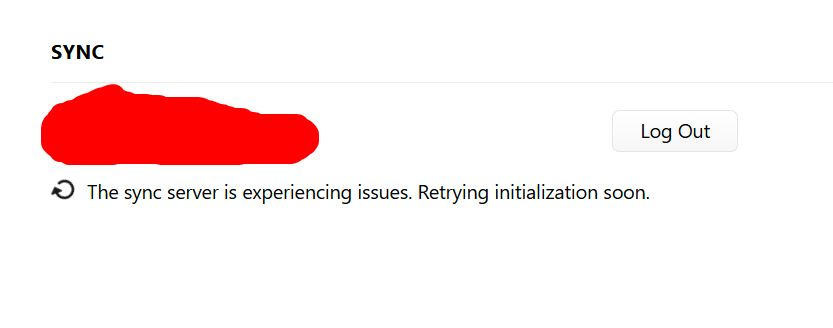
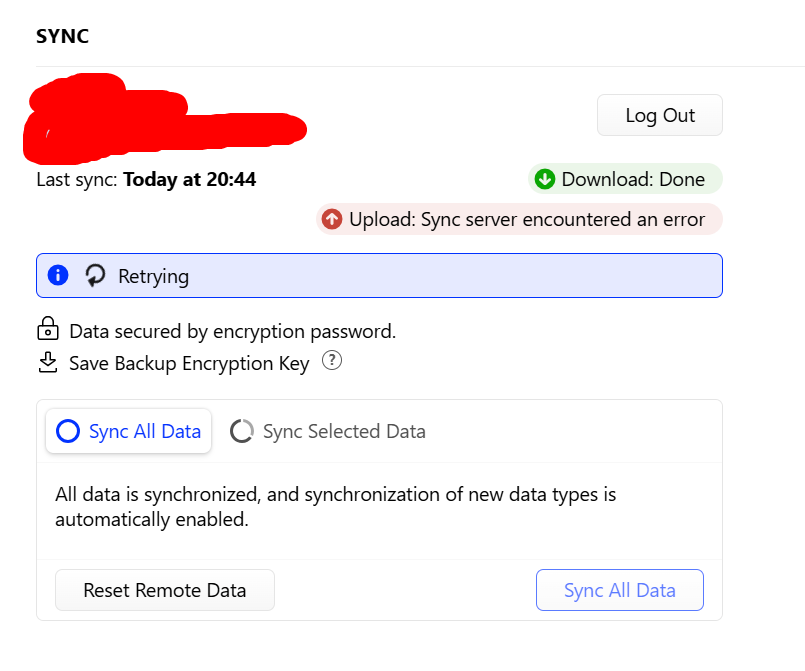
-
@aplan Sync issue is known, no need to report issues to tracker;
the sync server team is working on this. -
@DoctorG Thanks. And what about ipv6? Or ipv4 only?
-
@aplan bifrost.vivaldi.com is 31.209.137.10
Not connected over IPv6. -
Last opened Panel is not remembered between restarts of the Browser. Always jumps to the Bookmarks panel after restart.
-
@Thot In my case, the first panel is the mail panel. On restarting Vivaldi, that has focus.
-
@Thot Works nice for me on Windows 11, panels are not floating and lats open panel is remembered.
-
@Pesala said in Tab renaming – Vivaldi Browser snapshot 3392.10:
In my case, the first panel is the mail panel. On restarting Vivaldi, that has focus.
That means it’s always the first panel that has focus.
-
@DoctorG said in Tab renaming – Vivaldi Browser snapshot 3392.10:
and lats open panel is remembered.
So an explicit Mac Problem (maybe). Maybe not because as far as I know @Pesala is on Windows.
