We will be doing maintenance work on Vivaldi Translate on the 11th of May starting at 03:00 (UTC) (see the time in your time zone).
Some downtime and service disruptions may be experienced.
Thanks in advance for your patience.
Rename Label - how?
-
@janrif Yes, however, it isn't to complicated to go around it.
If you just want to change lower to upper case, you have to take a step in between:0: Label is "test"
1: create new label in bulk renaming: "xxx" of all mails that are in "test"
2. delete "test"
3. create new label in bulk renaming: "TEST".
4. delete "xxx". -
@Dancer18 said in Rename Label - how?:
@janrif Yes, however, it isn't to complicated to go around it.
If you just want to change lower to upper case, you have to take a step in between:0: Label is "test"
1: create new label in bulk renaming: "xxx" of all mails that are in "test"
2. delete "test"
3. create new label in bulk renaming: "TEST".
4. delete "xxx".@Dancer18 My experience with this method (though logical to me) is that the original label disappears so neither upper nor lower case is assigned and the item disappears into the bag of other items that remain unlabeled. A bit strange, I think but thanks for the suggestion.
-
@janrif Perhaps you have not taken into account that you can assign several labels to a mail:
- mails are labled "test"
- same mails are also labled in new created"xxx" = "test", "xxx"
- delete lable "test" = all mails in that lable are still in "xxx"
- create new lable "TEST" and put all mails labled "xxx" in it.
That is done in the same way as above: mark all mails and give them the new lable. They all have now both "xxx" and "TEST". - delete lable "xxx".
- all mails now have "TEST" lable.
Got it now?
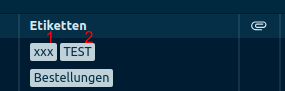
-
@Dancer18 said in Rename Label - how?:
@janrif Perhaps you have not taken into account that you can assign several labels to a mail:
- mails are labled "test"
- same mails are also labled in new created"xxx" = "test", "xxx"
- delete lable "test" = all mails in that lable are still in "xxx"
- create new lable "TEST" and put all mails labled "xxx" in it.
That is done in the same way as above: mark all mails and give them the new lable. They all have now both "xxx" and "TEST". - delete lable "xxx".
- all mails now have "TEST" lable.
Got it now?
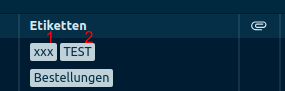
Hi @Dancer18. Thanks for reaching out again. I think I GOT IT the first time
Using your steps, this is what happens here:- mails are labeled "bridge"
- same mails are also labeled in new created "xxx" = "bridge", "xxx"
- delete label "bridge" = all mails in that label are still in "xxx"
- create new label "BRIDGE" and put all mails labeled "xxx" in it.
That is done in the same way as above: mark all mails and give them the new label. They all have now both "bridge" and "BRIDGE". - delete label "bridge"
- all mails now have "BRIDGE" label.
What happens next is what I DON'T GET
7. "bridge" is recreated and mails from "BRIDGE" are moved back to "bridge"
8. "BRIDGE" is empty
9. "bridge" is populated with all mailsWhat I DON'T GET is how/why "bridge" is recreated and mails are moved from "BRIDGE" to "bridge"
It's possible that I have made a mistake but, if so, I don't know what it is.
Thank you -
@janrif labels do have some funky behaviors. Anyway you might try to see what exists in the server side. See:
The thread itself is also about some problems with labels and duplications.
-
@janrif OK, you are right. Now I GOT IT.

I tried to solve it with shutting down Vivaldi and then start again. But the issue was still there.Then you might have to live with the situation, until someone presents a solution.
-
@janrif said in Rename Label - how?:
@Dancer18 said in Rename Label - how?:
@janrif Perhaps you have not taken into account that you can assign several labels to a mail:
⋮
⋮
What I DON'T GET is how/why "bridge" is recreated and mails are moved from "BRIDGE" to "bridge"It's possible that I have made a mistake but, if so, I don't know what it is.
Thank youYou have not made a mistake.
When you:
-
create the label bridge it is stored as
$labelvivbridge, i.e.$labelvivis prefix to the label name. -
deleting the label bridge removes it from all messages but a record of
$labelvivbridgeremains on IMAP server -
creating the new label BRIDGE it appears that:
- on the client the label BRIDGE is created but then this also triggers the creation of the label bridge
- on the server creation of
$labelvivBRIDGEdoes not occur but instead existing$labelvivbridgeis used - it is this assignment of
$labelvivbridgethat causes Vivaldi to also add bridge to labels on client
-
-
@yojimbo274064400 @Dancer18 @Durtro Is this to be considered a bug that should be reported? TIA
-
@janrif Why not? You should write a bug report on it.
-
@Dancer18 said in Rename Label - how?:
@janrif Why not? You should write a bug report on it.
Summary: Email Label reverts to older label on its own
Key: VB-106732
Project: Vivaldi -
@Dancer18 said in Rename Label - how?:
0: Label is "test"
1: create new label in bulk renaming: "xxx" of all mails that are in "test"
2. delete "test"
3. create new label in bulk renaming: "TEST".
4. delete "xxx".Hi @Dancer18. I don't know if you tested your solution but I did and -- unless I'm missing something -- it resulted in the same problem.

-
@janrif I've done it.
Labels "Work" and "Firms"
pull up all messages labeled "Work," highlight all, and apply the label "Firms." Wait a while to ensure the operation has been completed.
Pull up all messages labeled "Firms," Highlight them all and deselect the label "Work." Give it a few minutes to complete if necessary.
Now all of your "Work" messages are labeled, instead, "Firms." The "Work" label is a default label, so might not be deletable. Any label that can be deleted that you don't want any more, wait a day and delete it. It will not come back. UNLESS, the label is being applied server side, and you would need to correct that at the server, not in Vivaldi.
If the label is being applied by a filter, then edit the filter to have a new name and a new action (Apply label "Firms") without changing any of the other filter criteria.
-
@janrif A few posts above I wrote already that I tested it and got the same switch-back.
-
@Dancer18 My method entails no switch-back.
-
@Ayespy said in Rename Label - how?:
Labels "Work" and "Firms"
@Ayespy What happens if you use "WORK" & "Work" instead of "Work" and "Firms"?
-
@janrif It will still recognize them as separate labels as far as I know. EXCEPT - if you try to use a label that only differs from a default label by capitalization, it's possible Vivaldi will "correct" the capitalization, and then you will not have a different label. I can't imagine why it would be desirable to invite such futility, but then again, I have never tried it.
Edit/update - Vivaldi does not recognize an attempt to add a new label with the same spelling (even if capitalization is different). It tells you the label already exists. That's interesting, because I have two separate labels here, spelled the same capitalized differently, but because they come from separate IMAP sources, Vivaldi accepts that they are different labels. One of them is applied server-side.
-
@janrif You may need to use a two-step process - so long as it does not involve removing a default label (which you can't do).
Move everything from test to TESTS, delete test, wait a while, move everything from TESTS to TEST.
-
@Ayespy said in Rename Label - how?:
@janrif You may need to use a two-step process - so long as it does not involve removing a default label (which you can't do).
Move everything from test to TESTS, delete test, wait a while, move everything from TESTS to TEST.
Hi @Ayespy I tried this -- I think following your steps -- and label reverted <Grrrrrrrr
 >
>Steps:
Label an item "Delivered"
Add label "xyz"
Deleted "Delivered"
1 hour later
Add Label "DELIVERED"
Deleted Label "xyz"
Resulting in "DELIVERED" reverting to "Delivered" & transferring all items from "DELIVERED" to "Delivered" but leaving both Labels in the label list@Ayespy Do you have any further advice or should this be considered & reported as a bug? TIA
-
In the Vivaldi Mail Client UI, I can add a new, or delete, a Label. There is no option to rename.
-
@edwardp That's why, rather than rename, you replace.
