Bring the snapshot stream up to date – Vivaldi Browser snapshot 3291.3
-
@rseiler said in Bring the snapshot stream up to date – Vivaldi Browser snapshot 3291.3:
nrelated, but does anyone know what "[Crash] On corporate machines" was about?
Maybe it was machines owned by Vivaldi Inc. ?

Corporate systems often contain all kinds of crappy 3rd-party security software, often ignorant about Vivaldi's existence.
But developers had crash dumps, so could fix the crashes.
Not really relevant of "corporate machine" or not
-
@aaron: Why goodbye? It's just the beginning

-
@ruarí: From January 27th 2015, 3332 days passed.
41 days are missing to that magic 3291. -
Maybe you're right and it's 6.2 or maybe it's since 6.5 that became insufferable and I finally noticed how slow it is.
As for "[Crash] On corporate machines" I have Win 10 enterprise and the previous version had some crashes, maybe that's what's about, but not sure.
-
@Gif2D TP1 was
1.0.83.38 (Developer Build)https://web.archive.org/web/20150127100520/https://vivaldi.com/

-
@Pathduck Many thanks for this link. Out of curiosity, I installed this Vivaldi TECH PREVIEW 1.0.83.38 (developer build)
and this even still works




-
@vulture said in Bring the snapshot stream up to date – Vivaldi Browser snapshot 3291.3:
As for "[Crash] On corporate machines" I have Win 10 enterprise and the previous version had some crashes, maybe that's what's about, but not sure.
There was an issue with an Extension API on a machine (provided by the employer) that seems to have installed a security related extension that caused crashing in some situations.
-
@Kocho said in Bring the snapshot stream up to date – Vivaldi Browser snapshot 3291.3:
@aaron: Why goodbye? It's just the beginning

My guess: he or she is not a native English speaker who meant to say such a long change log. Possibly from the German or Dutch speaking world.
But anybody's guess is as good as mine.
-
[Media] Autoplay broken (VB-104514)
What is this about? -
@Gregor
Hi, work for me, do you have auto play enabled in the site and the Youtube settings?
Open link, open link in new tab. If you open in the background, it will start when you switch tabs.Cheers, mib
-
Thank you for finally fixing VB-104648! Auto-complete is now instant again!

-
@Ruarí Broken: Clicking on a Note no longer displays properly
-
@janrif
Hi, what do you meant with "properly", screen shots are welcome.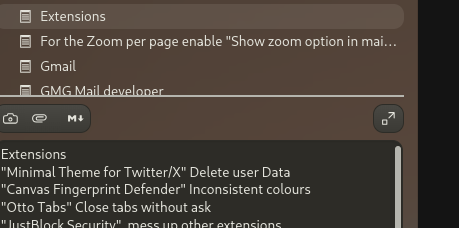
-
@mib2berlin said in Bring the snapshot stream up to date – Vivaldi Browser snapshot 3291.3:
@janrif
Hi, what do you meant with "properly", screen shots are welcome.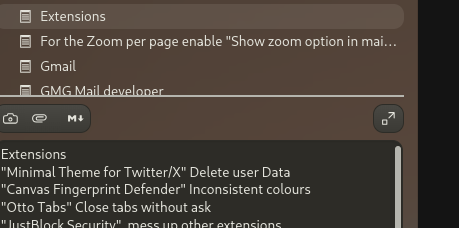
@mib2berlin Normally when user selects'//clicks on a note in the panel, Vivaldi displays content of note in the right (main window). That no longer is the case.
-
@janrif
Ah, I never used this but I need a double click to open the notes page.
I am on Linux at moment, will check on Windows 11 later.Cheers, mib
-
@mib2berlin said in Bring the snapshot stream up to date – Vivaldi Browser snapshot 3291.3:
@janrif
Ah, I never used this but I need a double click to open the notes page.
I am on Linux at moment, will check on Windows 11 later.Cheers, mib
@mib2berlin TU. Also on the subject of Notes: Ex: when user selects "Copy to Note" Vivaldi creates a note in the lower half of the panel & inserts the beginning of the clipped data as a list item. Normally, if user wanted to update the beginning of the Note w F2, the change would be reflected in the Note & visa'//versa. This no longer happens as well.
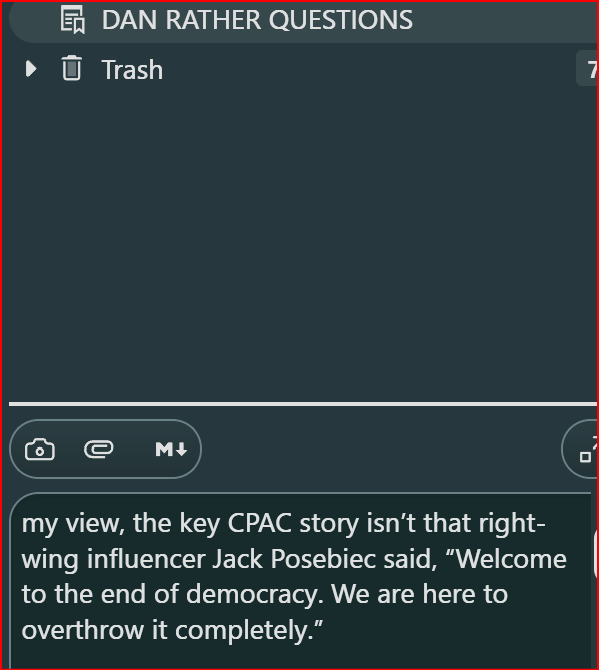
The illustration demonstrates the problem: "DAN RATHER QUESTTIONS" should be reflected in the Note in front of "my view," HTH
-
@janrif
Hm, not for me.
Do you use an UI zoom higher than 100%?
I use 105%.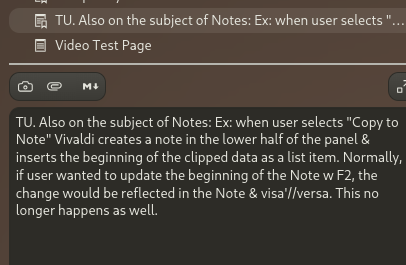
-
After this snapshot,
- my usually reliable vivaldi://restart bookmark stopped working (it closes Vivaldi but it does not re-open it); and
- the Vivaldi icon on the Windows 11 taskbar does not readily open the browser - I have to press it repeatedly many times to get lucky (yes, other icons on the taskbar work perfectly; and yes, I did try to make new icons from Vivaldi > Application > vivaldi.exe and that did not help).
Anyone else?
-
@mib2berlin said in Bring the snapshot stream up to date – Vivaldi Browser snapshot 3291.3:
Do you use an UI zoom higher than 100%
@mib2berlin usually 100% but I don't know that could be connected. More important, if what I describe is working for you, I still have to figure out why it's not working for me. If something else occurs to you, please post. Maybe I've overlooked some setting but I checked & didn't see anything obvious. TIA
-
Is downloading from http permanently disabled in Vivaldi?
