[Feature request, iOS] Add support for Kagi as default search engine
-
@Chanie said in [Feature request, iOS] Add support for Kagi as default search engine:
All of my custom search engines seem to have synced nicely from mac to ios - if you have Kagi set up on desktop and have sync turned on, you should have it on mobile too
It does sync the Search Engine but its not using it. I tried to migrate to Vivaldi today and stumbled accross the same problem. Iam also using Kagi as searchengine, search worked fine on Desktop and the Engine was visible in Vivaldi on iOS but each search was defaulting to Google even though settings clearly showed Kagi selected.
-
I tested, but could not reproduce the issue. After logging in to the Kagi account on iOS, search worked as expected.
Is Kagi set as the default for both Standard and Private Tabs?
Also, from desktop, what's the search URL for Kagi in Settings > Search > Search Engines. -
@jane-n thank you, i just tried again. looks fine in Desktop and Mobile, however as soon as i type something on mobile in the url field/search and press enter it jumps to google (and i tripple checked, it does not come from any history entry, tested with random terms)
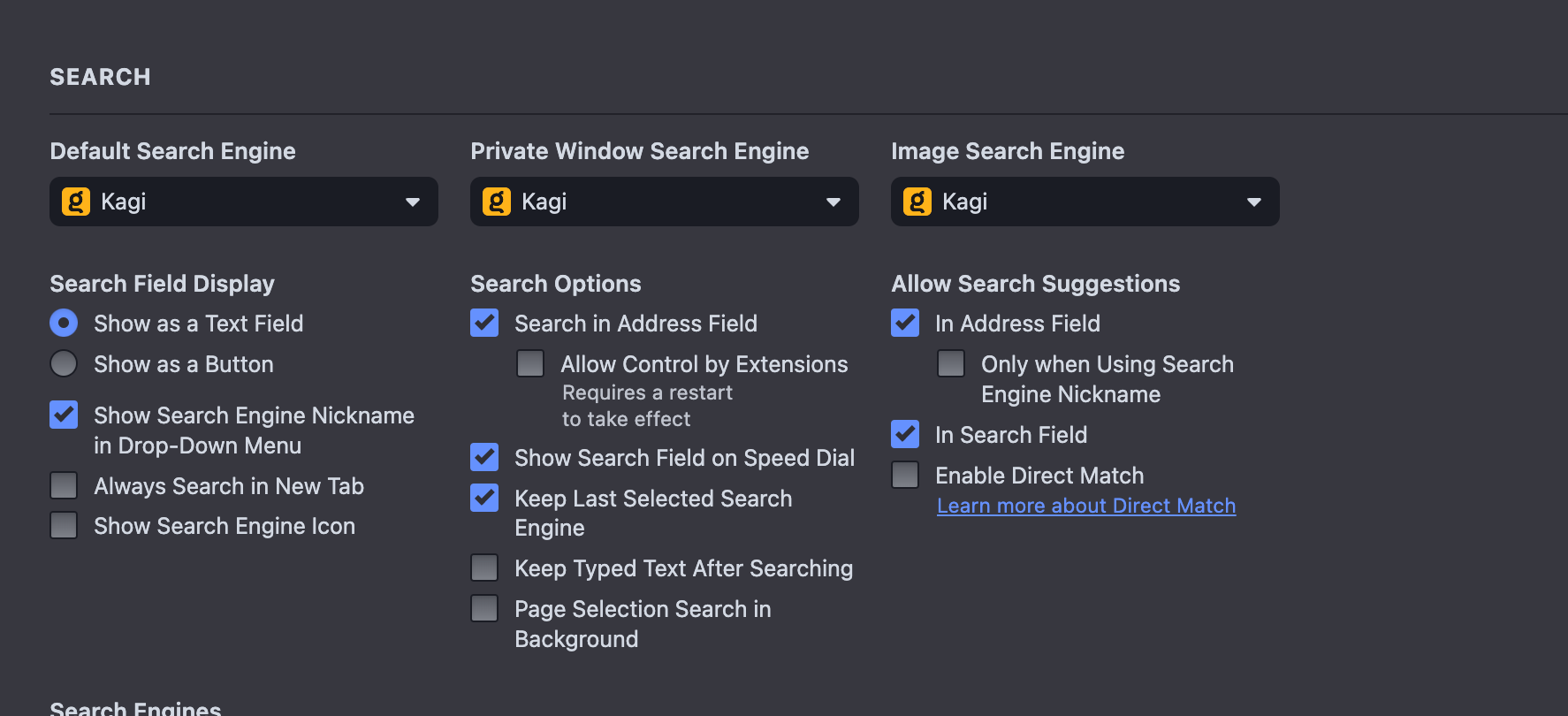
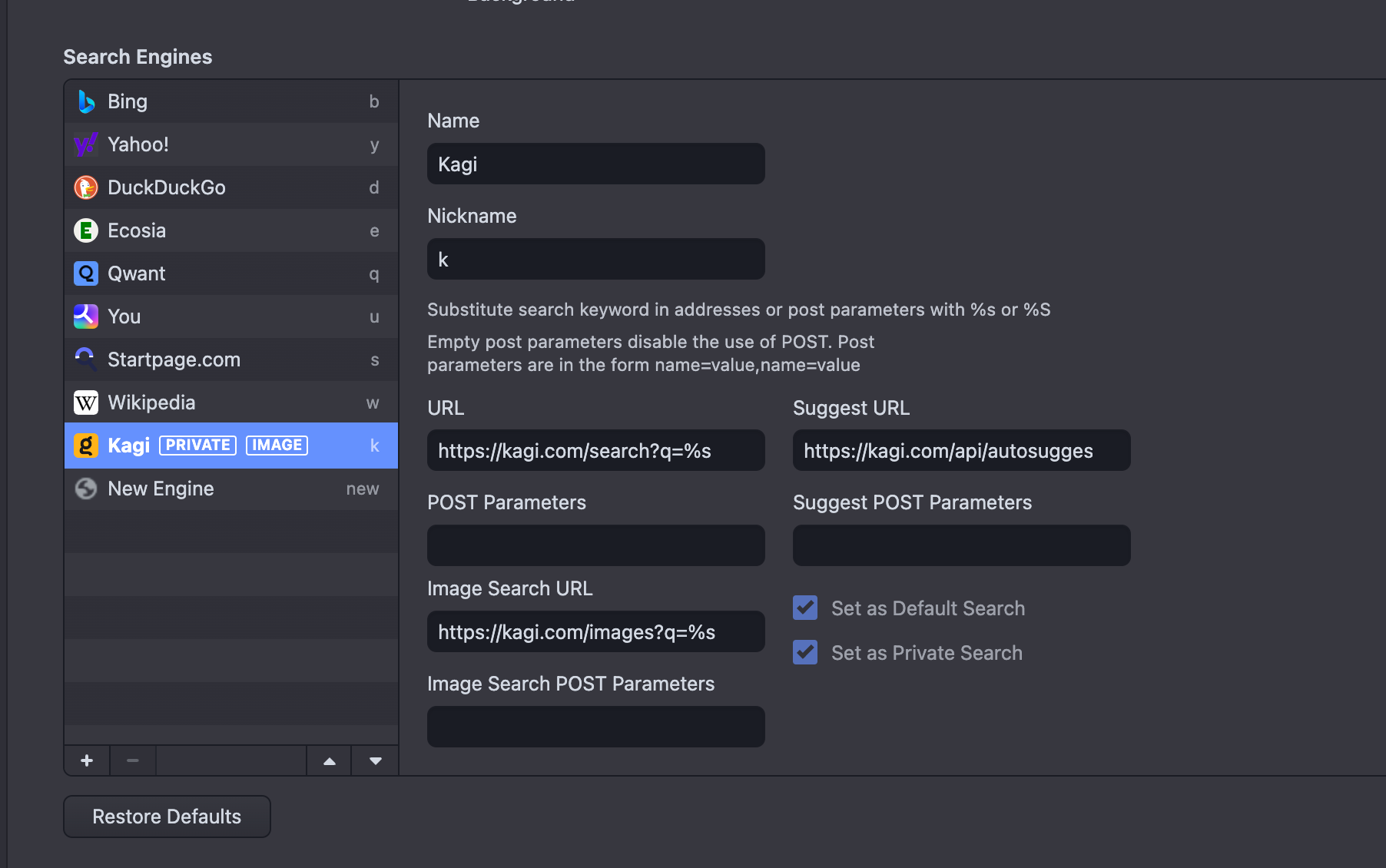
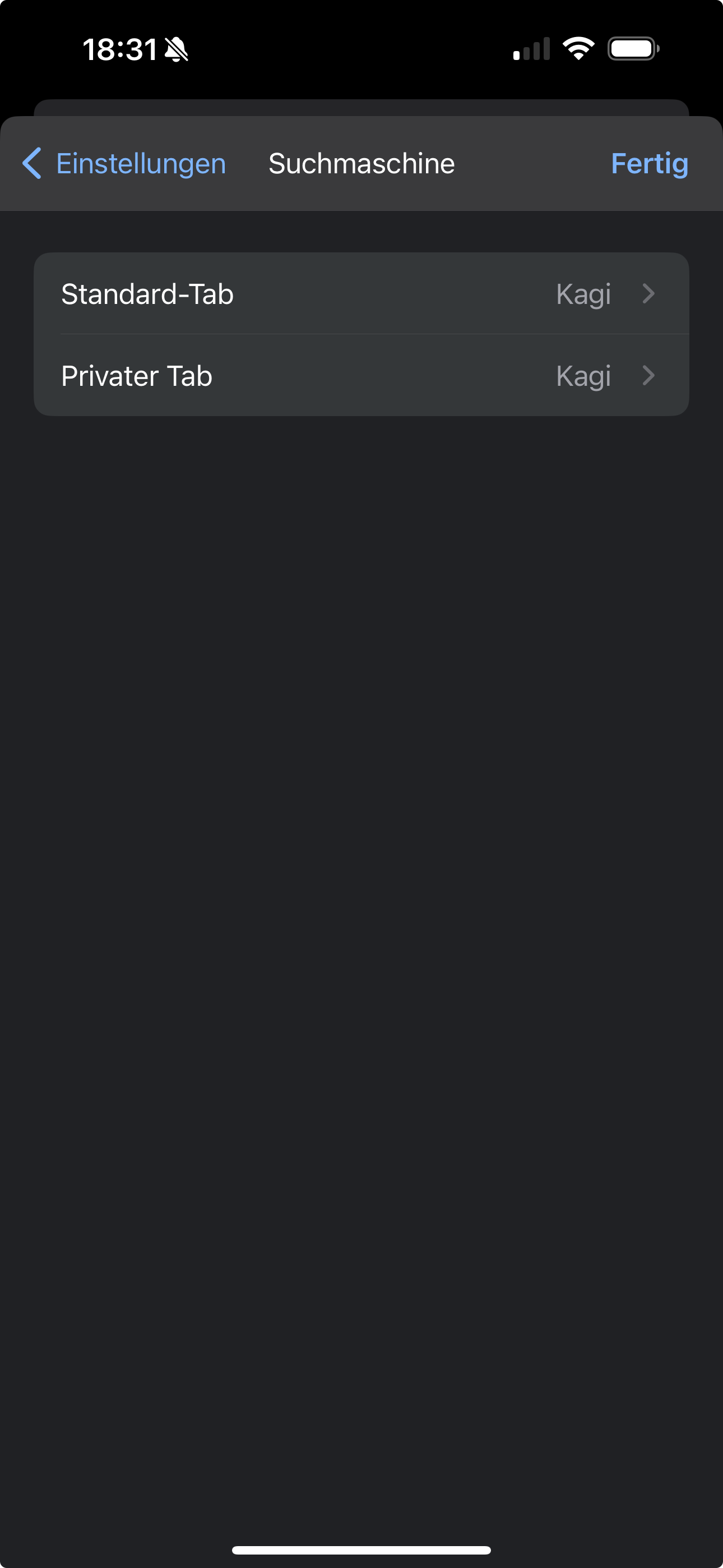
-
Hmm..

What if you also add the search engine nickname
kin front of your search terms? Still redirects to Google? -
it does not even allow that. as soon as i type k and press space, it symbol switches to the Google logo - while showing "search with kagi"
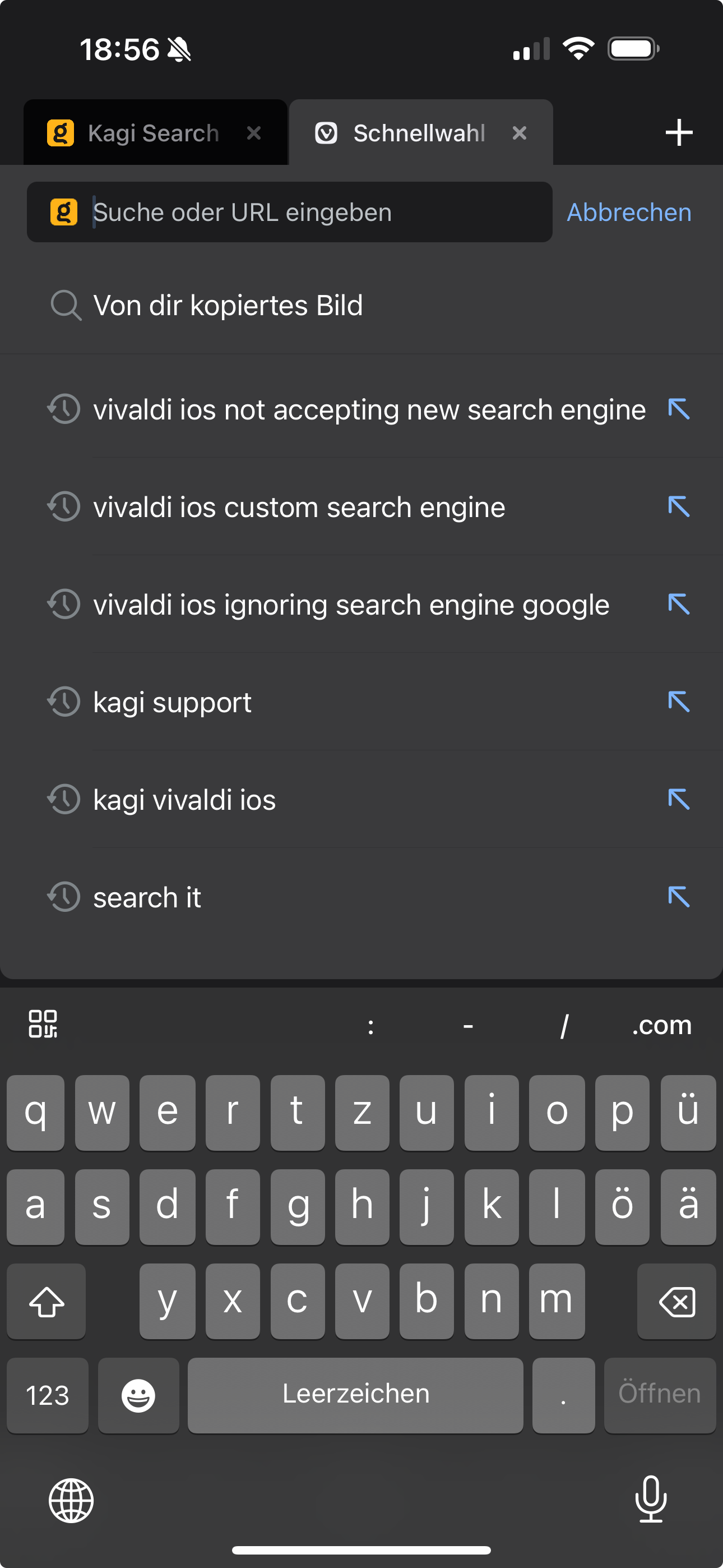
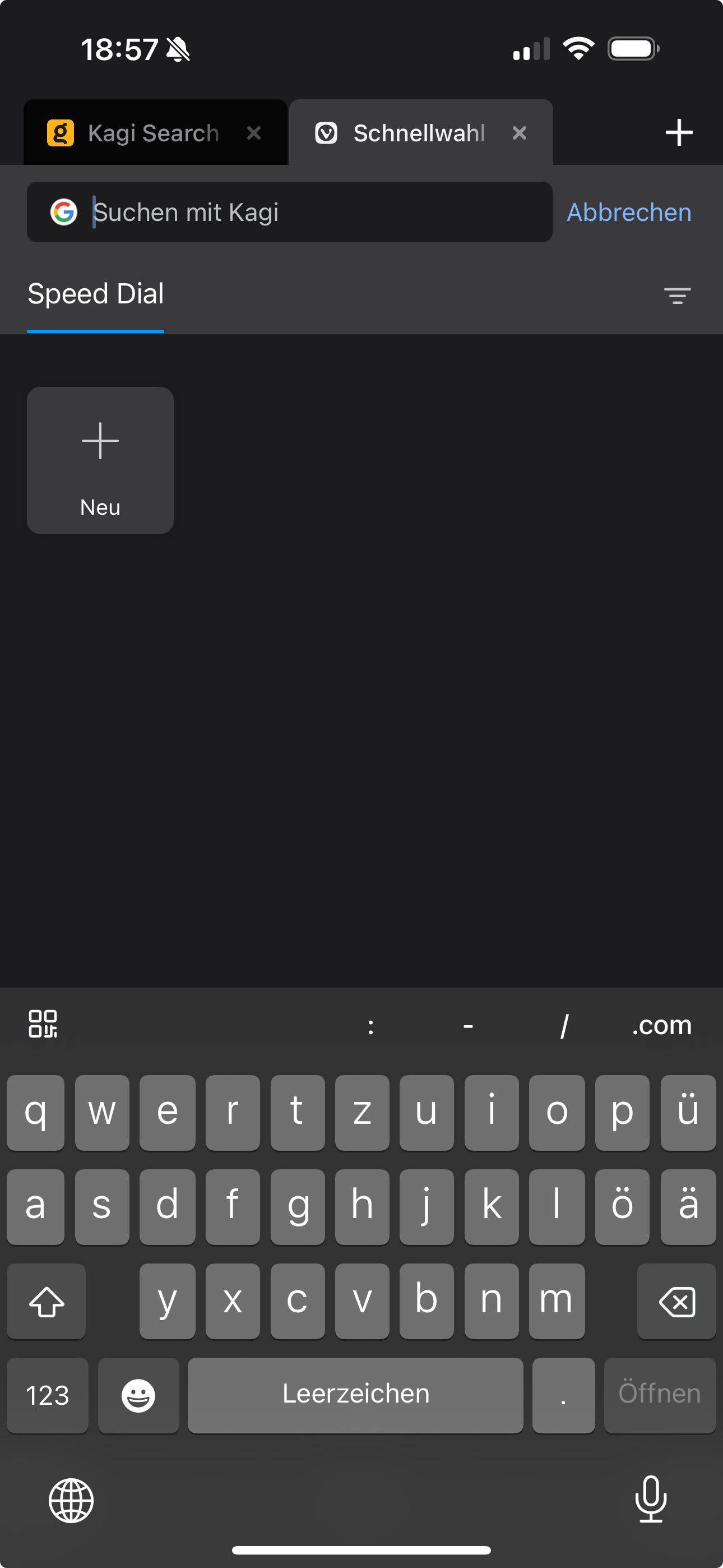
-
Please report the bug on https://vivaldi.com/bugreport/ (preferably from the affected device), so we could investigate further.
-
did some further testing, switching to ecosia works as expected, switching back to kagi and it continues to use google. was nags me even more that i deleted google as search engine from the desktop, it seems somewhat hardcoded.
will raise bug. EDIT: VIB-601 raised
-
further testing. same problem persists on ipad version.
i also did a reset of all search settings and added kagi fresh. same effect -> regardless what you enter it goes to googleno response to the bug report yet. Kagi Discord suspects issue with Browser as well.
dealbreaker for me, at least for now, shame, would love to have migrated to vivaldi.
-
We've been testing it. Please describe, how you added Kagi as the custom search engine on desktop.
One tester noticed that Google (one of the defaults on offer) is not shown on the screenshot listing your search engines on desktop. Did you edit Google's entry instead of adding a new search engine?

-
curiously, a full reset of search settings did not fix the issue but you are correct, no google visible even after restore of settings.
However, i just deleted Vivalid from all my devices - downloaded new, created a NEW Vivadi Account and added Kagi as usual, taking care of not overwriting Google. Reinstall on iPhone and iPad and logged into new Account. NOW it works.
I am wondering what will happen if i delete google now and Kagi gets reordered to the place where google normally sits.
Did you guys hardcode the position? :> -
Thanks for the additional info. I'm glad you got it working on your devices. Too bad it took so much extra work, though.

We'll test adding and removing search engines a bit more to see if we can figure out what's happening.
