Solved Vivaldi won't start, spews errors into .xsession-errors
-
Vivaldi is refusing to start today - I get a small part of the opening screen but no way to do anything and going to any website running it from the command line is useless.
I have no idea what happened.
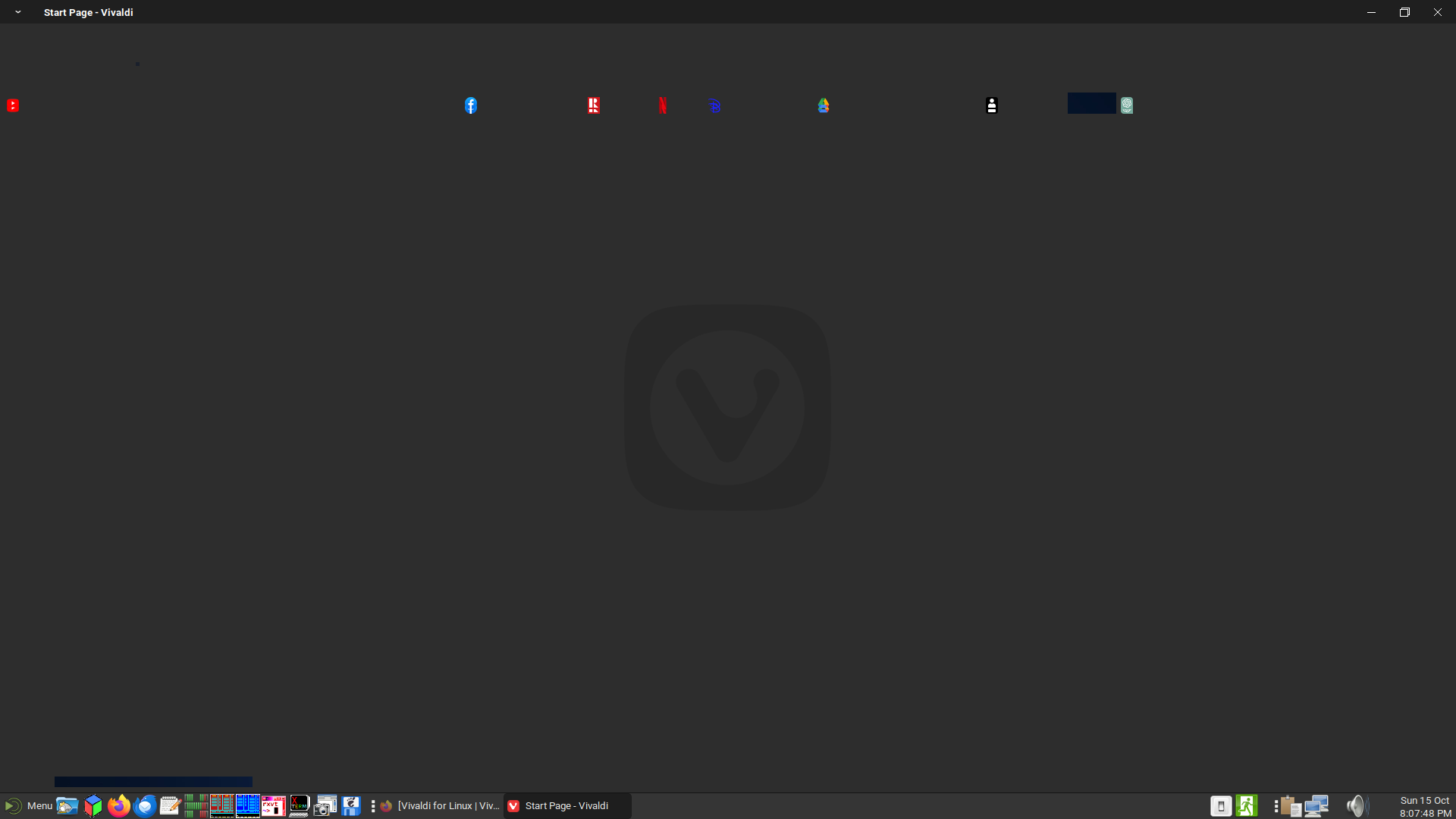
This is from .xsession-errors :
precision mediump sampler2D;
uniform highp vec4 sk_RTAdjust;
uniform highp mat3 umatrix_S1;
attribute highp vec2 position;
attribute highp vec2 localCoord;
varying highp vec2 vTransformedCoords_2_S0;
void main() {
gl_Position = vec4(position, 0.0, 1.0);
{
vTransformedCoords_2_S0 = (umatrix_S1 * vec3(localCoord, 1.0)).xy;
}
gl_Position = vec4(gl_Position.xy * sk_RTAdjust.xz + gl_Position.ww * sk_RTAdjust.yw, 0.0, gl_Position.w);
}// Fragment GLSL
#version 100precision mediump float;
precision mediump sampler2D;
uniform highp vec4 uclamp_S1_c0;
uniform highp mat3 umatrix_S1;
uniform sampler2D uTextureSampler_0_S1;
varying highp vec2 vTransformedCoords_2_S0;
void main() {
highp vec2 _4_inCoord = vTransformedCoords_2_S0;
highp vec2 _5_subsetCoord;
_5_subsetCoord.x = _4_inCoord.x;
_5_subsetCoord.y = _4_inCoord.y;
highp vec2 _6_clampedCoord = clamp(_5_subsetCoord, uclamp_S1_c0.xy, uclamp_S1_c0.zw);
mediump vec4 _7_textureColor = texture2D(uTextureSampler_0_S1, _6_clampedCoord, -0.5);
mediump vec4 output_S1 = _7_textureColor;
{
gl_FragColor = output_S1;
}
}Errors:
link failed but did not provide an info log -
@mccfrank
Hi, try to start Vivaldi from a terminal with the command switch--disable-gpu.
If Vivaldi start disable hardware acceleration in Settings > Webpages.
I had the same issue on Opensuse Linux after an update, I guess a Mesa update cause this.
This was only on my Intel system with a Intel iGPU. My specs are in my signature.
After a few days the Suse maintainers fix this and I could enable HW acceleration again.Cheers, mib
-
@mccfrank Looks like this error https://forum.vivaldi.net/topic/87846/vivaldi-booting-to-a-blank-screen
Try to delete GPU caches. -
@mib3berlin Bingo. Problem solved. I am running OpenSuse Tumbleweed and will now await updates of graphics software.
Thanks very much. Back in business !!
-
@DoctorG Thanks for the tip but problem solved by starting Vivaldi with GPU disabled,
thanks to @mib3berlin. Vivaldi up and running once again. -
@mccfrank
Nice, you can check an article about this issue if update doesn't help. I have the update since a few days.There are more GPUcaches in Storage/ext for example.
I cant test this anymore. -
@mib3berlin No update on Tumbleweed yet but I guess it's being worked on. Checked out your link and took their advice to delete the GPUcache contents...Vivaldi still working well. I'll re-institute hardware acceleration once the updates come through.
One strange thing - when Vivaldi was crippled I installed Microsoft Edge, mainly to check whether it was affected...and it wasn't. I'll probably dump it in a day or two.
-
Mmccfrank marked this topic as a question on
-
Mmccfrank has marked this topic as solved on
