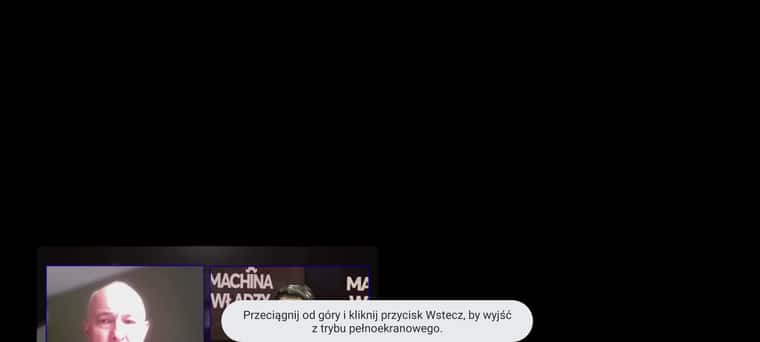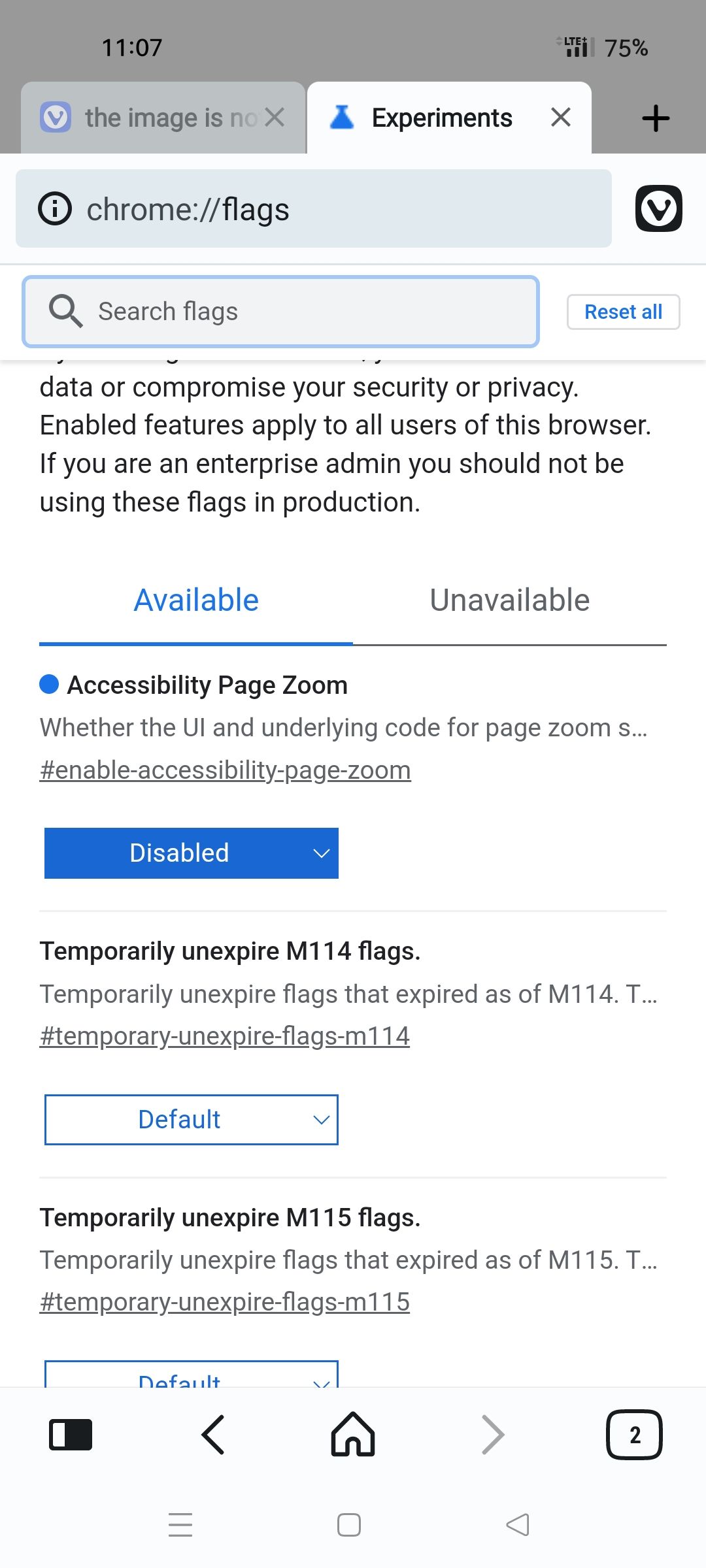the image is not visible properly in YouTube
-
@lfisk
Nice find, if you add it to the top menu it still shows up.
I will add a comment to the bug report.
Cheers, mib
-
This post is deleted! -
(I'm not sure if this should be added to this post or create a net post)
When the UI size is increased, pop ups render larger than the screen.
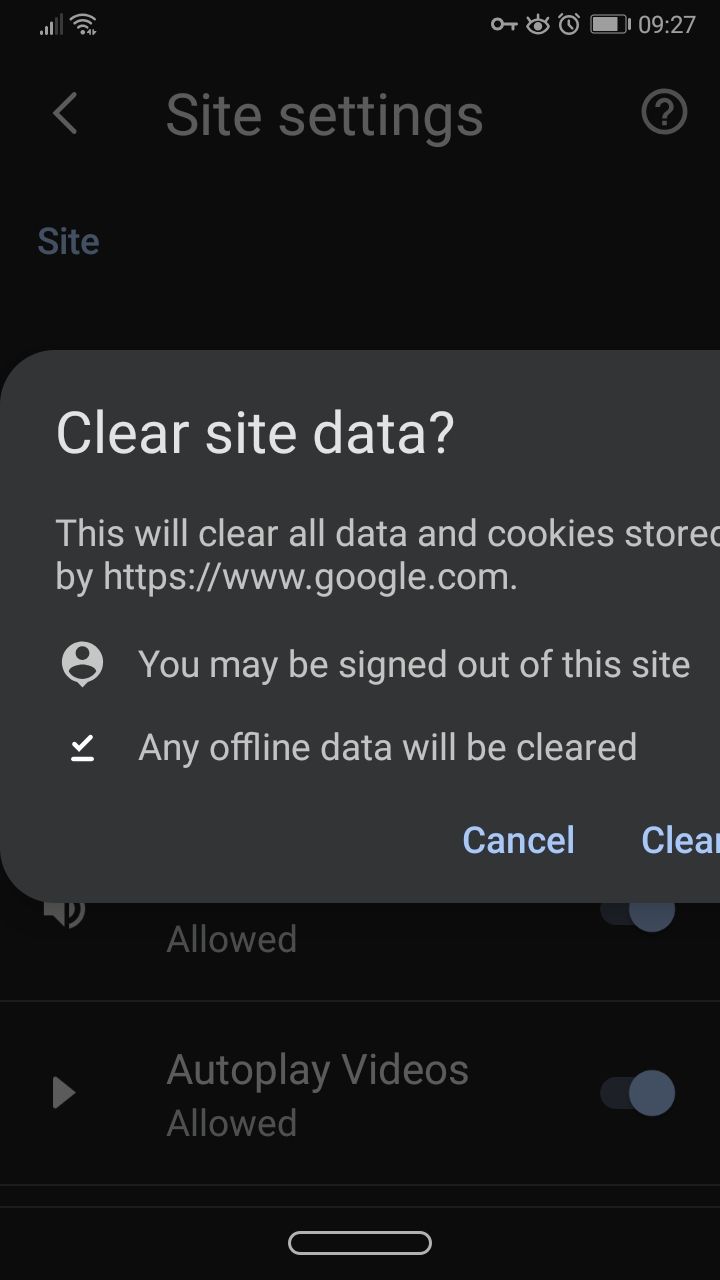
-
@brianWreaves This needs a whole another post. I suggest you also provide the conditions for it to trigger so that the moderators can try to reproduce it on their and provide a better solution.
-
-
@mib2berlin
How to solve the problem? -
@Campedor922
Hi, did you set the flag @Campedor922 mention?
Open chrome://flags and search foraccessibility.Cheers, mib
-
@mib2berlin I included photos in an earlier post showing the effect after the changes made according to your recommendations. I followed all the steps and no desired effect.
-
@Campedor922
I am a bit confused, did set the Android font to default solve your issue?
Do you use the accessibility feature on Android?Cheers, mib
-
@mib2berlin
Set Accessibility Page Zoom Disabled
Effect after changing the settings:
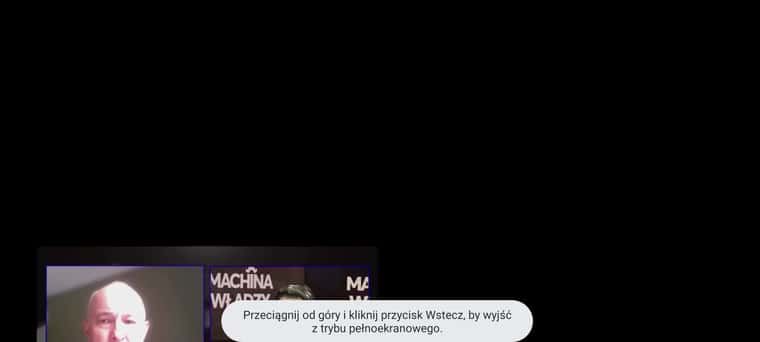
The problem persists.
I don't use Android accessibility features.
The video image on YouTube is still inconsistent with the screen. -
@Campedor922
Hm, if I set the Android font to XS or XXS I get the nearly the same but set it back to S all is fine.
With Accessibility Page Zoom Disabled the font setting doesn't matter.
I am sorry but I have no idea why this is not working for you.
-
@mib2berlin Sorry, I misunderstood you. I had the "force zoom" in menu Vivaldi option turned on all the time. Now I have turned off the "force zoom" option and I will observe what happens. So far everything is fine, this problem has only occurred once.
-
@mib2berlin The problem persists.
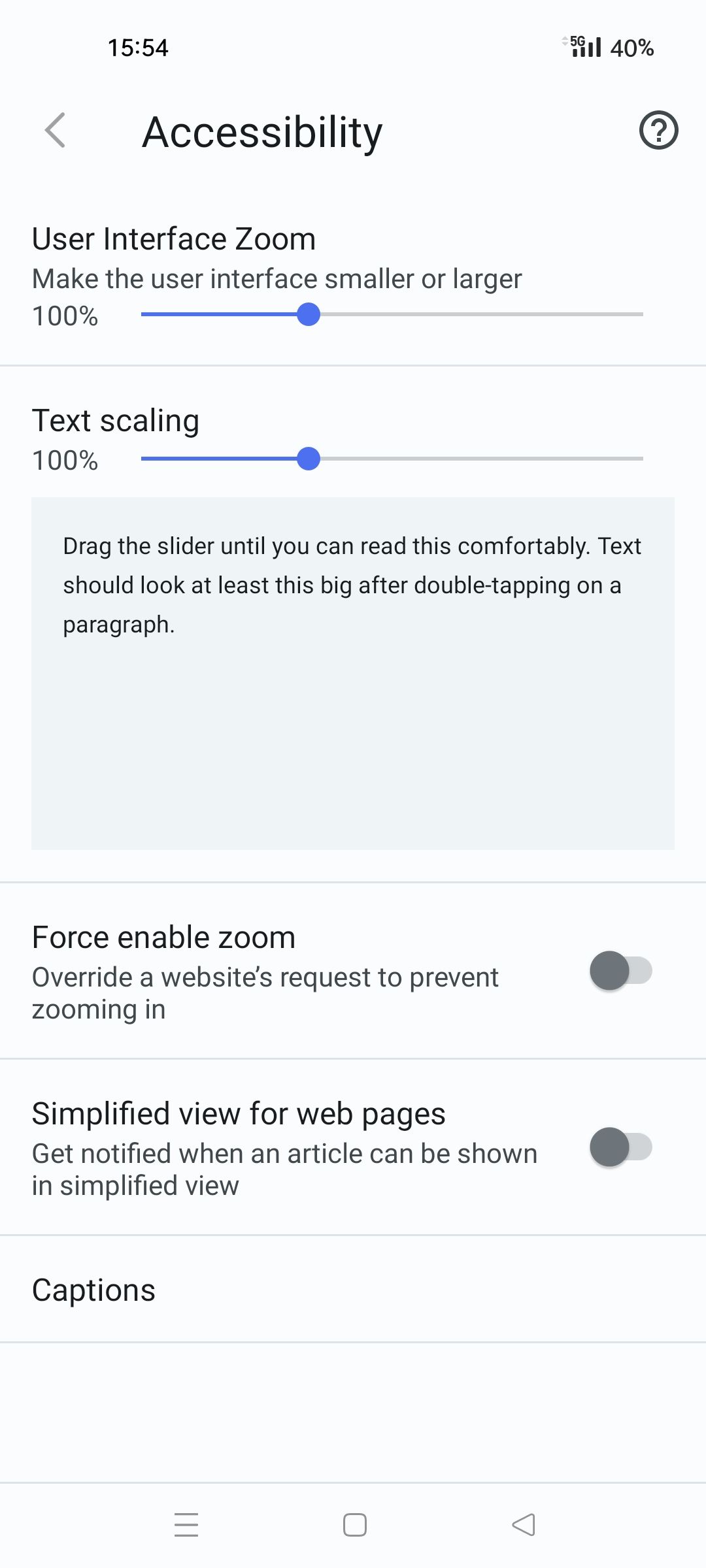
-
@Campedor922
This is the Vivaldi scaling, I meant the Android font scaling.
On my mobile it is in Settings > Display: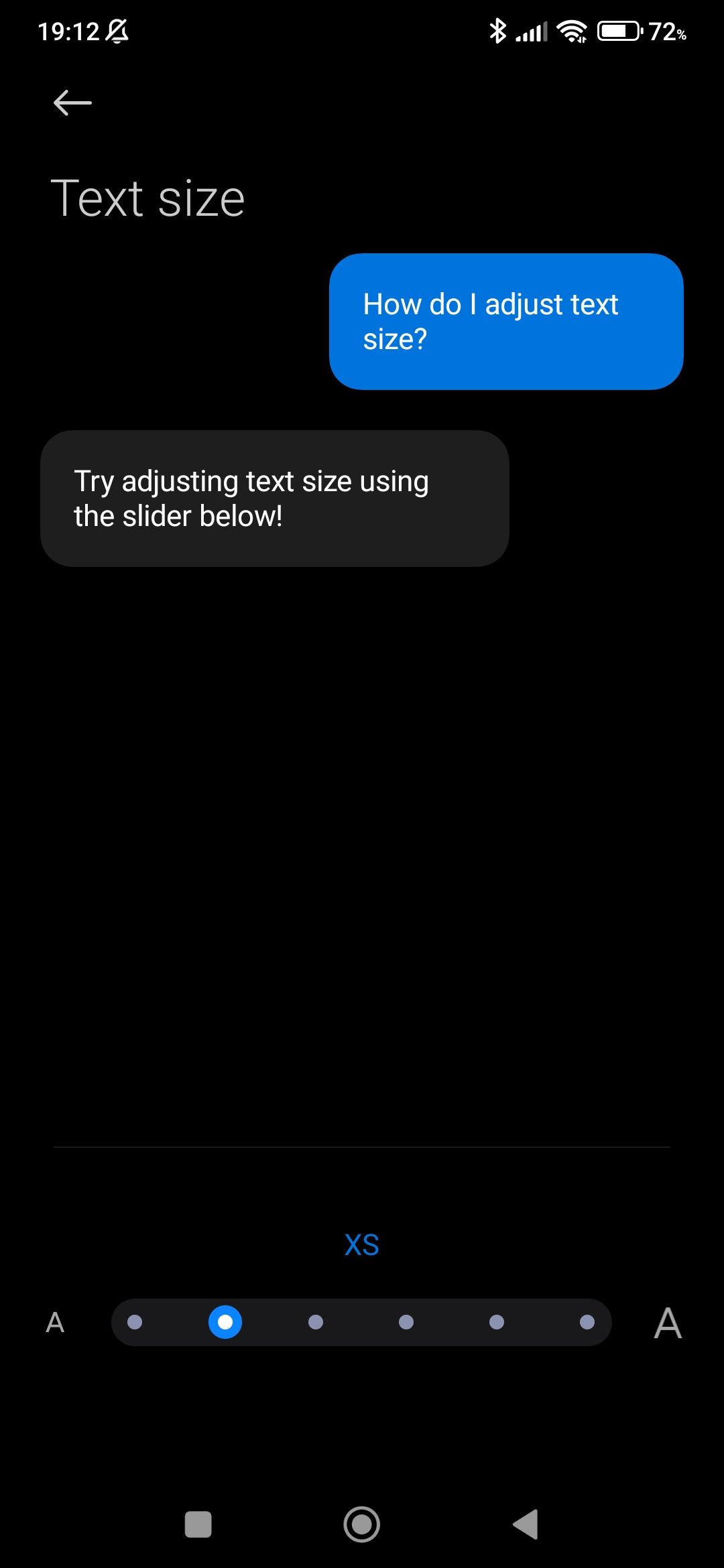
-
@mib2berlin Android font scaling is disabled. I don't use Android font scaling.
-
@Campedor922
How do you disable it?
Do you use other ways to scale the fonts in Android? -
@mib2berlin Does not scale fonts in Android.
-
@Campedor922
I am sorry, no idea why this is not working for you. -
@mib2berlin Thank you for your help. Can Vivaldi Support help me?
-
@Campedor922
There is no Vivaldi support for such issues, the Vivaldi team give support for account issues.
You can report this to the bug tracker, maybe a developer or tester can reproduce it.
Add all information you have and a link to this thread may help, too.For information on how to report a bug, see this URL: https://help.vivaldi.com/article/report-a-bug-in-vivaldi-android/
Once that is done, please share the bug number (beginning with VBA-). Thanks.
On the form, you can add your email address. Once submitted, you'll get a confirmation. You can reply to this with any logs or further info.Cheers, mib