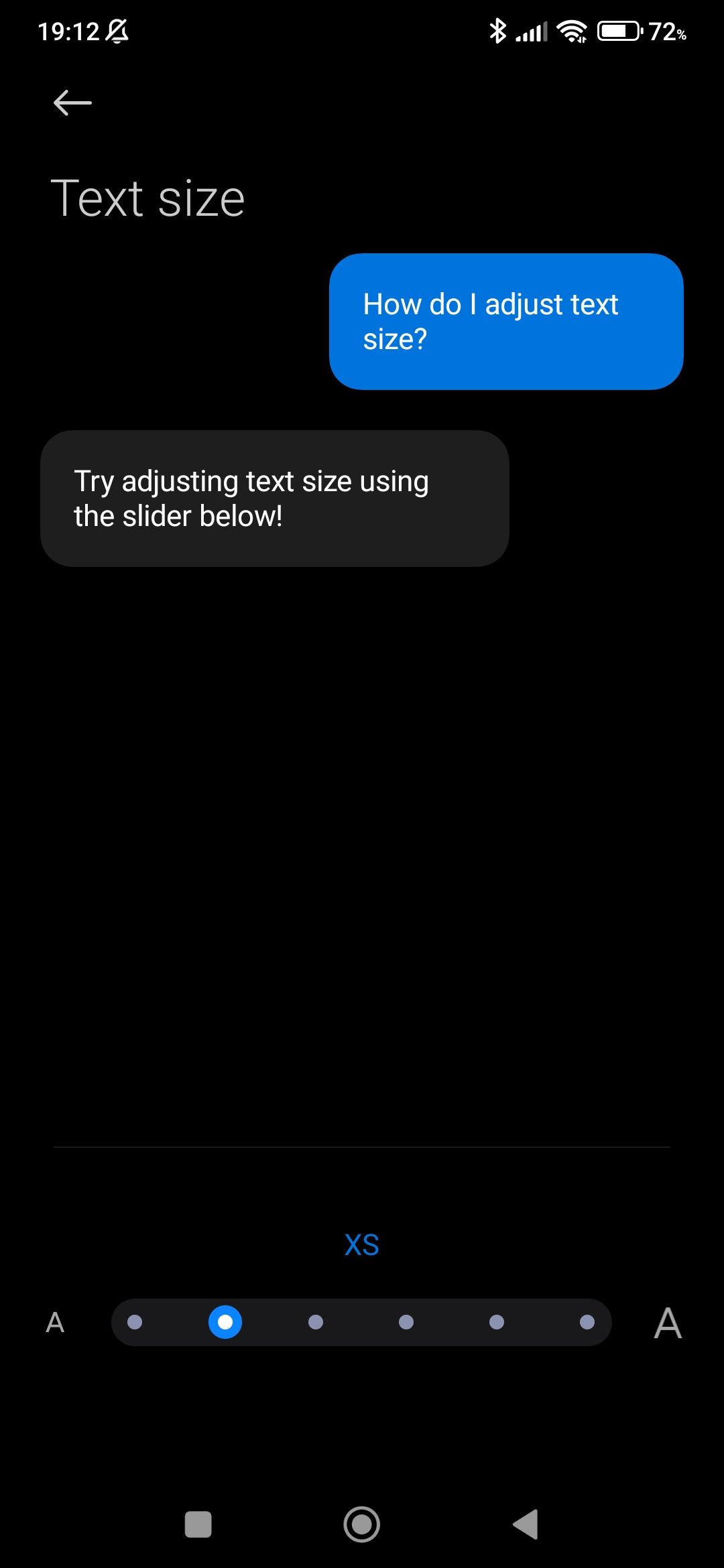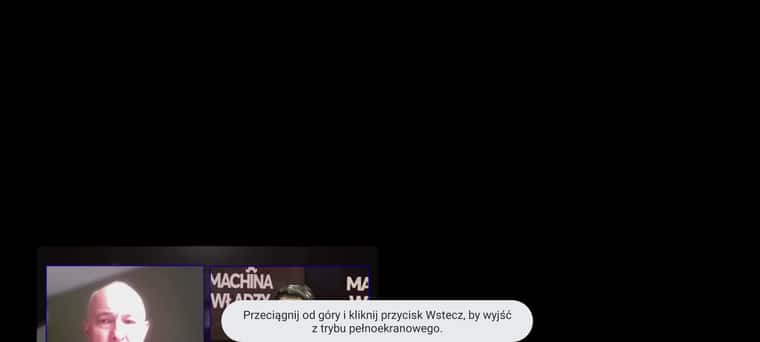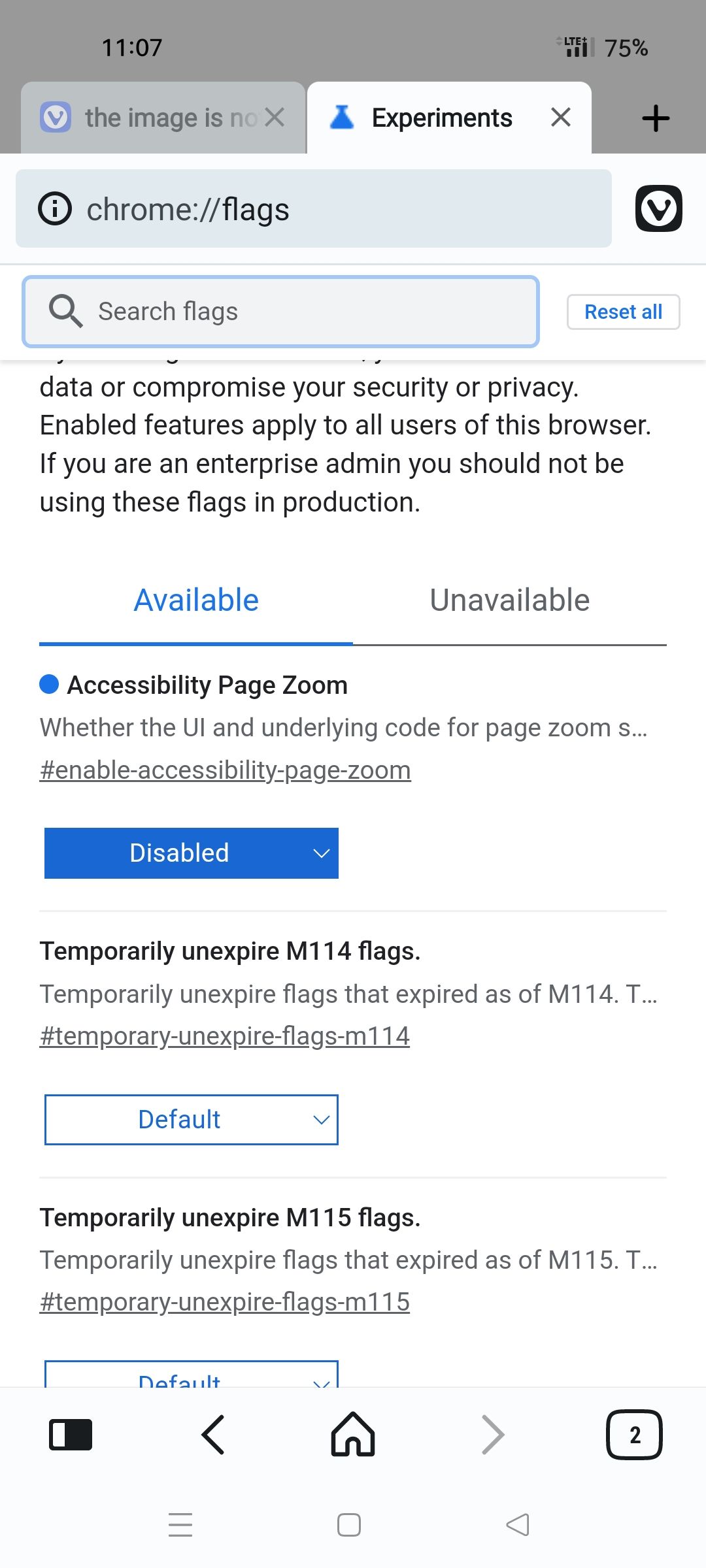the image is not visible properly in YouTube
-
Sometimes, if I want to watch a video on YouTube and enter the full-screen mode of the Vivaldi web browser (this problem also occurs on Opera) with the device screen horizontal (automatic screen rotation enabled), the image is not visible properly (as in the picture). Only exiting full screen mode, changing to portrait mode and refreshing the YouTube website allows you to fix this error after several such attempts.
In addition, the message "Swipe from the top and click the back button to exit full screen mode" keeps appearing (even after stopping and starting the video) covering the screen and subtitles of the video. This inscription should be displayed shorter and once. And ideally, this inscription with the instruction to leave full-screen mode was not there at all.
OPPO Reno 5 5G
Mozilla/5.0 (Linux; Android 13; CPH2145) AppleWebKit/537.36 (KHTML, like Gecko) Chrome/114.0.0.0 Mobile Safari/537.36 Vivaldi/6.1.3035.277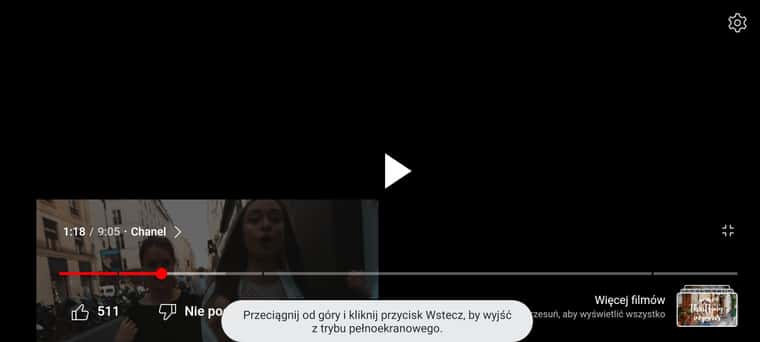
-
Same here.
I also noticed the pause icon doesn't work.
-
@Campedor922 @brianWreaves
Hi, this happen for some user if they change the default font size in Android settings.
Check if the issue disappear, if yes:
Open chrome://flags and disable #enable-accessibility-page-zoom.
Simply search for "accessibility".Cheers, mib
-
That did work, cheers!
Unfortunate such a hidden setting has to be changed.
-
The developer are aware of it, I hope they change the default in one of the next updates.
-
@mib2berlin Just a heads up... if you disable that flag you will lose the ability to set Zoom in Vivaldi menu. Suspect people having problems should use the menu zoom to change the default zoom value on problem page/site. Each sites default zoom seems to be stored in memory. Pinching doesn't work the same as the menu Zoom. Circled menu entry disappears when that flag is disabled...
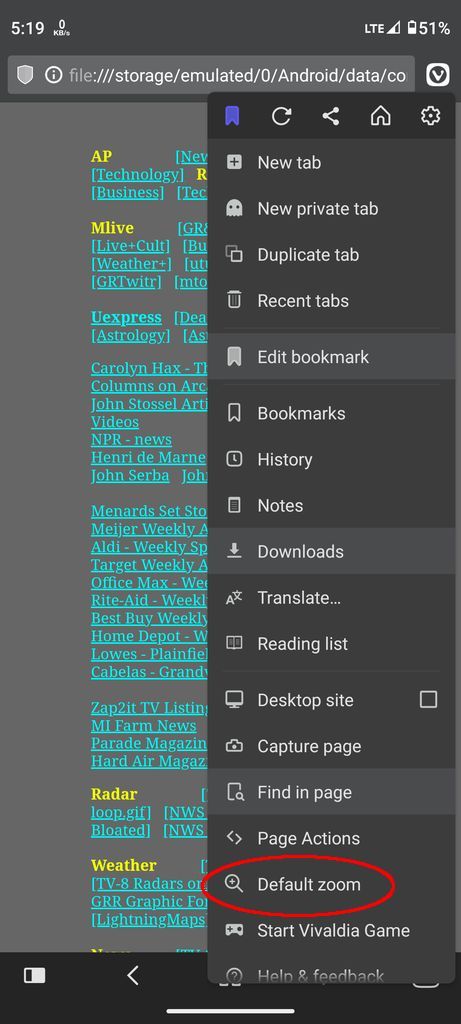
-
@lfisk
Nice find, if you add it to the top menu it still shows up.
I will add a comment to the bug report.
Cheers, mib
-
This post is deleted! -
(I'm not sure if this should be added to this post or create a net post)
When the UI size is increased, pop ups render larger than the screen.
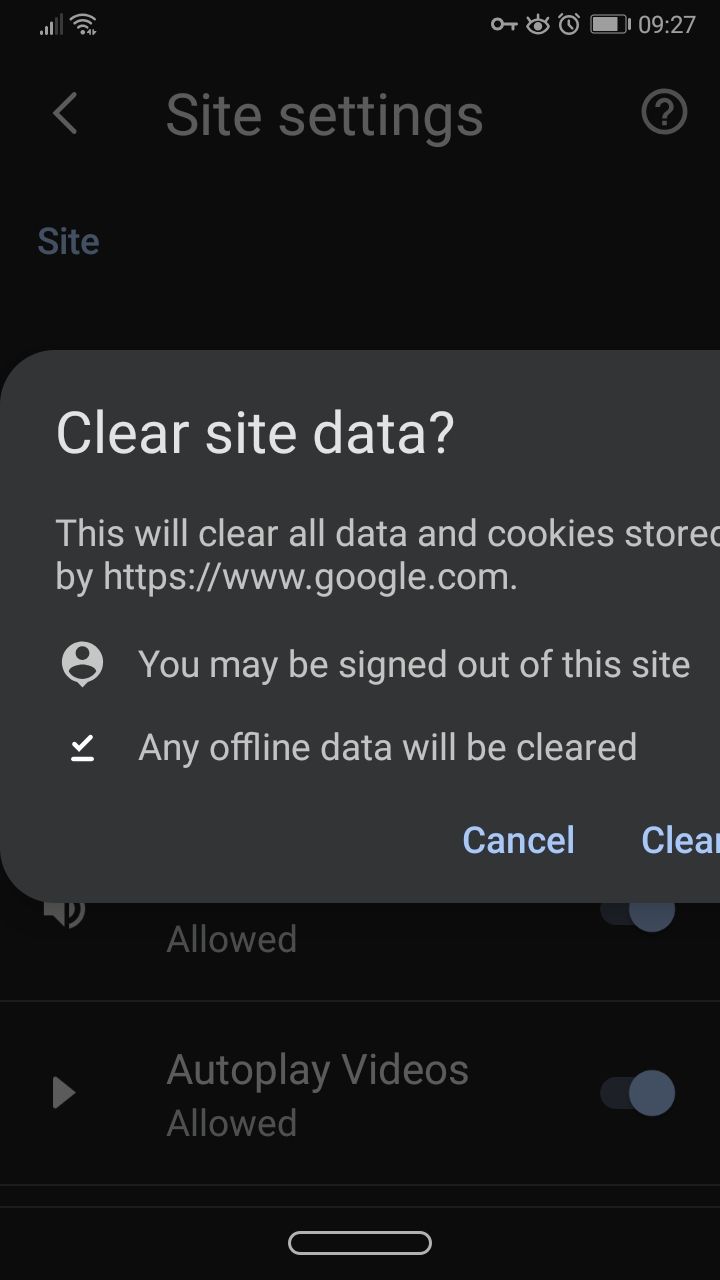
-
@brianWreaves This needs a whole another post. I suggest you also provide the conditions for it to trigger so that the moderators can try to reproduce it on their and provide a better solution.
-
-
@mib2berlin
How to solve the problem? -
@Campedor922
Hi, did you set the flag @Campedor922 mention?
Open chrome://flags and search foraccessibility.Cheers, mib
-
@mib2berlin I included photos in an earlier post showing the effect after the changes made according to your recommendations. I followed all the steps and no desired effect.
-
@Campedor922
I am a bit confused, did set the Android font to default solve your issue?
Do you use the accessibility feature on Android?Cheers, mib
-
@mib2berlin
Set Accessibility Page Zoom Disabled
Effect after changing the settings:
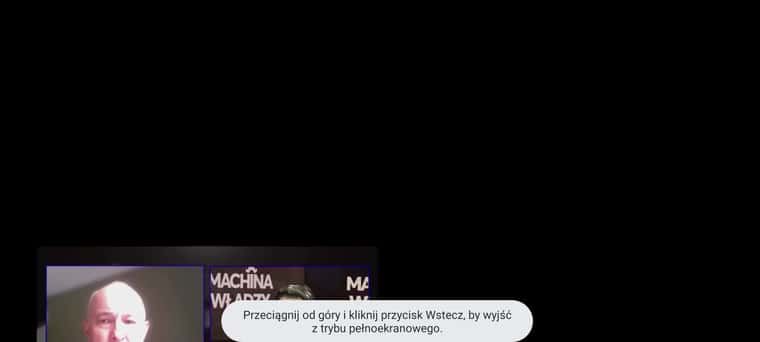
The problem persists.
I don't use Android accessibility features.
The video image on YouTube is still inconsistent with the screen. -
@Campedor922
Hm, if I set the Android font to XS or XXS I get the nearly the same but set it back to S all is fine.
With Accessibility Page Zoom Disabled the font setting doesn't matter.
I am sorry but I have no idea why this is not working for you.
-
@mib2berlin Sorry, I misunderstood you. I had the "force zoom" in menu Vivaldi option turned on all the time. Now I have turned off the "force zoom" option and I will observe what happens. So far everything is fine, this problem has only occurred once.
-
@mib2berlin The problem persists.
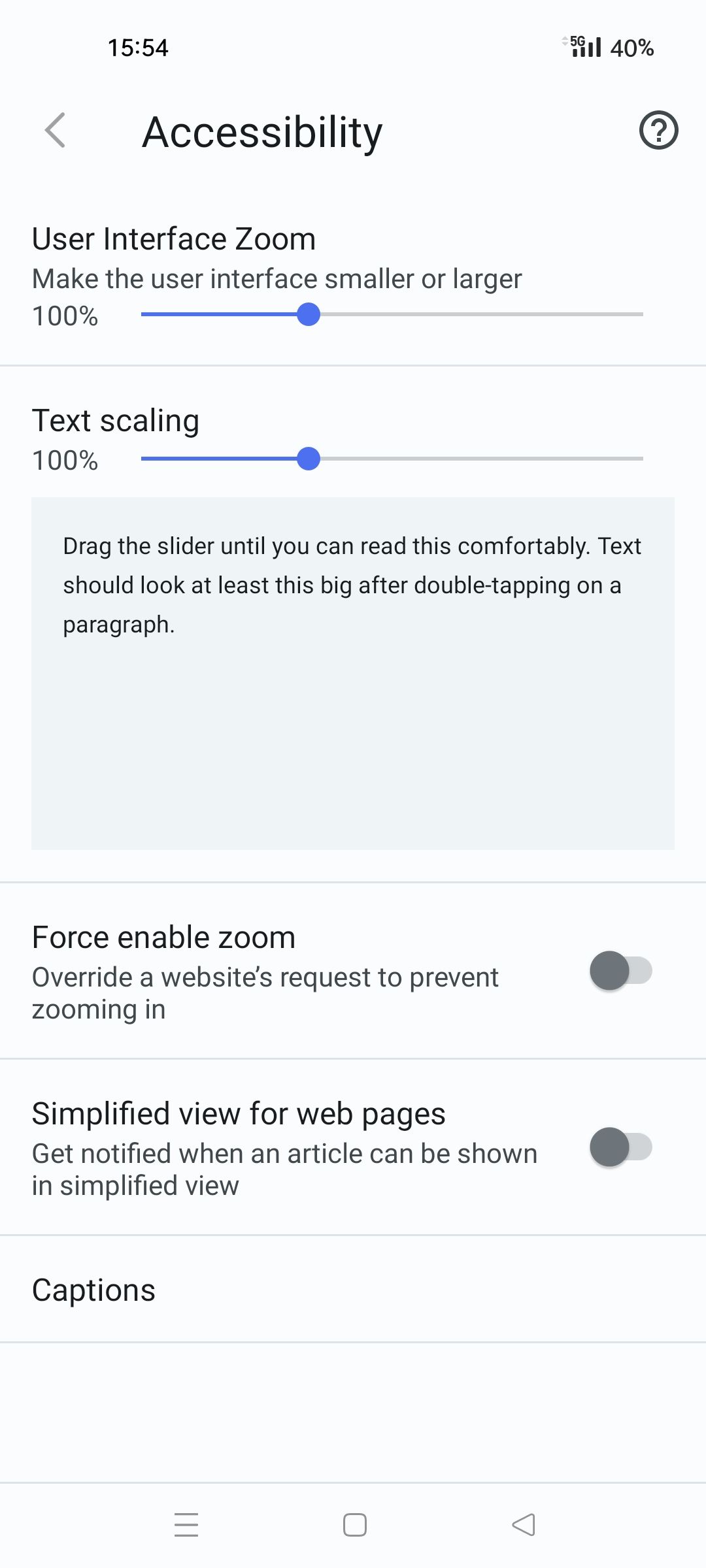
-
@Campedor922
This is the Vivaldi scaling, I meant the Android font scaling.
On my mobile it is in Settings > Display: