Vivaldi bypasses restrictions to access Bing Chat. Improves Workspaces.
-
@sjudenim: Mine is on the edge
-
Then that would mean it's a bug because as you can see by @Hadden89's image, I'm not the only one that has the space and I inspected and tested the snapshots with clean installs and it is that element value that creates the space.
-
Excellent work. Thank you.
-
@Catweazle I may have found the problem... after I turned off the email option in Vivaldi, the lockups stopped and it's actually responsive now. So I guess maybe it's just the Vivaldi email client that is bad?
-
I have a question: is this setting working on Vivaldi?

I know it has appeared on Chrome 110 (but just appeared on Vivaldi 6.1, I could swear), but since it is disabled by default, I don’t know if it’s fully operational on Vivaldi (it should be, but you never know).
-
@trit34 In Vivaldi 6.0 (Chromium 112) this was hidden behind a flag that had to be enabled first:
chrome://flags/#high-efficiency-mode-available
In Vivaldi 6.0 the feature is now available from the Chromium settings, but the option to set the delay seems to be gone. So I guess it uses some heuristics to determine what an "inactive tab" means.
I have no idea if Vivaldi plans to implement their own UI for this.
I don’t know if it’s fully operational on Vivaldi
Just test it, find out

-
Do workspaces sync across devices? This will be the final stop for me to move from using another chrome plugin I use for this purpose.
-
Great stuff. It would be good to have the link to Bing Chat though, or an explanation about it.
-
@mdwallin https://forum.vivaldi.net/topic/85001/sync-workspaces not yet
@snertn www.bing.com/search Bing is abusing User Agent String and the new UA-CH Brand string to un-allow the AI when NOT on Edge, even Chrome.
Spoofing as Edge will make it work here as the spoof as chrome (now a default) un-break a lot of sites which are locking out Vivaldi on purpose. -
I didn't know, why can I use Bing Chat even in Vivaldi, but not in Chrome or FireFox. Now I do know, why!

-
Very good update! Allowing the use of Bing Chat from Vivaldi made me start using it, and it's better than I remembered. I'm not entirely sure about this, but I'll ask: Is it possible to make Bing Chat the default search engine? Without having to go through Bing or finding a way to bypass it, having something like that would be useful.
-
thanks to vivaldi for it power functionality
-
Not sure if it's of interest to Vivaldi users, but Microsoft just introduced a new Bing Chat variant called Bing Chat Enterprise, which is what many corporate users will see when logged into Bing Chat with their company account. Vivaldi is not compatible with it and it instead simply shows the normal Bing Chat.
It looks like this in Edge:
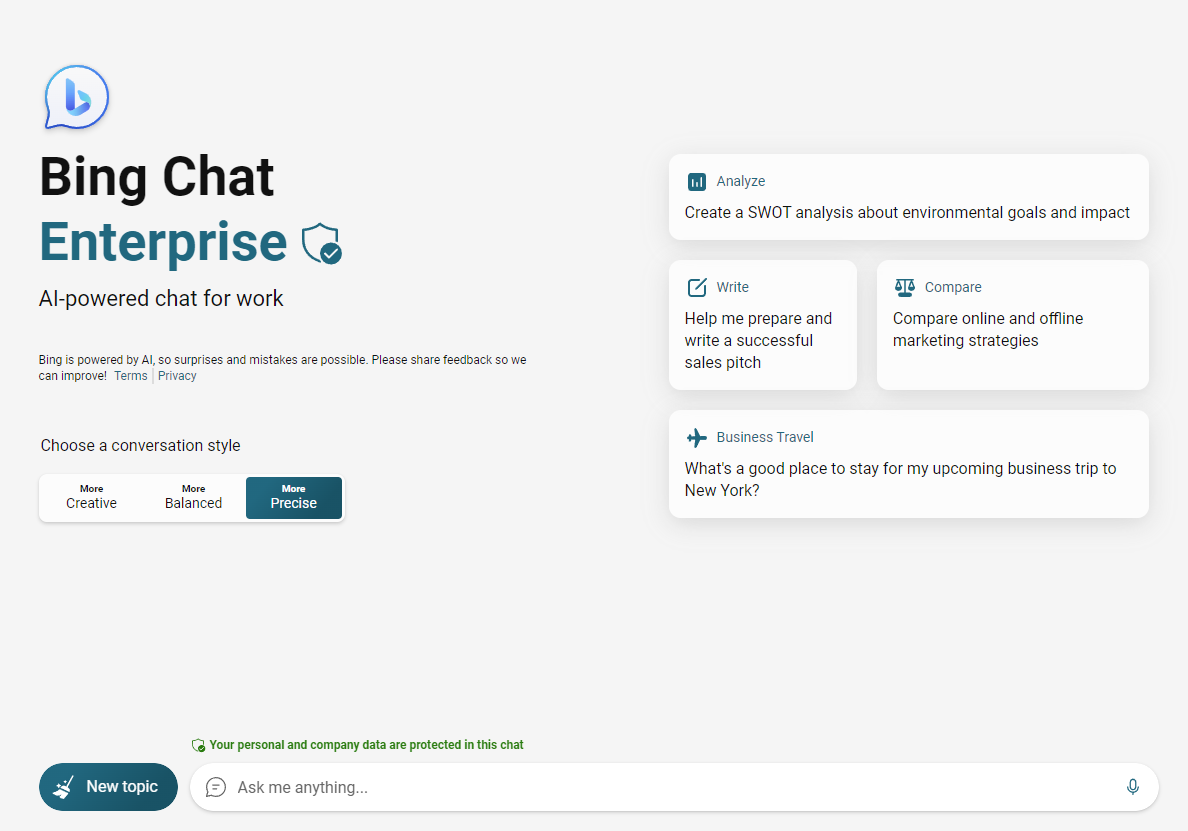
-
@rseiler Did anyone say Vendor Lock-in?
Repeat after me kids!
"Vendor lock-in!"
"Vendor lock-in!"
"Vendor lock-in!"
"Vendor lock-in!" -
@Team_Vivaldi, Very helpful!
-
@Pathduck Yes, though they have made rumblings in at least one recent place that "In the future, 3rd-party browsers will also be supported," so maybe it's just a temporary problem and Vivaldi needn't react. Still, how hard can this be for MS given that it's apparently a user agent thing.
-
And now today they've said this, which is good and bad news:
Third-Party Browser Support: With so many new, useful features now a part of Bing, we’re excited to announce you can start experiencing the new AI-powered Bing in third-party browsers on web and mobile soon. This next step in the journey allows Bing to showcase the incredible value of summarized answers, image creation and more, to a broader array of people. You’ll get most of the great benefits of Bing and we’ll continue to optimize along the way to meet your needs across different browsers. While these experiences work well in your preferred browser, for the best-in-class Bing Chat experience, we continue to encourage you to use Bing in the Microsoft Edge browser. With Edge, you'll unlock longer conversations, chat history, and more Bing features built right into the browser. To experience the best browser for Bing, and get the full breadth of features, simply open the Microsoft Edge browser and click the Bing Chat icon in the sidebar.
-
@rseiler, deep down it was clear, they also have an eye on the competition and surely also on Vivaldi. It is clear that they mainly care about the use of Bing by users, it is this search engine that allows MS to profile them, they know that many people anyway use a different browser than EDGE (mostly Chrome) and by preventing them from using Bing, it takes away the possibility of profiling and log these users.
-
Vivaldi issues
Address Bar Won’t Hide - Android
To hide the address bar need to disable all accessibility settings which is not realistic - Android
PIP won’t do more than 1 - Windows
PIP won’t double click for full screen - Windows
PIP button missing a lot of the time. - Windows
Videos stop playing in the background (Possibly fixed under tab section). - Windows
Alt - w stops working in close all tabs extensions. Requires a restart - Windows
Status bar shortcut fails to work and browser needs to be rebooted - Windows
When visiting a site like fox news which requires you to allow ads there is no option to do it - Windows
No button to switch search engines like firefox. You have to go into the settings to do it. - Windows/Android
No way to move the tile button if you don’t wan the bottom status bar - Windows
No tile shortcut - Windows
No tile option - Android -
@cdenigris
Hi, missing features are not issues and many of your list are not even issues.
Only a few:
Switch search engines, change in the search field or simply use nicknames.
Tile shortcuts:
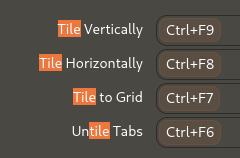
Tile icon removed:

If you think you find a bug, report it to the Vivaldi bug tracker, the developer don't read the forum, only users here.
By the way, cross posting is not is not welcome here.
