We will be doing maintenance work on Vivaldi Translate on the 11th of May starting at 03:00 (UTC) (see the time in your time zone).
Some downtime and service disruptions may be experienced.
Thanks in advance for your patience.
Vivaldi does not launch
-
After installing Windows 11, I installed Vivaldi. After logging in and after a few hours it didn't start. It just doesn't launch at all. When you click on Vivaldi on the taskbar on the first launch after a system reboot, some window flickers and immediately closes. Nothing happens on subsequent clicks.
-
@MihMas Could be some security software blocking the start.
-
@DoctorG If this were the case, then a window would pop up that supposedly the security software blocked Vivaldi for such and such a reason.
-
@MihMas
Hi, Avast and many other AV software block Vivaldi without any message.
If you use one simply disable it for a test sometimes work.
Was Vivaldi updated after you install it, last update was 18.05.2023?Cheers, mib
-
@mib2berlin hi, I looked at antiviruses, but Vivaldi did not block any of them. I downloaded Vivaldi literally today, as soon as I installed Windows.
-
@MihMas If Windows 11 KN or N you need to install current Windows Media Feature Pack by hand.
-
@MihMas For a test, open the Vivaldi profile folder (path see Vivaldi Help → About) in Explorer, rename folder
DefaulttoDefault-BAK, start Vivaldi from Windows Start menu. Does it start? If yes something in your backup profile is broken.
https://forum.vivaldi.net/topic/51704/guide-v-backup-extra-steps
https://help.vivaldi.com/desktop/install-update/full-reset-of-vivaldi/If i encounter such broken startup, i would rename the Sessions\ folder to Sessions-BAK, that will result in
 loss of opened tabs and session!) and start Vivaldi.
loss of opened tabs and session!) and start Vivaldi. -
@DoctorG After renaming the Default folder to Default-BAK, when starting Vivaldi, a completely white Vivaldi window pops up and immediately disappears
-
@MihMas Try a reinstall of Vivaldi, in rare cases broken install cause this.
https://help.vivaldi.com/desktop/install-update/how-to-uninstall-vivaldi/
https://help.vivaldi.com/desktop/install-update/install-the-vivaldi-browser/Other idea: your GPU settingespanel has some game or other optimisation set, or the GPU driver is too old or if new has a incompatibility with Vivaldi.
-
@DoctorG I tried it, it's the same. Going to have to use a different browser

-
@MihMas
This is sad, please come back and check the next Vivaldi 6.1 coming in a few weeks.Cheers, mib
-
@MihMas I guess it is your antivirus solution.
-
@DoctorG I only have the most common Windows antivirus installed, but I checked it, and it did not block anything.
-
@MihMas I use Windows Defender on Windows 11 22H2 and do not see such broken startup with Vivaldi 6.0.

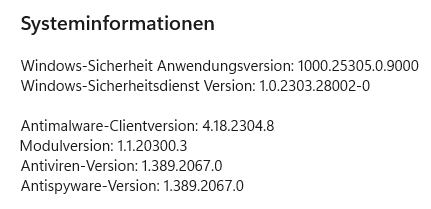
I do not know which version of Windows and Antivirus Solution you use?
-
@DoctorG I have Windows 11 Pro 22H2 and security analysis version 1.389.2084.0
-
@MihMas Version of analysis tool differs.
I can not tell what the culprit is.
If you like send a crashdump from time of crash to Vivaldi bug tracker. -
@MihMas said in Vivaldi does not launch:
security analysis version 1.389.2084.0
That is Security Intelligence Update for Microsoft Defender Antivirus - KB2267602 (Version 1.389.2084.0)
-
@TbGbe Ah, some minute ago i got 1.389.2084.0, too.
But my Vivaldi 6.0 Stable starts. -
This post is deleted! -
@HollieWebster Really? Where had you found it? It is unfair that you tell you 've found a solution and do not want to share with us.
Tell us or are you a spammer!?
