We will be doing maintenance work on Vivaldi Translate on the 11th of May starting at 03:00 (UTC) (see the time in your time zone).
Some downtime and service disruptions may be experienced.
Thanks in advance for your patience.
Change to 3 pane horizontal layout? [Solved]
-
I'm not seeing how to change the overall mail layout to 3 horizontal panes. I would expect it to be at Settings / Preferences / Mailbox View, but I don't see it?
-
@paul1149 Use the »toggle view« button in the mail toolbar to change the layout. If it’s not there, find it in the toolbar editor and drag it to the mail toolbar.
-
@luetage I don't see it there, and I don't see a way to customize the toolbar?
-
-

Click on that button to get other views. It is only visible within your mail inbox.
-
@luetage said in Change to 3 pane horizontal layout?:
@paul114 See ☛ https://help.vivaldi.com/desktop/appearance-customization/edit-toolbars/
Sorry, I don't understand. That pertains to the browser toolbar. I thought you were talking about the webmail toolbar?
-
@paul1149 You're talking about Webmail right?
Not really sure what you mean by "3 horizontal panes". Surely that would be a very bad UI interface? So I'm guessing you mean a 3-column view.
Settings > Preferences > Mailbox View
Depending on your interface skin you might have a Layout option.
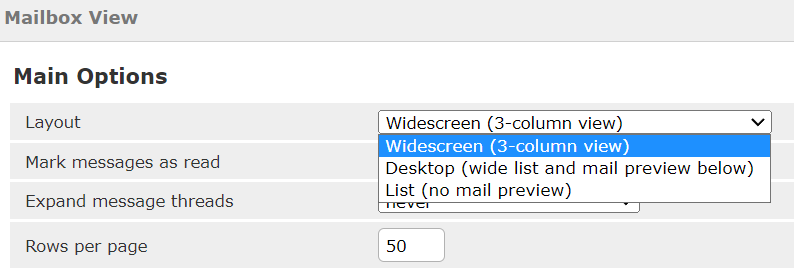
This is with the standard (old) "Larry" skin.
But if using the Elastic skin there's no option. Mailboxes always display a 3-column view.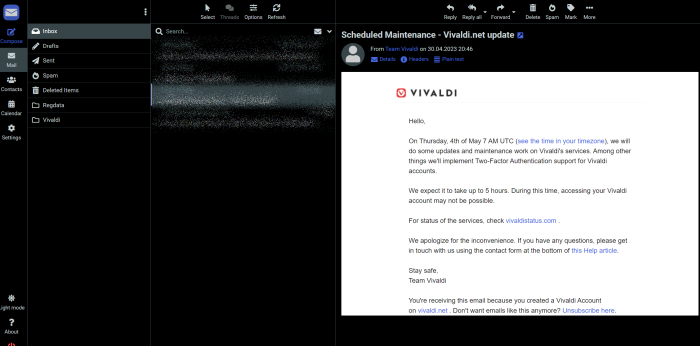
Documentation is not that great. But this is standard RoundCube functionality, probably one of the most used webmail clients.
https://help.vivaldi.com/services/webmail/webmail-settings/ -
I'm quite confused at this point.
@Dancer18 said in Change to 3 pane horizontal layout?:
Click on that button to get other views. It is only visible within your mail inbox.
I don't have that button, or at least I can't find it.
@Pathduck said in Change to 3 pane horizontal layout?:
Settings > Preferences > Mailbox View
Yes, 3-column view. Or 3 panes, horizontally.
That's precisely where I expected to see it, according to a web search I did. But it was not there. Here is my other VWM account, in Brave:
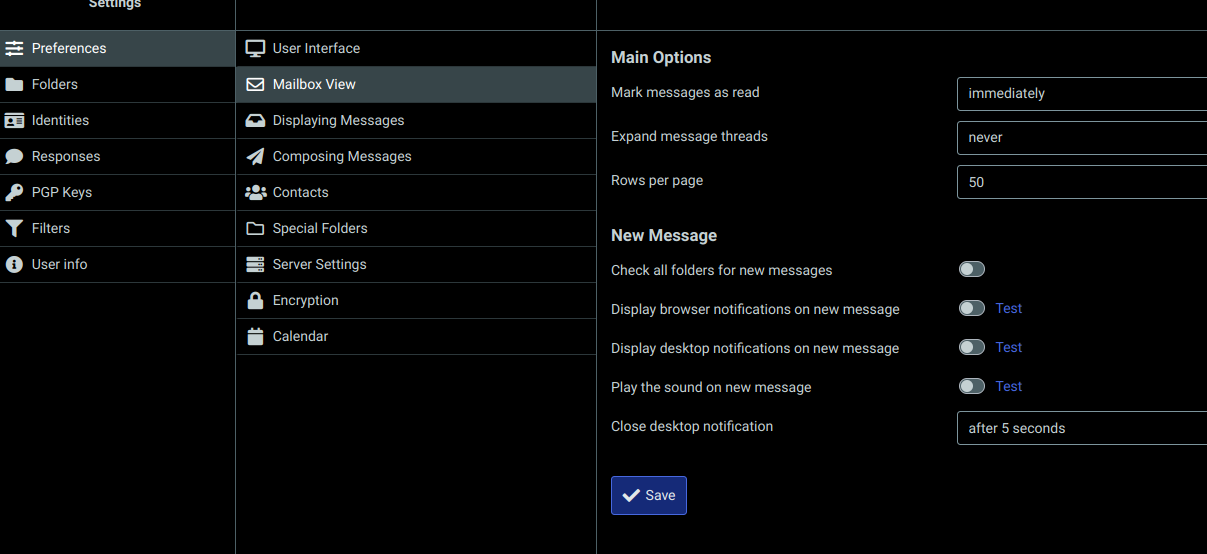
Showing that setting missing.
Now it really gets strange. My first VWM account, in Vivaldi, also lacked that setting. But as of right now it's there:
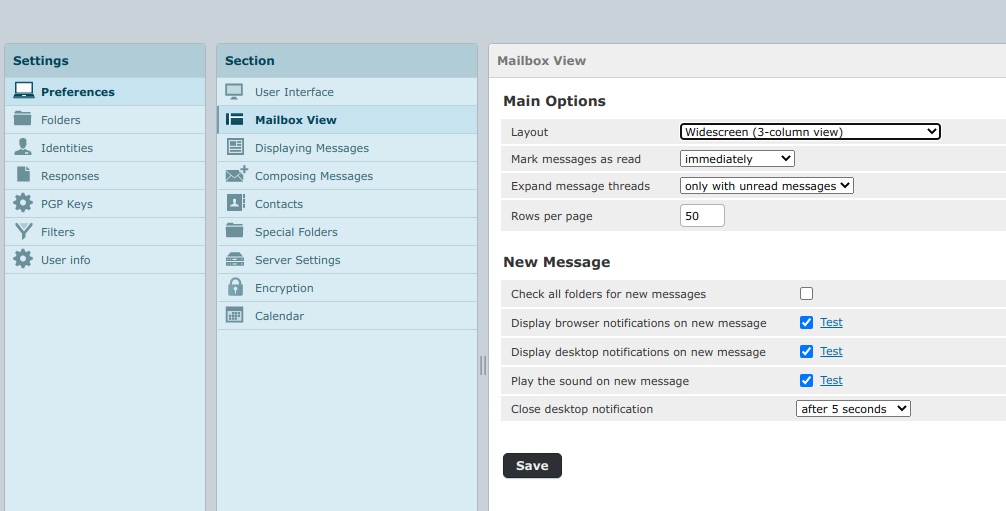
There are two other interface differences between the two accounts/browsers. Brave has the navigation bar (Settings, Mail, Calendar, etc) vertically on the left, Vivaldi horizontally at the top. Brave has a Night Mode toggle icon, Vivaldi does not.
I've cleared the cache and logged out, but nothing changed.
Sorry this is so difficult. I can just leave it. But it's weird.
-
@paul1149 It's not weird at all. This is because there's two different Skins in the Webmail client.
- Larry (the old gray/white skin)
- Elastic (new skin)
Your screenshot from Brave shows the Elastic skin.
Your screenshot from Vivaldi shows the Larry skin.Since skin settings are saved to your account, this makes complete sense if you're using different skins for different accounts.
Larry gives the Layout option, there is no Layout option in Elastic - it will always use the 3-column view and adapts better to screen sizes than the Larry skin.
You change Skin under User Interface.

I don't know why there's two of Larry but I think that's just a minor bug.
Please read here to understand better:
https://roundcube.net/screens/ -
@Pathduck Thank you very much! That about explains it. I switched the account in Vivaldi to Elastic, and got the vertical side navbar, and the dark mode option.
It still showed only two columns, though, which was the initial reason I was trying to change the setting. But I see when I hide the Vivaldi user interface, which gets my two vertical tabbars out of the way, the third, folder, column appears. So it seems to be an automatic screen size adjustment on Elastic's part, which I will live with.
Sorry for all the ado, but thanks much for nailing it.
-
@paul1149 Yes, it adapts to the viewport. You can easily see this by just zooming in and out

If your screen size is small then yes, you might only see two columns. Or even one, on mobile for instance.
Glad to help

