Lost all tabs in Workspaces
-
Same here. Once you close the window, all the tabs placed in the workplaces are lost. Is there any way to save them there or is just a bug?
-
@AlejandroGR What is your setting in Settings → General → Startup with? Is
Last Sessionticked?I don't lose tabs in workspaces when I close a window or Vivaldi.
MacBook Air M1 2020 | macOS 13.3.1 Ventura |
 6.0.2979.15
6.0.2979.15 -
@hlehyaric I was going to suggest using the Windows Panel's Closed Tabs to retrieve the closed window...

But:
 ! Bug reported: VB-96880
! Bug reported: VB-96880
Oddly enough, the other profile I had open worked okay...even after re-launch. Hm.
Addendum: After closing the window and re-opening it via the Windows Panel — yes, the Windows Panel returned to normal (after closing that window and its workspace, which was not lost but available from another window). Very strange!
-
@OakdaleFTL I guess there are some bugs with workspaces. They don't seem to be saved properly for some users, at least according to Windows subforum.
-
@hlehyaric Does everyone else get a workspace with only one tab, titled Start Page?

If the tab Start Page is closed from the Windows Panel, the window is -of course- closed too. But the workspace still remains accessible from another open window...
-
Same. The tabs disappear when I close Vivaldi. But not every time. And yes, in the settings it is indicated to load the last session.

-
-
@hlehyaric said in Lost all tabs in Workspaces:
@AlejandroGR What is your setting in Settings → General → Startup with? Is
Last Sessionticked?I don't lose tabs in workspaces when I close a window or Vivaldi.
MacBook Air M1 2020 | macOS 13.3.1 Ventura |
 6.0.2979.15
6.0.2979.15AGAIN this is not the solution. AGAIN I am not changing the pages that open when I launch Vivaldi. AGAIN Workspaces should work like Sessions only easier to access.
-
@LocutusOfBorg said in Lost all tabs in Workspaces:
Workspaces should work like Sessions only easier to access.
But they don't... They work like minimized windows, with a twist: They're hidden behind the current window — sorta!

-
@OakdaleFTL said in Lost all tabs in Workspaces:
@LocutusOfBorg said in Lost all tabs in Workspaces:
Workspaces should work like Sessions only easier to access.
But they don't... They work like minimized windows, with a twist: They're hidden behind the current window — sorta!

Love the gibberish.

-
@LocutusOfBorg Near as I can figure: The order of containment is Profile, Window, Workspace. Each workspace created is nested within a window; no window, no workspace. Each window created belongs to a profile... The browser contains all created profiles (open and closed).
Right now I have three profiles open; one has seven windows and (each uses the same) two created workspaces; the other two each have only one window open, but one has a workspace — as well.


@LocutusOfBorg said in Lost all tabs in Workspaces:
Love the gibberish
Wish I could get by without it! But what's a poor English monoglot to do?

I use an 11 Windows System on my main Mac...
 (I.e., Mission Control Desktops.)
(I.e., Mission Control Desktops.)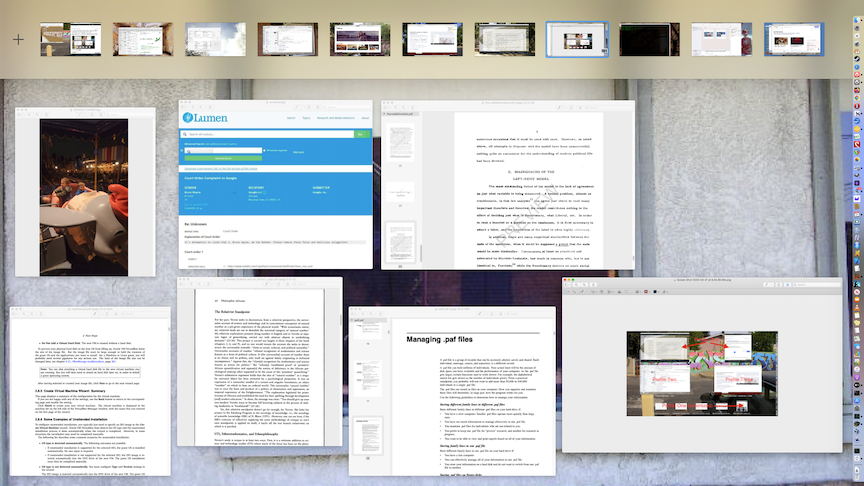
-
@hlehyaric Thank you for your reply. Perhaps I didn't explain myself properly. I meant was that when I close the window and I open it again, then the tabs that I stored in each workspace come back to the main menu...
-
@AlejandroGR I saw in Windows subforum some threads about workspaces not working properly (though I didn't read them). Anyway, it's a new feature; so unfortunately, there may be some bugs/issues.
If you can reproduce your issue , it would be worth filling out a bug report . -
When I saved (as session) the Workspace named "Testing Names" from the Windows Panel, note what the Sessions Panel lists:

So far, so good... But closing the window crashed the browser. And, when I re-launched it, all windows returned...including the one I'd closed. (But -I presume- the Autosave Sessions, from the Sessions Panel, didn't have a chance to run...) The question is: Did the crash scenario prevent the window from closing?
Next I selected Delete Workspace from the Workspaces button's context window. Only the named workspace was deleted, leaving a window with just the Start Page... Closing that window did not crash the browser!
Opening a new window (from the Dock icon) and selecting Open from the context window of the Sessions Panel's s listing of the saved session returned the named workspace (and its emoji icon) with its tabs. (The odd thing was that I was left with an extra window containing only a Start Page...)
-more-
-
I had one other question about Workspaces. Can I select which one shows up as the default when I open the browser? I have a couple workspaces, but the undefined "Start Page" workspace always shows up first. I'd love to specify my most-used workspace as the default when I start Vivaldi.
-
Renaming the orphan workspace (one tab) and then deleting it put things back as they were... And no crash! But the workspace is re-named.

-
@mls14 If you move the tabs you want to that workspace/window, whichever you focus on should be the name shown for the workspace...

Which -odd as it seems- does indeed put the selected tab in the window/workspace with the Start Page. (You can then delete the Start Page tab with no adverse effects!)

-
@AlejandroGR
Hi Alejandro, I have lost my tabs in the workspaces also when closing the browser. I will check if it is a one time bug or not and keep you posted. -
@OakdaleFTL said in Lost all tabs in Workspaces:
@mls14 If you move the tabs you want to that workspace/window, whichever you focus on should be the name shown for the workspace...

Which -odd as it seems- does indeed put the selected tab in the window/workspace with the Start Page. (You can then delete the Start Page tab with no adverse effects!)

I noticed that to. I would prefer to set the name manually for all my Workspaces, no automated names.
-
Same issue here. Spent a good 30 min sorting all my tabs into the new workspaces feature, but then on browser restart workspaces are empty and tabs are in one big ol' messy pile again. Seems like a bug. Happens every time I restart.
