Lost all tabs in Workspaces
-
@OakdaleFTL said in Lost all tabs in Workspaces:
@LocutusOfBorg said in Lost all tabs in Workspaces:
Workspaces should work like Sessions only easier to access.
But they don't... They work like minimized windows, with a twist: They're hidden behind the current window — sorta!

Love the gibberish.

-
@LocutusOfBorg Near as I can figure: The order of containment is Profile, Window, Workspace. Each workspace created is nested within a window; no window, no workspace. Each window created belongs to a profile... The browser contains all created profiles (open and closed).
Right now I have three profiles open; one has seven windows and (each uses the same) two created workspaces; the other two each have only one window open, but one has a workspace — as well.


@LocutusOfBorg said in Lost all tabs in Workspaces:
Love the gibberish
Wish I could get by without it! But what's a poor English monoglot to do?

I use an 11 Windows System on my main Mac...
 (I.e., Mission Control Desktops.)
(I.e., Mission Control Desktops.)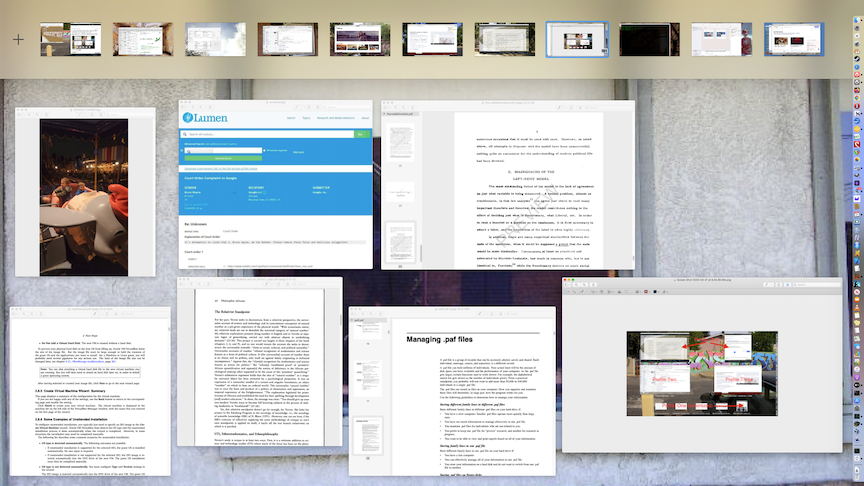
-
@hlehyaric Thank you for your reply. Perhaps I didn't explain myself properly. I meant was that when I close the window and I open it again, then the tabs that I stored in each workspace come back to the main menu...
-
@AlejandroGR I saw in Windows subforum some threads about workspaces not working properly (though I didn't read them). Anyway, it's a new feature; so unfortunately, there may be some bugs/issues.
If you can reproduce your issue , it would be worth filling out a bug report . -
When I saved (as session) the Workspace named "Testing Names" from the Windows Panel, note what the Sessions Panel lists:

So far, so good... But closing the window crashed the browser. And, when I re-launched it, all windows returned...including the one I'd closed. (But -I presume- the Autosave Sessions, from the Sessions Panel, didn't have a chance to run...) The question is: Did the crash scenario prevent the window from closing?
Next I selected Delete Workspace from the Workspaces button's context window. Only the named workspace was deleted, leaving a window with just the Start Page... Closing that window did not crash the browser!
Opening a new window (from the Dock icon) and selecting Open from the context window of the Sessions Panel's s listing of the saved session returned the named workspace (and its emoji icon) with its tabs. (The odd thing was that I was left with an extra window containing only a Start Page...)
-more-
-
I had one other question about Workspaces. Can I select which one shows up as the default when I open the browser? I have a couple workspaces, but the undefined "Start Page" workspace always shows up first. I'd love to specify my most-used workspace as the default when I start Vivaldi.
-
Renaming the orphan workspace (one tab) and then deleting it put things back as they were... And no crash! But the workspace is re-named.

-
@mls14 If you move the tabs you want to that workspace/window, whichever you focus on should be the name shown for the workspace...

Which -odd as it seems- does indeed put the selected tab in the window/workspace with the Start Page. (You can then delete the Start Page tab with no adverse effects!)

-
@AlejandroGR
Hi Alejandro, I have lost my tabs in the workspaces also when closing the browser. I will check if it is a one time bug or not and keep you posted. -
@OakdaleFTL said in Lost all tabs in Workspaces:
@mls14 If you move the tabs you want to that workspace/window, whichever you focus on should be the name shown for the workspace...

Which -odd as it seems- does indeed put the selected tab in the window/workspace with the Start Page. (You can then delete the Start Page tab with no adverse effects!)

I noticed that to. I would prefer to set the name manually for all my Workspaces, no automated names.
-
Same issue here. Spent a good 30 min sorting all my tabs into the new workspaces feature, but then on browser restart workspaces are empty and tabs are in one big ol' messy pile again. Seems like a bug. Happens every time I restart.
-
@vandorrr said in Lost all tabs in Workspaces:
@OakdaleFTL I have lost all my tabs from all my workspaces. Fortunately these contained only about 8-10 tabs so I remember them. I was searching for in the Quick Tabs or Spam Buddy I've found the lost workspace tabs mixed into the other tabs of that window where they were used last time.
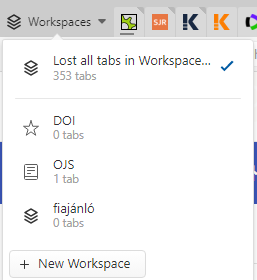
This is exactly the bug I've encountered.
- Have a session with one Vivaldi window on General/Default workspace;
- Create some workspaces;
- Move the tabs to the appropriate workspaces;
- Open a new window and switch to one of the workspaces containing tabs;
- Close the window. Browser crashes and when opening up, all the previous tabs are in the general/default workspace.
Luckily I had only a handful of tabs open across the workspaces else I'd have gone mad.
I've reported it as a bug already.
-
Can confirm this or similar Bug. After restarting my Manjaro Linux mashine, all my 40 Tabs back in the default workspace, thats annoying.
I will go back to use grouped Tabs until this is fixed. -
This seems to be the #1 most reported bug at the present. I have a lot of tabs open, just the nature of my work and hobbies, the workspaces feature was the answer to my prayers meaning I was finally able to bring some organisation to the chaos. After spending a considerable amount of time I finally was able to achieve a sense of order and it was good. Then one day I open the browser to find all that hard work undone, a real kick in the shins. Let's hope this gets resolved soon (along with Workspace syncing).
-
@GBee said in Lost all tabs in Workspaces:
This seems to be the #1 most reported bug at the present. I have a lot of tabs open, just the nature of my work and hobbies, the workspaces feature was the answer to my prayers meaning I was finally able to bring some organisation to the chaos. After spending a considerable amount of time I finally was able to achieve a sense of order and it was good. Then one day I open the browser to find all that hard work undone, a real kick in the shins. Let's hope this gets resolved soon (along with Workspace syncing).
Not being forced to use Last Session is FAR FAR FAR FAR more important than Workspace Syncing.
-
@LocutusOfBorg More important to you ...
-
@GBee said in Lost all tabs in Workspaces:
@LocutusOfBorg More important to you ...
More important to the VAST majority. Now move along.
-
This post is deleted! -
I started having this issue recently. Used saved tabs in workspaces for many months with no issue ("restart last session" option selected). Last week I opened up Vivaldi to find all of my tabs gone (though the named workspaces were all there).
I painstakingly restored all the tabs from my browser history, and everything seemed to work fine, but the same problem popped up today. All tabs gone.
Any tips?
-
Great, all the tabs I had in workspaces disappeared, and I also have no way to recover them since I didn't have them saved elsewhere, and my history is a mess. I probably lost them forever :).
Any solution? I switched to Vivaldi a month ago, but with so many bugs, I'm already regretting it, and this was the last straw.
