Solved Rename Tabs
-
@barbudo2005 At this stage, I can't answer any questions regarding the implementation as the work hasn't started yet. There are many concerns that will have to be addressed once we start looking into it.
-
From my point of view it would have to be permanent to make sense.
-
From @dalinar request at https://forum.vivaldi.net/topic/85486/let-user-label-a-tab-and-apply-a-colour-to-the-label:
Look this example of 6 tabs:

The first 3 are from the site:
https://librosquehayqueleer-laky.blogspot.comand the name is the same for them: " Libros que hay qu..."
The second 3 are from the site:
https://huellalibrosicc.blogspot.comand the name is the same for them: "La huella de los li..."
You can't tell which is which. This happens with many sites that put the name of the site at the beginning and not at the end, so all the subpages of the site start the same way.
Now look the same 6 tabs :

Each one has a different title that clearly shows the subject it deals with.
The good thing is that it is fully automatic, you only have to set the correction once per domain and then all the subpages will correct themselves.
Is this what you are looking for about rename tabs?
-
@pafflick said in Rename Tabs:
... but we'd like to offer this natively at some point.
This is such good news! I hope you can find a reliable way to do it.
-
@claudio Yes, they used to work OK but not since around March, 2023. I miss them - probably victims of Google fiddling. A native Vivaldi implementation would probably be more resistant to such chrome alterations.
-
if anyone wants to get a good feel how coloured tabs look like and ability to apply labels to them (as well as a colours), check out free commander.
I mean install it and play with it.. unfortunately I couldn't find any screenshots, even on their site, showcasing this feature.
But man, does it make it easy to keep straight which folders are which... but it took me forever to discover it since that program is the vivaldi of file managers.. so many great settings and features.
don't look in the manual, they offer instructions to do it the hard way via settings.. instead right click a tab and choose "properties".. then you can easily set the label and choose the colors in the dialog that opens.
not that I'm suggesting anything that complicated.
what i'm suggesting is
- F2 key when tab is selected to rename (this is the standard rename key across windows)
- right click "rename"
- right below it "color".. and this should just pop out to the side or down - a menu of colors with big bars of each color on it.. and you just choose one.. preselected attractive shades of colors.. maybe 16, no more.. so the user can set it quick and easy - and of course "no color" or "remove" in the list of colours
- also, the same colour menu can pop out of a button below the rename text field when the user is typing there the new name, or have a combox/dropdown box that has the color bars in them... this is so the user doesn't have to make 2 right click selection actions.. as he would often want to rename and select the colour at the same time
- also the color menu/dropdown should remember the last selected one.. as it would be frustrating when you are renaming 5 different tabs to select the color each time
-
You can use the forum search first to see if you can find similar requests. If that doesn't work, I've catalogued all the requests here.
I did actually search first and didn't see any results.
I tried again now and found many.
the difference was that I searched from the feature request forum this time.
whereas the other time i searched from the windows forum.
I think it is common for people to search for something from another forum because that is what they are on..
so if you are interested in cutting down on new posts for feature requests then you should put an intermediate page when a user is writing a new post on the feature request page asking if the user has done a search yet, and if not, then have a search box that does a direct search of the forum
-
@dalinar I think it is common for users not to search at all, or not to read the existing text on the Feature Request forum, nor the Help Page link in that text.
The same text is found on each Feature Request forum. I don't know what more can be done.
I would be grateful for any improvements, as I post the same things multiple times a day.
-
@Pesala while you do see that and skim it, it's not the same as a page in between with a notice like that (preferably shorter) and having a box on it where you can type so that it would do a direct search of the feature request forum ...
and you click the continue to post button after you do the search (or before if you don't want to do one)
whenever something is too complicated, people aren't going to read everything (Especially after all the training to ignore too much text that the EU has foisted on us with those cookie and analytics complicated notices). same thing with the search page.. there is a ton of forums you have to look at and decide to select or not,
for a normal search personally I would think that would be better as an advanced option.. and the main options should just be "search this forum", "search all forums", or "search specific forums" (and that is where you can click and it would show all the forums the user can select.
anyhow.. just a thought
-
@Pesala
My "feature request : annotation of tabs in the windows panel" is a subset of "rename tabs",
so implementing "rename tabs" will fully satisfy my feature request.It would be more convenient for annotation if editing the tab name started at the beginning of the tab name,
which is what my current annotation function (by a chromium extension) does.
Since the modified tab name is not necessarily fully displayed, but it is better to see the entire annotation at the beginning. -
@Pesala
I have another thought.
Implementing annotation of tabs would likely satisfy many if not most use cases for renaming tabs.
Annotation could be implemented by creating a parallel field for each tab name, leaving the tab name intact.
Maybe it could be easier to implement annotation than renaming ?
It could avoid the problem of recharging a tab ?
Just an idea. -
I rename every day Tab Stacks with a keyboard shortcut with no issues.
Settings -> Keyboard -> Tab -> Rename Tab Stack -> (make your shortcut)
Fundamental for my workflow.
-
@oriold here the subject is not tab stacks but tabs
-
Look no further, to rename permanently tabs look this posts:
https://forum.vivaldi.net/topic/60434/ability-to-rename-tabs/5
https://forum.vivaldi.net/topic/87145/multi-line-tabs-names/14
-
@barbudo2005
This is really impractical and I'm not going to do this for every tab I want to rename.Vivaldi, we're waiting for you!
-
You are wrong. You have to rename only by domain.
-
Menu:
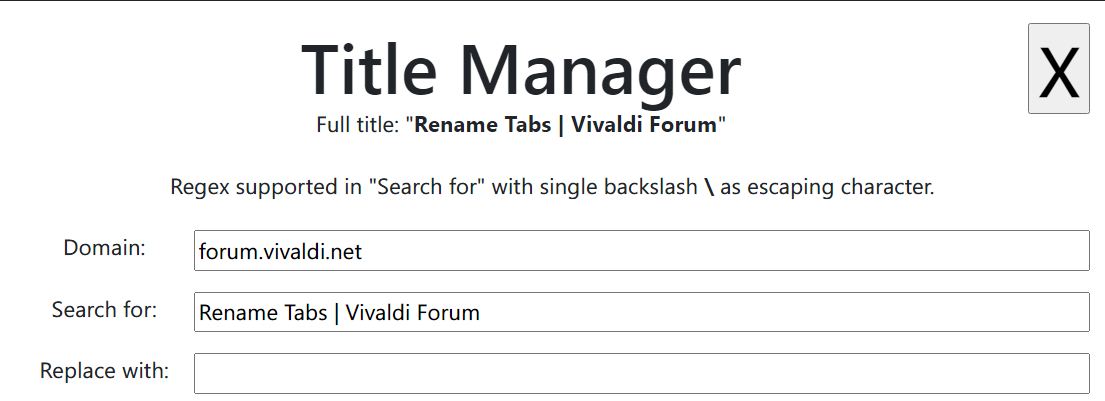
Rename only by domain:
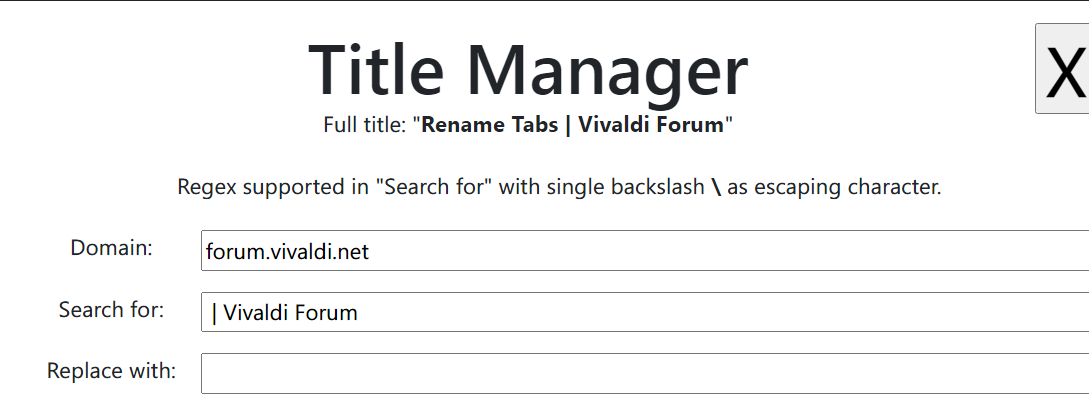
Search for: " | Vivaldi Forum" and Replace with: "" (nothing)

-
Menu:
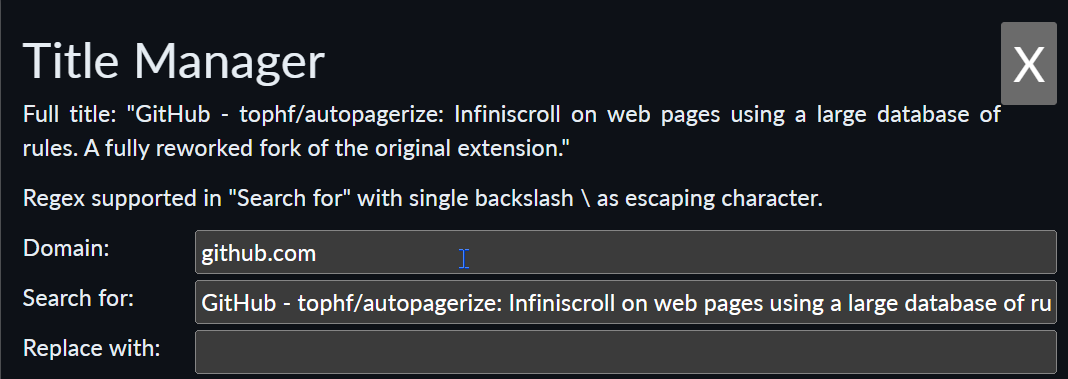
Rename only by domain:
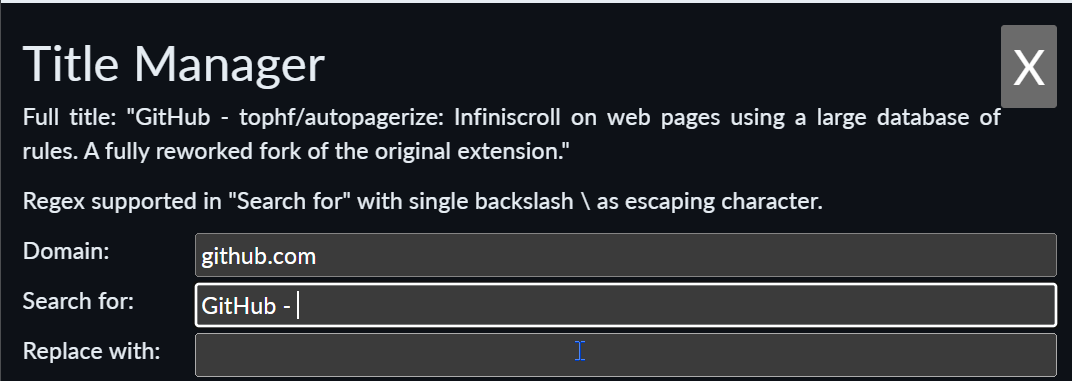
Search for: "GitHub - |" and Replace with: "" (nothing)

-
Clarification:
You have to do it ONLY ONCE per domain and all the pages of that domain will be modified automatically.
-
I hope this comes natively to the browser without needing an extension. It would be safer.

