We will be doing maintenance work on Vivaldi Translate on the 11th of May starting at 03:00 (UTC) (see the time in your time zone).
Some downtime and service disruptions may be experienced.
Thanks in advance for your patience.
Lost all tabs in Workspaces
-
Hello,
I would really appreciate some help. I just updated my Vivaldi to the latest version and it introduced the Workspaces feature. I set up a Workspace called "Default" containing all 109 of my current tabs. Then, I started a new Workspace with only one blank tab. But when I closed that tab by middle clicking my mouse while hovering over it, it closed Vivaldi and I cannot figure out how to recover my 109 tabs after reopening. The "Default" Workspace does not appear in the dropdown menu, in fact no Workspace is shown, and those tabs are not in any recently closed tabs section, including in the bin symbol at the top right of the browser window.
Any help would be greatly appreciated,
Thank you,
Danweb -
Yikes!
@danweb said in Lost all tabs in Workspaces:it closed Vivaldi
No: It only closed the window that the workspace was made from...Open a new window and, then, you'll see your tabs are accessible from the Workspace button. (Fingers crossed...)
-
Thanks so much for your reply!
Unfortunately that solution doesn't seem to be working. Each new window I open seems to have no Workspaces within the Workspace button. Any other ideas?

-
@danweb Did you try to open the closed Start Page from the trashcan icon (closed tabs list)? It should open in a new window...
-
@OakdaleFTL That sounded like such a good idea! But unfortunately it still didn't work. Now there are no Start Pages inside the trashcan icon and my 109 tabs are not there either
-
@OakdaleFTL I just noticed that in the Window sidebar it is showing that one of my open windows has 116 tabs open, presumably the 109 plus the additional 7 that I've opened since. But the Workspaces button in that window does not display any Workspaces to switch to
-
@danweb Whew! (Is that window among the Closed Tabs section of the Windows Panel?
-
@OakdaleFTL The button is there, but when I click it it says:
"Get organised with workspaces
Declutter your tabs by separating your social, work, and hobbies into workspaces.
- New Workspace"
I tried saving my current state as a session and opening that session, but that caused some even stranger behaviour. A new window opened containing only 35 of my missing tabs, and the Workspaces button still shows the same information
-
@danweb Doesn't the Windows Panel still show the 116+7 tabs window?
-
@OakdaleFTL said in Lost all tabs in Workspaces:
@danweb Whew! (Is that window among the Closed Tabs section of the Windows Panel?
Nope, the tabs aren't displayed anywhere there except the 35 tabs that opened with the opening of the saved session
-
Hopefully this screenshot will help clarify what it looks like for me. This is a screenshot of the window that opened when opening the saved session that I just made
-
@danweb Any chance you have a Time Machine backup from before you lost the workspace/tabs...?
And the Windows Panel > Closed Tabs section doesn't show your lost workspace? (It should show as a Start Page...)
Otherwise, I can't think of anything else, at the moment.
-
@OakdaleFTL Unfortunately I do not have a Time Machine backup and the tabs are not shows in the Windows Panel > Closed Tabs section, however, I think I've managed to essentially solve the problem. I installed the Chrome extension called Session Buddy and it showed all tabs across all workspaces, so I could see all my tabs. I immediately saved the window in Session Buddy and opened that window in a new window. All my tabs opened! They aren't all stacked like I had them, but that's a very easy thing to fix
Thanks for all your help @OakdaleFTL , I really don't think I would have been able to figure this out without your support!!!
-
@danweb Glad you got it figured out! (Have you enabled the Sessions Panel experiment?
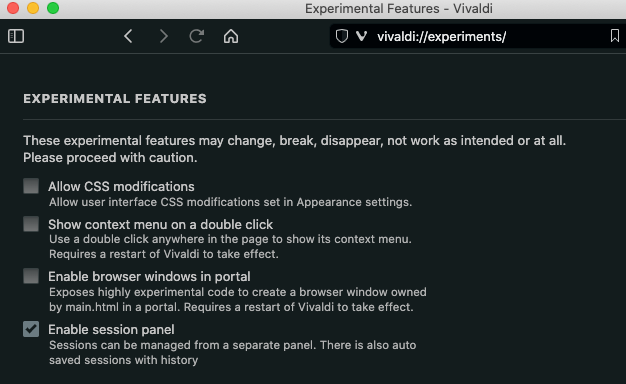
-
@OakdaleFTL This wasn't enabled but I've enabled it now! Thank you!
-
@danweb Something else: If your system's HDD/SDD uses the APFS file system, you can create a volume on it — can't imagine why it wouldn't work with Time Machine...
 But you might want to check with Apple's user forums.
But you might want to check with Apple's user forums. -
BTW: You were not the only one to "discover" this problem... see here
-
@OakdaleFTL I have lost all my tabs from all my workspaces. Fortunately these contained only about 8-10 tabs so I remember them. I was searching for in the Quick Tabs or Spam Buddy I've found the lost workspace tabs mixed into the other tabs of that window where they were used last time.
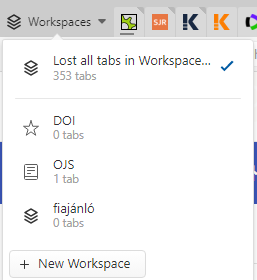
-
@vandorrr I've never used add-on tab managers... Perhaps I should start?

I recently somehow mangled my Snapshot install and -forgetting how much used it was- decided to simply grab a recent copy of its data from Application Support via Time Machine. Well, 63.5 K files copied did indeed bring back what I'd had and made continuing seamless.
Now I'm waiting for the next Snapshot series!Hm. Did I read that number right? 353? I used to do that! (I'm a some-what reformed Tab Hoarder
 ... What with multiple profiles and, now, workspaces I'm almost cured!*)
... What with multiple profiles and, now, workspaces I'm almost cured!*)—————————————
- *But I've bookmarked this thread, so I won't forget the extensions mentioned...

- *But I've bookmarked this thread, so I won't forget the extensions mentioned...
-
I'm slightly confused about Workspaces. When I quit Vivaldi and re-start it, the workspace is there, but it didn't save my tabs. Is this how it's meant to work?
