Lost all tabs in Workspaces
-
Hopefully this screenshot will help clarify what it looks like for me. This is a screenshot of the window that opened when opening the saved session that I just made
-
@danweb Any chance you have a Time Machine backup from before you lost the workspace/tabs...?
And the Windows Panel > Closed Tabs section doesn't show your lost workspace? (It should show as a Start Page...)
Otherwise, I can't think of anything else, at the moment.
-
@OakdaleFTL Unfortunately I do not have a Time Machine backup and the tabs are not shows in the Windows Panel > Closed Tabs section, however, I think I've managed to essentially solve the problem. I installed the Chrome extension called Session Buddy and it showed all tabs across all workspaces, so I could see all my tabs. I immediately saved the window in Session Buddy and opened that window in a new window. All my tabs opened! They aren't all stacked like I had them, but that's a very easy thing to fix
Thanks for all your help @OakdaleFTL , I really don't think I would have been able to figure this out without your support!!!
-
@danweb Glad you got it figured out! (Have you enabled the Sessions Panel experiment?
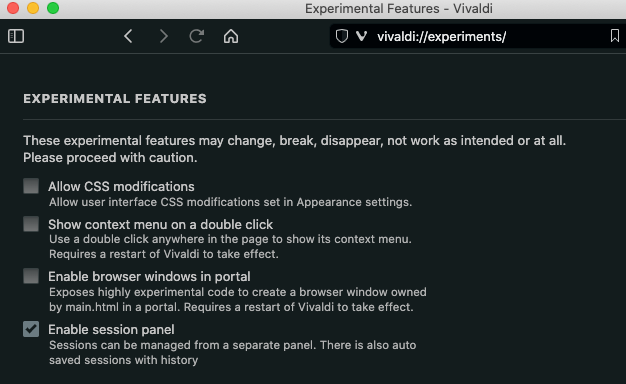
-
@OakdaleFTL This wasn't enabled but I've enabled it now! Thank you!
-
@danweb Something else: If your system's HDD/SDD uses the APFS file system, you can create a volume on it — can't imagine why it wouldn't work with Time Machine...
 But you might want to check with Apple's user forums.
But you might want to check with Apple's user forums. -
BTW: You were not the only one to "discover" this problem... see here
-
@OakdaleFTL I have lost all my tabs from all my workspaces. Fortunately these contained only about 8-10 tabs so I remember them. I was searching for in the Quick Tabs or Spam Buddy I've found the lost workspace tabs mixed into the other tabs of that window where they were used last time.
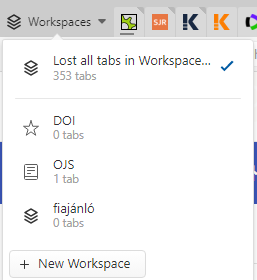
-
@vandorrr I've never used add-on tab managers... Perhaps I should start?

I recently somehow mangled my Snapshot install and -forgetting how much used it was- decided to simply grab a recent copy of its data from Application Support via Time Machine. Well, 63.5 K files copied did indeed bring back what I'd had and made continuing seamless.
Now I'm waiting for the next Snapshot series!Hm. Did I read that number right? 353? I used to do that! (I'm a some-what reformed Tab Hoarder
 ... What with multiple profiles and, now, workspaces I'm almost cured!*)
... What with multiple profiles and, now, workspaces I'm almost cured!*)—————————————
- *But I've bookmarked this thread, so I won't forget the extensions mentioned...

- *But I've bookmarked this thread, so I won't forget the extensions mentioned...
-
I'm slightly confused about Workspaces. When I quit Vivaldi and re-start it, the workspace is there, but it didn't save my tabs. Is this how it's meant to work?
-
Same here. Once you close the window, all the tabs placed in the workplaces are lost. Is there any way to save them there or is just a bug?
-
@AlejandroGR What is your setting in Settings → General → Startup with? Is
Last Sessionticked?I don't lose tabs in workspaces when I close a window or Vivaldi.
MacBook Air M1 2020 | macOS 13.3.1 Ventura |
 6.0.2979.15
6.0.2979.15 -
@hlehyaric I was going to suggest using the Windows Panel's Closed Tabs to retrieve the closed window...

But:
 ! Bug reported: VB-96880
! Bug reported: VB-96880
Oddly enough, the other profile I had open worked okay...even after re-launch. Hm.
Addendum: After closing the window and re-opening it via the Windows Panel — yes, the Windows Panel returned to normal (after closing that window and its workspace, which was not lost but available from another window). Very strange!
-
@OakdaleFTL I guess there are some bugs with workspaces. They don't seem to be saved properly for some users, at least according to Windows subforum.
-
@hlehyaric Does everyone else get a workspace with only one tab, titled Start Page?

If the tab Start Page is closed from the Windows Panel, the window is -of course- closed too. But the workspace still remains accessible from another open window...
-
Same. The tabs disappear when I close Vivaldi. But not every time. And yes, in the settings it is indicated to load the last session.

-
-
@hlehyaric said in Lost all tabs in Workspaces:
@AlejandroGR What is your setting in Settings → General → Startup with? Is
Last Sessionticked?I don't lose tabs in workspaces when I close a window or Vivaldi.
MacBook Air M1 2020 | macOS 13.3.1 Ventura |
 6.0.2979.15
6.0.2979.15AGAIN this is not the solution. AGAIN I am not changing the pages that open when I launch Vivaldi. AGAIN Workspaces should work like Sessions only easier to access.
-
@LocutusOfBorg said in Lost all tabs in Workspaces:
Workspaces should work like Sessions only easier to access.
But they don't... They work like minimized windows, with a twist: They're hidden behind the current window — sorta!

-
@OakdaleFTL said in Lost all tabs in Workspaces:
@LocutusOfBorg said in Lost all tabs in Workspaces:
Workspaces should work like Sessions only easier to access.
But they don't... They work like minimized windows, with a twist: They're hidden behind the current window — sorta!

Love the gibberish.

