Workspaces – Vivaldi Browser snapshot 2970.3
-
@doctorg: I looked at Defender and mine didn't have anything related to that file.
-
Hi! How long Ruari!
I'm downloading the update, I have a question. What is the behavior look like with the hibernate tabs functionality? I mean if I do click in hibernate tabs in the background what it should be doing? When I change between workspaces we can hibernate all the tabs in other workspaces?
I'm a little worried about the performance
If we save a session the workspaces will be saved too?Update: Great you were thinking about that. We have a button to hibernate a specific workspace.
-
@prime23 Thank you! Daft me; I was trying to delete them in the panel and not the drop-down.
-
@Ruarí I love where this feature is headed. However, it would be great to be able to open a new tab within a workspace without having to go to another workplace or holding area to move tabs or stack back to the workspace you had originally clicked to open new tab.
-
@dankuta Opening a tab within a workspace works the same way as opening a tab with workspaces disabled. There is no difference.
-
@luetage No it doesn't. Atleast not for me. Without Workspaces, opening a new tab opens it next to the current active tab. Now, with Workspaces, it doesn't open in the same workspace. I always have to go into another Workspace to move the tab manually into the Workspace where I was working in previously.
-
vivaldi "colortab" help the protect against sites false, for exemplo...
 url)
url) -
@dankuta Can’t reproduce your issue.
-
themes "colortab" is excellent tecnology antiphishing!
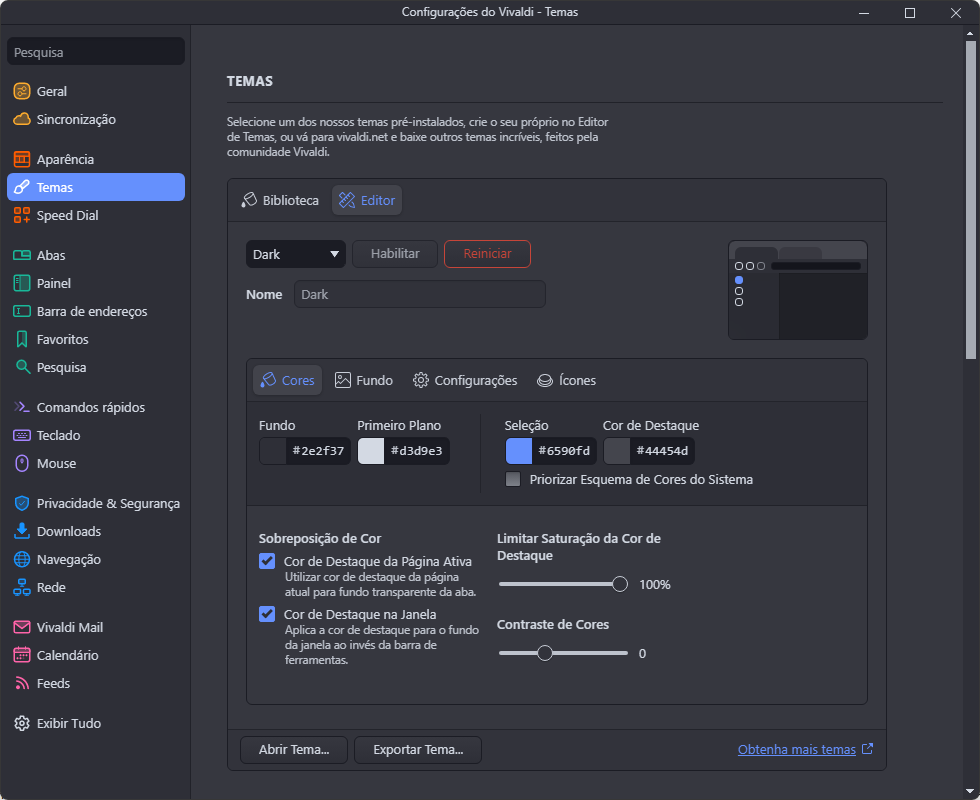
-
@koloveli Is there any good reason why you have posted this screenshot six times already?
-
@Pesala i study marketing;
function in vivaldi can protect user, one protection antiphing for example... -
You're welcome. It took me some time to find it too

-
我遇到了一个错误bug
I encountered a bugError: Getting tabs for pages from different windows is not supported at E.getTabsForPages (chrome-extension://mpognobbkildjkofajifpdfhcoklimli/bundle.js:1:3203372) at chrome-extension://mpognobbkildjkofajifpdfhcoklimli/bundle.js:1:2520475 at Array.map (<anonymous>) at moe._getNodes (chrome-extension://mpognobbkildjkofajifpdfhcoklimli/bundle.js:1:2520025) at moe._onFilterChange (chrome-extension://mpognobbkildjkofajifpdfhcoklimli/bundle.js:1:2522541) at moe.componentDidMount (chrome-extension://mpognobbkildjkofajifpdfhcoklimli/bundle.js:1:2516139) at vc (chrome-extension://mpognobbkildjkofajifpdfhcoklimli/vendor-bundle.js:1:848987) at Mc (chrome-extension://mpognobbkildjkofajifpdfhcoklimli/vendor-bundle.js:1:848762) at bc (chrome-extension://mpognobbkildjkofajifpdfhcoklimli/vendor-bundle.js:1:848300) at chrome-extension://mpognobbkildjkofajifpdfhcoklimli/vendor-bundle.js:1:860084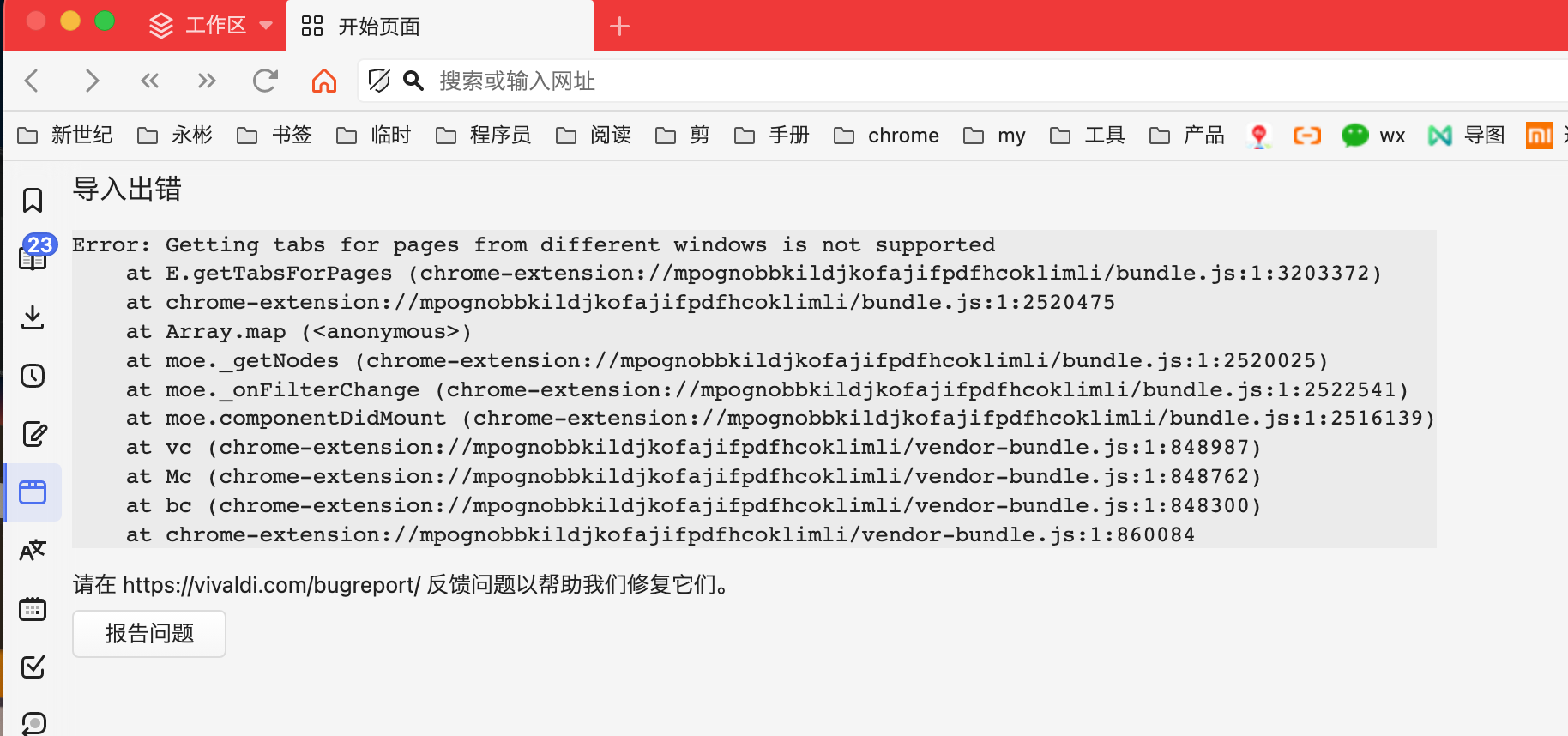
-
@mahuaer Happens when you do what?
Window panel? -
@koloveli said in Workspaces – Vivaldi Browser snapshot 2970.3:
@Pesala i study marketing;
function in vivaldi can protect user, one protection antiphing for example...When enabled, tab (bar) color is defined either by the favicon’s main/mean color, or by the color set in the
<meta name="theme-color" […]>property in the page’s source code.If a fake site uses the same favicon/theme-color property as the genuine site, the tab (bar) color will be the same for both sites.
-
I was disappointed, that the Autosave Sessions didn't trigger when an open profile was exited...
-
Kind of having a bit of an issue with the developer tools (inspector window in particular). When I open the developer tools on a page, and the inspector is undocked, there isn't a close button for me to close it after I am done. It shows a plain white bar with no close button. (If the inspector changes width, the white bar turns to black.) You can right-click the bar and go to close and it works well.
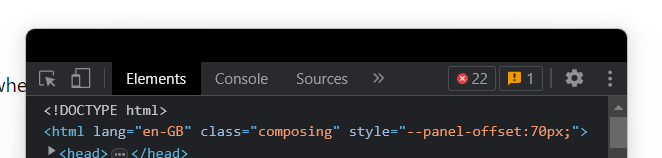
If it is docked, there is a close button that I can click to close the inspector.
This is on Windows 11 with this snapshot.
-
@idiologic Known, a bug fix is in progress by the dev,
-
@DoctorG Great! Thanks!

-
@idiologic Fix was done, you need to wait for a next Snapshot now.
