Stabilizing as we get close to 5.7 – Vivaldi Browser snapshot 2921.29
-
@dagurp Hi, you could verify it with basically anything from youtube or odysee (easier to find the RSS url), install the previous snapshot (2921.3), add the RSS feed, restart the browser so that they show up (as entries but without content), update the snapshot to the newest one (2921.29).
-
Bookmark sidebar still too wide after adjusting, the sidebar remains in place, but after a restart of Vivaldi it is too wide again, especially the last 4 versions the same. Windows 11 22H2
-
@Domydima For me, it always opens at the same width if Separate Width is enabled.
-


-
Sadly, didn't yet fix (VB-94834) CRASH (reproducible) regarding AdBlock Plus blocking an ad and the browser then crashing when page is closed while downloading a file. It's a mouthful.
Tested on Win10 on this newest version - base browser with just ABP extension installed, still crashing hard.
-
-
@Domydima On the Web Panel icon context menu.
-
Any chance of pushing any of the fixes to Vivaldi specific bugs, like "Minified React error #185", to 5.6 for Windows 7 users?
-
@Pesala said in Stabilizing as we get close to 5.7 – Vivaldi Browser snapshot 2921.29:
@Domydima On the Web Panel icon context menu.
I can confirm this works. Thanks!
-
@pathduck: I've been having this problem and mentioned it on the last snapshot blog. I don't think it's GPU specific as I have (don't laugh) AMD RX470. I've had it happen at various resolutions, sometimes it just happens in the middle of a video I'm watching.
-
-
@Ruarí Does not happen on Chromium 110.0.5481.84 but on Vivaldi Snapshot with 110.0.5481.89.
-
@DoctorG Not with exactly the same steps, no
-
@Pathduck said in Stabilizing as we get close to 5.7 – Vivaldi Browser snapshot 2921.29:
issue with lower-res videos (480p/240p), and easily reproduced on Youtube/Steam etc by simply loading the page or in some cases swapping tabs.
Yes, for me on Win 11. ⇒ VB-95005
-
@jaxtraw said in Stabilizing as we get close to 5.7 – Vivaldi Browser snapshot 2921.29:
(don't laugh) AMD RX470
Why would I - it's a newer card than my GTX970 and of the same generation (2014-2015)

@Ruarí @DoctorG A good test page I find is:
https://store.steampowered.com/sale/nextfest
Basically, hover any of the games to trigger the preview video, and the issue shows: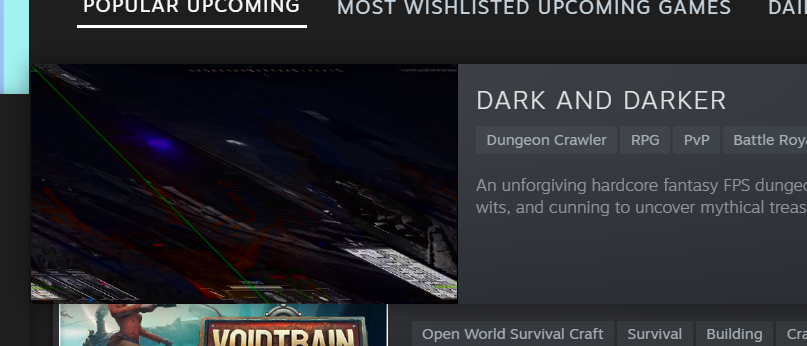
This is also on Chromium
110.0.5481.84
I think it's probably complicated
-
[Chromium] Upgraded to 110.0.5481.89
Cool, I'm looking forward to seeing if RTX Super Resolution works in this snapshot, assuming NVIDIA ever actually publishes a driver that allows us to enable it.
https://www.techpowerup.com/304569/chrome-110-gets-nvidia-rtx-super-resolution-special
-
@jaxtraw said in Stabilizing as we get close to 5.7 – Vivaldi Browser snapshot 2921.29:
@pathduck: I've been having this problem and mentioned it on the last snapshot blog. I don't think it's GPU specific as I have (don't laugh) AMD RX470. I've had it happen at various resolutions, sometimes it just happens in the middle of a video I'm watching.
It may be a general Nvidia/AMD thing then - I haven't seen anything as bad as Pathduck, but all YouTube page elements flicker slightly black on my brand new (1 week old) laptop when I play videos - AMD Ryzen 7, RTX 3060, using stable 5.6.
Fullscreen playback is fine, it's something about the UI with the video overlay playing in it.
-
Again a very nice photo in the blog post.



-
So is it good to go or shall i wait for final?
Your smooth scrolling needs revision, i hadn't had a freeze after disabling it, so that must be it for VB-91427.
-
Install the Snapshot as a Standalone Version so that it does not interfere with your settings for the Stable release.



 *
*