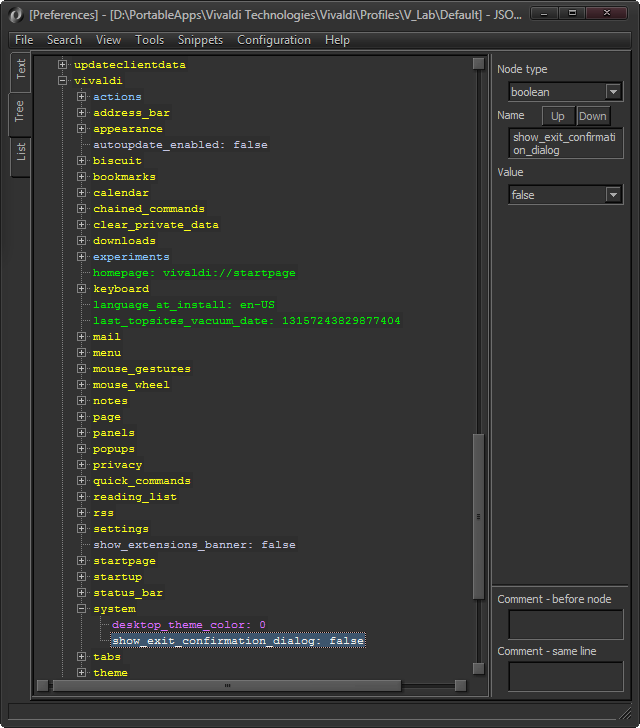Export/Import for User Settings
-
creating yet an other profile today, so, yet again, tediously adjusting some 15 to 20 preferred setting to the new profile. Sure could use a Global Settings section that applies to every profile on the machine.
-
Hi,
For the moment, the most "fast" and comfortable would be to edit directly the Preferences file.At the beginning would be cumbersome but then would be faster and easier to deploy.
You would also create a Template profile directly from Vivaldi, and paste it for new Profiles.
The only "problem" would be moving it to another Computer since some settings are User/Machine encrypted.
Look at the Tip to know more.
--
"Off Topic Tip"
Start a Backup plan if not done so yet.
Follow the Signature's Backup | Reset.
Windows 7 (x64)
Vivaldi Backup | Reset + Extra Steps -
@Zalex108 Thanks for the suggestion. I did try that before my first post, but because of the file layout, could not even be certain the settings I was changing are in it. Trying again: I create a new profile and close it; save a bak copy of Preferences. Open the profile, make a single setting change (turn off 'show exit confirmation') and close the profile. Then load both into Meld (gui diff program) attempting to identify the string changed. There are plenty of strings changed, but none that seem to reference the changed setting. Is there a list somewhere that maps settings-names in UI to strings we can search for in Preferences? Is there a delimiter character between settings? In a text editor, this file is a single line, 20k characters long. Short of encrypting the entire file, could not be less friendly to edit.
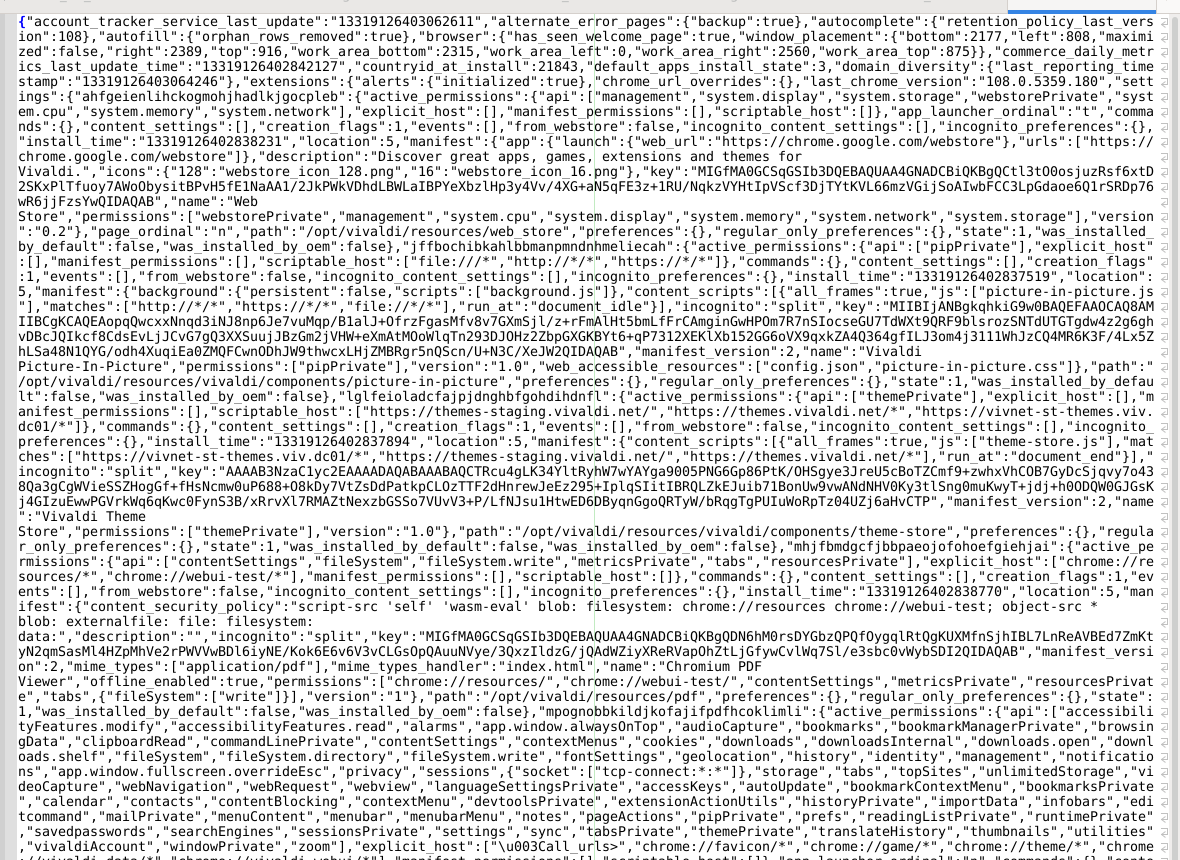
-
Use a JSON Editor.
If you are in Windows,
JSONEdit from Tomeko it's easy and convenient, small and Portable.On another OS, I can't recommend anyone.
Look at the Tip, Extra Steps there are linked.--
There's another file containing some Settings,Local State, one folder above the "Default" or Profile Path.I'll check and try to find where is located that string.
--
"Off Topic Tip"
Start a Backup plan if not done so yet.
Follow the Signature's Backup | Reset.
Windows 7 (x64)
Vivaldi Backup | Reset + Extra Steps -
Nothing about the strings AFAIK.
Most are on Vivaldi branch.
-
-
Thank You!
re: searching Preferences: appears most settings do not exist until changed from default. So better to compare default file with customized and note what has been added.
any other Linux users: Geany can make json pretty: Edit, Format, Send-selection-to: custom-command = python -m json.tool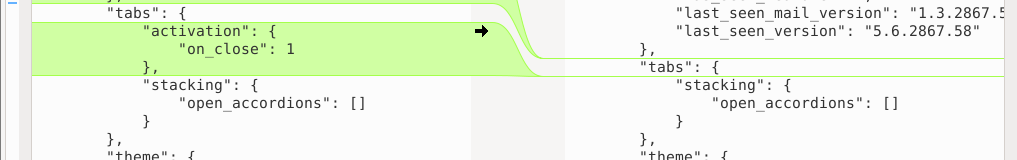
-
-
@s0hughes said in Export/Import for User Settings:
Geany can make json pretty: Edit, Format, Send-selection-to: custom-command = python -m json.tool
Is this related to this PlugIn too?
-
@Zalex108
maybe it was.
This page says Geany includes JSON support by default since v1.25: Geany - JSON Filetype
Only plugin I have is 'Addons - Various small addons for Geany'. -
I think it's crazy that this option isn't available yet. Sometimes I start a new profile to test stuff or when multiple people are using the same PC. But I have to configure them one by one. You should be able to at least copy settings related to tabs, addressbar and mouse for example. Of course copying cookies and passwords is probably not a good idea. But copying extensions would be cool too.
-
How about adding a feature to export/import settings as JSON or XML?
-
@brenji said in Export/Import for User Settings:
How about adding a feature to export/import settings as JSON or XML?
Yes, great idea! I just installed a portable/standalone version of Vivaldi 5.7, and once again I need to reconfigure everything, this is ridiculous. To clarify, I still have Vivaldi 5.6 installed, so I didn't fully upgrade yet because Vivaldi 5.7 may have certain bugs.
-
-
Thanks for moving this request to the pipeline. Would you please consider an improvement in the config/export format so that it's suitable for version control so that users could easier backup/restore just the smaller portions of the most important configs they spend time tweaking?
Basically, there should be one smaller properly formatted file that has only the directly user-manipulated settings stored in there, not a dump with all the extra noise of"adverse_ad_block": {last_update":etc.
(it's ok if there is a big dump as well, you should also be able to import the smaller portion that would overwrite the smaller part of that big file) -
@pafflick said in Export/Import for User Settings:
This request has been moved to the pipeline, which means that we will look into providing a method for exporting & importing user settings without having to rely on Sync. Once the work starts, this topic will be tagged as "In progress".
Any news on this? It's really frustrating that everytime that I install a new version (so without upgrade) I keep having to configure all settings again. In fact, I even have to do this when creating a new profile on the same browser, which is even crazier.
-
also it would be great if there can be an export command chain(s) button (at least copy it to clipboard or something) so that you can easily import it into another profile.
this would be great right under the command chains editor.
-
@pafflick said in Export/Import for User Settings:
This request has been moved to the pipeline, which means that we will look into providing a method for exporting & importing user settings without having to rely on Sync. Once the work starts, this topic will be tagged as "In progress".
And by the way, also make sure to give an option to save zoom settings, it's very annoying that you keep having to configure this. And what about passwords? I don't know if it's an option to develop a new Vivaldi built-in password manager.
-
@pafflick said in Export/Import for User Settings:
This request has been moved to the pipeline, which means that we will look into providing a method for exporting & importing user settings without having to rely on Sync. Once the work starts, this topic will be tagged as "In progress".
Can somebody elaborate on how the new feature will work?
We sometimes experience a severe problem for which the only solution is to erase the user data. (See the Mac forum now, for example.)
This new feature may be useful for this trouble shooting, if
- Bookmarks, Tabs-and-Workspaces, Extensions, and Settings are stored in separate files and can be exported and imported separately.
- "Import" can be done outside Vivaldi: All the user have to do is to copy these files.
Point 1 is to minimize the damage of erasing the user data. You may lose Settings, for example, but may be able to reuse the other two files.
Point 2 is important when Vivaldi crashes at launch!
-
It's 2024 and it's crazy that Vivaldi still doesn't offer a basic feature like settings export.
While many browsers sync settings automatically in the background.