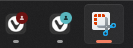Profile Icons on Taskbar.
-
On my system, different profiles appear as a separate taskbar icon, so all I need to do to see which is which, is hover the taskbar icon.
Profile 1
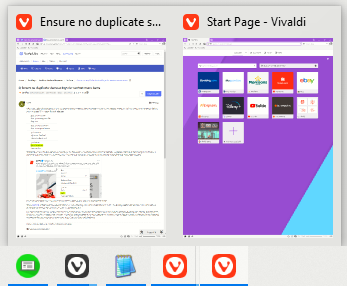
Profile 2
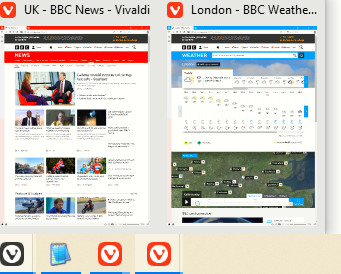
I get that this may not be much help if a user opens dozens of different profiles (why would they?), but when there is such a simple workaround, it is hard to justify setting this as a high priority. What percentage of users are likely to open more than two or three profiles?
-
@Pesala This is no help, as it is already very annoying if you are using 2 profiles at a time :D. I really like to use profiles for different areas/projects at work, as I can easily close a profile and continue where I left off the last time just by opening the profile. Or if you have different private profiles. Maybe one main one and then for some vacation planning or event planning another one.
-
@Pesala Vivaldi targets power users and as such you can't equate your market's needs with those of Edge or Chrome. In your market, having multiple profile is much more common and the ability to differentiate them via their distinct profile icon in the task bar is expected.
I personally have a profile for work and for home however due to the nature of my job I have about thirty tabs open in five different windows set on three monitors.
Even though I have two profile, a boomer like me can't remember which of the six windows is my personal one...
Please flag this with the relevant product manager. As a PM myself I think this should be a P3 Epic on the board somewhere. translation: one of the things you can squeeze in at the end of the quarter...
-
This is a persistent issue for me. I often have at least three profiles open and active at a time and telling which window is which is a time waster even if I use tricks like sorting the icons specifically
-
i have the same issue on windows 11 actually a major problem for me, plss revamp profiles everyone that has chrome has used profiles at some point. it is sadly just garbage on vivaldi
-
I'll also add my vote for this.
I have been using the workaround for a long time, but only today I realized that it only works if the profile is pinned to the task bar. Unpinning breaks it. I have now too many profiles to pin them all on the task bar, and I really need them for comfortable work .
As Vivaldi doesn't have Firefox's Multiple Account Containers feature, the only solution is to create additional profiles, if someone needs to manage many accounts.
As far I know, the taskbar profile icons work in Chrome, but I don't want to use Chrome, for a thousand reasons...
I would categorize the current behavior as a bug, not a feature request, because it is such an elementary functionality for user profiles...
-
I'm also hoping this feature will be added.
@interpixels ... In my case I can't even make it work with the profile shortcut pinned. It will always create a new button on the toobar, with the generic Vivaldi icon, next to the profile one, that will be "active". It won't use the pinned icon as "active".
-
@derei It is a bit tricky, but if you follow the instructions posted in this thread above, don't forget to relaunch Windows Explorer, otherwise the change will not be visible.
-
@interpixels Thanks. Found it, tested it. It works. Albeit, strange... I tried the same earlier (before reading the post), and it didn't work for some reason.
Post in question is here, in case someone wonders:
https://forum.vivaldi.net/post/415469 -
@derei You're welcome. Yes, the behavior is erratic sometimes.
-
This post is deleted! -
I would like to share my current workaround on kde:
- Copy the original desktop file to your local location
cp /usr/share/applications/vivaldi-stable.desktop ~/.local/share/applications/vivaldi-stable-profile-personal.desktop cp /usr/share/applications/vivaldi-stable.desktop ~/.local/share/applications/vivaldi-stable-profile-work.desktop- Take the original icon from
/usr/share/pixmaps/vivaldi.png, add your prifile icons to it (for example with gimp), and place here:
~/.local/share/icons/profile-personal.png
~/.local/share/icons/profile-work.png
I tried to name them as
vivaldi-profile-personal.png, but in this case for some reason the original icon applied. So I removedvivaldi-prefix.- Open files and edit corresponding lines to these:
In
~/.local/share/applications/vivaldi-stable-profile-personal.desktop:Name=Vivaldi Profile Personal Exec=/usr/bin/vivaldi-stable --profile-directory="Default" %U Icon=profile-personal Exec=/usr/bin/vivaldi-stable --profile-directory="Default" --new-window Exec=/usr/bin/vivaldi-stable --profile-directory="Default" --incognitoIn
~/.local/share/applications/vivaldi-stable-profile-work.desktop:Name=Vivaldi Profile Work Exec=/usr/bin/vivaldi-stable --profile-directory="Profile 1" %U Icon=profile-work Exec=/usr/bin/vivaldi-stable --profile-directory="Profile 1" --new-window Exec=/usr/bin/vivaldi-stable --profile-directory="Profile 1" --incognito- Now launching browser with these desktop files still does not apply the icon for some reason in KDE. It is shown at first, then it becomes a usual vivaldi icon. So need to make futher hacks.
We will apply desktop files forcely, by window rules. To be able to determine when we need to apply which, we create different bookmarks in different profiles, will open it, the title will match, and desktop file (with icon) will be applied.
3.1 Open window with personal profile, go to
https://img.shields.io/badge/profile-personal-blue, bookmark it. The page title is "profile: personal".
3.2 Open window with work profile, go tohttps://img.shields.io/badge/profile-work-blue, bookmark it. The page title is "profile: work"-
Go to
System Settings->Window Management->Window Rules. ClickAdd New.... Add rule to match by title "profile: personal", add "desktop file" property with full path to vivaldi-stable-profile-personal.desktop.
Do the same for work profile. -
Now each time you want the icon to be applied, visit the bookmark, then close bookmark.
-
Enjoy
-
+2 Yeah, would be useful to distinguish browser profile (left) from mail profile (right)

We only can see the profile icon when dev tool is launched - mail profile, fox icon:

-
Simple steps to make profile icons shows on Taskbar.
- Type "chrome://settings/manageProfile" In address bar then press <Enter>.
- Scroll to the bottom of page -> Create Desktop Shortcut.
- Repeat step1,2 in each of your Profiles.
- Restart you Vivaldi Browser.
- If you don't like too many shortcuts appearing on your Desktop, you can
move those shortcuts from "Desktop" to "C:\ProgramData\Microsoft\Windows\Start Menu\Programs" or "%APPDATA%\Microsoft\Windows\Start Menu\Programs".

-
I does not work, you always endid up like this, with one profile missing icon.

-
So there's a lot of posts here. What really is happening and is anything going to happen?
It's been 4 years since this thread started. I smoothly use Chrome and Brave with multiple profiles and Vivaldi I can barely figure out what profile is going to open next let alone which icon is what profile. Does someone need to make a third party launcher or something, 4 years is a long time to wait for nothing
-
It works here.... Kind of.
Not a great solution though, because it needs you to set the generic/bust icon with a different color per each profile and relies on the fact that the shortcuts are kept on the desktop.
Externally opened browser probably will be iconless. -
@Azenix I really want this too.
-
I want to push this to become a feature. Would be very useful!
-
@AndyRossi Then you should go to post #1 of this thread and upvote by thumb button.