Private Window Hung on Open
-
@DoctorG said in Private Window Hung on Open:
@dellskin Try update to 5.5.2805.44.
@dellskin said in Private Window Hung on Open:
I launch via File, New Private Window.
Means what? Which command line?
That would be the path using the Menu bar "File" button via: File > "New Private Window". From my observations, opening a Vivaldi Private Window in any manner can trigger the problem (Using that Menu bar path, using a Taskbar shortcut icon with the ""vivaldi.exe" --incognito" command, or via right-clicking a URL and selecting "Open Link in Private Window"). I've had it occur all three ways.
-
I have this problem as well.
I am running the newest version of Vivaldi, ending in .44
I was not using Vivaldi before, so this is a clean profile and I actually did a disk clean up, ran sfc /scannow and did dism /online /cleanup-image /startcomponentcleanup and then the /checkheath before I installed Vivaldi and Firefox (prior to that I uninstalled Chrome, Opera and got rid of IE and Edge as much as I could).
I do use a black theme for Vivaldi, but I originally did not. With or without the theme, it locks up when I open a private window, about half the time I do it. I use taskbar to close it, then re-open it and it works fine for awhile.
-
I confirm the same problem
-
@WIXAPOL Confirm what?
How do you create such Private Window? -
@DoctorG I presume @WIXAPOL means that the same thing happens to them. Go to Menu/File/New Private Window, click on that option, and sometimes the private window fails to finish opening. It creates a plain, blank screen with a Vivaldi logo in the middle, no UI controls or framework, and freezes at that stage of the process. If one closes that "window" and once again creates a private window using the same procedure, this time it will be successful.
I experience this about 20% of the time I attempt to open a new private window. I suspect a race condition, as most of the time it works but sometimes doesn't, and is always remediable by trying again.
-
-
@Ayespy said in Private Window Hung on Open:
I suspect a race condition, as most of the time it works but sometimes doesn't, and is always remediable by trying again.
Having designed a LOT of digital logic in bygone years and observed numerous kinds of race problems, I've concluded this is exactly what this problem behavior seems to replicate in code. When a Private Window is attempting to be opened, before things can complete, some marginally too-quick parallel process or code path intervenes to unexpectedly block or interfere with the rest of the opening details unfolding. I keep hoping to trap some brief or flickering detail that will give a better clue, but no luck so far. I just had another occurrence yesterday with a right-clicked URL in a regular window that I was attempting to open in a private window.
-
@dellskin It was happening 25-50% of the time. I then upgraded to 5.5.2805.44 and it did not occur for around 50 times, but it just happened again. So it is happening for me much less often, but it is still not completely resolved.
-
Why are there still questions about how the private window is created? It's been confirmed that more than one method of opening a private window causes this to happen. This is clearly an issue with the private window opening
and not the method in which it's triggered. -
@nelliott500 This is just standard debug procedure. The user should always report what exact steps they took to produce the bug.
-
I've experienced the same issue - it probably happens once for every eight times I open a private window. I'm running version 5.5.2805.48 stable, 64-bit. What luck - I just tried to open an incognito window and was ablee to reproduce it.
Reproduction steps (again, happens about one in every eight or so times for me):
- Hit Ctrl + Shift + N with a Vivaldi non-incognito window in focus.
- New incognito window opens, shows the gray background with Vivaldi logo and nothing else.
- Left- or right-clicking in the window yields no obvious activity (e.g. no context menu).
- The window shows up in the Windows taskbar, so it's easy enough to click the X to close it from there., The window promptly closes without ever appearing non-responsive.
Here's a picture of what I see when I experience this issue. It presents as a full-screen window without a title bar or any of the other various toolbars. This will forever stay like this until closed (again, I typically close it from the taskbar without issue):

Here's a picture of what it shows up as in my taskbar:
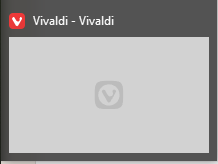
With my non-responsive incognito window open, I again focused on a non-incognito Vivaldi window and hit Ctrl + Shift + N and this time, it opened as expected:
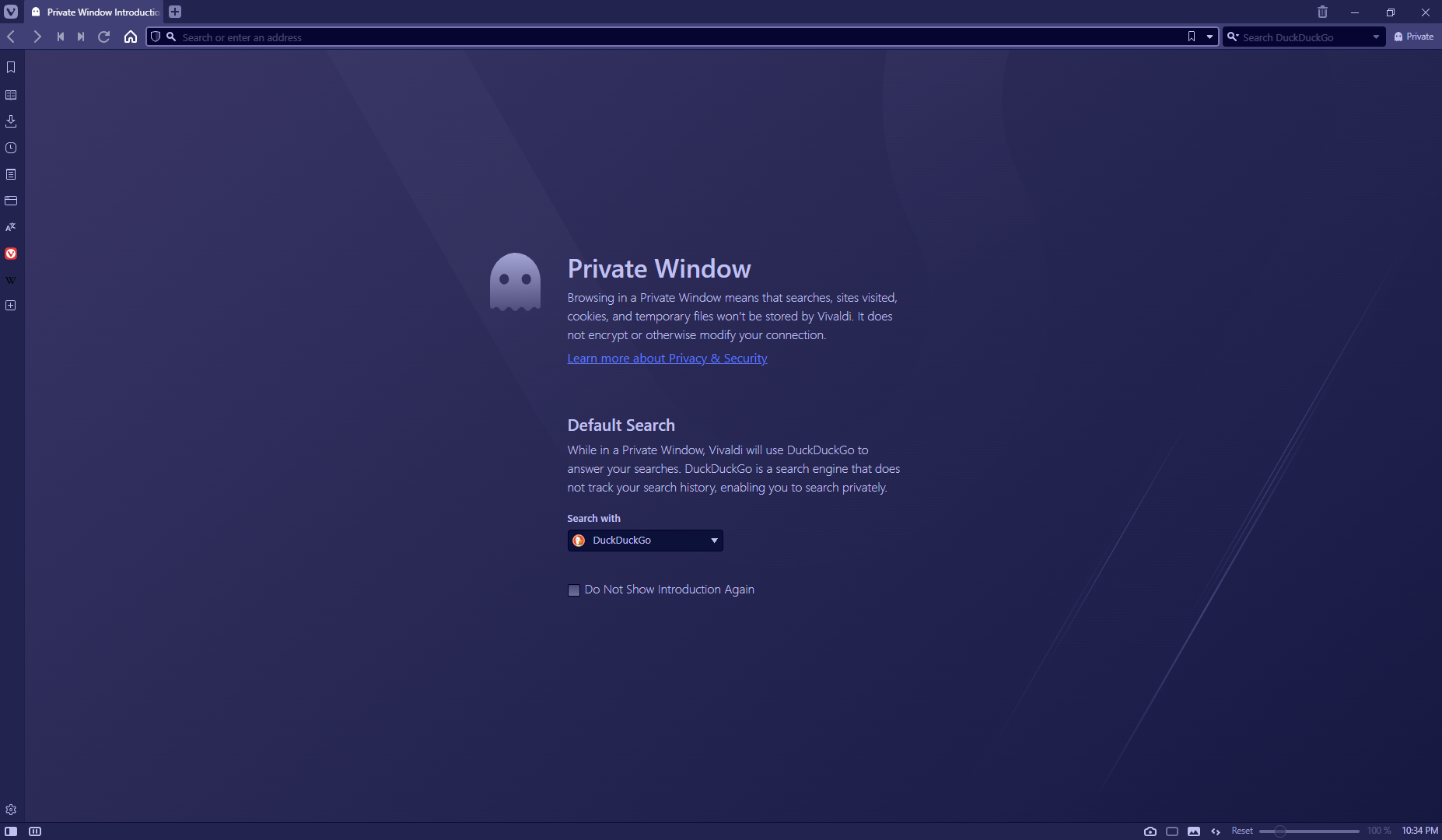
I hope this helps narrow down the issue!
-
I can report the same thing happening for many months now across multiple computers and both Windows 10 and 11, that were fresh installs of Vivaldi after the bug initially started happening for me.
My results are exactly like ww40 described. I press control+shift+n to open a new private window and sometimes it hangs before opening any UI and the window becomes completely unresponsive forcing me to shut it down from the task bar directly.
Some things I've noticed:
- It only affects opening private windows in my experience.
- It doesn't always occur.
- It always occurs if a new window hasn't been opened recently, and even if it doesn't hang the first time I open a new window is much slower than subsequent windows soon after. So it does seem to be some sort of hitching occurring.
-
@AtrusStrix
Hi, there are some problems with such issues/bugs, the most user don´t/cant test this in a clean profile and it is hard to reproduce.
I don´t use private windows but now I test this 10 times and it open every time.
I am not a developer but if I test something and it work 30 times I close a bug report with "Can not reproduce".
It might still be a good idea to report the bug to the Vivaldi bug tracker.Cheers, mib
-
@mib2berlin
Aaaand, I can reproduce it.
I am updating Windows 11 so the system is busy and 1 of 12 private window does not work.Please report this to the tracker, I can confirm the report internally.
For information on how to report a bug, see this URL: https://vvld.in/how-to-report-bugs
Once that is done, please share the bug number (beginning with VB-). Thanks.
On the form, you can add your email address. Once submitted, you'll get a confirmation. You can reply to this with any logs or further info.Cheers, mib
-
@mib2berlin said in Private Window Hung on Open:
I am updating Windows 11 so the system is busy and 1 of 12 private window does not work.
YMMV on the problem's frequency of occurrence. After 8 days and about 35 successful Private Window openings since my previous grey "V" Private Window, I just got a next recurrence of it. There seems to be a wide variability involved for when it occurs (typical of some kind of race condition), since I had one earlier recurrence after successfully opening a Private Window only 4 times.
-
Just for reference, this problem still exists in version 5.6.2867.50 (Stable channel) (64-bit) on Win 10. After a lull of nearly 19 days and many successful Private Window openings, the grey window suddenly appeared upon attempting to open a Vivaldi Private instance from the taskbar icon ("C:\Program Files\Vivaldi\Application\vivaldi.exe" --incognito). Just prior to this, a normal window had been successfully opened and then minimized from my 'normal' Vivaldi taskbar icon.
-
Glad to see it's not just me. I'm on Win 11 22H2 and on snapshot 5.7.2901.3 (Official Build) (64-bit) and experiencing this every now and then. I usually close the window from the taskbar and press Control Shift N a second time to create a new one. Is there a formal bug report filed for this?
-
@mackid1993 said in Private Window Hung on Open:
Is there a formal bug report filed for this?
I have not done so myself, primarily since my own experiences have shown no way to intentionally reproduce the problem within a meaningful time frame. With no clear, timely way to force the problem to appear, there's a low likelihood a dev/troubleshooter will be able to get it to occur for their analysis either. It's likely going to take someone stumbling on a step-by-step mechanism that causes the problem to recur on-demand to elevate this to a reasonably solvable problem.
-
@Blackbird I'm not surprised, it seems totally random although it seems to happen at the most inopportune times. Hopefully the developers see this and are able to debug the issue even though it is incredibly intermittent.
-
I've also been having the same problem for the last few months.
Occasionally I'll open a private window, it stalls at the grey screen with the Vivaldi logo and then I have to close it from the taskbar and try again. It just happens randomly.
I can't think of any pattern of behaviour or other consistent cause for it. It even sometimes happens when the normal Vivaldi windows has only just been opened and there are no pages loaded, so it can't be down to the CPU, HD, graphics card or RAM being overloaded.
I'm on Windows 8.1 and the theme for private windows is set to "Private". I can't remember for sure which version this started happening, but perhaps 5.4?
