Further address bar fixes – Vivaldi Browser snapshot 2887.3
-
@Omnimaxus
There was reports about the edge, some was for Windows 11 are fixed and some for Windows 7 are fixed internally.Cheers, mib
-
@mib2berlin I'm using Windows 10, so ...
-
One more thing. If I could pay for Vivaldi in the form of a lifetime license, I would. Best browser hands down.
-
@Omnimaxus See how you can Contribute to the Vivaldi project.
-
@Pesala said in Further address bar fixes – Vivaldi Browser snapshot 2887.3:
It seems that a recent Snapshot has broken buttons in range controls for the Zoom slider placed on the Navigation Bar. The controls on the Status Bar are OK.
UI Zoom is set to 100%

Reported bug as:
(VB-93970) Use Buttons in Range Controls broken on Status Bar
Noticed this too, thanks for the report!
-
Merry Christmas team!
Can't load this story in Vivaldi
https://www.politico.com/news/2022/12/26/china-trade-tech-00072232 -
@Kocho
Hi, no problem with latest stable 5.6.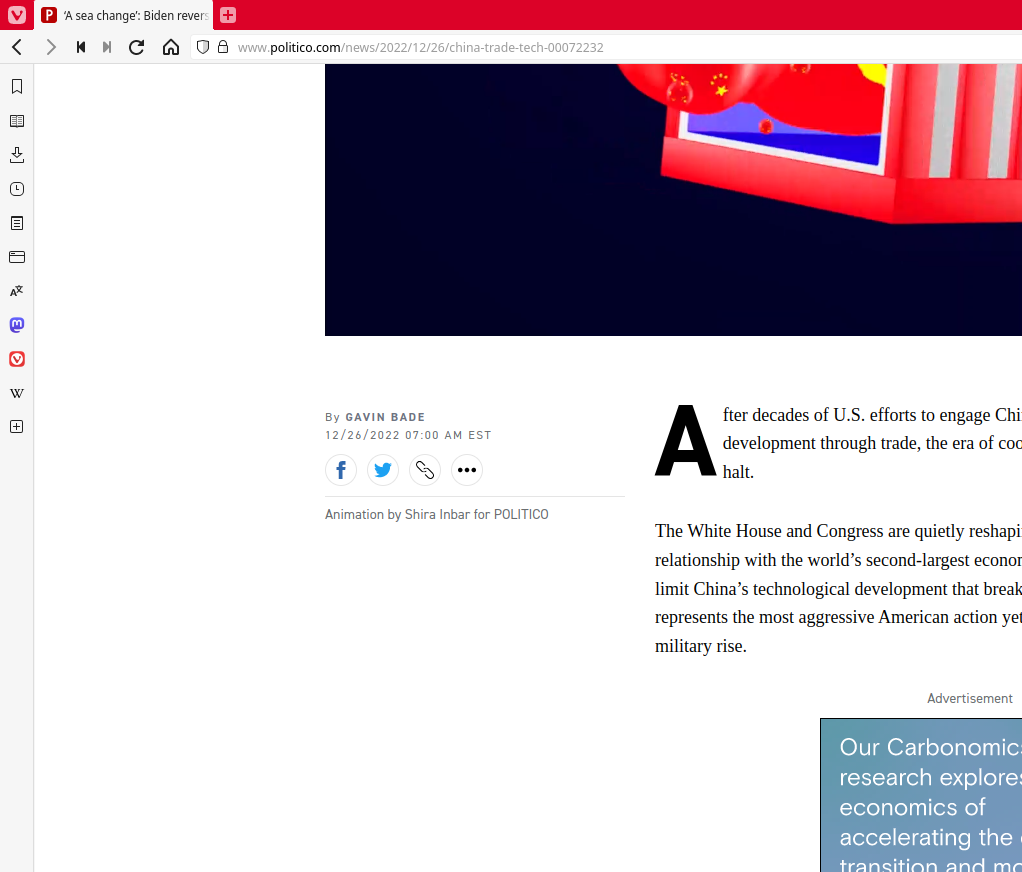
Test this is a private window or the guest view.
https://help.vivaldi.com/article/guest-view/
Cheers, mib
-
@kocho: it works in my Vivaldi 5.7.2887.3 (Official Build) (64-bit)
-
Perfect! Just what I was looking for - to fix the broken address bar after the update.
Vivaldi is the best piece of software ever. It is the only one I am looking forward to an update to see the fixes and new features. All other software is being ruined by new features. -
Zoom buttons are broken when Page Zoom is placed in the navigation bar.

-
@npro Already reported:
(VB-93970) Use Buttons in Range Controls broken on Status Bar
-
A Happy New Year to all of you!

-
Like other users have already stated, I also think that vivaldi is a great browser, when things are not functioning properly I know that eventually they will get fixed

 Happy New Year
Happy New Year 
-
@kdp8: confirmed
-
Every time I start Vivaldi, it creates a shortcut in my Start -> All programs menu.
I delete it, restart Vivaldi, creates it again
I'm using Startisback, win10 pro -
Is it just me, or did the status bar really got a bit thicker?
Edit: apparently not, I just only saw it in the comments, not in the changelog.
-
@killchain I think what you're seeing is 1 pixel of the Windows task bar sticking out below the Status Bar, i.e. the Vivaldi Window has gotten 1 pixel smaller.
-
@pesala: I'm using Vivaldi in a maximized window most of the time (when the window border disappears) and it's obvious there too.
-
@killchain Yes, here too. Compare to 5.6 Stable, that 1 pixel of the task bar is not displayed.
Try changing themes to see the problem more clearly.
Bug reported as:
(VB-94143) Windows Taskbar visible with Maximised Vivaldi Window
-
@killchain said in Further address bar fixes – Vivaldi Browser snapshot 2887.3:
Is it just me, or did the status bar really got a bit thicker?
Yes, Status Bar is taller in 5.7 now. 28px vs 23px in 5.6.

It's probably because of changes relating to custom buttons - the small size is 28px. And users can move stuff around now, so it needs to accommodate different size buttons/icons/widgets.
I'm pretty sure there must be more elegant ways of handling this in the UI CSS than making Status Bar larger, for instance making sure images and SVGs scale properly into their containers. They'll probably change this along the way (guessing here).
I have "fixed" this myself in custom CSS:
/* Skinnier statusbar */ #browser footer .toolbar-statusbar { height: 20px; } #browser footer .toolbar-statusbar button { height: 18px; } .toolbar-statusbar .override.button-icon { width: 100%; height: 100%; }I set it to 20px, because I can - and I don't expect to place a lot of custom icons there anyway.



 *
*