Add Searchable Tags for Bookmarks
-
In my opinion, the search for the tags inserted in the description has no problem, just use small precautions.
For example I put a # or @ before the tag.
I always write them at the beginning of the description I don't put commas and just leave a space between them.
In this way when I look for them I just write # or @ and the first letter and the matches already begin. If I write #t, #table #to do etc will start appearing (just an example) while I add the letters, the search gets more refined and the results diminish.What I find inconvenient is, when I create a new bookmark, having to handwrite the tags I use most often. It would be nice to have a number of most frequent tags (to be set in the settings) to select when creating the bookmark.
-
@Lugh1 said in Add Searchable Tags for Bookmarks:
What I find inconvenient is, when I create a new bookmark, having to handwrite the tags I use most often.
Create a notes folder with all of your tags, and use the right-click, Insert note submenu to insert the tags.
The Menu key (or Shift+F10) can be used to avoid using the mouse if that works on your OS.
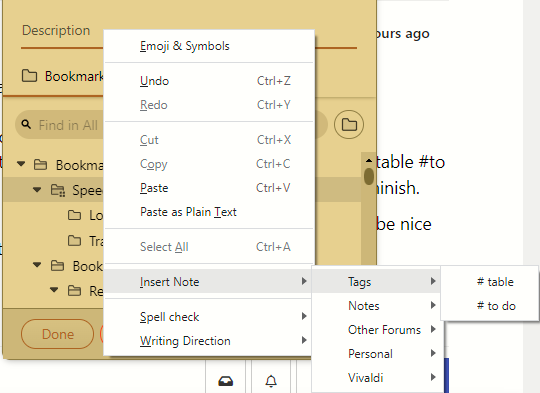
-
@Lugh1 That works pretty well for single tags, but fails when you want more than one because it is dependent on the order of the tags in the description and no Boolean logic can be used. E.g. umbrella and not insurance. If your tags are a b c, you can't search for a and c and a search for b a will also fail.
-
@Pesala Thanks, I hadn't seen this possibility (also useful for other things), I was using an external software (Autokey) but using the built-in notes is much better.
-
@josephj11 said in Add Searchable Tags for Bookmarks:
@Lugh1 That works pretty well for single tags, but fails when you want more than one because it is dependent on the order of the tags in the description and no Boolean logic can be used. E.g. umbrella and not insurance. If your tags are a b c, you can't search for a and c and a search for b a will also fail.
I don't know what to tell you, it works for me.
If I have #a #b #c in description and search for #a #c it works, if I search for #c #a or #b #a etc... it still works.
And of course it finds all bookmarks where there are these tags. -
@josephj11 said in Add Searchable Tags for Bookmarks:
and no Boolean logic can be used. E.g. umbrella and not insurance. If your tags are a b c, you can't search for a and c and a search for b a will also fail
I forgot, yes, it would be convenient, but you can't use that even in Firefox (for example).
So, as a proposition for developers, it would be nice to add the ability to exclude words to bookmark search, -
@Lugh1 I will try this out shortly. Things may have improved or your method of tagging may work better than mine does.
-
@Lugh1 What did you have set up in AutoKey? I do support for AutoKey and like to keep up with how it's being used.
If you are interested, you can connect with us at https://groups.google.com/forum/#!forum/autokey-users or at https://gitter.im/autokey/autokey.
-
@josephj11 said in Add Searchable Tags for Bookmarks:
What did you have set up in AutoKey? I do support for AutoKey and like to keep up with how it's being used.
I set it up very simply. I created a TAG folder and assigned it a hotkey.
In this folder I put the tags separately as a simple phrase (also in subfolder).
So when I insert the bookmark and I'm in the description with the hotkey the drop-down menu opens and I choose the tag to insert.
(for the record I use Linux)In my spare time I'm working on my own website and my own framework, so I don't have much time right now but if it happens I'll come check out the Autokey forums.
Sorry for my english, it's not the best.
-
@josephj11 said in Add Searchable Tags for Bookmarks:
@Lugh1 I will try this out shortly. Things may have improved or your method of tagging may work better than mine does.
If I understand correctly your problem is that you use comma as separator, so the search can't treat each label on its own. If you try to use a simple space instead it works. I put a # first for my convenience, so I distinguish the tags from the rest of a possible description (which I insert a line below the tags) but it works also without #
Also if you have a #todo tag and in another bookmark you have todo in the description if you search for #todo you find where you have the tag but not where you have simple todo in the description.
So I think it's better to use a # or @ attached before the tag.
I use both as well as % and more, this way I can also easily distinguish tags that are for certain arguments and tags that are for other arguments. I don't know if you understand what I mean, otherwise I can try to give you more specific examples. -
@Lugh1 That makes perfect sense. Thanks.
-
@Pesala
The interesting thing about your suggestion is that, remaining in the discussion, I can use the notes even when I do the search, I don't need to remember all the tags, I just need to insert them in the notes.Outside of speech, notes can be used for insertions in many other things, even in web forms for example. At first glance they might seem like a less user friendly system, but it is very powerful.
-
This request has been added to the pipeline. It means that although we haven't started working on it yet, we're planning to expand the bookmarking functionality in the future by adding tags.
-
@pafflick Finally! Thanks for ihe update.
-
@josephj11 this actually feels, and looks like request most likely written by me. The quote is very much like I often write, and lack of tags on bookmarks have been one of the things I've disliked with many browsers. Another used to be lack of as powerful add-on API's, but since Firefox ditched the legacy addon's that has been not an issue, and WebExtensions have gotten more powerful - sadly not enough to allow rewriting my favourite keyboard optimized browsing add-on, a little known legacy one called Key-Snail which let user redefining, or defining keys for every part of the browser, like fille save dialog (but I guess that won't become possible without forking Firefox or Chromium and letting addons do that.
But this is awesome news. I only wish at least Vivaldi for addon support for mobile version - currently Firefox is the only one, although there's some with addon's as APK's, but they've removed the support from their UI's and any mentions of their API for creating them, though if you can still find any, they show up and work. Dolphin and UC Browser pop to mind, but no Chromium based ones support WebExtensions on their mobile browsers, Vivaldi is the best candidate for being first to do it.
Vivaldi has not as much need for them though, but still would be a big improvement.But thanks for this, it will very likely become my main desktop browser - on mobile i don't have one, I choose one based on case, the shared no. 1 place already includes Vivaldi, FF and Opera Mini, not in any particular order.
Thank you!!
 ️
️




-
@RobsukeDaisuke I didn't write the original request. I linked to it in my first post. It was very old - from before we had this features requests list.
If you want more control of actions in Vivaldi (or anywhere else) and you're not on a phone, then check out desktop automation tools. They let you do things like run a script when you press a hotkey. The script can then access your system and emit keyboard and mouse actions. Most applications cannot tell that you're not manually performing these actions and just work. Linux: AutoKey Windows: AutoHotKey Mac:Automator and Maestro. And there are a few others on the various platforms. There's not much like that for phones though.
-
@josephj11 Its ok, but the html structure supported long time ago the "TAG" searchable data. so when impored from any other browser bookmarks or imported from raindrop_io or something else, there the normal tags but i cant use in vivaldi.
Who's use the "nickname" in vivaldi bookmark manager. -
@Gusthy Does that mean that whatever bookmarks I originally imported into Vivaldi (long ago) might already have tags on them that could be exposed when this feature is added to Vivaldi?
-
@josephj11 No, srry:
source bookmark html:
<DT><A HREF="https://www-hirkereso-hu" ADD_DATE="1586552593" LAST_MODIFIED="1586552593" TAGS="" DATA-COVER="" DESCRIPTION="Friss hírek percről-percre">Hírkereső - A hírek itt kezdődnek!</A>
after impor inside vivaldi:
<DT><A HREF="https://www-hirkereso-hu/" ADD_DATE="1586552593">Hírkereső - A hírek itt kezdődnek!</A>
No TAGS and no LAST MODIFIED and no DATA-COVER cells after import...And no DESCRIPTION too...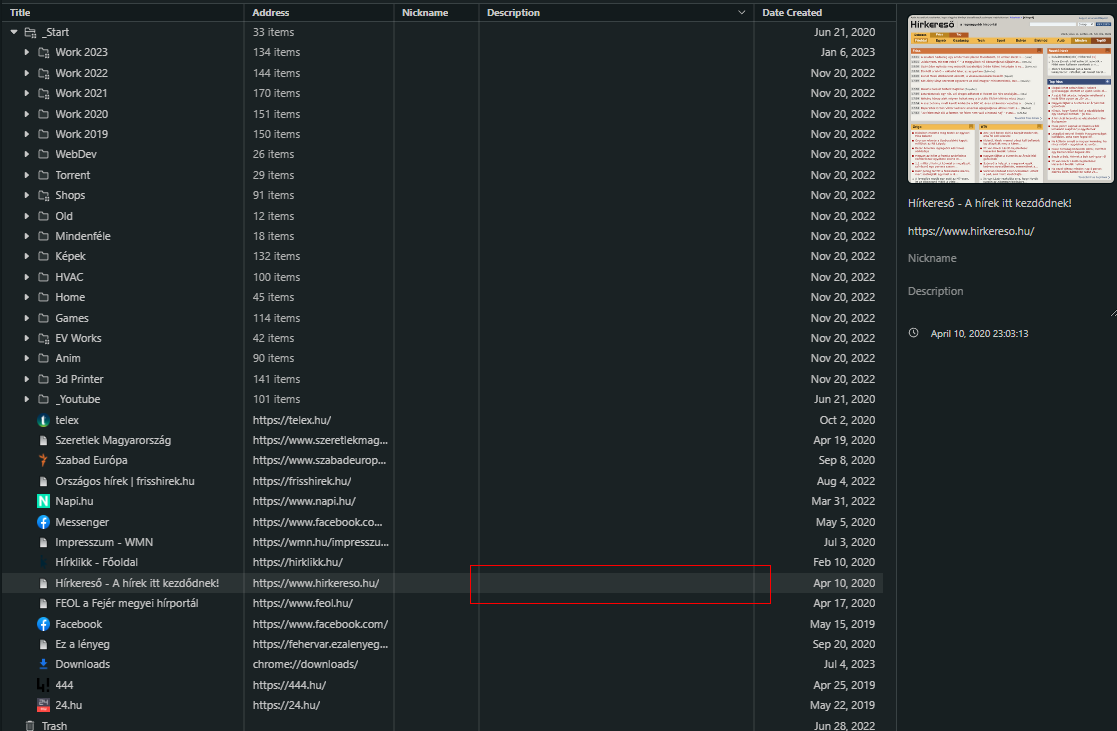
-
@josephj11 Thanks, Not sure why that didn't come up when I searched, probably my error. Happy to find this thread.
