Solved Allow toggling (or remove) the bottom bar
-
Please let the users disable the bottom bar and relocate its items to the main menu, similar to how Chromium has 5 items at the top of the menu.
Having a separate toggle could allow enabling it when the addressbar is on the bottom or even on tablets (could come useful in 7" portrait ones).
Edit: the bottom bar now longer exists in tablet view.
Edit 2: rephrased to allow for a separate toggle. -
The ability to hide the bottom navigation bar has been implemented in Vivaldi 7.2.

-
Currently bottom bar covers input field on m.vk.com, which is really annoying and nearly breaks the site. And there's no way to scroll further down, as input field is at bottom of the page already!
I can type blindly, then close keyboard to see what I typed, but even positioning of cursor to make edits requires ninja skills, as once I release finger from input bar, both keyboard pops up and bottom bar appears covering input field again. And clicking the bottom bar can be devastating with risk of loosing of all the input.
I have other suggestions tho (will search and add them if they are not on the site yet):
- At least make bottom bar reduce page view size, so page can be normally positioned whole above bottom bar.
- Add repositioning of the bottom bar, so I can put it, say, to the right of the screen. Without that, it eats up too much screen space in landscape mode.
-
I like using Vivaldi on Android, but I think the bottom bar is pretty useless and it annoys me how it obscures my view of the webpage. I use Android's back button to go back, and I rarely go forward. I never use the Speed Dial button in the center. I think the Panel button could be put on the top bar to the left of the address bar, and have individual options to display forward and back buttons to the right of the panel button. I think the tab list button could go to the right of the new tab button in the tab bar. This would allow access to all of Vivaldi Android's features without having to have the bottom bar that I find annoying.
-
How about giving us the option to ALWAYS hide the bottom navigation bar? It's not needed, especially with Android 10's gesture navigation. It's taking up precious space.
-
Yes it's taking too much space on android 8.1 too.
-
I want option to remove this too.
-
Bottom navigation bar prevents from using conditional tab strip effectively. Please remove it
-
This is the biggest problem I have with Vivaldi on Android. I almost didn't start using it because of it.
I never use the feature and the bottom bar either takes space or distracts while sliding away.
-
@qazsernos I agree. An option to hide it would be great.
-
Would love an option to hide botton bar permanently since I never use it.
Also would be cool to have an option to keep tabs on top and address bar at the bottom. -
This post is deleted! -
Totally agree that vivaldi need to remove the bottom tool bar. Its useless anyway
-
+1

-
hi there,
Please provide us an option with only top address bar activated and no bottom bar also if possible in thar case move the probable functions of bottom bar to top address bar.
You guys claim that vivaldi is most customizable according to every user trust me some users really appreciate to have only one address bar and that too at the top.
Regards.
-
+1. I use Firefox on Android mostly because I can have everything I need on top.
-
@madiso yes I upvote this.
-
+1 I support this.
-
@BlogMan
Hi, 14 user vote for the request in 2 Years, if you like the request vote in the first post.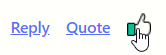
Cheers, mib
-
@mib2berlin sorry my bad just did that anyway thanks
-
+1 here. Why does bottom bar even exist?
When you have tab bar and gesture navigation the point of bottom bar is missing.Home button - who use this in 2023?
Back and forward - back is achieved by gesture and forward is in that customizable bar under the Vivaldi button
Bookmarks - its also in vivaldi button menu
Tabs - part of it is Tab bar. And ability to switch between private tabs, cloud tabs etc should be in vivaldi menu. Since it's not something you use all the time, so it shouldn't be always on screen.
