Solved Allow toggling (or remove) the bottom bar
-
Bottom navigation bar prevents from using conditional tab strip effectively. Please remove it
-
This is the biggest problem I have with Vivaldi on Android. I almost didn't start using it because of it.
I never use the feature and the bottom bar either takes space or distracts while sliding away.
-
@qazsernos I agree. An option to hide it would be great.
-
Would love an option to hide botton bar permanently since I never use it.
Also would be cool to have an option to keep tabs on top and address bar at the bottom. -
This post is deleted! -
Totally agree that vivaldi need to remove the bottom tool bar. Its useless anyway
-
+1

-
hi there,
Please provide us an option with only top address bar activated and no bottom bar also if possible in thar case move the probable functions of bottom bar to top address bar.
You guys claim that vivaldi is most customizable according to every user trust me some users really appreciate to have only one address bar and that too at the top.
Regards.
-
+1. I use Firefox on Android mostly because I can have everything I need on top.
-
@madiso yes I upvote this.
-
+1 I support this.
-
@BlogMan
Hi, 14 user vote for the request in 2 Years, if you like the request vote in the first post.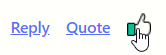
Cheers, mib
-
@mib2berlin sorry my bad just did that anyway thanks
-
+1 here. Why does bottom bar even exist?
When you have tab bar and gesture navigation the point of bottom bar is missing.Home button - who use this in 2023?
Back and forward - back is achieved by gesture and forward is in that customizable bar under the Vivaldi button
Bookmarks - its also in vivaldi button menu
Tabs - part of it is Tab bar. And ability to switch between private tabs, cloud tabs etc should be in vivaldi menu. Since it's not something you use all the time, so it shouldn't be always on screen. -
Vivaldi team - PLEASE give us the option to hide this.

-
This is literally the only thing stopping me from using Vivaldi.
-
Still no update on this?

-
Same here. The navigation bar taking too much screen space is the only reason why I haven't switched to Vivaldi as my main browser on mobile as well. On tablets the experience is much better compared to phones, and I don't really see why it should. The new UI resizing options further allow us to increase screen space availability, and that's great. Now the only thing left is the navigation bar. Please, give us an option to hide it

-
P-p-pleeeease!
-
Over the course of several years, this is the third time I've tried to give Vivaldi a chance on Android. But, still nope, the navigation bar is completely unnecessary and takes up precious space. Back to Brave it is, once again!
The sad part is that Vivaldi is supposed to be the more customizable browser of the two, but the bottom bar is easily removable with Brave, but not with Vivaldi. There actually is an option to hide the status bar in Vivaldi, but it will still appear again when scrolling up on a website, which I find extremely distracting. Worse still, the bottom bar often overlays/hides part of the website, as is the case in this very forum!
