Keyboard shortcuts from an extension
-
hi all!
I have an extension that uses 4 keyboard shortcuts, but the shortcuts won't work in Vivaldi. It works fine in Chrome, but the keyboard shortcuts do nothing in Vivaldi.
Please tell me there's a workaround. I need to use this extension... and I don't want to have to go back to chrome. Just the thought makes me want to cry.
Thanks for any help!
-
@lotsofjoy It’s a bug. You have to create global shortcuts in
vivaldi://extensionsas workaround. The shortcut to activate the extension alone will work with a regular shortcut (or you can do it with quick commands). Changing browser because of shortcuts is a little silly, because Vivaldi is light years ahead in its customization and settings options in this regard. No other Chromium browser comes close. -
@luetage I agree! I definitely don't want to switch! It would be a serious step backwards!
I've been reading and found documentation that using global shortcuts is an issue if you're using the same extension in multiple browsers. Does that apply to multiple accounts within Vivaldi? or just if I installed the same extension in Vivaldi and Safari?
-
@luetage I just tried to set them in extensions, I set them to global and they still don't work.
any chance you can tell what am I doing wrong?
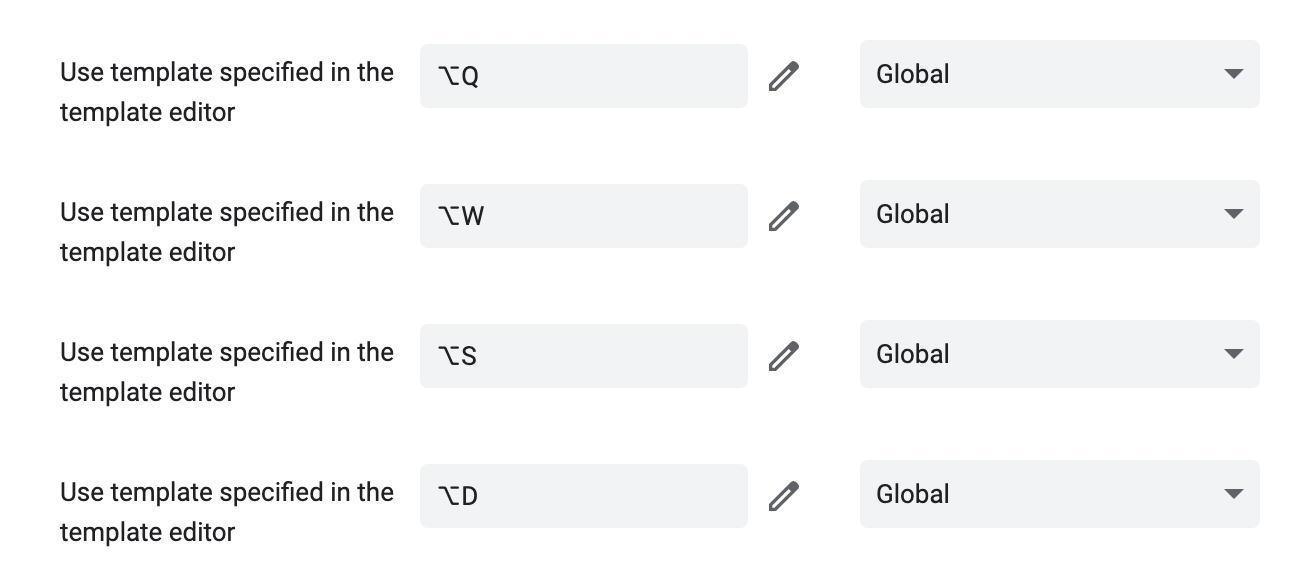
-
@lotsofjoy Could be there are issues with the option key on macOS, but I can’t test this. Try and set it to something else and use multiple modifiers to make sure it is unique. E.g. I just set a global shortcut to copy a new random password to the clipboard for Bitwarden on Linux—and it worked just fine (
Ctrl–Shift–9). -
@luetage I also tried some ⌘+ and a ⌘⇧+
it still didn't work.

Any other ideas? I'm willing to try anything!
I found a thread explaining how to use microsoft powertoys, that at the bottom said that BetterTouchTool could do the same. I already own that one, but I couldn't figure out how to set the action of using a specific template from an extension.
-
@lotsofjoy Microsoft? We are in the macOS category. Maybe someone on macOS will be able to reproduce your issue. If you really want to get to the bottom of this, setup another profile, install a few different extensions which all provide shortcuts (several because it could be an issue with this one extension) and then try to set different shortcuts (try
Ctrltoo). Only trying this on your dirty profile and only with a single extension won’t tell us much. -
@luetage Yes. I know exactly where I am.
I'm saying that I found a thread that discussed how to overcome the issue in windows that ALSO had a suggestion for Mac in the comments that I tried and didn't figure out how to make it work.
this is the first extension I've ever had to use shortcuts. I'll go hunting for some more that use them. Do you know of others I should look for?
-
I'm also discovering that this "bug" has been around since at least 2016.
I think 6 years later it can no longer be classified as a bug since no one is trying to squash it.
-
@lotsofjoy said in Keyboard shortcuts from an extension:
I think 6 years later it can no longer be classified as a bug since no one is trying to squash it.
The developers have tried to fix it. It is a difficult bug because Vivaldi itself is sort of like an extension on top of its Chromium core. This leads to difficulties in how key press events are handled.
Think there is a comment explaining this from a Vivaldi team member in one of the numerous other threads about this bug.
@lotsofjoy said in Keyboard shortcuts from an extension:
I found a thread explaining how to use microsoft powertoys
That is my thread and it isn't describing fixing the issue you are talking about. From the sounds of it, you aren't able to get any keyboard shortcut to work.
That guide is about setting up an odd keyboard shortcut sequence that is unlikely to interfere with other programs but allowing you to enter a more friendly sequence while Vivaldi is in focus.
For example: You could set the extension's shortcut to
Alt+Shift+Uwhich isn't used by most programs, but PowerToys/BetterTouchTool would allow something likeCtrl+Uto send the comboAlt+Shift+Uonly while Vivaldi is being used and focused.So this workaround wouldn't fix the problem for you because you can't get the combo
Alt+Shift+Uassigned and working for the extension. -
When applications can't be convinced to optimally match your workflow, you can often get around the problems using a desktop automation application. These apps simulate user actions using the keyboard and mouse and can be configured to perform complicated multi-step actions just by pressing a hotkey, etc.
Windows: AutoHotKey
Mac: Maestro and Automator
Linux: AutoKey
These apps make it look like you're doing the action, so the applications don't usually even know it's not you and behave normally.These apps are somewhat menu driven - at least for simple actions, but may require you to write scripts to perform your desired action - especially when you get past simple use cases or have to make decisions in the middle of an action.
The details are beyond the scope of this forum.
I help support AutoKey (on Linux), so if I can help, let me know and we'll find a way to continue off list.
