Video playback stops and the browser freezes
-
Hello, I have the very same problem using
Vivaldi
5.2.2623.46 (Stable channel) stable (64-bit)OS: Fedora release 35 (Thirty Five) x86_64
Kernel: 5.17.6-200.fc35.x86_64
KDE spin, X11on a VMWorkstation enviroment.
It's a while that the problem presents itself, so it may be present from many past Vivaldi versions; probably around 6 month.
The main event that cause the problem is the youtube video playback with video containing the chapter timestamp feature in the bottom of the video.
It's very easy to reproduce the problem: Just play the youtube video with chapters (example: https://www.youtube.com/watch?v=ZQrvnQLcku8&t=309s)During the video reproduction mouse over the chapters, wait, do it again, continue to watch the video and mouse over chapter again, always without clicking the mouse, just mouse over, until at some point the cpu usage spikes up and the mouse pointer is somewhat refreshing itself frantically. Vivaldi has now became unresponsive.
I've already tried the same procedure with a guest profile, with the very same result.
I'm not sure about that but probably youtube video playback in full screen is needed to reproduce the problem. -
I've also had this issue for a while.
Kubuntu 22.04
KDE 5.24.5
X11
Vivaldi 5.2.2623.41 (Stable channel) stable (64-bit) -
-
Hi, I have the same problem for month. First I observed it on my "octoprint" site where hovering with the mouse lead to the described flickering of the mouse (between arrow and hand) and although Vivaldi freezes.
Then I observed the same issue on other pages where the mouse arrow switches between arrow and hand icon.
I can also reproduce it with the youtube link provided by @lbfelix, which lead after 2-3 hovers to a mouse flickering + Vivaldi freeze while the video is still playing without problem.I can confirm this on:
Manjaro Kernel 5.16.20-2
Vivaldi 5.2.2623.46
AMD Ryzen 7 PRO 4750U with Radeon GraphicsInterestingly I can also reproduce this on the same machine with the Chromium Browser. A little bit harder to trigger, the youtube thing does not work always but the octoprint website works 100% to trigger this. Unfortunately octoprint is not a public site so I can not provide a link to it.
Chromium Version 101.0.4951.64On Windows 10 I could observe the same odd behavior with the mouse flickering and higher CPU load but Vivaldi did not freeze there. So the core problem is also there.
I really hope there is going to be a Bugfix for this, because the number of pages where it happen seams to increase.
-
@lbfelix said in Video playback stops and the browser freezes:
Hello, I have the very same problem using
Vivaldi
5.2.2623.46 (Stable channel) stable (64-bit)OS: Fedora release 35 (Thirty Five) x86_64
Kernel: 5.17.6-200.fc35.x86_64
KDE spin, X11on a VMWorkstation enviroment.
It's a while that the problem presents itself, so it may be present from many past Vivaldi versions; probably around 6 month.
The main event that cause the problem is the youtube video playback with video containing the chapter timestamp feature in the bottom of the video.
It's very easy to reproduce the problem: Just play the youtube video with chapters (example: https://www.youtube.com/watch?v=ZQrvnQLcku8&t=309s)During the video reproduction mouse over the chapters, wait, do it again, continue to watch the video and mouse over chapter again, always without clicking the mouse, just mouse over, until at some point the cpu usage spikes up and the mouse pointer is somewhat refreshing itself frantically. Vivaldi has now became unresponsive.
I've already tried the same procedure with a guest profile, with the very same result.
I'm not sure about that but probably youtube video playback in full screen is needed to reproduce the problem.Adding a few more specs: I really don't understand the difference between who have the problem and who's ok, so i'll put here more info.
plasmashell 5.24.4
CPU: Intel i7-7700K (4) @ 4.199GHz
GPU: 00:0f.0 VMware SVGA II Adapter
Memory: 3998MiB / 7910MiB
Theme: Breeze Dark [Plasma], Breeze [GTK2/3] -
I think I might have found something that could help!
I noticed that it seems to happen a lot more when I'm switching between an "installed" web app and a normal Vivaldi window. The web app I'm using is Facebook Messenger (messenger.com). I can't figure out the exact circumstances, but I'll keep trying. Here's what my current set up is:
- 2 monitors
- Main window maximised on right
- Messenger on left, not maximised.
- Frequently switching between them as I message friends
I'm able to stop the flickering in the main window by clicking into the Messenger window, then minimising and restoring it.Upon restoring messenger, it will enter into KDE's "drag window around" mode. I can click to place the window and the flickering usually stops. If it doesn't, repeat until it does - I usually get it working in 3 tries max.
It doesn't seem to matter whether it's video playback or just a normal tab in my main window.
Hope this helps to track down the issue. Let me know if anyone else has similar circumstances with this?
-
I've got a new behavior after the latest fedora dnf upgrade
dnf is the fedora's package manager
the last update changed a few things, including vivaldi version.
With this version5.2.2623.48 (Stable channel) stable (64-bit)
the issue is still present but with a minor impact: when the mouse pointer get crazy as usual if you manage to focus on another window, let's say system monitor, you'll notice the cpu spike but after a re-focus on vivaldi both mouse pointer and cpu will be back to normal. So there's a mitigation of the problem. I don't know where it came from
Strange things. -
@lbfelix Have you tried with Snapshot if it's happening as well? Or if you don't want to install it, extract
libEGL.sofrom it and create a symbolic link to it, bypassing the original as a test.
Also you said
OS: Fedora release 35 (Thirty Five) x86_64
Kernel: 5.17.6-200.fc35.x86_64I thought F36 comes with the 5.17 kernel and not F35?

-
I'll try some of your suggestions.
Fedora 35 has now the Kernel: 5.17.8-200.fc35.x86_64. Fedora 35 is supported for another year, so they also update the kernel, via DNF
-
Another update: PROBLEM SOLVED
just doing updates i'm now not able to reproduce the problem, so, with
Vivaldi 5.3.2679.51 (Stable channel) stable (64-bit)
Fedora 35
Kernel: 5.17.13-200.fc35.x86_64
plasmashell 5.24.4Everything is now fine.
-
@lbfelix Congrats.

What solved it? New kernel and drivers or new Vivaldi version?
-
@DoctorG Sorry, I really don't know which update solved the problem.
I've just updated the system via dnf as usual and the problem disappeared. I noticed the fix after multiple updates, so i'm not able to track the exact version of kernel, or software upgrade that fixed the problem.
-
I'm having the video problem too: videos (youtube, f-book) start playing but after 2-5 seconds freeze. Then the whole browser is frozen for ~20 seconds and then continues playing. It then plays OK, but if I take any action, like pausing or seeking it freezes again for 20-30 seconds. Also, when the video ends it freezes.
I opened a guest profile window: videos play just fine, no freezes.
Then I cloned my profile and experimented with the cloned profile, which initially shows the same problem. First I disabled all extensions (just 3): no change. Then I closed all but one window: boom! videos play great!
So I have 7-8 windows open (multiple virtual desktops) with most likely >100 tabs. They're pretty much all hibernated but somehow they interfere with video playing. I also killed vivaldi and restarted it, I believe this means it only loads the current tab for each window. Problem persists.
At this point I don't know what else to try to narrow down the problem...
Running Vivaldi 5.3.2679.55 (Stable channel) stable (64-bit) on Manjaro Linux.
-
This post is deleted! -
@mrmeireles This is a Linux thread. Your issue seems to be unrelated to the one discussed here. Please follow the instructions from the troubleshooting issues guide, and once you're done post a new thread in the Vivaldi for Windows category of the forum.

-
@mrmeireles said in Video playback stops and the browser freezes:
Same problem here. Vivaldi completely freezes when I play a video. Usually unfreezes if alt+tab, but soon freezes again.
Any solution?
Also, possibly not related, only on Vivaldi, Twitch streams stutter frequently, also Youtube videos at 1080p and up.
Vivaldi 5.4.2753.3 (Official Build) (64-bit)
Revision 74e03d0052d20019c322ba0ace2df812544995bf
Windows 10 Version 21H1 (Build 19043.1826)I totally missed that
 Ma bad
Ma bad -
Hi.
On an i5-4570, 16GB RAM, SSDs, nVidia GTX1070 (4.6.0 NVIDIA 510.85.02, 4.6.0 NVIDIA 515.65.01) running Linux Mint 20.3 Cinnamon 64Bit (5.15.0-46-generic x86_64 and previous kernels from 5.4 onwards) the same freezing/locking up of the browser is plaguing me.
CPU load information clearly shows one core jumping to 100% and until that load drops down to lower levels again, and that can be seconds, Vivaldi does not respond to any HID input.
The correlation appears to be: the more tabs are open the longer the freeze/locking up becomes, when I start or stop playing a video in one of the tabs; the same locking up (100% CPU load on one core) happens when I switch tabs in that scenario.
This has been the case for quite a long time, i.e. months if not years, although I am under the impression that it used to be better at one point in the distant past; yes, with similar tab counts. My tab count usually ranges from 80-250.
I tested whether setting "Override software rendering list"/"#ignore-gpu-blocklist" to "Enabled" would improve things, unfortunately no.
Since this is a dual-boot system, a yucky Windows 8.1 is on it as well, I can say with certainty, that this does not happen on Windows, where the browser settings and e.g. extensions are identical, and not even 300-450 tabs cause this behavior.
Following https://www.linuxuprising.com/2021/01/how-to-enable-hardware-accelerated.html , i.e. installing those linked "vdpau-va-driver_0.7.4-7ubuntu1_ppa2_20.04.1_amd64.deb" and "libvdpau1_1.4-2_ubuntu20.04.1_amd64.deb", libva-drm2 libva-x11-2 were already installed, and then launching Vivaldi with "--use-gl=desktop --enable-features=VaapiVideoDecoder" resulted in video hardware accelerated decoding getting enabled, which before these changes said "Software only" for BOTH hardware accelerated video decoding & encoding.
Graphics Feature Status Canvas: Hardware accelerated Canvas out-of-process rasterization: Disabled Direct Rendering Display Compositor: Disabled Compositing: Hardware accelerated Multiple Raster Threads: Enabled OpenGL: Enabled Rasterization: Hardware accelerated on all pages Raw Draw: Disabled Video Decode: Hardware accelerated Video Encode: Software only. Hardware acceleration disabled Vulkan: Disabled WebGL: Hardware accelerated WebGL2: Hardware accelerated WebGPU: Disabled Driver Bug Workarounds adjust_src_dst_region_for_blitframebuffer clear_uniforms_before_first_program_use disable_discard_framebuffer enable_webgl_timer_query_extensions exit_on_context_lost force_cube_complete init_gl_position_in_vertex_shader init_vertex_attributes pack_parameters_workaround_with_pack_buffer reset_base_mipmap_level_before_texstorage unpack_alignment_workaround_with_unpack_buffer unpack_overlapping_rows_separately_unpack_buffer use_virtualized_gl_contexts disabled_extension_GL_KHR_blend_equation_advanced disabled_extension_GL_KHR_blend_equation_advanced_coherent disabled_extension_GL_MESA_framebuffer_flip_y Problems Detected WebGPU has been disabled via blocklist or the command line. Disabled Features: webgpu Accelerated video encode has been disabled, either via blocklist, about:flags or the command line. Disabled Features: video_encode Program link fails in NVIDIA Linux if gl_Position is not set: 286468 Applied Workarounds: init_gl_position_in_vertex_shader Clear uniforms before first program use on all platforms: 124764, 349137 Applied Workarounds: clear_uniforms_before_first_program_use Linux NVIDIA drivers don't have the correct defaults for vertex attributes: 351528 Applied Workarounds: init_vertex_attributes MakeCurrent is slow on Linux with NVIDIA drivers: 449150, 514510 Applied Workarounds: use_virtualized_gl_contexts NVIDIA fails glReadPixels from incomplete cube map texture: 518889 Applied Workarounds: force_cube_complete Pack parameters work incorrectly with pack buffer bound: 563714 Applied Workarounds: pack_parameters_workaround_with_pack_buffer Alignment works incorrectly with unpack buffer bound: 563714 Applied Workarounds: unpack_alignment_workaround_with_unpack_buffer Framebuffer discarding can hurt performance on non-tilers: 570897 Applied Workarounds: disable_discard_framebuffer Unpacking overlapping rows from unpack buffers is unstable on NVIDIA GL driver: 596774 Applied Workarounds: unpack_overlapping_rows_separately_unpack_buffer Disable KHR_blend_equation_advanced until cc shaders are updated: 661715 Applied Workarounds: disable(GL_KHR_blend_equation_advanced), disable(GL_KHR_blend_equation_advanced_coherent) Expose WebGL's disjoint_timer_query extensions on platforms with site isolation: 808744, 870491 Applied Workarounds: enable_webgl_timer_query_extensions glTexStorage* are buggy when base mipmap level is not 0: 877874 Applied Workarounds: reset_base_mipmap_level_before_texstorage Some drivers can't recover after OUT_OF_MEM and context lost: 893177 Applied Workarounds: exit_on_context_lost adjust src/dst region if blitting pixels outside framebuffer on Linux NVIDIA: 830046 Applied Workarounds: adjust_src_dst_region_for_blitframebuffer Disable GL_MESA_framebuffer_flip_y for desktop GL: 964010 Applied Workarounds: disable(GL_MESA_framebuffer_flip_y) DAWN Info <CPU> Vulkan backend - SwiftShader Device (Subzero) [Default Toggle Names] lazy_clear_resource_on_first_use: https://crbug.com/dawn/145: Clears resource to zero on first usage. This initializes the resource so that no dirty bits from recycled memory is present in the new resource. use_temporary_buffer_in_texture_to_texture_copy: https://crbug.com/dawn/42: Split texture-to-texture copy into two copies: copy from source texture into a temporary buffer, and copy from the temporary buffer into the destination texture when copying between compressed textures that don't have block-aligned sizes. This workaround is enabled by default on all Vulkan drivers to solve an issue in the Vulkan SPEC about the texture-to-texture copies with compressed formats. See #1005 (https://github.com/KhronosGroup/Vulkan-Docs/issues/1005) for more details. vulkan_use_d32s8: https://crbug.com/dawn/286: Vulkan mandates support of either D32_FLOAT_S8 or D24_UNORM_S8. When available the backend will use D32S8 (toggle to on) but setting the toggle to off will make it use the D24S8 format when possible. vulkan_use_s8: https://crbug.com/dawn/666: Vulkan has a pure stencil8 format but it is not universally available. When this toggle is on, the backend will use S8 for the stencil8 format, otherwise it will fallback to D32S8 or D24S8. disallow_unsafe_apis: http://crbug.com/1138528: Produces validation errors on API entry points or parameter combinations that aren't considered secure yet. use_vulkan_zero_initialize_workgroup_memory_extension: https://crbug.com/dawn/1302: Initialize workgroup memory with OpConstantNull on Vulkan when the Vulkan extension VK_KHR_zero_initialize_workgroup_memory is supported. [WebGPU Forced Toggles - enabled] disallow_spirv: https://crbug.com/1214923: Disallow usage of SPIR-V completely so that only WGSL is used for shader modules. This is useful to prevent a Chromium renderer process from successfully sending SPIR-V code to be compiled in the GPU process. [Supported Features] texture-compression-bc texture-compression-etc2 texture-compression-astc timestamp-query depth-clamping depth32float-stencil8 indirect-first-instance dawn-internal-usages dawn-native Version Information Data exported 2022-09-01T10:13:48.953Z Chrome version Chrome/104.0.5112.112 Operating system Linux 5.15.0-46-generic Software rendering list URL https://chromium.googlesource.com/chromium/src/+/361c33844570c574f6ceaa346b4199a6efb7a55c/gpu/config/software_rendering_list.json Driver bug list URL https://chromium.googlesource.com/chromium/src/+/361c33844570c574f6ceaa346b4199a6efb7a55c/gpu/config/gpu_driver_bug_list.json ANGLE commit id unknown hash 2D graphics backend Skia/104 5a4dbb2e97302f7e574f0ba962ac4d8b3a62a36e Command Line /usr/bin/vivaldi-stable --use-gl=desktop --enable-features=VaapiVideoDecoder --enable-crashpad --enable-features=VaapiVideoDecoder --disable-features --flag-switches-begin --enable-gpu-rasterization --ignore-gpu-blocklist --enable-features=VaapiVideoDecoder,Vp9kSVCHWDecoding --flag-switches-end --desktop-startup-id=cinnamon-1970-Utopia-i5LM-vivaldi-stable-4_TIME1650018 --save-page-as-mhtml Driver Information Initialization time 422 In-process GPU false Passthrough Command Decoder false Sandboxed true GPU0 VENDOR= 0x10de [NVIDIA Corporation], DEVICE=0x1b81 [NVIDIA GeForce GTX 1070/PCIe/SSE2], DRIVER_VENDOR=Nvidia, DRIVER_VERSION=515.65.01 *ACTIVE* Optimus false AMD switchable false GPU CUDA compute capability major version 0 Pixel shader version 4.50 Vertex shader version 4.50 Max. MSAA samples 32 Machine model name Machine model version GL_VENDOR NVIDIA Corporation GL_RENDERER NVIDIA GeForce GTX 1070/PCIe/SSE2 GL_VERSION 4.5.0 NVIDIA 515.65.01 GL_EXTENSIONS GL_AMD_multi_draw_indirect GL_AMD_seamless_cubemap_per_texture GL_AMD_vertex_shader_viewport_index GL_AMD_vertex_shader_layer GL_ARB_arrays_of_arrays GL_ARB_base_instance GL_ARB_bindless_texture GL_ARB_blend_func_extended GL_ARB_buffer_storage GL_ARB_clear_buffer_object GL_ARB_clear_texture GL_ARB_clip_control GL_ARB_color_buffer_float GL_ARB_compressed_texture_pixel_storage GL_ARB_conservative_depth GL_ARB_compute_shader GL_ARB_compute_variable_group_size GL_ARB_conditional_render_inverted GL_ARB_copy_buffer GL_ARB_copy_image GL_ARB_cull_distance GL_ARB_debug_output GL_ARB_depth_buffer_float GL_ARB_depth_clamp GL_ARB_depth_texture GL_ARB_derivative_control GL_ARB_direct_state_access GL_ARB_draw_buffers GL_ARB_draw_buffers_blend GL_ARB_draw_indirect GL_ARB_draw_elements_base_vertex GL_ARB_draw_instanced GL_ARB_enhanced_layouts GL_ARB_ES2_compatibility GL_ARB_ES3_compatibility GL_ARB_ES3_1_compatibility GL_ARB_ES3_2_compatibility GL_ARB_explicit_attrib_location GL_ARB_explicit_uniform_location GL_ARB_fragment_coord_conventions GL_ARB_fragment_layer_viewport GL_ARB_fragment_program GL_ARB_fragment_program_shadow GL_ARB_fragment_shader GL_ARB_fragment_shader_interlock GL_ARB_framebuffer_no_attachments GL_ARB_framebuffer_object GL_ARB_framebuffer_sRGB GL_ARB_geometry_shader4 GL_ARB_get_program_binary GL_ARB_get_texture_sub_image GL_ARB_gl_spirv GL_ARB_gpu_shader5 GL_ARB_gpu_shader_fp64 GL_ARB_gpu_shader_int64 GL_ARB_half_float_pixel GL_ARB_half_float_vertex GL_ARB_imaging GL_ARB_indirect_parameters GL_ARB_instanced_arrays GL_ARB_internalformat_query GL_ARB_internalformat_query2 GL_ARB_invalidate_subdata GL_ARB_map_buffer_alignment GL_ARB_map_buffer_range GL_ARB_multi_bind GL_ARB_multi_draw_indirect GL_ARB_multisample GL_ARB_multitexture GL_ARB_occlusion_query GL_ARB_occlusion_query2 GL_ARB_parallel_shader_compile GL_ARB_pipeline_statistics_query GL_ARB_pixel_buffer_object GL_ARB_point_parameters GL_ARB_point_sprite GL_ARB_polygon_offset_clamp GL_ARB_post_depth_coverage GL_ARB_program_interface_query GL_ARB_provoking_vertex GL_ARB_query_buffer_object GL_ARB_robust_buffer_access_behavior GL_ARB_robustness GL_ARB_sample_locations GL_ARB_sample_shading GL_ARB_sampler_objects GL_ARB_seamless_cube_map GL_ARB_seamless_cubemap_per_texture GL_ARB_separate_shader_objects GL_ARB_shader_atomic_counter_ops GL_ARB_shader_atomic_counters GL_ARB_shader_ballot GL_ARB_shader_bit_encoding GL_ARB_shader_clock GL_ARB_shader_draw_parameters GL_ARB_shader_group_vote GL_ARB_shader_image_load_store GL_ARB_shader_image_size GL_ARB_shader_objects GL_ARB_shader_precision GL_ARB_shader_storage_buffer_object GL_ARB_shader_subroutine GL_ARB_shader_texture_image_samples GL_ARB_shader_texture_lod GL_ARB_shading_language_100 GL_ARB_shader_viewport_layer_array GL_ARB_shading_language_420pack GL_ARB_shading_language_include GL_ARB_shading_language_packing GL_ARB_shadow GL_ARB_sparse_buffer GL_ARB_sparse_texture GL_ARB_sparse_texture2 GL_ARB_sparse_texture_clamp GL_ARB_spirv_extensions GL_ARB_stencil_texturing GL_ARB_sync GL_ARB_tessellation_shader GL_ARB_texture_barrier GL_ARB_texture_border_clamp GL_ARB_texture_buffer_object GL_ARB_texture_buffer_object_rgb32 GL_ARB_texture_buffer_range GL_ARB_texture_compression GL_ARB_texture_compression_bptc GL_ARB_texture_compression_rgtc GL_ARB_texture_cube_map GL_ARB_texture_cube_map_array GL_ARB_texture_env_add GL_ARB_texture_env_combine GL_ARB_texture_env_crossbar GL_ARB_texture_env_dot3 GL_ARB_texture_filter_anisotropic GL_ARB_texture_filter_minmax GL_ARB_texture_float GL_ARB_texture_gather GL_ARB_texture_mirror_clamp_to_edge GL_ARB_texture_mirrored_repeat GL_ARB_texture_multisample GL_ARB_texture_non_power_of_two GL_ARB_texture_query_levels GL_ARB_texture_query_lod GL_ARB_texture_rectangle GL_ARB_texture_rg GL_ARB_texture_rgb10_a2ui GL_ARB_texture_stencil8 GL_ARB_texture_storage GL_ARB_texture_storage_multisample GL_ARB_texture_swizzle GL_ARB_texture_view GL_ARB_timer_query GL_ARB_transform_feedback2 GL_ARB_transform_feedback3 GL_ARB_transform_feedback_instanced GL_ARB_transform_feedback_overflow_query GL_ARB_transpose_matrix GL_ARB_uniform_buffer_object GL_ARB_vertex_array_bgra GL_ARB_vertex_array_object GL_ARB_vertex_attrib_64bit GL_ARB_vertex_attrib_binding GL_ARB_vertex_buffer_object GL_ARB_vertex_program GL_ARB_vertex_shader GL_ARB_vertex_type_10f_11f_11f_rev GL_ARB_vertex_type_2_10_10_10_rev GL_ARB_viewport_array GL_ARB_window_pos GL_ATI_draw_buffers GL_ATI_texture_float GL_ATI_texture_mirror_once GL_S3_s3tc GL_EXT_texture_env_add GL_EXT_abgr GL_EXT_bgra GL_EXT_bindable_uniform GL_EXT_blend_color GL_EXT_blend_equation_separate GL_EXT_blend_func_separate GL_EXT_blend_minmax GL_EXT_blend_subtract GL_EXT_compiled_vertex_array GL_EXT_Cg_shader GL_EXT_depth_bounds_test GL_EXT_direct_state_access GL_EXT_draw_buffers2 GL_EXT_draw_instanced GL_EXT_draw_range_elements GL_EXT_fog_coord GL_EXT_framebuffer_blit GL_EXT_framebuffer_multisample GL_EXTX_framebuffer_mixed_formats GL_EXT_framebuffer_multisample_blit_scaled GL_EXT_framebuffer_object GL_EXT_framebuffer_sRGB GL_EXT_geometry_shader4 GL_EXT_gpu_program_parameters GL_EXT_gpu_shader4 GL_EXT_multi_draw_arrays GL_EXT_multiview_texture_multisample GL_EXT_multiview_timer_query GL_EXT_packed_depth_stencil GL_EXT_packed_float GL_EXT_packed_pixels GL_EXT_pixel_buffer_object GL_EXT_point_parameters GL_EXT_polygon_offset_clamp GL_EXT_post_depth_coverage GL_EXT_provoking_vertex GL_EXT_raster_multisample GL_EXT_rescale_normal GL_EXT_secondary_color GL_EXT_separate_shader_objects GL_EXT_separate_specular_color GL_EXT_shader_image_load_formatted GL_EXT_shader_image_load_store GL_EXT_shader_integer_mix GL_EXT_shadow_funcs GL_EXT_sparse_texture2 GL_EXT_stencil_two_side GL_EXT_stencil_wrap GL_EXT_texture3D GL_EXT_texture_array GL_EXT_texture_buffer_object GL_EXT_texture_compression_dxt1 GL_EXT_texture_compression_latc GL_EXT_texture_compression_rgtc GL_EXT_texture_compression_s3tc GL_EXT_texture_cube_map GL_EXT_texture_edge_clamp GL_EXT_texture_env_combine GL_EXT_texture_env_dot3 GL_EXT_texture_filter_anisotropic GL_EXT_texture_filter_minmax GL_EXT_texture_integer GL_EXT_texture_lod GL_EXT_texture_lod_bias GL_EXT_texture_mirror_clamp GL_EXT_texture_object GL_EXT_texture_shadow_lod GL_EXT_texture_shared_exponent GL_EXT_texture_sRGB GL_EXT_texture_sRGB_R8 GL_EXT_texture_sRGB_decode GL_EXT_texture_storage GL_EXT_texture_swizzle GL_EXT_timer_query GL_EXT_transform_feedback2 GL_EXT_vertex_array GL_EXT_vertex_array_bgra GL_EXT_vertex_attrib_64bit GL_EXT_window_rectangles GL_EXT_x11_sync_object GL_EXT_import_sync_object GL_NV_robustness_video_memory_purge GL_IBM_rasterpos_clip GL_IBM_texture_mirrored_repeat GL_KHR_context_flush_control GL_KHR_debug GL_EXT_memory_object GL_EXT_memory_object_fd GL_NV_memory_object_sparse GL_KHR_parallel_shader_compile GL_KHR_no_error GL_KHR_robust_buffer_access_behavior GL_KHR_robustness GL_EXT_semaphore GL_EXT_semaphore_fd GL_NV_timeline_semaphore GL_KHR_shader_subgroup GL_KTX_buffer_region GL_NV_alpha_to_coverage_dither_control GL_NV_bindless_multi_draw_indirect GL_NV_bindless_multi_draw_indirect_count GL_NV_bindless_texture GL_NV_blend_equation_advanced GL_NV_blend_equation_advanced_coherent GL_NVX_blend_equation_advanced_multi_draw_buffers GL_NV_blend_minmax_factor GL_NV_blend_square GL_NV_clip_space_w_scaling GL_NV_command_list GL_NV_compute_program5 GL_NV_conditional_render GL_NV_conservative_raster GL_NV_conservative_raster_dilate GL_NV_conservative_raster_pre_snap_triangles GL_NV_copy_depth_to_color GL_NV_copy_image GL_NV_depth_buffer_float GL_NV_depth_clamp GL_NV_draw_texture GL_NV_draw_vulkan_image GL_NV_ES1_1_compatibility GL_NV_ES3_1_compatibility GL_NV_explicit_multisample GL_NV_feature_query GL_NV_fence GL_NV_fill_rectangle GL_NV_float_buffer GL_NV_fog_distance GL_NV_fragment_coverage_to_color GL_NV_fragment_program GL_NV_fragment_program_option GL_NV_fragment_program2 GL_NV_fragment_shader_interlock GL_NV_framebuffer_mixed_samples GL_NV_framebuffer_multisample_coverage GL_NV_geometry_shader4 GL_NV_geometry_shader_passthrough GL_NV_gpu_program4 GL_NV_internalformat_sample_query GL_NV_gpu_program4_1 GL_NV_gpu_program5 GL_NV_gpu_program5_mem_extended GL_NV_gpu_program_fp64 GL_NV_gpu_shader5 GL_NV_half_float GL_NV_light_max_exponent GL_NV_memory_attachment GL_NV_multisample_coverage GL_NV_multisample_filter_hint GL_NV_occlusion_query GL_NV_packed_depth_stencil GL_NV_parameter_buffer_object GL_NV_parameter_buffer_object2 GL_NV_path_rendering GL_NV_path_rendering_shared_edge GL_NV_pixel_data_range GL_NV_point_sprite GL_NV_primitive_restart GL_NV_query_resource GL_NV_query_resource_tag GL_NV_register_combiners GL_NV_register_combiners2 GL_NV_sample_locations GL_NV_sample_mask_override_coverage GL_NV_shader_atomic_counters GL_NV_shader_atomic_float GL_NV_shader_atomic_float64 GL_NV_shader_atomic_fp16_vector GL_NV_shader_atomic_int64 GL_NV_shader_buffer_load GL_NV_shader_storage_buffer_object GL_NV_shader_subgroup_partitioned GL_NV_stereo_view_rendering GL_NV_texgen_reflection GL_NV_texture_barrier GL_NV_texture_compression_vtc GL_NV_texture_env_combine4 GL_NV_texture_multisample GL_NV_texture_rectangle GL_NV_texture_rectangle_compressed GL_NV_texture_shader GL_NV_texture_shader2 GL_NV_texture_shader3 GL_NV_transform_feedback GL_NV_transform_feedback2 GL_NV_uniform_buffer_unified_memory GL_NV_vdpau_interop GL_NV_vdpau_interop2 GL_NV_vertex_array_range GL_NV_vertex_array_range2 GL_NV_vertex_attrib_integer_64bit GL_NV_vertex_buffer_unified_memory GL_NV_vertex_program GL_NV_vertex_program1_1 GL_NV_vertex_program2 GL_NV_vertex_program2_option GL_NV_vertex_program3 GL_NV_viewport_array2 GL_NV_viewport_swizzle GL_NVX_conditional_render GL_NV_gpu_multicast GL_NVX_progress_fence GL_NVX_gpu_memory_info GL_NVX_nvenc_interop GL_NV_shader_thread_group GL_NV_shader_thread_shuffle GL_KHR_blend_equation_advanced GL_KHR_blend_equation_advanced_coherent GL_OVR_multiview GL_OVR_multiview2 GL_SGIS_generate_mipmap GL_SGIS_texture_lod GL_SGIX_depth_texture GL_SGIX_shadow GL_SUN_slice_accum Disabled Extensions GL_KHR_blend_equation_advanced GL_KHR_blend_equation_advanced_coherent GL_MESA_framebuffer_flip_y Disabled WebGL Extensions Window system binding vendor NVIDIA Corporation Window system binding version 1.4 Window system binding extensions GLX_ARB_get_proc_address GLX_ARB_multisample GLX_EXT_visual_info GLX_EXT_visual_rating GLX_EXT_import_context GLX_SGI_video_sync GLX_SGIX_fbconfig GLX_SGIX_pbuffer GLX_SGI_swap_control GLX_EXT_swap_control GLX_EXT_swap_control_tear GLX_EXT_buffer_age GLX_ARB_create_context GLX_ARB_create_context_profile GLX_NV_float_buffer GLX_ARB_fbconfig_float GLX_EXT_texture_from_pixmap GLX_EXT_framebuffer_sRGB GLX_NV_copy_image GLX_EXT_create_context_es_profile GLX_EXT_create_context_es2_profile GLX_ARB_create_context_no_error GLX_ARB_create_context_robustness GLX_NV_delay_before_swap GLX_EXT_stereo_tree GLX_ARB_context_flush_control GLX_NV_robustness_video_memory_purge GLX_NV_multigpu_context XDG_CURRENT_DESKTOP X-Cinnamon XDG_SESSION_TYPE x11 GDMSESSION cinnamon Ozone platform x11 Direct rendering version direct but version unknown Reset notification strategy 0x8252 GPU process crash count 0 gfx::BufferFormats supported for allocation and texturing R_8: not supported, R_16: not supported, RG_88: not supported, RG_1616: not supported, BGR_565: not supported, RGBA_4444: not supported, RGBX_8888: not supported, RGBA_8888: not supported, BGRX_8888: not supported, BGRA_1010102: not supported, RGBA_1010102: not supported, BGRA_8888: not supported, RGBA_F16: not supported, YVU_420: not supported, YUV_420_BIPLANAR: not supported, P010: not supported Compositor Information Tile Update Mode One-copy Partial Raster Enabled GpuMemoryBuffers Status R_8 Software only R_16 Software only RG_88 Software only RG_1616 Software only BGR_565 Software only RGBA_4444 Software only RGBX_8888 Software only RGBA_8888 Software only BGRX_8888 Software only BGRA_1010102 Software only RGBA_1010102 Software only BGRA_8888 Software only RGBA_F16 Software only YVU_420 Software only YUV_420_BIPLANAR Software only P010 Software only Display(s) Information Info Display[0] bounds=[0,0 1920x1200], workarea=[0,0 1920x1168], scale=1, rotation=0, panel_rotation=0 external. Color space (all) {primaries:BT709, transfer:SRGB, matrix:RGB, range:FULL} Buffer format (all) BGRA_8888 SDR white level in nits 203 HDR relative maximum luminance 1 Bits per color component 8 Bits per pixel 24 Refresh Rate in Hz 59 Video Acceleration Information Decoding Encoding Vulkan Information Device Performance Information Log Messages [8383:8383:0901/120036.305817:ERROR:gpu_init.cc(486)] : Passthrough is not supported, GL is desktop, ANGLE is [8383:8383:0901/120328.628882:WARNING:connection.cc(41)] : X error received. Request: DestroyWindowRequest, Error: WindowError{.sequence = 247, .bad_value = 96468998, .minor_opcode = 0, .major_opcode = 4} [I HAD TO CUT THE OUTPUT HERE TO MAKE FORUM POST SHORTER)The described 100% CPU for seconds (currently 222 tabs open) and Vivaldi becoming unresponsive to HID inputs when a video was playing and say a tab switch was carried out still occurs.
When testing this with a Youtube video, the developer tools confirm that there is NO hardware acceleration.
Screenshot showing the DevTools reporting no hardware acceleration:
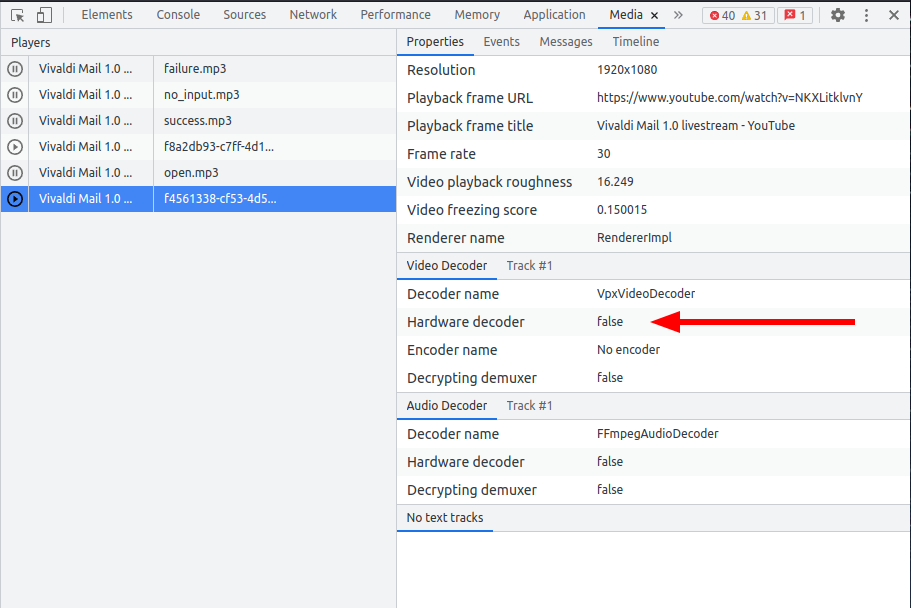
-
@RogerWilco On Linux hardware accelerated decode/encode is not supported by Chromium and Vivaldi.
-
Thanks for the reply.
I was somehow hoping that one could get it to work, and thought that I succeeded when Vivaldi reported back:
"Graphics Feature Status" > "Video Decode: Hardware accelerated"
See above code box.
Anyway, thanks once more.
-
@RogerWilco Depends on graphics driver and perhaps you changed some vivaldi://flags or command line parameters?



 *
*