Text selection background color too dark
-
@luetage Is the same of yours on windows: darker blue. Gray on chrome and blue-gray on edge and opera.
-
I'm on Windows, here's what I see:
Vivaldi
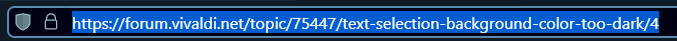
Other browsers
Edge
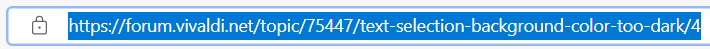
Chrome
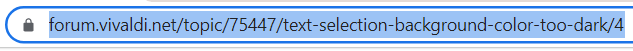
-
Alright, could you two please post your Windows version and the version of Vivaldi you are using right now (see
vivaldi://about). -
Vivaldi version: 5.3.2669.3 (Official Build) (64-bit)
Windows version: Windows 11 Home 22H2 build 22610.1 -
Just a thought considering I am on KDE and I need that to make the difference with Qt: check your
chrome://settings/?search=gtkmaybe it reverted to classic? -
@npro That’s a very good find. It didn’t revert to Classic, but setting it to Classic brings back the normal highlight color. GTK+ is the default. Didn’t even know that option existed. Which leaves the question why someone on Windows can reproduce this, lol. So in your case, can you see the darker highlight color with Classic or GTK+?
-
@luetage With classic I also see the brighter blue, being on Qt5/6 I absolutely need the GTK+ setting so that I can have the Uniform look for Qt and GTK applications.
Now that you've mentioned it though I think in the past classic looked like the darker blue you 've shown, thing is I don't folllow at all what is happening with GNOME 42 & GTK and its
libadwaitanot-allowing-theming-dictatorship-saga, so maybe that is what you are looking at. -
@npro Libadwaita was only introduced in Gnome 42 to my knowledge, but I had the issue on 41 already. Vivaldi is an Electron like application, so it shouldn’t react to this setting at all when not using native window. At least that’s what would be logical to me. Even more curious is the fact that a standalone Chrome install doesn’t have these issues. When switching between GTK+ and Classic on it, the highlight color remains the same, while the rest of the window design changes…
-
@luetage said in Text selection background color too dark:
when not using native window
aha this is what I'm using for a long time, I may test it the other way around. Also time to reinstall Chromium I guess and see what's happening there too.
-
@npro Ok, only to make this clear: You can reproduce this on KDE when switching between Classic and GTK+, meaning you have the darker text selection highlight color on GTK+?
-
@luetage Sorry for the delay. Regarding native or non-native window, makes no difference. The native window is just hidden, I can easily show it with my window manager's controls -no need to restart the browser- so I guess it's native Chromium with the UI compiled at runtime, like you saidalike Electron but still different.
meaning you have the darker text selection highlight color on GTK+?
with GTK+ I get the colour of my GTK theme set in my Qt, for example, it can be pink, Classic just gives me a blue more closer to the first I'd say.
-
@npro Classic:
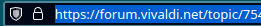
-
@npro Ok, that’s the same thing I see with Classic. This would mean it should be something set by my system. But the problem is not a single other app shows a darker selection color, neither on light nor dark theme setting. And this all started with some Vivaldi update… Back to bug report it is.
-
@luetage I just remembered something -could be extremely crucial
 - all the reporting I did was with Snapshot 5.3 !!
- all the reporting I did was with Snapshot 5.3 !! , as I don't have 5.2 installed and was kinda busy so I didn't pay much attention to that.
, as I don't have 5.2 installed and was kinda busy so I didn't pay much attention to that.
This means I got to install 5.2 now damnit... -
-
I think that Text selection could be configurable too. Maybe based on the theme accent color?
I think I prefer the Chromium text selection, sorry Vivaldi:

-
@Stardust It does so for me

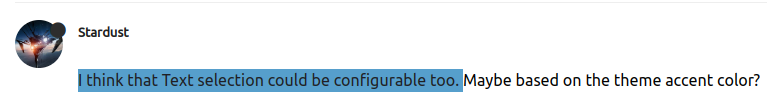
-
Bloody timezones. Anyway, late but fwiw...
Arch KDE X11, Snappie
5.3.2669.3, Chromium GTK+

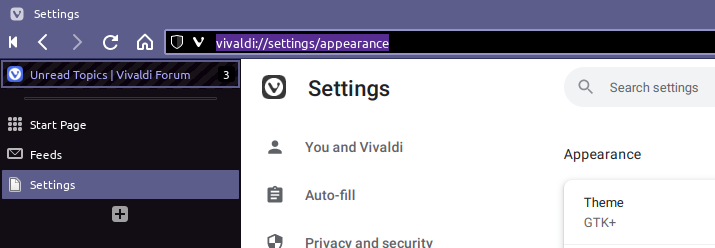
F36 WS Wayland [VM], Snappie
5.3.2669.3, Chromium GTK+
F36 WS Wayland [VM], Snappie
5.3.2669.3, Chromium Classic
F36 WS Wayland [VM], Stable
5.2.2623.46, Chromium GTK+ [ootb, brand new installation right now, just for yooooooooo]
F36 WS Wayland [VM], Stable
5.2.2623.46, Chromium Classic
-
@guigirl Thank you for the confirmation.
-
@guigirl So in 5.2 they are the same, but in 5.3 not




 *
* 