Allow Editing of Context Menus
-
@dude99 said in Allow Editing of Context Menus:
Presto Opera used to have 2 default menu setup, classic & compact. Then we can create more custom setup from those 2 templates.
I never used that, but that’s exactly what I’m suggesting, and maybe consider compact as default because the menus are getting too long.
Another thing to consider is having a right click bring up compact context menu and a double right click bringing up the classic menu.
-
@code3 Actually, you can only pick one menu setup at a time in presto. But it have a "bug" or "hidden feature" (I don't remember how it works) that allow user to split context menu into 2 columns, so that oversize context menu can become not too "tall".
Example: linked images context menu will have both link & image commands that fill the entire height of the screen. But I can split 'em into link commands on the left column & image commands on the right column. No need for submenu (to hide the image commands), & I can access everything in plain view.
-
@dude99 said in Allow Editing of Context Menus:
But it have a "bug" or "hidden feature" (I don't remember how it works) that allow user to split context menu into 2 columns, so that oversize context menu can become not too "tall".
Break Item?
Used that for SpellChecker.
 Would be nice to recover it.
Would be nice to recover it. -
Is this complete now?
I found that the context menu on the Sync button is not customisable. Is there anything else?- The Tile Icon context menu cannot be edited.
- The Sync Icon context menu cannot be edited.
-
@pesala I think this is complete now. If there are any extra menus that have been missed, I think you could file a bug for it.
-
@lonm I have already added Allow Editing of Bookmark Folder Context Menu, which another user brought up.
I will wait to see if anyone needs to edit the context menus for the Sync and Tile Buttons.
-
apologies if I should be asking this somewhere else i don't really use the forums much.. but
Is there a way to make the image menu not compressed into a popout folder??
whenever I right click on images that are also links I have to hover over "Image" and then it pops it out.. I'm kind of bummed that i updated vivaldi on this computer cause it's extremely bothersome for me to use it like that, but having read through like 3 different threads i can't seem to figure out if i'm able to change it to how it used to be or not. -
@spacepandy Disable show as subfolder in Settings, Appearance, Menu Customization.
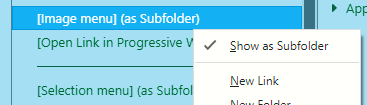
-
@pesala Thank you. :> I'm still kind of new to this menu stuff so I guess I must have accidentally glossed over that option in my frustration of trying to fix it, but I was able to change it now o: so thanks a bunch
-
How about having "Delete" in all text menus? This feature is in EVERY program I have ever seen except Vivaldi. Every other browser has it, every text editor has it. Even a program as rudimentary as Notepad has it.
cut-copy-paste-delete
The standard 4 text commands.
This was suggested over 4 years ago, and the request closed as "done" when it clearly hasn't been. This is a major interruption to standard workflow. Its not like its a feature you need to create, it already existed and it was removed in favour of what? "Reverse text direction" (99% of people never use)? "Select all"(which can be done with a triple click and hence is entirely redundant)?
This makes no sense
-
@curiousd said in Allow Editing of Context Menus:
This was suggested over 4 years ago, and the request closed as "done" when it clearly hasn't been.
The request is to Allow Editing of Context Menus, which has clearly been DONE.
The request of having "Delete" on all context menus is something entirely different.
-
@curiousd said in Allow Editing of Context Menus:
This feature is in EVERY program I have ever seen except Vivaldi. Every other browser has it, every text editor has it. Even a program as rudimentary as Notepad has it.
Just tested MS Word out of curiosity and it doesn't have it. Same for WordPad. I don't have any other browsers except for the pre-installed Edge but it doesn't have it either. If I was this quick in making assumptions, I'd probably say that Notepad is the only app that still has it...

Anyway, I added a solution in the feature request thread mentioned above, you can try it out (permalink).

-
@Pesala I loved this configuration of being able to edit the menu in Vivaldi, but in this part of the favorites there is no option to configure it to your liking
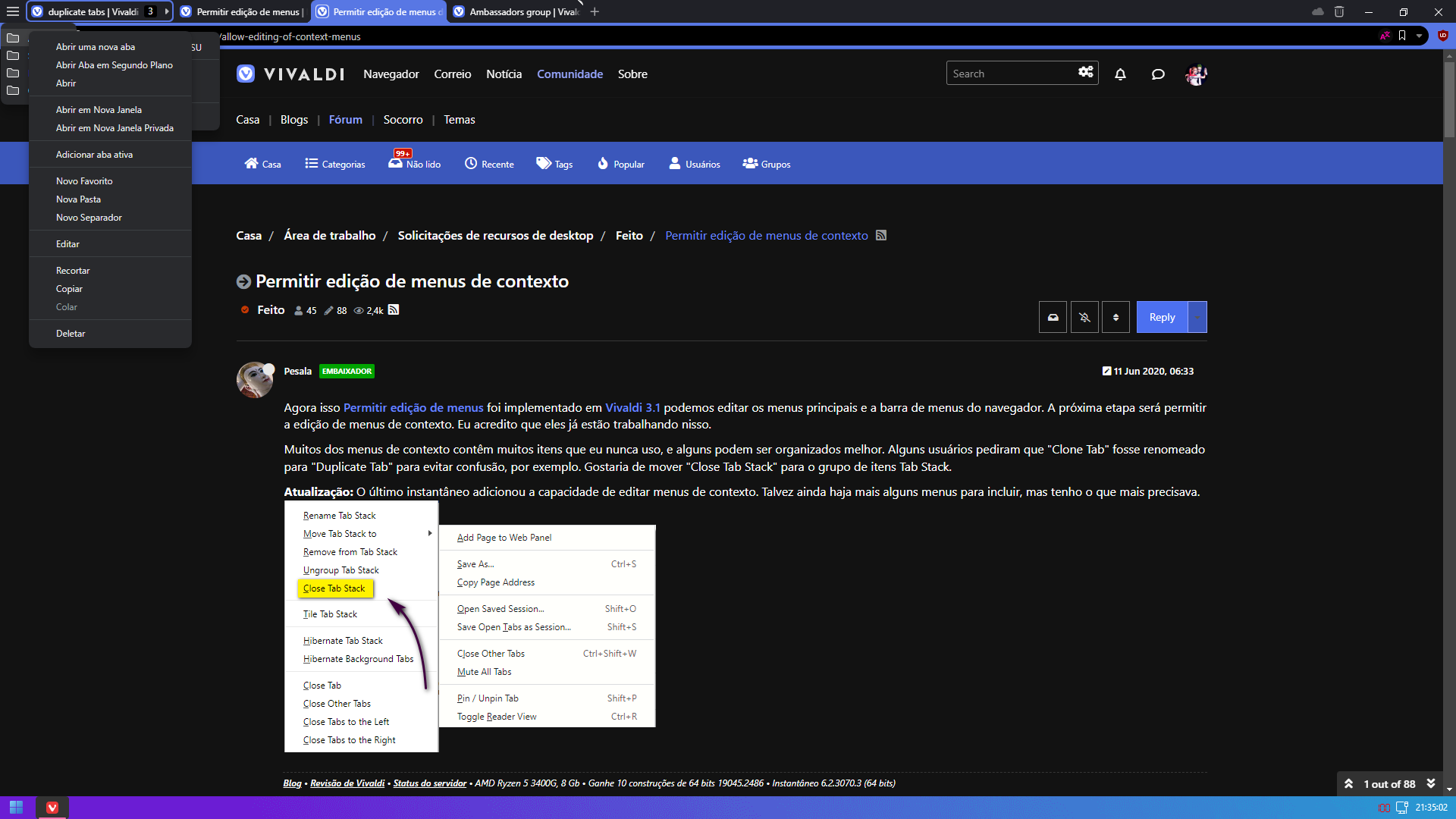
-
@MELQUIML121 I don't understand your question. By favourites do you mean bookmarks?
-
-
@Pesala in the favorites part, the only part that I can't edit and that option doesn't appear, I delete each part to try to edit that part that shows the screenshot but it doesn't appear
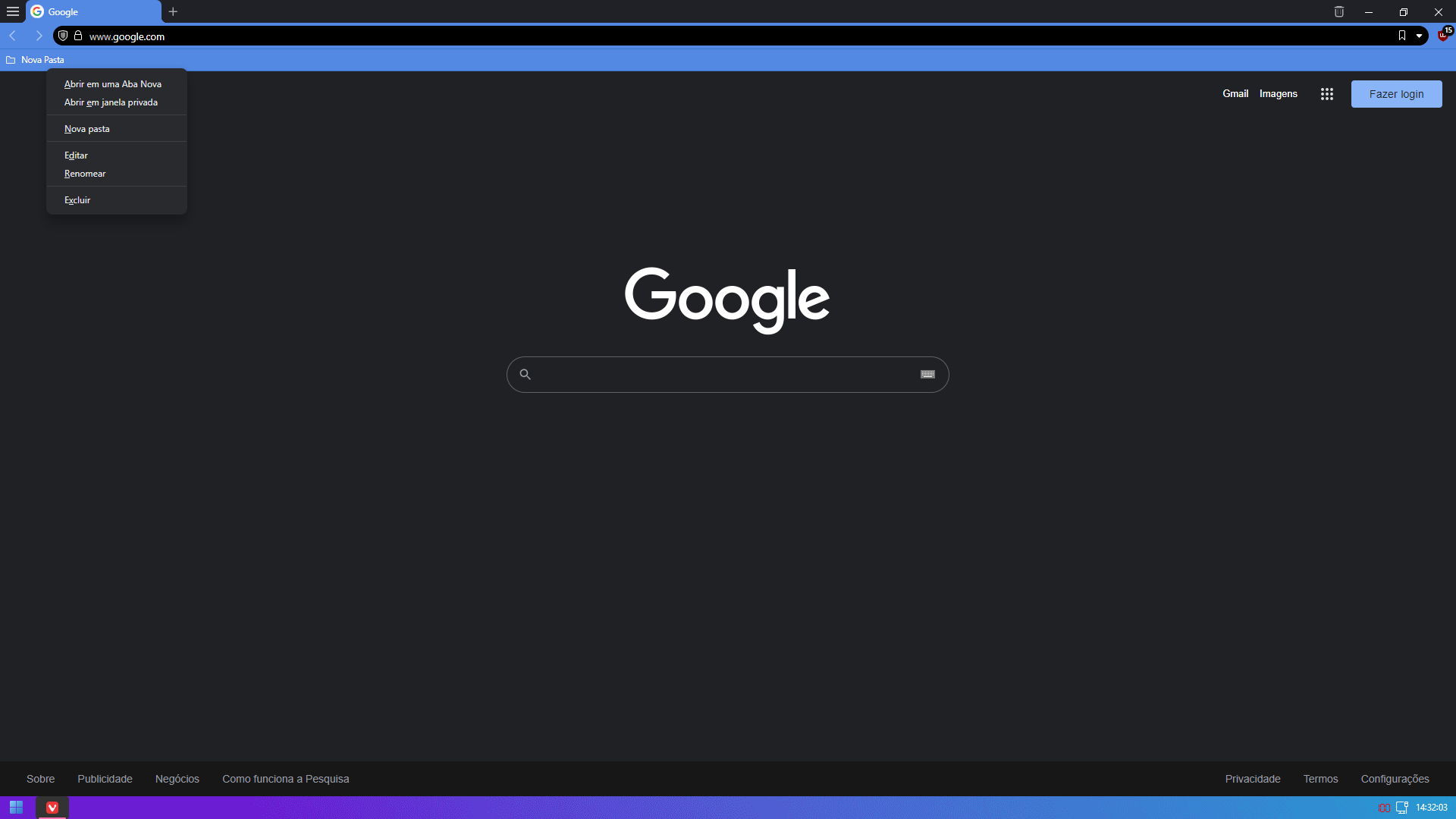
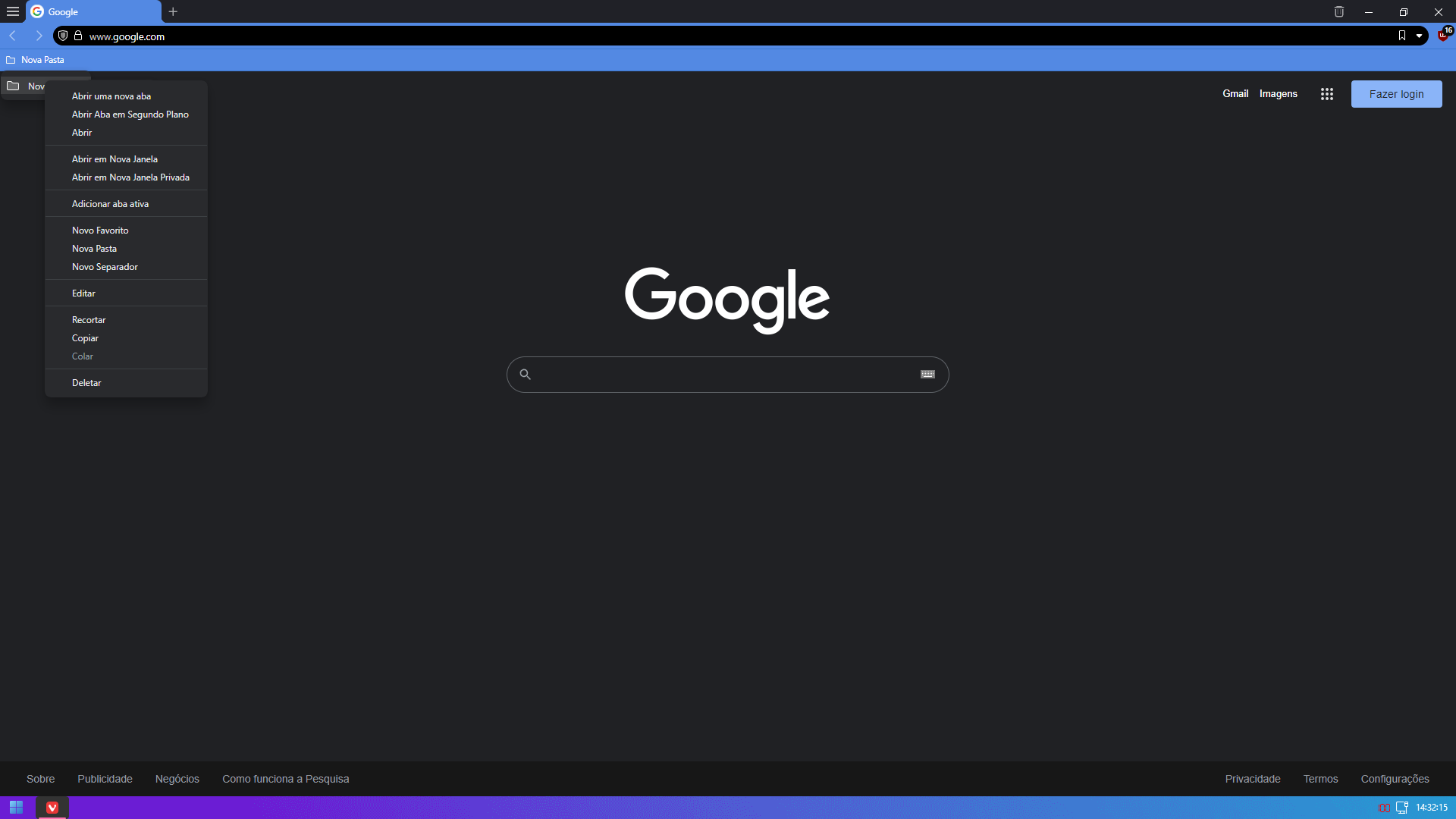
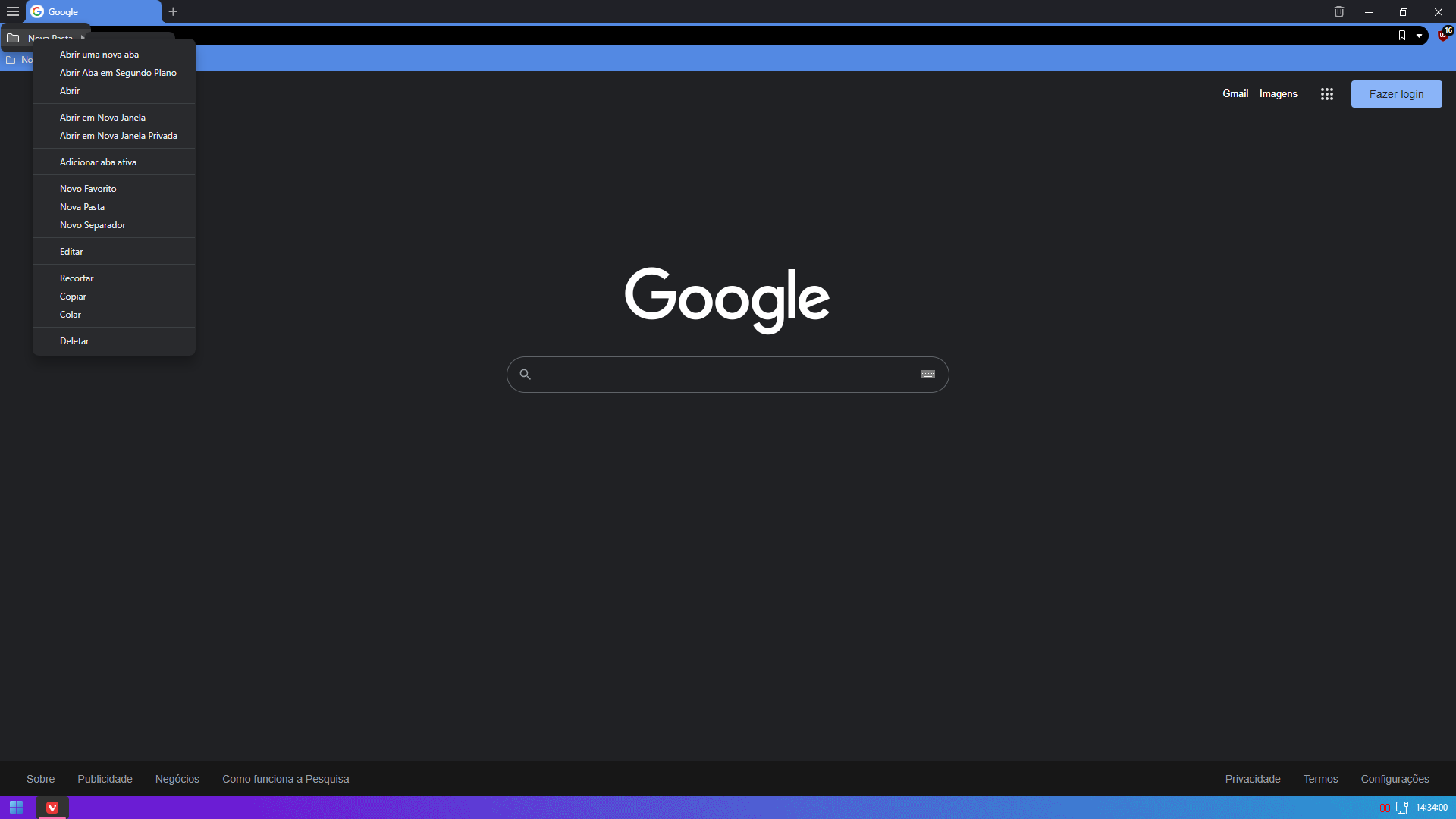
-
@MELQUIML121
Hi, I guess you meant the context menu of the bookmark bar, it´s a bit hard to know if one don´t understand the language in the screen shot.Check vivaldi://settings/appearance/
I changed "Add Active Tab" to the top of the list:
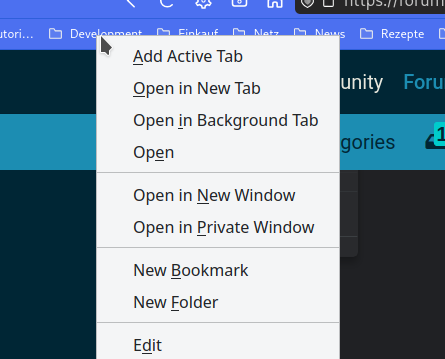
In:
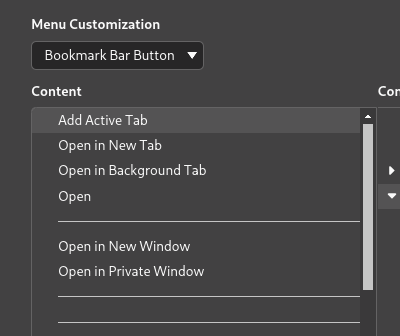
Cheers, mib
-
@mib2berlin in the second part of the screenshot there is no way to move
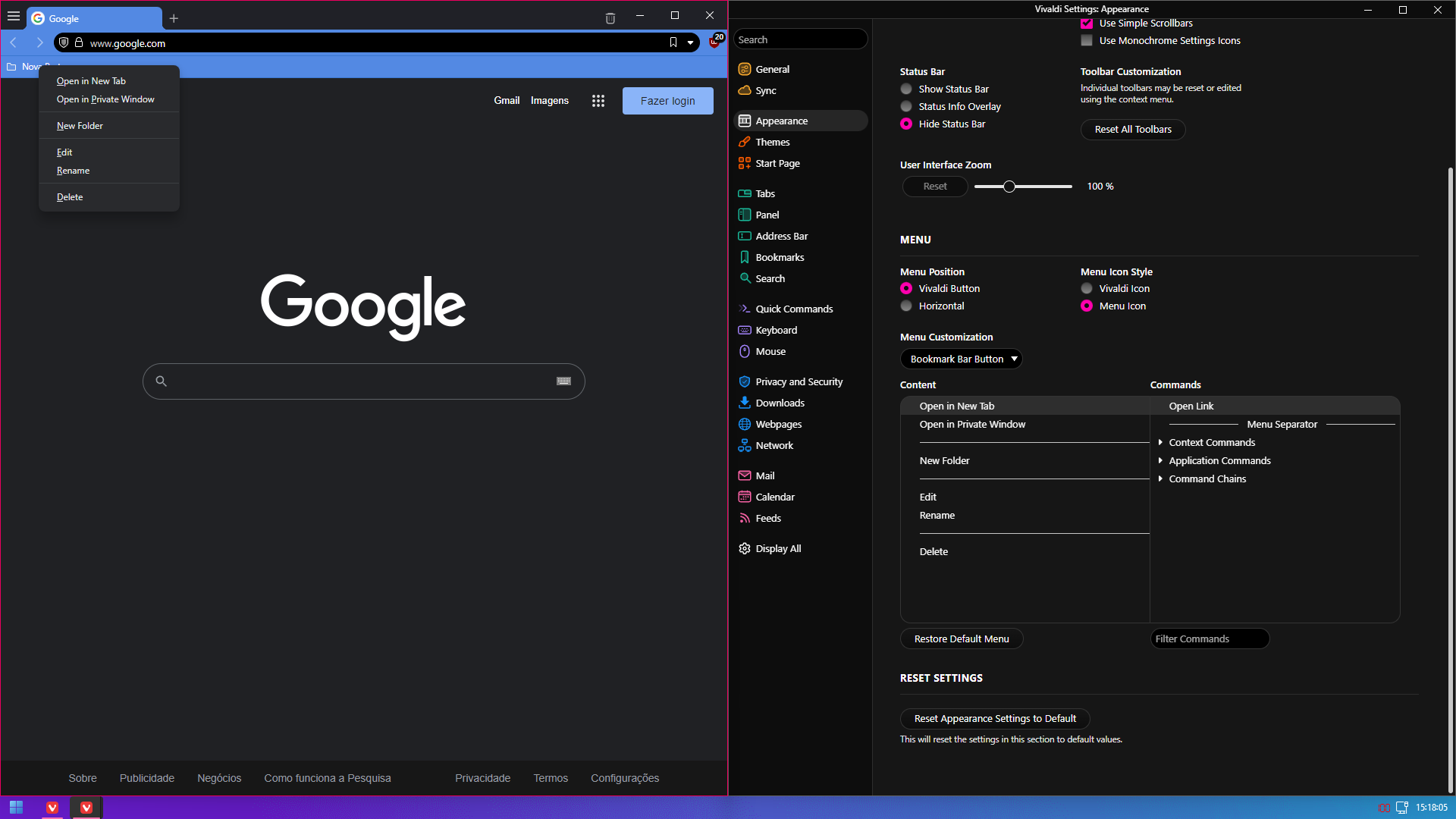
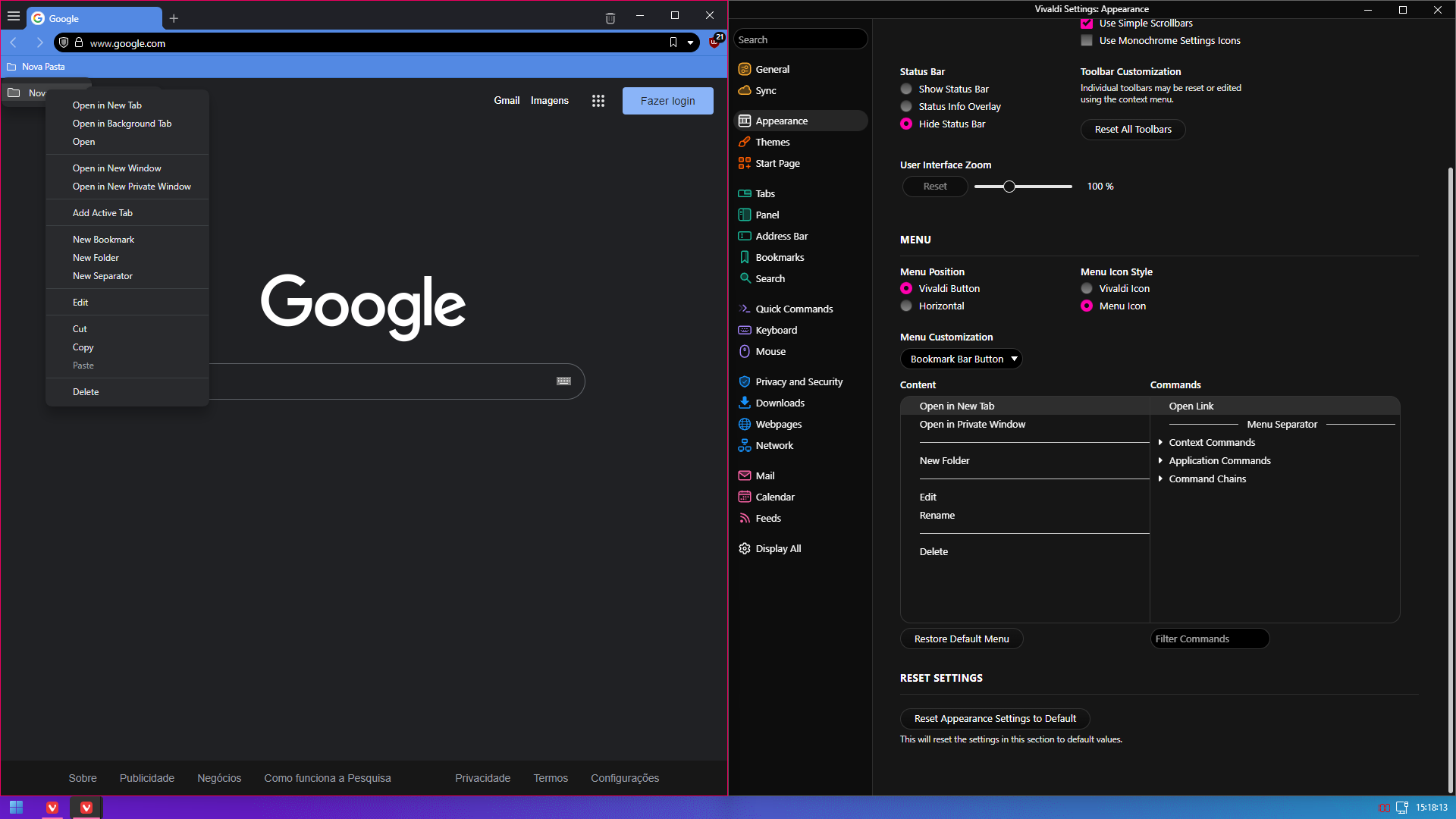
-
@MELQUIML121
Hm, I don´t use this often but I think the right side is to move commands to the left side.Cheers, mib
-
@mib2berlin I didn't understand what you meant

