We will be doing maintenance work on Vivaldi Translate on the 11th of May starting at 03:00 (UTC) (see the time in your time zone).
Some downtime and service disruptions may be experienced.
Thanks in advance for your patience.
Open a link outside Vivaldi not opening if a browser window is not open
-
I recently had the occasion to reinstall Vivaldi. Since then, whenever I click on a link that would take me to an outside source, (such as a link received in an email), Vivaldi will only take me to the Homepage. It does not continue on to the source of the link. This does not happen in Safari, Google Chrome or Firefox, which all continue to direct me through to the intended source of the link. What am I overlooking? It must be something I missed in setup but I have spent an hour looking with no luck.
John
-
You aren't overlooking anything. This problem for Mac users was introduced in Version 5. If you look back in this forum a few weeks, you'll see a discussion of it. I believe it's been reported as a bug.
There's no fix yet, but there is a rather annoying work-around. Just leave a page (perhaps your homepage) open at all times. The links will then open in a new tab.
I hope this is fixed soon.
-
Perhaps it is a problem of my prefs, but I have a problem with Vivaldi when I want to lauch a page from an URL (for example, a link in a mail).
If Vivaldi is started, but without opened windows, on the click of the URL, Vivaldi launch only the tab with Speed Dial !!! Not the target page of the URL !!! That's the problem.Note :
- If Vivaldi is not started, in this case, the click of the URL launches Vivaldi, a first Tab with speed dial, and the target Page : it's ok
- if Vivaldi is started and have already opened pages, at least the Speed Dial Tab, the target page is correctly opened in a new Tab.
- The problem occurs only in case of Vivaldi started but with no opened window/page....
Thank you in advance for the help.
PS : Is it possible to desactive the speed dial page ?
-
It was already reported by other users too (check the following threads for reference: Open a link outside Vivaldi not opening if a browser window is not open and When clicking on links in email, Vivaldi only goes to Homepage).
I'm not on Mac, but one of our testers tried it on macOS 12.0.1 and was unable to reproduce that issue with one of the Snapshot builds. Could you try the latest Snapshot (installed separately) and check if it's still broken there?
-
This post is deleted! -
@pafflick
I've tested as you proposed by installing the vivaldi snapshot, set it as default browser, and tested from a URL present on a mail : exactly the same behavior as I described in my first post "Problem on launching a page called by an URL" same problem in the same case.... Sorry !
I hope you find a solution, because I often close all windows of Vivaldi, but Vivaldi stay launched. And each time, we have to click twice on the URL to reach the page !
I don't know since which version the problem occurs, but i quite sure it was not the case at the beginning of my use of Vivaldi (some months) -
Have the same issue on 5.0.2497.32 (Stable channel) (x86_64)
It is quite annoying, especially during work (my database connection needs to open a tab to authenticate before executing a query) -
@angeheureux Well, maybe it's more tricky then... Anyway, if you're able to reproduce that issue consistently, please take some time to read the article on how to report a bug and follow the instructions there to report it to the developers. Thank you.
-
@pafflick done ! bug #VB-85727
-
It's now been reported at least three times (my report was VB-84597). The dev team needs to take it seriously but instead closes the tickets as non-reproducible. I'd love to know what setup they are testing on. Maybe it would give us a clue as to why it's not happening for them but is happening for the rest of us.
-
For the moment no feedback. I hope that they'll see, if there are so many feedbacks as ours, that the problem is real and their condition of tests are not corresponding to the real ones ! It's not a big problem, but it's annoying to have to click twice on a URL to open the page (basic function of a browser)
-
@legitimatepanda Browserosarus doesn't change the behavior noted here... (Nifty little utility, though!)
-
@podrageanu One month is no time at all in relation to fixing bugs. The Vivaldi Team is always fixing bugs, but there are thousands of bugs, and only twenty-two developers.
I recommend that you choose a browser that suits your needs. All of them have their Pros and Cons.
-
@pesala One thing I don't quite understand: Why would anyone using a modern computer not keep a browser window open at all times?
(I admit, I've pared back on the number of tabs I keep open... Almost down to 100. But that's due mainly to the ease of saving named sessions.
 )
) -
Same here. MBP M1 Pro on Monterey. This is annoying and breaks the UX of this great browser.
-
Good news, All: Problem fixed in Snapshot Vivaldi 5.1.2553.3 (Official Build) (x86_64)
Oops! Not solved... (But almost? WebLoc fails to open when Vivaldi running with no open windows...) -
@angeheureux said in Problem on launching a page called by an URL:
PS : Is it possible to desactive the speed dial page ?
Perhaps this will help...
Alternatively, keep a window with a blank page, open but minimized -- almost as good as all windows closed...
-
@OakdaleFTL : Thank you for the proposal, but unfortunately, the proposed changes in the link have no effect ! Vivaldi needs always a already opened Tab in order to open a page selected in a external application as mail for example. (I have done the tests with the mail of your proposal
 ).
).
No answer at the moment of the Vivaldi development team...
-
@angeheureux I just tried a webloc file and an email (client) link... Both worked.
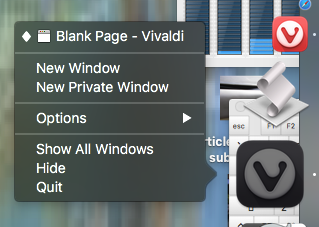
Are you using the Snapshot version...?

Vivaldi 5.1.2553.3 (Official Build) (x86_64)
-
Thanks for looking to help us ! (many people seem to have the same problem, as the saw on the forum)
I'm using 5.0.2497.43 (Stable channel) (arm64).
But I've tested the last snapshot (5.1.2526.3) too before I wrote the bug report (bug #VB-85727) to the developers, with exactly the same behavior !
