"GPU process" in Vivaldi, consumes 4 times more RAM than Chrome!
-
1 YouTube, 1 www.deepl.com and one more tab, that's your forum...
900MB 4-5 times was the consumption of "GPU process"! -
-
Vivaldi cannot use the proprietary codecs that Chrome uses. Vivaldi cannot afford the licensing. Therefore, Vivaldi uses open source codes that do not all run just the same on all GPUs. Sometimes they cause the GPU to do more work and consume more resources.
So sometimes, turning off hardware acceleration can reduce resource usage dramatically.
-
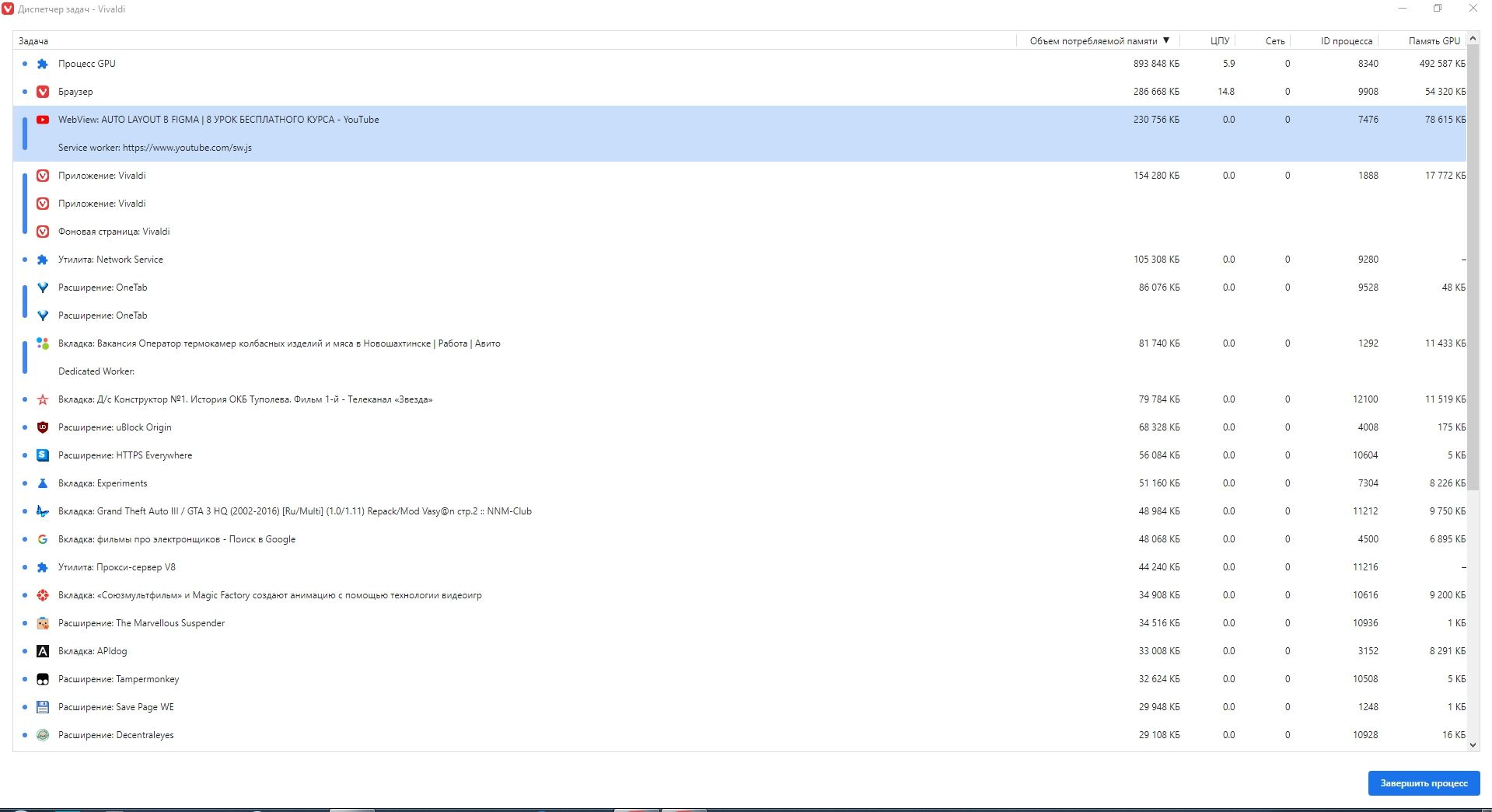
-
@ayespy said in "GPU process" in Vivaldi, consumes 4 times more RAM than Chrome!:
So sometimes, turning off hardware acceleration can reduce resource usage dramatically.
Why does Chromium, with no problems, work?
Is your browser that terrible? -
@ayespy said in "GPU process" in Vivaldi, consumes 4 times more RAM than Chrome!:
Vivaldi cannot use the proprietary codecs that Chrome uses. Vivaldi cannot afford the licensing. Therefore, Vivaldi uses open source codes that do not all run just the same on all GPUs. Sometimes they cause the GPU to do more work and consume more resources.
So sometimes, turning off hardware acceleration can reduce resource usage dramatically.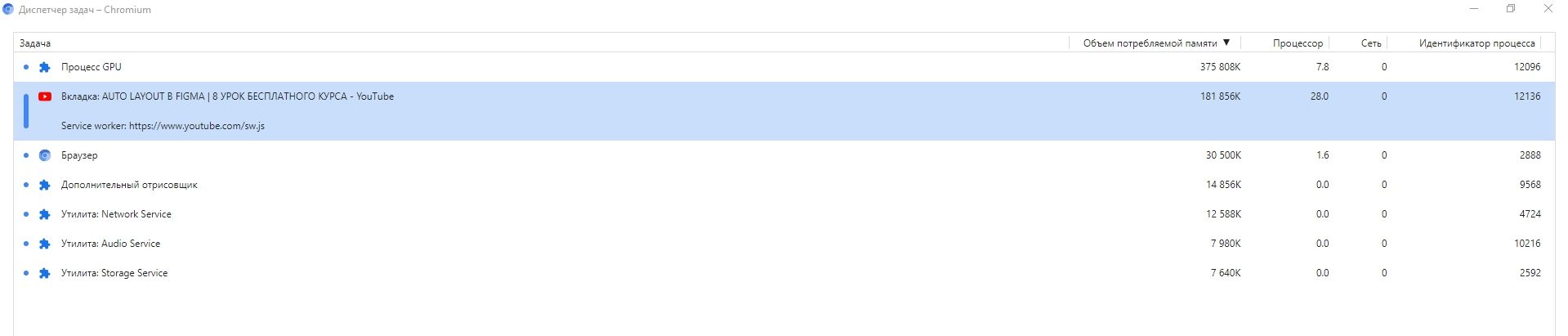
-
@ayespy said in "GPU process" in Vivaldi, consumes 4 times more RAM than Chrome!:
Vivaldi cannot use the proprietary codecs that Chrome uses. Vivaldi cannot afford the licensing. Therefore, Vivaldi uses open source codes that do not all run just the same on all GPUs. Sometimes they cause the GPU to do more work and consume more resources.
So sometimes, turning off hardware acceleration can reduce resource usage dramatically.
All tabs are closed and... RAM consumption, clearly inadequate!
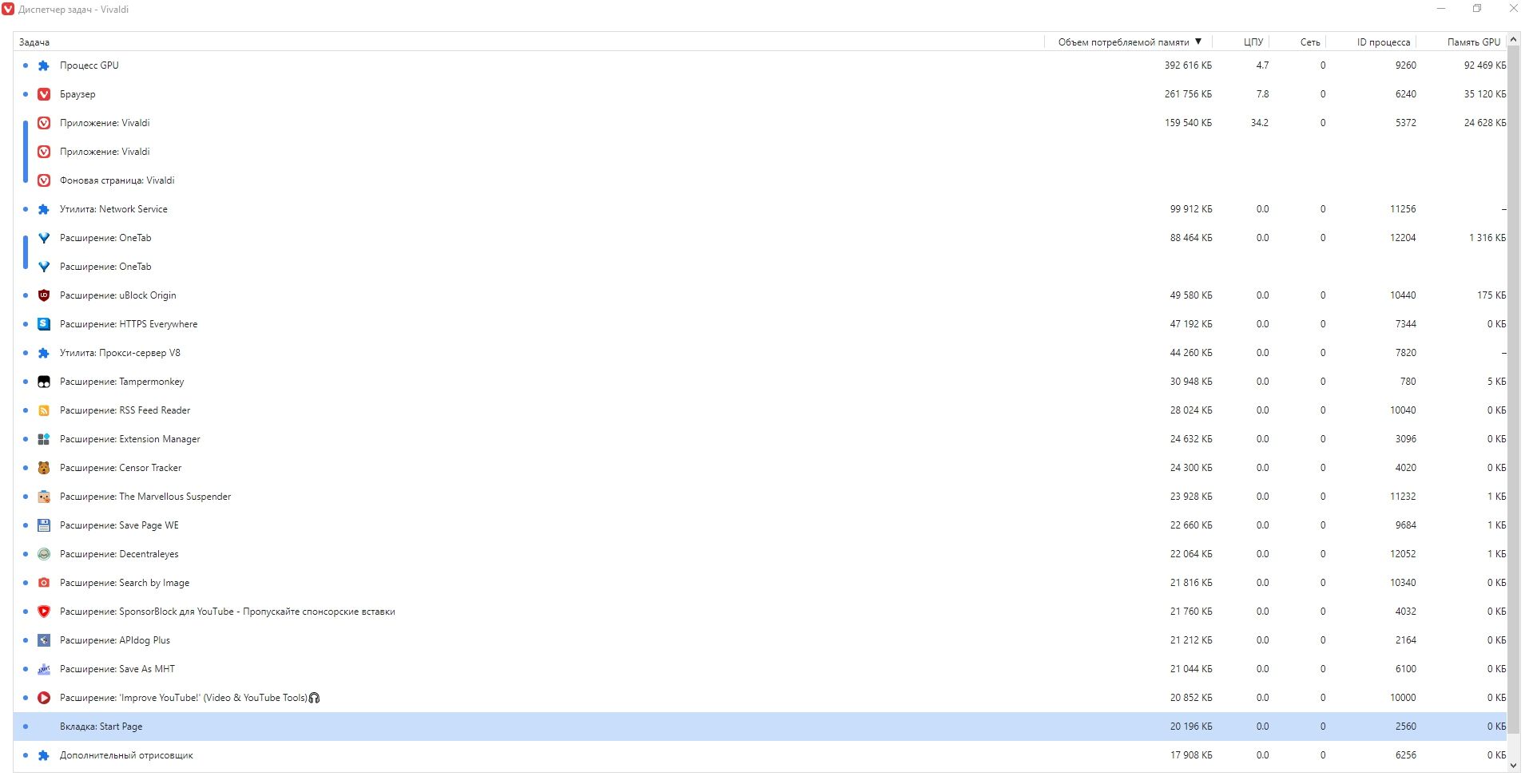
-
1gb your "gpu process" just consumed!
-
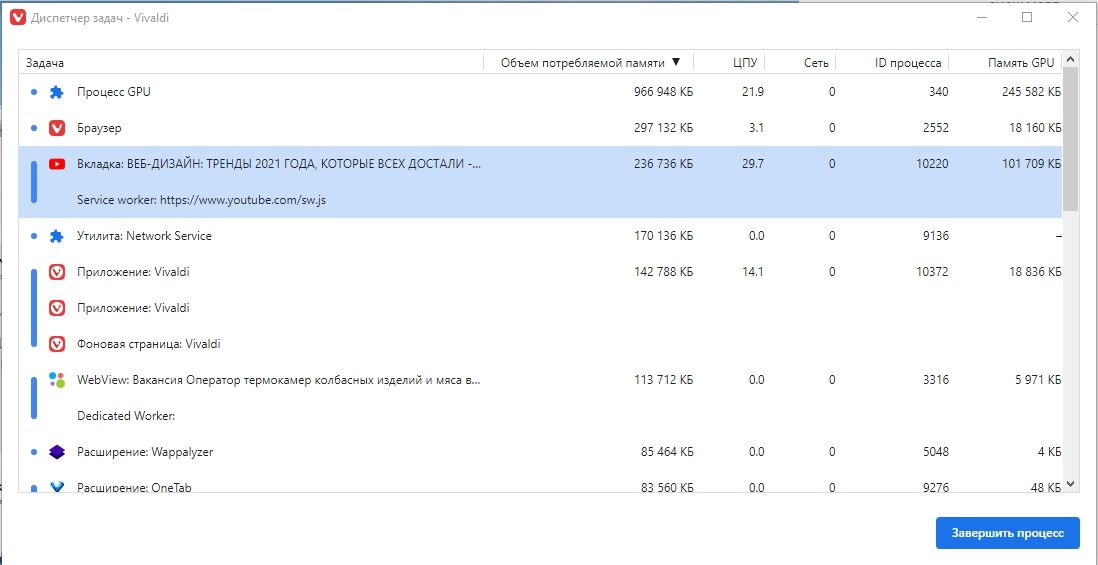
-
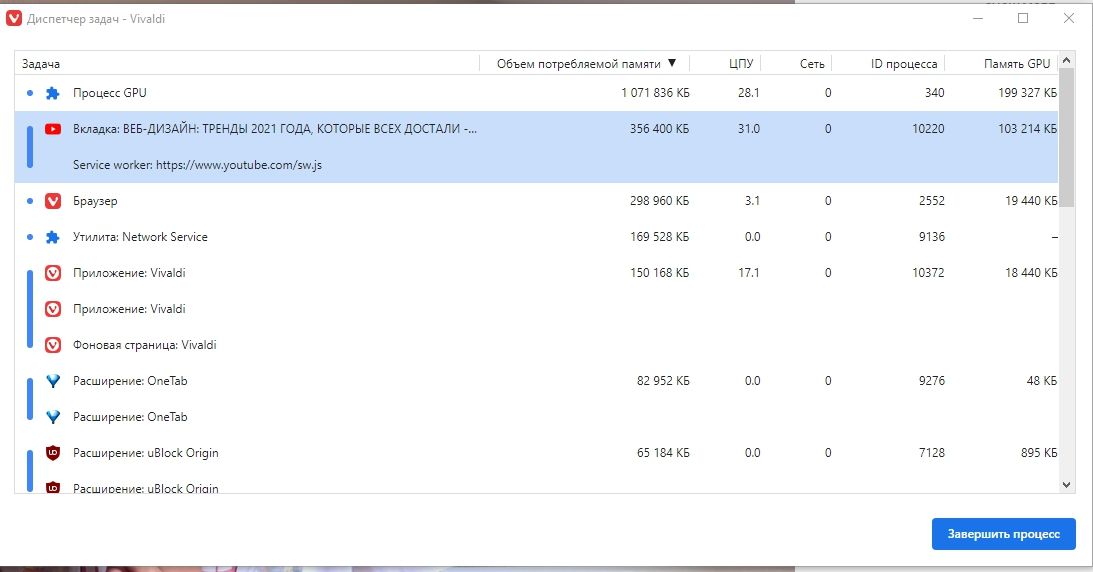
-
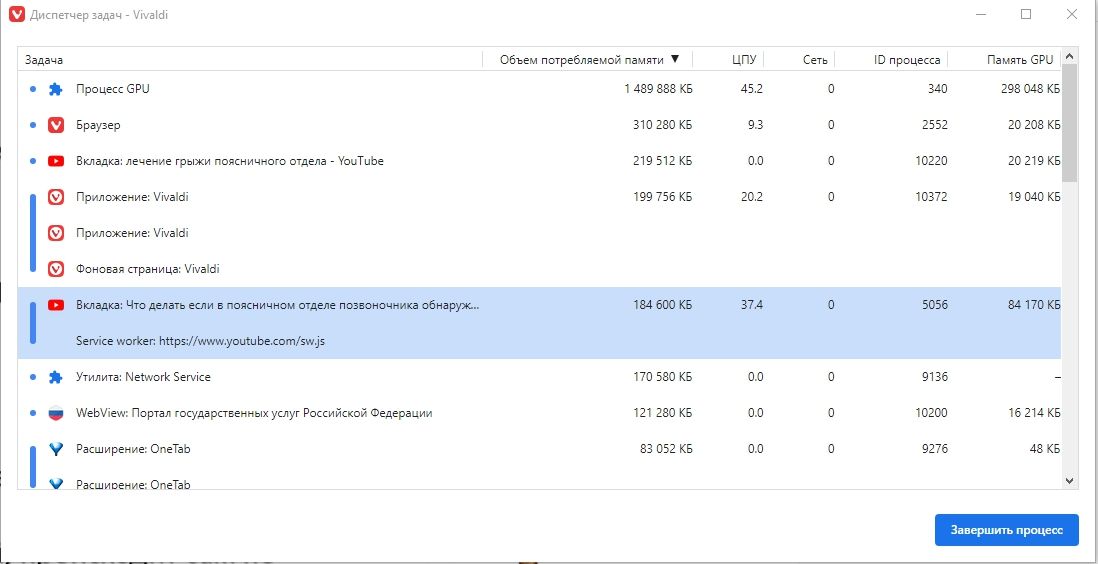
-
@ayespy said in "GPU process" in Vivaldi, consumes 4 times more RAM than Chrome!:
Vivaldi cannot use the proprietary codecs that Chrome uses. Vivaldi cannot afford the licensing.
Please fix my problem.
I've already reinstalled twice and... No change at all. -
@kirill1996
Hi, there is nothing to fix, these problems happen only for a few user and the developer cant reproduce it.
I have Vivaldi stable and snapshot installed on 3 different systems on Windows 10 and 11 and Linux and don´t have this problems.
You can report your problem to the bug tracker, may the developers can reproduce yours.For information on how to report a bug, see this URL: https://vvld.in/how-to-report-bugs
Once that is done, please share the bug number (beginning with VB-). Thanks.
On the form, you can add your email address. Once submitted, you'll get a confirmation. You can reply to this with any logs or further info.Cheers, mib
-
@kirill1996 I cannot fix your problem. I don't know the cause of it. It does not happen on any of my 7 (at present) active machines, or any of the 20 instances of Vivaldi, all versions, that I have installed.
Also, I can't fix anything. I am not a developer, and I don't work for Vivaldi.
But I can tell you that reinstalling does not fix things. The only thing that affects performance are your drivers, and your profile settings.
-
@ayespy said in "GPU process" in Vivaldi, consumes 4 times more RAM than Chrome!:
But I can tell you that reinstalling does not fix things. The only thing that affects performance are your drivers, and your profile settings.
Intel HD on a laptop, has no problems at all.
280-350 mb stable RAM consumption "process gpu"!

-
@doctorg said in "GPU process" in Vivaldi, consumes 4 times more RAM than Chrome!:
Congrats
The problem, in a very strange way, repeated itself!
Clearly not the codecs are the problem.
The problem is that over time, the browser starts to consume more RAM! -
@ayespy said in "GPU process" in Vivaldi, consumes 4 times more RAM than Chrome!:
Vivaldi cannot use the proprietary codecs that Chrome uses. Vivaldi cannot afford the licensing.
What kind of codecs?
Who is the developer? -
@kirill1996 "The problem is that over time, the browser starts to consume more RAM!"
That's what I see - over time and usage, the RAM consumption just continuously creeps up. At least on Windows 10...
I never see a problem on my Linux, which hibernates for months at a time, but just streams videos and doesn't get my 'dozens of tabs' search binges of fancy clickbait websites.
On Windows it takes two or three days of searching and closing tabs, hibernating overnight, for the problem to become obvious. Like your examples, my Vivaldi task manager shows increasing consumption for most of the processes shown. But Process Explorer shows much larger numbers for the same processes, that more reliably predict when there will be out of memory failures.
Seems the only solution is to close and restart Vivaldi every day or two, and before an intentional search binge. Does this match your experience?
-
@lorenamelang said in "GPU process" in Vivaldi, consumes 4 times more RAM than Chrome!:
Seems the only solution is to close and restart Vivaldi every day or two, and before an intentional search binge. Does this match your experience?
I close the browser.
And I don't hibernate Windows, I shut it down completely. -
@lorenamelang said in "GPU process" in Vivaldi, consumes 4 times more RAM than Chrome!:
@kirill1996 "The problem is that over time, the browser starts to consume more RAM!"
That's what I see - over time and usage, the RAM consumption just continuously creeps up. At least on Windows 10...
On my primary system (Win10) consistently running latest Vivaldi Stable versions, I've been observing the same thing for at least 6 months now. That system has 8Gb of installed RAM and, after a system reboot, starts out consuming a total of around 3.1Gb of the RAM after Vivaldi is first started up with just one tab open. Normally, the browser is left on full-time, with it being minimized to the tray when not directly in use. After a day or two of browsing, the RAM consumption (with just the one tab) will have consistently risen slowly to around 3.6Gb; after a week or so of browsing, the system RAM consumption will have typically risen to around 4.1Gb. At that point, clearing Vivaldi's history, trash, and service workers only reduces RAM consumption by about 0.1 Gb. Closing and restarting the browser only reduces the consumption to around 3.5Gb, whereupon it rather quickly rises with browsing back to around 4.1Gb within less than a day. Logging out of the user account (and closing Vivaldi) causes the RAM consumption to drop back to 3.1Gb after logging back in to the user account and reopening Vivaldi to a single tab.
At one point, I left the system and Vivaldi running steadily for about 3 weeks and the RAM consumption rose to around 5.3Gb. On other occasions, I've left Vivaldi off in that system for a week or so and the other programs typically used within that same user account (Thunderbird, MS Office, Edge, Notepad, and a few simple utility programs) resulted in no change in the system RAM consumption after usage (remaining around 2.2Gb).
The Vivaldi installation on the primary system contains only 3 extensions: NoScript, Ghostery, and Cookie AutoDelete. All of them work fine and are largely static (their white/black listings are rarely changed).
The only conclusion I can draw is that there is some kind of slow memory and/or allocation leak occurring within Vivaldi that increases RAM consumption over time until the browser is restarted. Closing the browser alone recovers about half the RAM leakage (or increase) if the browser is soon restarted again, but quickly rises back to its pre-close amount. The full leakage is only fully recovered if the user account is also logged out (or the system is rebooted).
This issue is low-level enough for me that I've not reported it previously, since it's easy for me to simply restart the account (or system) when the RAM consumption rises enough to risk RAM-starving a few other infrequently-used high-RAM programs used in that same account. But it does seem to indicate some underlying leakage issue that may have greater impact/importance for other users - particularly those with marginal RAM or that also use RAM-hungry apps with Vivaldi open for a long time.
