Solved Shortcut 'Dark mode for webpages' in menu
-
I would say that this is a good second-place feature. Better would be a proper way to toggle this per domain!
-
yes please more likes
-
This post is deleted! -
@Buglocker said in Shortcut 'Dark mode for webpages' in menu:
Hi,
This is Mobile Forum, no extensions, for now?

--
"Off Topic Tip"
Follow the Signature's Backup | Reset link.
Take the opportunity to start a Backup plan and even create a Template Profile.
Windows 7 (x64)
Vivaldi Backup | Reset + Extra Steps -
@zalex108 he just said that in ff you can use extension and that extension is convenient. I use ff with this extension too.
Vivaldi still unusable without toggle button not in the deep settings
-
For now, the Toggle in V is located where it is.
Inconvenient, for sure.There is already a FR to move it to the main menu like in Opera.
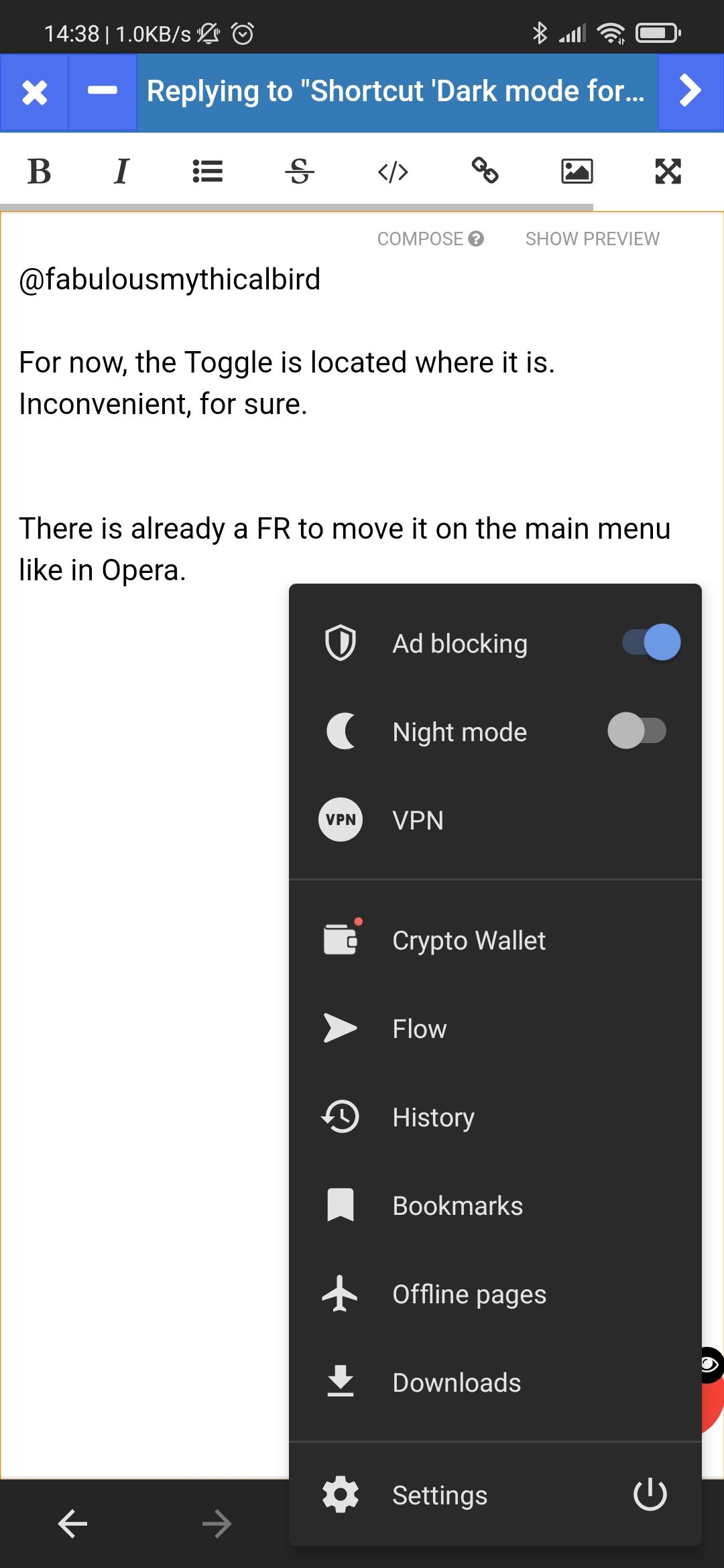
-
@zalex108 what the difference between V and "main menu in opera"? I though V is the main menu in vivaldi.
(and what does FR mean?)
-
@fabulousmythicalbird said in Shortcut 'Dark mode for webpages' in menu:
@zalex108 what the difference between V and "main menu in opera"? I though V is the main menu in vivaldi.
In the the First layer, currently on V it's inside the Options, Themes
(and what does FR mean?)
Feature Request
-
@zalex108 oh, I thought it was a screenshot from Vivaldi. Yes, i sent the same request about this toggle in the menu.
-
Dark mode for webpages is a great feature, but reaching settings and finding that option to disable/enable is quite annoying as not all pages are comfort in dark mode.
So a toggle option in menu is appreciated
-
Here you go... You all got what u wanted



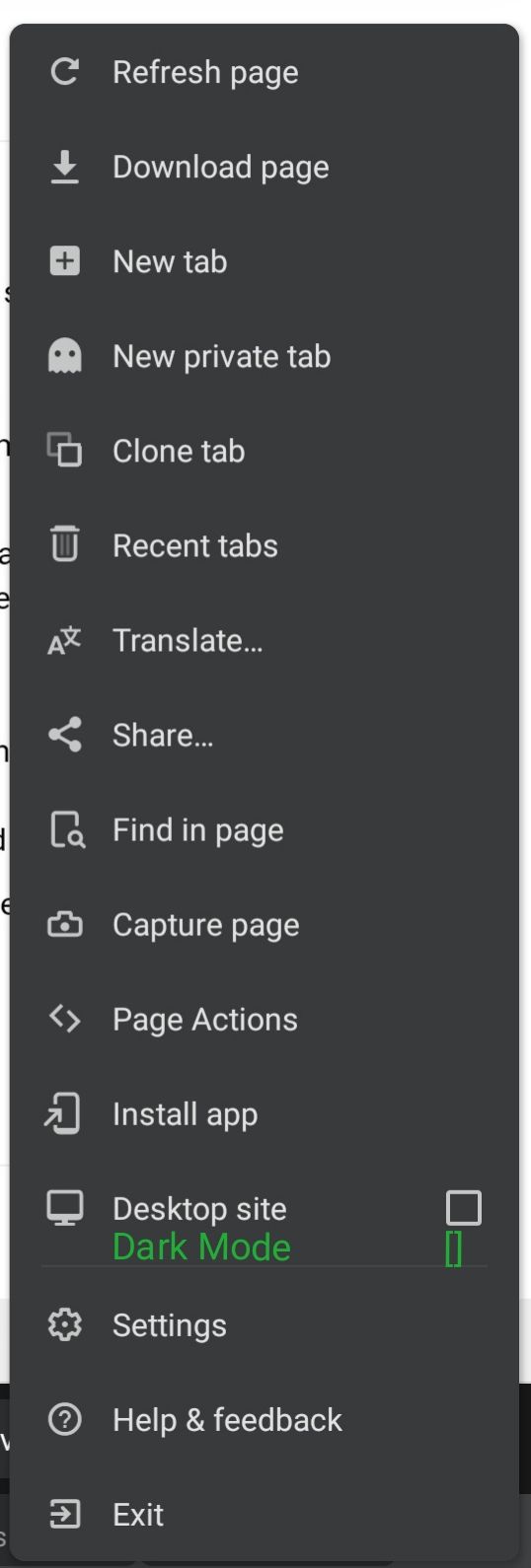
-
Been asking for this since they launched the dark mode. Doesn't seem to be a priority for them.
-
It would be nice to have some kind of black or white list of websites for the Dark mode. Perhaps in a similar way the Tracker & ad blocker can be set differently for every website or how location and other permissions are managed.
-
Id agree with thay, it would be handy to be able to toggle it on a per site basis/global toggle, maybe in the same way as toggling adblocker/tracker blocker
-
@ebristol117 you can just use the invert page action
-
@ebristol117 , set the dark mode in flags to Enabled and in some pages where it don't work well (only few ones) use the invert filter in the page actions to cancel it. This is the setting which I use and it works very well.
-
@catweazle But it won't give back the original site colors!
Just don't know, why they can't add it
I expected this feature in the "BIG" update...

-
Could we also get tasker integration for this? Just a simple intent that toggles it? That would allow me to do whatever I wanted with it.
-
Check out our new Snapshot. I'm sure you'll like the new setting we've added.

-
@jane-n at last! Yeah... I loved it!
But it hasn't rolled out for me yet, I am using a tablet android 8.Now Vivaldi is all I need. There's everything one could ask for
