Vivaldi Forum mod
-
Can someone test if the following link works?
It was in my Unread list and, I don't know why, I always receive an error message when I click on it (doesn't happen on other posts)It's a bit weird because it works in a Guest window, in a Private window, in Snapshot version ( = everywhere where I don't have Vivaldi Forum mod installed).
With Vivaldi Forum mod installed (enabled & disabled), I get or this

or that (open in new tab)

Thank you.
-
-
@hlehyaric Thank you so much! It worked indeed!
Quite incredible that it was, for me, the first time I had such an issue on a topic that is related to pausing the ad-blocker...

-
@luetage
Thank you for the update, all is working fine for me.Cheers, mib
-
Good news, my worries have been needless it seems. The update went through on chrome web store this morning. You can enable developer mode and force the update in
vivaldi://extensions/.@hlehyaric There is no reason to run an adblocker on Vivaldi Forum, it won’t block anything and only slow down navigation time, albeit marginally.
When sharing a themecode you have to surround it with 3 backticks like a normal codeblock, or it won’t be clickable.
-
@luetage Thank you for updating the Vivaldi Forum extension. I like the result very much.
I especially like the Solarized Light theme and the new Bookmarks section




-
@luetage Just saw something really interesting

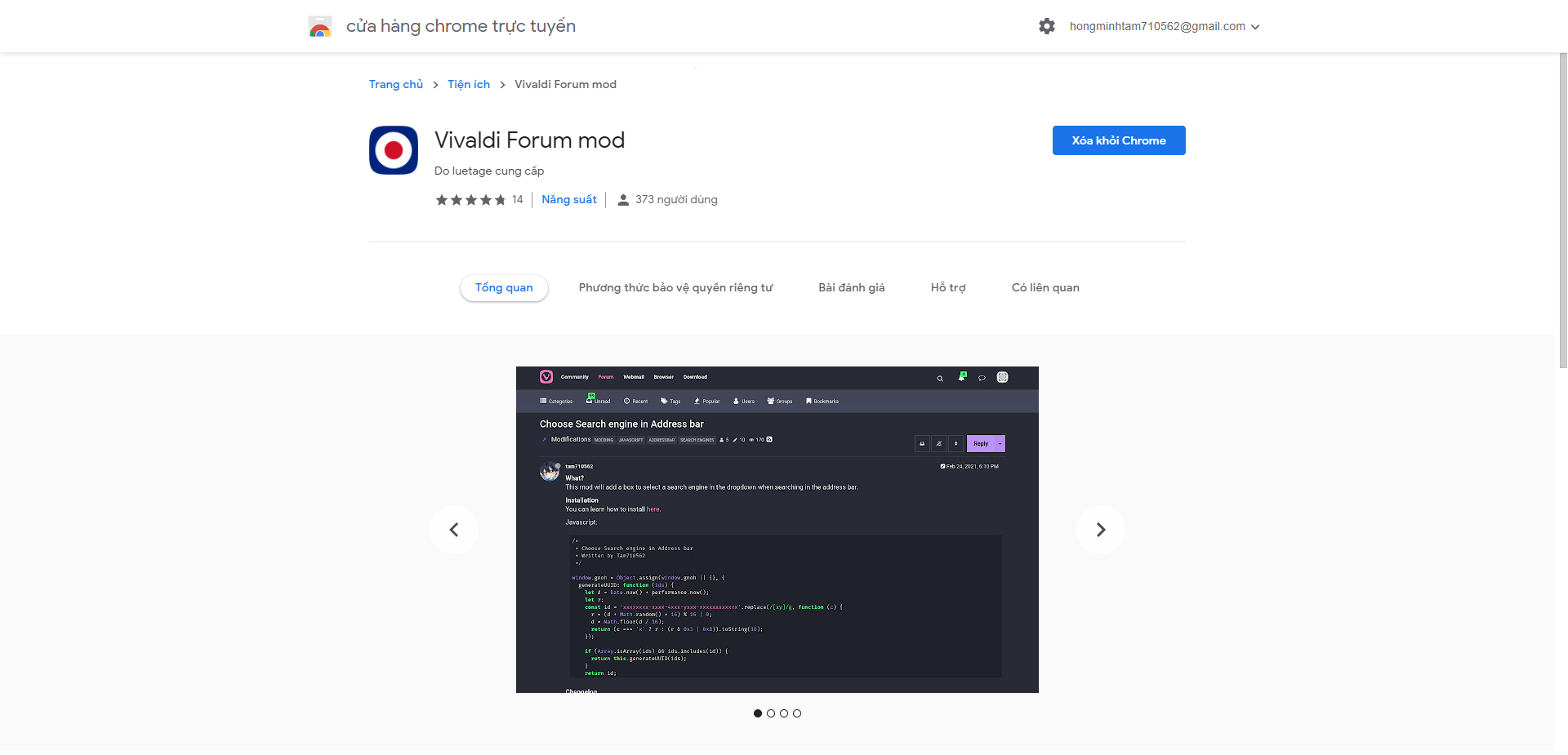
-
@juanvase About the custom toolbar and zen mode, I noticed that too. But it’s something you set once and then leave untouched, just edit it in normal mode. I wouldn’t know what to do about it in the first place, it’s LonM’s mod.
The color picker changed over the last year. I haven’t programmed it, it’s a standard input element provided by Google. We used to be able to paste just fine in it, I don’t know whether it’s a Vivaldi specific bug.
Going to that link I don’t have/see the issue, but I did indeed change something about it. In normal Vivaldi the space between name and post is ridiculously large, so I made it smaller. Could be you are using a font that has more height, or simply a larger font size, which in turn displaces the whole element. Could you tell me what font size and font you are using?
-
@tam710562 Yes, you are famous. Your picture and code for one of your Vivaldi mods is on web store ^^
-
@tam710562
eventually you want to hide your mail address at the screenshot -
@luetage , for me the mod has a big bug and I can't use it apart from the default Theme. It makes the Edit field transparent.
I use Dark Mode flags.
-
@derday I don't really care about this. It's just quite interesting

-
@catweazle Can you check the console for errors? Maybe the script that creates the theme colors couldn’t trigger. Check the console for the page and after that open
vivaldi://extensions, click developer mode, scroll down to the extension and click on background page. Make sure you don’t run any other extensions that could interfere. Personally I haven’t had any bugs concerning the loading of themes in ages.Another question, when the forum mod updated, did the options page open automatically? Maybe your extension wasn’t reset on update and old sync storage variables interfere, or did you install fresh? If you didn’t install fresh the reset of the extension could help, which you can do from the options page. It’s hard to pinpoint these things when you don’t experience the issue.
-
@luetage , It may well be that some extension interferes with your extension, which, apart from this detail, works as it should, showing the configuration page and selected Forum Theme.
Although, as I said, I also use Dark Mode Flag and Dark Reader, because together they work better than each one on its own.
This is why the forum already has the Theme by default that I like the most.
Anyway I'm going to do some research and put the result here, if I find the cause. -
@catweazle Dark Reader is the culprit, set Vivaldi Forum on the ignore list and it will work. Haven’t tried the flag, hope it doesn’t interfere too, but I can reproduce your issue with only black and white colors and transparent composer by running it.
-
@luetage , you got ahead of me, it was the first thing I tried and it was this indeed. It would therefore be fine, if you can add in the description, there may be interference with Dark Reader (and possibly with other extensions of this type). There are a lot of users which use Dark Reader.

-
@juanvase Good find, I see it too with this setting. It happens whenever someone is part of a group (moderator, ambassador, etc.) and replies to someone else. Both fields get slightly misaligned and in turn push the post content to the right side.
Enable User CSS on the options page and paste this code and hit SAVE:
.topic .content { margin-top: -25px !important; } -
@guigirl said in Vivaldi Forum mod:
Ooh, yeah, i also echo the praise for the Bookmarks shortcut.

Isn't it wonderful?

Btw, purple everywhere (with fifty shades of lavender)?

-
Btw, now, usercss modifications apply directly without having to refresh the page.

-
For those who like the cards view I suggest my Stylus CSS style for Vivaldi Forum for use it in User CSS.

/* FOR TOKYO NIGHT THEME */ /* THREAD LIST */ /* Outline */ li.row.clearfix.category-item {outline: rgba(169,177,214,0.2) solid 2px !important;} /*Foregound color */ /* Outline and Highlight on Hover */ li.row.clearfix.category-item:hover {outline: rgba(122,162,247,0.4) solid 3px !important; /* Code color */ filter: brightness(1.2) contrast(1.05) !important;} /* Separation of Threads */ .categories>li, .category>ul>li {margin-bottom: 30px !important;} /*Alternate color */ li.row.clearfix.category-item:nth-child(even) {background-color: rgba(40,42, 54, 1.0) !important;} /*Accent color*/ li.row.clearfix.category-item:nth-child(odd) {background-color: rgba(26,27, 38, 1.0) !important;} /*Background color */ /* POSTS LIST */ /* Outline */ ul.posts li {outline: rgba(169,177,214,0.2) solid 2px !important; /*Foregound color */ margin-bottom: 30px !important; /* Separation */} /* Outline and Highlight on Hover */ ul.posts li:hover {outline: rgba(122,162,247,0.4) solid 3px !important; /* Code color */ filter: brightness(1.2) contrast(1.05) !important;} /*Alternate color */ ul.posts li:nth-of-type(even) {background-color: rgba(40,42, 54, 1.0) !important;} /*Accent color*/I do it for Tokyo Night theme. You can modify it accord your theme modifying the RGB colors:


THREAD LIST
Without CSS:

With CSS:

POSTS LIST
Without CSS:

With CSS:

Enjoy.
