Mail and bookmark bars: switch positions or hide bookmark bar
-
Hello,
Currently, the mail bar appears above the bookmark bar, if the latter is activated. This creates unnecessary clutter when dealing with email.
As a user, I'd rather the mail bar appeared below the bookmark one.
Could we have an option to switch their positions or at least to hide the bookmark bar on the mail tab?
Thanks!
[Edited for more clarity]
-
@exefex I believe you mean the panel icons? press shift and drag&drop the icons to the order you like.
-
@wildente No, I mean the main bars that appear below the tabs: address bar, bookmark bar, mail bar.
-
@exefex aaaaaah gotcha. yes that makes total sense and if noone else comes up with a solution I don't know of shortly --> bug report please
 https://vivaldi.com/bugreport/
https://vivaldi.com/bugreport/ -
@exefex I use this CSS mod to autohide the bookmark bar. It only shows up when you move the mouse cursor to the tab bar.
/* Autohide Bookmark Bar */ #browser.tabs-top.address-top.bookmark-bar-top .UrlBar, #browser.tabs-top.address-bottom.bookmark-bar-bottom .UrlBar, #browser.tabs-top.address-bottom.bookmark-bar-top .UrlBar, #browser.tabs-bottom.address-top.bookmark-bar-top .UrlBar, #browser.tabs-bottom.address-bottom.bookmark-bar-bottom .UrlBar { z-index: 2; } #browser.tabs-top.address-top.bookmark-bar-top .bookmark-bar, #browser.tabs-top.address-bottom.bookmark-bar-bottom .bookmark-bar, #browser.tabs-top.address-bottom.bookmark-bar-top .bookmark-bar, #browser.tabs-bottom.address-top.bookmark-bar-top .bookmark-bar, #browser.tabs-bottom.address-bottom.bookmark-bar-bottom .bookmark-bar { position: absolute !important; width: 100%; transition: transform 0.2s !important; z-index: 1; } /* tabs-top address-top bookmark-bar-top */ #browser.tabs-top.address-top.bookmark-bar-top .bookmark-bar { top: 34px; transform: translateY(-100%); } #browser.tabs-top.address-top.bookmark-bar-top .bookmark-bar:hover, #browser.tabs-top.address-top.bookmark-bar-top .UrlBar:hover ~ .bookmark-bar, #browser.tabs-top.address-top.bookmark-bar-top #header:hover ~ #main .bookmark-bar { transform: translateY(0); } /* tabs-top address-bottom bookmark-bar-bottom */ #browser.tabs-top.address-bottom.bookmark-bar-bottom .bookmark-bar { bottom: 34px; transform: translateY(100%); } #browser.tabs-top.address-bottom.bookmark-bar-bottom .bookmark-bar:hover, #browser.tabs-top.address-bottom.bookmark-bar-bottom .UrlBar:hover ~ .bookmark-bar { transform: translateY(0); } /* tabs-top address-bottom bookmark-bar-top */ #browser.tabs-top.address-bottom.bookmark-bar-top .bookmark-bar { top: 0; transform: translateY(-100%); } #browser.tabs-top.address-bottom.bookmark-bar-top .bookmark-bar:hover, #browser.tabs-top.address-bottom.bookmark-bar-top #header:hover ~ #main .bookmark-bar { transform: translateY(0); } /* tabs-bottom address-top bookmark-bar-top */ #browser.tabs-bottom.address-top.bookmark-bar-top .bookmark-bar { top: 34px; transform: translateY(-100%); } #browser.tabs-bottom.address-top.bookmark-bar-top .bookmark-bar:hover, #browser.tabs-bottom.address-top.bookmark-bar-top .UrlBar:hover ~ .bookmark-bar { transform: translateY(0); } /* tabs-bottom address-bottom bookmark-bar-bottom */ #browser.tabs-bottom.address-bottom.bookmark-bar-bottom .bookmark-bar { bottom: 64px; transform: translateY(100%); } #browser.tabs-bottom.address-bottom.bookmark-bar-bottom.stacks-on:not(.tabs-at-edge) .bookmark-bar { bottom: calc(64px + var(--padding)); transform: translateY(100%); } #browser.tabs-bottom.address-bottom.bookmark-bar-bottom .bookmark-bar:hover, #browser.tabs-bottom.address-bottom.bookmark-bar-bottom .UrlBar:hover ~ .bookmark-bar { transform: translateY(0); } .webpanel-header { z-index: 0; } -
I'm can't quite workout the logic of this one, but why is the mail bar above the bookmarks bar? It actually took me a while to find the search, reply forward buttons as the mail bar is below the address bar but above the bookmark's bar (I'm so used to viewing what is in a browser window below the bookmark bar. The last thing I want to do when in Mail is click a bookmark, the search bar and reply/ forward buttons should be directly above the account list and email list.
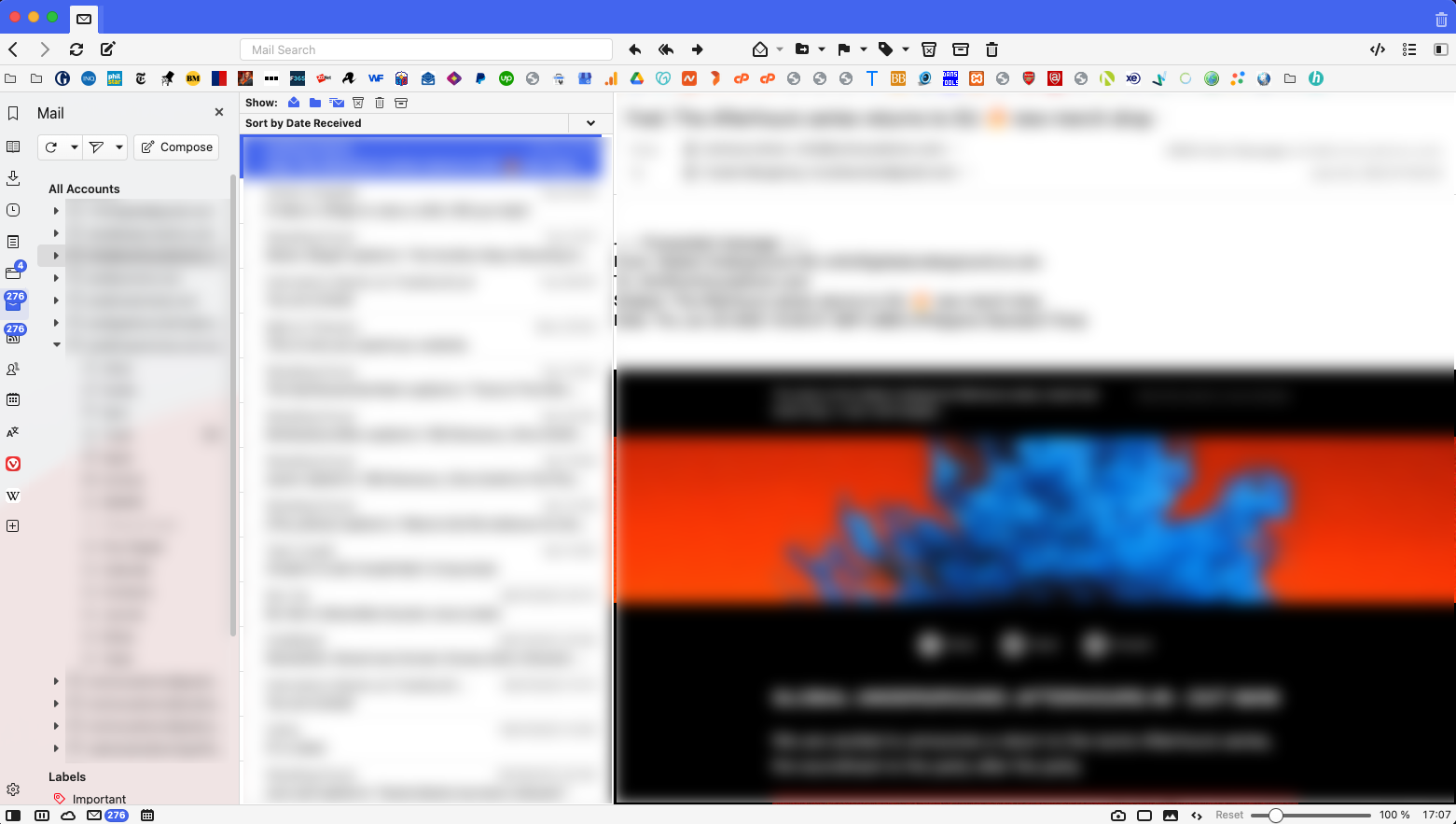
-
@luminouslemon I find that setting the Bookmark Bar to Autohide with a few lines of CSS code solves a number of problems like this one:
/* Simple AutomaticBookmark-bar */ .bookmark-bar-top .bookmark-bar {margin-bottom: -28px; z-index: 1; transform: translateY(0); transition: transform 0.1s 0.5s !important;} .bookmark-bar-top .bookmark-bar::before {content: ''; position: absolute; height: 12px; width: 100%; top: 100%;} .bookmark-bar-top .bookmark-bar:not(:focus-within):not(:hover) {transform: translateY(-100%); transition: transform 0.1s 0.5s !important;} -
@luminouslemon I very much agree to this.
That was the first thing that stood out to me, this makes it feel like the mail bar isn't part of the mail window. -
@luminouslemon said in Mail bar should be below bookmarks bar:
I'm can't quite workout the logic of this one, but why is the mail bar above the bookmarks bar?
Huh. I never use the bookmark bar so I have never seen this problem. Looking at mail alone it really doesn't make any sense. But there is some logic to it when looking at switching between browser and mail tabs: on a web page, the boomarks bar is below the address bar. For mail, Vivaldi replaces the address bar with the mail toolbar. As a result, the bookmarks bar is below the mail toolbar. Now when you switch between the mail tab and your web pages, the bookmarks bar stays in exactly the same place.
I wonder how to best solve the problem. Obviously the bookmarks bar placement in Mail doesn't make sense, I couldn't agree more. But when switching browser tabs and the mail tab, I wouldn't want the bookmarks bar to jump around either, I think this would be even worse in terms of user experience. So the last option that comes to my mind is to hide the bookmarks bar on the mail tab. But then you don't have fast access to your bookmarks...
Apart from the autohide solution that @Pesala posted I don't see a good way to solve the problem, and the silly placement may actually be the least bad solution.
-
OK I now get the logic (the mail bar replaces the address bar rather than being an extra bar with the address bar going away in mail).
The auto hide solution is nice but doesn't really solve my issue as I would like the bookmarks bar to be on all the time. I've tried looking at putting bars apart from the status bar at the bottom but that doesn't make sense to me either.
What this tells me is that the developers who created Mail, overall don't use the bookmarks bar, otherwise this wouldn't have come out of the wash so to speak. For me the bookmarks bar just works so much faster than a tiled start page.
The solution would be for the mail bar to be independent and not to replace the address bar, and the address bar to be hidden in Mail view. I understand that's not a simple rewrite though.
-
@luminouslemon so you'd be fine with the bookmarks bar jumping up and down when switching between mail and browser tabs?
-
@WildEnte said in Mail bar should be below bookmarks bar:
@luminouslemon so you'd be fine with the bookmarks bar jumping up and down when switching between mail and browser tabs?
I think so, since the address bar is not needed in the mail window... but then neither is the bookmarks bar really. My second monitor has died so I need to get a new one. When I'm back to a 2 monitor display, then Mail would live in a separate window and would never need the bookmarks bar in it. But shouldn't lose site of people with just one monitor display (e.g. most laptops). Are there any stats on how many Vivaldi users use the bookmarks bar? Maybe it's just a tiny sliver of the userbase.
-
@luminouslemon said in Mail bar should be below bookmarks bar:
I think so, since the address bar is not needed in the mail window... but then neither is the bookmarks bar really.
I don't see why not. When composing an email, why would one not wish to copy a bookmark URL or open a new tab? If you want to send a URL or copy some text from a webpage to included in the mail. When composing a forum reply, the bookmark bar is also useful, just as it would be when writing an email message.
-
@Pesala Obviously both options would be great as everyone has their own use cases, although I would have no issue with the bookmark bar being there all the time and no way to turn it off.
I've only just come into Vivaldi Mail after the beta launch, so used to using a separate email app up to now. I'm providing as much feedback as I can to help make the product better. It's still a little away from me ditching the email app at the moment.
-
I totally agree with this proposal. If I am in the mail function, I definitely do not need bookmarks. in the current position. It would be best if the bookmark tab in mail could be completely suppressed.
-
This feature request making any progress? The comment below is exactly on point and indicates a significant oversight - no way a bookmark bar user would ever have designed this way. Please keep this feature request in mind and implement asap!
@luminouslemon said in Mail and bookmark bars: switch positions or hide bookmark bar:
What this tells me is that the developers who created Mail, overall don't use the bookmarks bar, otherwise this wouldn't have come out of the wash so to speak. For me the bookmarks bar just works so much faster than a tiled start page.
-
@freecicero
Hi, with 4 user votes in 1 1/2 Years I would not wait for it.
If the developer take it, it is marked as "Pipeline", if they work on it as "In Progress".
There are 5000+ feature requests at moment.Cheers, mib
-
This post is deleted! -
@mib2berlin Is the way to upvote these just to click the thumbs up button on the first post? Or is there another upvote system I'm missing?
-
@heymtj
Hi and yes, it's the only way to vote, give it a like.Cheers, mib
