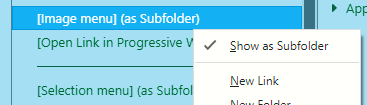Allow Editing of Context Menus
-
this browser already has crazy features and it has no intention to stop, thank you to all the crazy aka ambitious people behind it.
-
totally agree with everything asked in first post - we need customization, re-organization of menus and possibly renaming of items.!
-
@reyn Be patient. This feature request is in progress, and more editable menus have been added in recent builds. More will come in due course, but don't expect it all to be done at once. It is a major task.
-
@Pesala recent builds means post 3.5 release?
-
-
Check out the new menu editing options in Vivaldi 3.7. Web page context menus for links, images and more can now be customized as well.
I think we're getting close to finishing this feature now or can you still find some menus that can't be edited?You can read the full release blog here: https://vivaldi.com/blog/vivaldi-fires-up-performance-2/.
-
-
You mean once again a feature that was available in Firefox legacy (I still use Firefox ESR, supplemented by up--to-date browsers such as better-than-Chrome Vivaldi).


-
One thing to consider is - there should be less things in the context menu by default, and then you can add them back with editable context menus. Or an option for condensed or full context menus.
-
@code3 Not a good route to take. New users would never discover a lot of features if they were not available on the default menus. It is better to include everything except the kitchen sink, and let new users learn how to remove them. After all, if you have never used something you may not even be aware that it is useful.
-
@Pesala Normally I would agree with that, but the context menus are so ginormously large that I think looking to take a few options off, and then “allow full context menus in settings,” could be a good idea.
-
@Pesala @code3 Presto Opera used to have 2 default menu setup, classic & compact. Then we can create more custom setup from those 2 templates.
Currently, compare to presto opera it's a few step backward. But it's a start, hopefully they will consider multiple setup/backup in the future when they are done with all the context menu. Now, it's just very clunky while editing various menu.
-
@dude99 said in Allow Editing of Context Menus:
Presto Opera used to have 2 default menu setup, classic & compact. Then we can create more custom setup from those 2 templates.
I never used that, but that’s exactly what I’m suggesting, and maybe consider compact as default because the menus are getting too long.
Another thing to consider is having a right click bring up compact context menu and a double right click bringing up the classic menu.
-
@code3 Actually, you can only pick one menu setup at a time in presto. But it have a "bug" or "hidden feature" (I don't remember how it works) that allow user to split context menu into 2 columns, so that oversize context menu can become not too "tall".
Example: linked images context menu will have both link & image commands that fill the entire height of the screen. But I can split 'em into link commands on the left column & image commands on the right column. No need for submenu (to hide the image commands), & I can access everything in plain view.
-
@dude99 said in Allow Editing of Context Menus:
But it have a "bug" or "hidden feature" (I don't remember how it works) that allow user to split context menu into 2 columns, so that oversize context menu can become not too "tall".
Break Item?
Used that for SpellChecker.
 Would be nice to recover it.
Would be nice to recover it. -
Is this complete now?
I found that the context menu on the Sync button is not customisable. Is there anything else?- The Tile Icon context menu cannot be edited.
- The Sync Icon context menu cannot be edited.
-
@pesala I think this is complete now. If there are any extra menus that have been missed, I think you could file a bug for it.
-
@lonm I have already added Allow Editing of Bookmark Folder Context Menu, which another user brought up.
I will wait to see if anyone needs to edit the context menus for the Sync and Tile Buttons.
-
apologies if I should be asking this somewhere else i don't really use the forums much.. but
Is there a way to make the image menu not compressed into a popout folder??
whenever I right click on images that are also links I have to hover over "Image" and then it pops it out.. I'm kind of bummed that i updated vivaldi on this computer cause it's extremely bothersome for me to use it like that, but having read through like 3 different threads i can't seem to figure out if i'm able to change it to how it used to be or not. -
@spacepandy Disable show as subfolder in Settings, Appearance, Menu Customization.