Images not showing on some websites
-
Since this update (https://vivaldi.com/blog/vivaldi-fires-up-performance-2/), the browser (win 10 latest build...) seems to not show images. Taking a look on the console shows: Failed to load resource: net::ERR_CACHE_MISS
They look like this: (even this I cannot see)
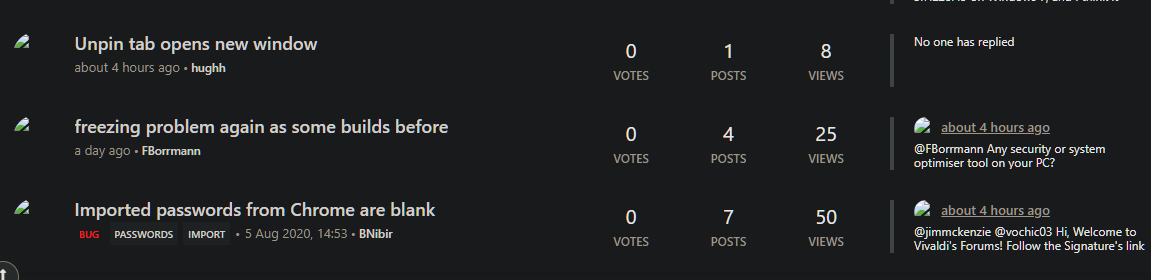 
I had clear all data. However it is possible to see some images by visiting the image address from context menu.
This happens to some websites include this Vivaldi website.
Any ideas?
-
@biruktes Try in a private window, this somewhat rules out extensions. If users couldn’t see images here, we would have lots of complaints, but it’s only you so far.
-
Thank you, it works in private window, and works back again. It was the Autoplay Stopper extension causing that, it was updated recently...
-
@luetage Unfortunately, I do not think it is the extensions, the error just happens unless the browser is closed off and restarted, without closing the tab and the tab will refresh showing the images (if closed reopened still does not show).
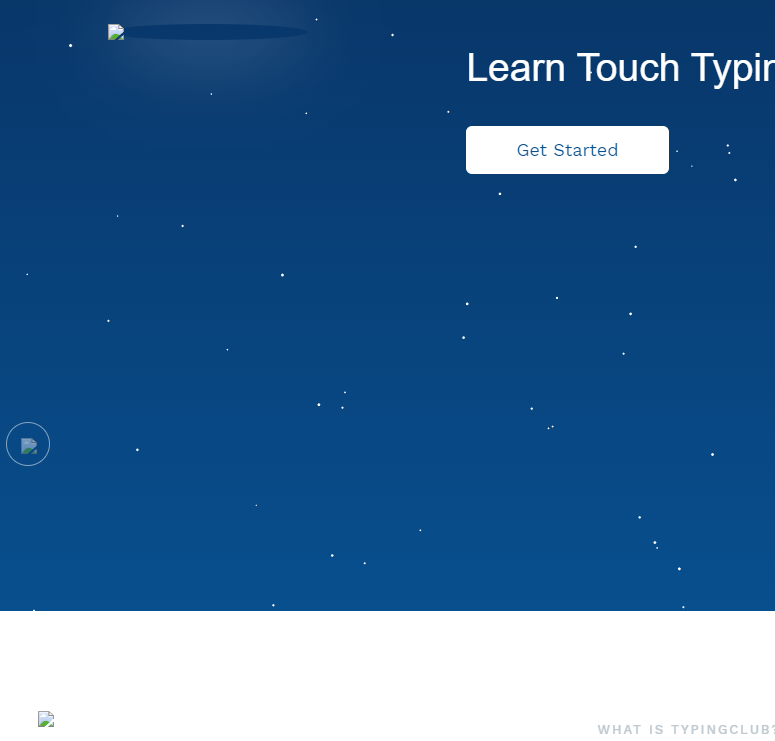
I wrote while all extensions off and restarted and this image above is even not visible.
- Enabling disabling cache did not work on Network
More hints please.
-
@biruktes Check your image settings in
chrome://settings/content?search=site+settings. Do you allow all? Do you have any exceptions listed? -
Yes, it is "Show All".
-
@biruktes If you have nothing in the blocklist, try on a new profile. Should you still have issues on a new profile, I’m out of ideas.
-
Great works in person 2, consistently. I have blocklist but all are "No blocking", the block currently selected is as the default, middle/second. All else settings in Privacy seems as default.
-
@biruktes Then your profile is possibly the issue : /
https://help.vivaldi.com/desktop/install-update/full-reset-of-vivaldi/
Make backups! -
It would be good if it was correctly identified, I tried to reset but there were too many changes I cannot easily reverse at the moment. It will probably fix, afterwards, besides I would like to see if it was issue due to the update, and till then I will open necessary links in private to see their content.
Thank you
-
@luetage Okay, I re-installed Vivaldi, I missed out the x64 version for a while. I used the manage users option to remove the profile data but I signed in and synced the issue returned so, I had to reset the remote sync data and delete the profile and the "default" folder.
Now, starting without any new data except bookmarks and some notes, works again.
I did this after the issue appeared in the private window with the same default profile.
-
I have had similar problems, specifically with a website that used JavaScript to display photos. I had to reset my profile before I realized that was it. If anyone is having similar issues (photos not displaying only on certain sites), click the padlock icon in the address bar and make sure JavaScript is set to "Allow" (Site Settings).
-
Hi—
Not sure if people are experiencing this issue still, three years later, but I am. On Vivaldi version 6.4.3160.47 on OSX Sonoma 14.1.2. All was well up to a few weeks ago, and then certain websites were coming up that simply would not show images. Tried everything. When I deleted and reinstalled Vivaldi they'd work, and then once I'd configured Vivaldi to my preference they wouldn't. Through a process of trial and error I realized it was the use of "themes." Not sure why it suddenly stopped working (I've had a theme installed in my browser all along—one of the things I love about Vivaldi), but I suspect it might have something to do with a recent OSX upgrade. Anyhow, as long as I simply keep to the default theme I don't have any problem. I only run three extensions (Rakuten, Blocklist, and Share Link by Email), and they work fine with the browser so far as long as the theme is default. I'm going to avoid installing any themes for a while (whether it's a personally created theme or one from the available site makes no difference). Pain in the butt uninstalling and reinstalling the browser. Hope that helps someone out there. -
This post is deleted! -
I've encountered a persistent issue where images fail to load on various websites, with Facebook being particularly problematic. Unfortunately, this led me to discontinue using Vivaldi. It's been nearly five months, and I find myself missing the browser dearly
