Quick Commands and Speed Dial updates – Vivaldi Browser snapshot 2209.3
-


-
@Stardust said in Quick Commands and Speed Dial updates – Vivaldi Browser snapshot 2209.3:
There is an empty area in the thumbnail preview:

I'm pretty sure you already know - but waiting for a fix - this "mod" could help.
/* Fix the thumb bug */ .addbookmark-cardwrapper .thumbnail-image img, .addbookmark-cardwrapper .thumbnail-image svg {width: 100%;} -
@Hadden89 said in Quick Commands and Speed Dial updates – Vivaldi Browser snapshot 2209.3:
I'm pretty sure you already know - but waiting for a fix - this "mod" could help.
Thanks! This is a 2nd mod in this thread! Vivaldi users are the best!

I will keep living with this bug because it reminds me that the bug not fixed :smiling_face_with_open_mouth: -
After this update, Vivaldi became a ram hog just like Chrome (Yeah, I know it is Chromium-based, but this has never happened before)
-
-
@Wrongmanmango is that just on your machine or is there persistent instances on several others if it is ram hogging.
it does not ram hog on mine for example so it must be peculiar to your computer.
-
@Priest72 On my second laptop, Vivaldi also uses about 1.3 GB of RAM. When starting Vivaldi there are 23 processes lol. I don't know if this is the problem, but it happened for the first time after the latest update (Excuse me for my bad English, it is not my native language)
-
is it a known bug, that full screen youtube videos from a rss feed have a white line at the left side?
full screen videos from the website are okwin10 20H2 nvidia gtx1660 super with newest sd driver
images best seen on a dark background
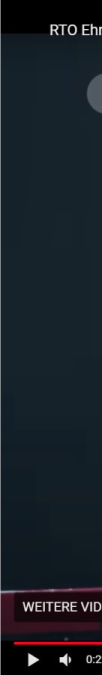
upper left corner in detail
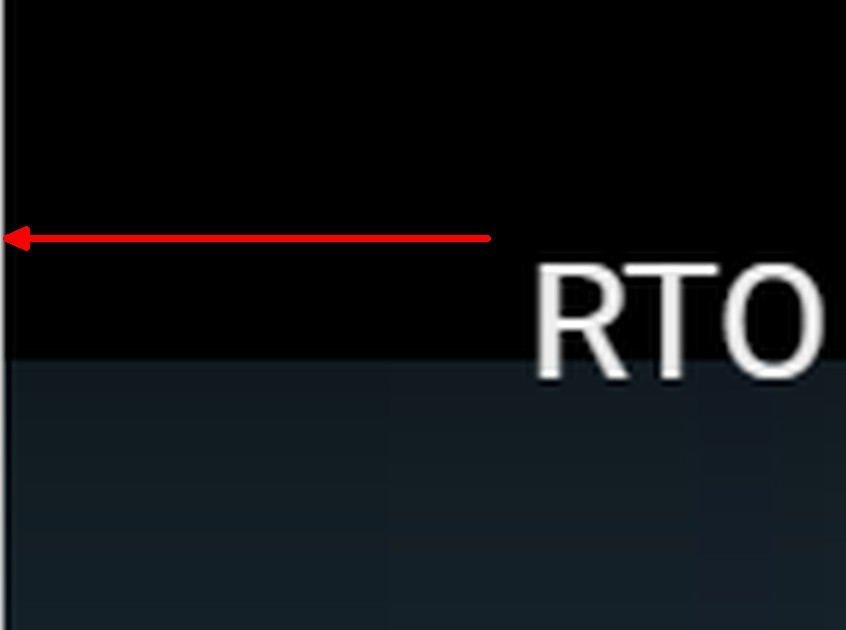
-
@derDay Good find, I see it too
-
@derDay said :
is it a known bug, that full screen youtube videos from a rss feed have a white line at the left side?
full screen videos from the website are okwin10 20H2 nvidia gtx1660 super with newest sd driver
images best seen on a dark background
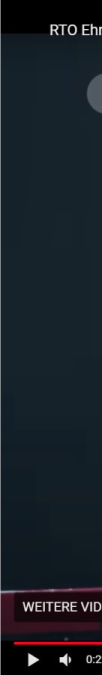
upper left corner in detail
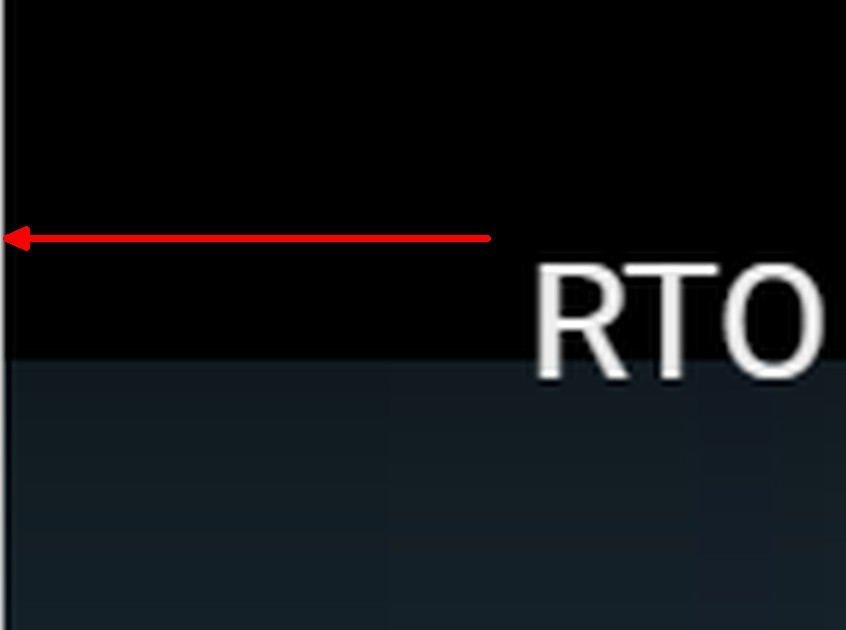
VB-77569
-
Dragging elements on webpages would forcefully close the entire browser.
-
So far I’ve noticed (today; I skipped prev. update thus am squashing them into one comment)
- QC preselect wrong results half of the time – unfortunately URL, nickname search & non-nickname search are all in one item in settings & cannot be disabled
- also, bookmarks seem to prefer order over exact match (even when the letter case is correct)
- nickname search w/ default SE still doesn’t work
chrome.tabs.create({})focuses the address field
- but it is focused in new tabs & windows as well, though I have the AB hidden & focus page content… ticked (I know this has been mentioned already)
- D&D on Wayland still locks the browser – okay, I was just curious if M89 fixed it
- empty bookmark folders show the URL
vivaldi://startpage - I see that URL in the status bar quite often when I’m in a new tab & have performed some action (I have first SD folder empty, btw)
- QC preselect wrong results half of the time – unfortunately URL, nickname search & non-nickname search are all in one item in settings & cannot be disabled
-
@potmeklecbohdan What we really need is nicknames for all search types. Setting the priority isn’t helpful.
