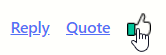Multiple Row Tabs
-
@nomadic Well, if you think that you are a novice then I am in kindergarten. About the most coding I have done is some scripts for AutoHotKey like as in remapping the CapsLock key two ctrl+c (and Esc to ctrl+v and NumLock to Esc) etc. which helps much with my still arthritic fingers which often do not land on the right key (thank God for spell checking as-you-type!) . I do a lot of copy and pasting.
-
OK, I would like some assistance if someone would be so kind. I am trying to set up the multi-row AND 2 level tabs. I know little of CSS.
- I went into vivaldi://experiments/ and enabled "Allow for using CSS modifications"
- I went into Vivaldi settings and made the alternative custom folder.
- In that custom folder (in Windows Explorer) I made a text file and renamed it "vivaldi custom settings.css".
- In the new .css file I copied and pasted all the info from nomadic's Vivaldi forum post here on page 6.
- I saved (as unicode in Notepad++, it said I would lose info if I didn't use unicode), and restarted Vivaldi.
I don't have multi-row tabs. I know I did something wrong. Can anyone help?
Thanks!
-
Try renaming it to custom.css (no spaces).
-
@JumpingLawnChair Yeah, @Pesala is correct. The file name can not contain spaces.
-
Wow, that did it! Multi-row works! Thanks so much!
I have been using old FF and Waterfox Classic to keep the Tab Groups Helper addon working (for the tab groups) and original Tab Mix Plus (for the multi-row)! But, Vivaldi, you still need to include multi-row and better UI on your Tab Groups...
So if anyone else is reading this in the future, this below should work until there are other changes to Vivaldi. I think you have to restart Vivaldi somewhere else in these directions. Sorry; can't remember where:
EASY VIVALDI MULTI-ROW GUIDE
- Go into vivaldi://experiments/ and enable "Allow for using CSS modifications"
- Use Windows Explorer to create your alternative custom folder.
- Go into Vivaldi Settings/Appearance, under "Custom UI Modifications", and select the alternative custom folder. This allows your customizations to survive updates, at least for now.
- In that custom folder (in Windows Explorer) create a text file and rename it "custom.css". It can't have any spaces in the name.
- In the new .css file copy and paste all the info from nomadic's Vivaldi forum post here on page 6 (or later if someone updates it?). Notice that there is more there than you first see (scroll bar)!
- Save (as unicode in Notepad++, it said I would lose info if I didn't use unicode), and restart Vivaldi.
I will monitor this thread for a few days if anyone wants to help me write this better (maybe I edit it?). But everyone feel free to write/re-write this going forward! Obviously I just rewrote what smarter people here already said. Thanks again, team!
-
@JumpingLawnChair I did not create a new folder. I save my custom.css, Speed Dial thumbnails, Blog files, and other important files in the Vivaldi root folder. I archive the folder contents with 7-Zip, and save that backup in several safe places. My custom.css is ANSI encoded. It does not need to be Unicode unless you use some characters not included in the ANSI character set, but it does no harm.
This thread is going off-topic. The customising posts should be split to the right place.
The Vivaldi folder is not changed on upgrading, but the files in the Vivaldi\application\ and Vivaldi\User Data\ folders are. -
@Pesala If you save these files in the Vivaldi root folder then you need to replace them every time you update Vivaldi, doesn't it?
That's why people save these in a separate folder - then it's persistent across updates, without having to run fancy scripts or anything. -
I think it would be a cool feature if you could pin tabs on the second row. Tabs pinned in the second row wouldnt show up on the "main" tab row though.
-
I'll preface this by saying I'm obviously biased, since I really, really want this feature, but I feel as though the Vivaldi team may be looking at this the wrong way, at least assuming their goal is to increase their users. TabMixPlus was, and still is, a very popular addon for a reason: it offers a tremendous amount of capabilities. And there are a lot of people that have left Firefox for Waterfox, Pale Moon, etc, or who are staying on older versions of Firefox, primarily to be able to keep using it. So it's not just the people voting for the issue here, as while I'm sure there are some like me who are still using one of those other browsers and voted on this in the hopes Vivaldi will add it so they can switch, the majority are most likely current Vivaldi users. Meanwhile, there are many, many users who would probably make the switch and start using Vivaldi if it were added. This and the lack of a status bar that can be used to hold addon icons are the two things really holding me back personally.
Mozilla has lost their way, as can be seen by the large number of threads, posts, and negative reviews over the past few years, not to mention the memory leak issues that have existed for years which they refuse to even acknowledge, much less address. Vivaldi, on the other hand, seems intent on adding in functionality while Mozilla strips it out of Firefox, and so is in a prime position to steal users at an unprecedented rate if the development team focuses on the right things, i.e. adding in the main functionality that made Firefox what it was before Mozilla ruined it.
And while this hack seems to work ok, I don't much care for hacks like it for a few reasons. First, it's more complicated to set up, resulting in many people not doing it and not getting the benefit, assuming they even know about it. Second, it's more difficult to maintain, having to tweak it as things break. And third, and perhaps most importantly, it can be completely broken at any time, and so users that come to rely on it would be left in a difficult position. Granted, this can happen even with officially supported features, as Mozilla has shown, but I'd like to think Vivaldi's devs wouldn't be so dismissive of their users. As for the tab-stacking, the new second-level feature added to it is certainly nice, and even better than multi-row tabs for some things, but it's still no replacement for true multi-row tabs, not to mention it's a bit finicky and so not the most pleasant feature to use. And I have to wonder if more time was spent on that than would have been spent adding a multi-row tabs feature.
Finally, I hope the devs will keep in mind that this feature isn't just about multiple rows, though obviously that's the main part of it. Tab Mix Plus also added a lot of additional functionality that is sorely needed in Vivaldi, e.g. close buttons on all tabs, double-click to duplicate/close/etc tabs, different font for tabs not viewed yet since opened or the browser was launched, etc.
-
@JumpingLawnChair
You sound much like me in using legacy Firefox (ESR 52.9) and Waterfox (Classic) though I also use Quantum (Portable) among other browsers. And as I described on page 6 the modding instructions work well for multiple tab rows. What an improvement! Wonder if this one would work in Chrome?I would like a close button on every tab though (I do have Display close button Permanently checked in Settings) , among other options legacy Firefox spoiled us with, but I do not want to get any further off topic.
Over 5,000 views on this thread, and #1 in posts and close to fourth in votes (under Tabs) so many are interested. I thank God for those who come up with such helps.
-
Dealing with Feature to point out current tabs in two level tab stacking, I've made an image that make me to realize this is could be a variation of multiline : a solution between multiline, treetabs that is a kind of hierachical multiline version. This is from current two level tab version : please have a look into the last version :

-
@vertigo220 said in Multiple Row Tabs:
TabMixPlus was, and still is, a very popular addon for a reason
TabMixPlus in it current iteration is a POS. You can thank Mozilla for that cause they still have not gotten all the bugs out of the last extension engine they created.
-
@AlienProber In it's current Web-Extension iteration, perhaps. I rarely use Firefox anymore for the exact reason you mention and use the XUL version with Waterfox instead. And that was my point: Mozilla nerfed Firefox and, in the process, gave a big middle finger to all its users who made it what it is today, all to become another Chrome. Which is why many users that hadn't already done so migrated to Waterfox, Pale Moon, Basilisk, Vivaldi, etc, and why Vivaldi has a real opportunity to gain a lot of market share if they step things up and add in the functionality that was stripped away from Firefox.
-
Amen to that.
-
Yes to what Vertigo220 said! That is why I am here. And being able to get this multi-row tabs and the tab groups is a major improvement.
I still wish the "tab groups" in Vivaldi had a better UI (like Tab Group Helper in Waterfox Classic) where you can have a re-nameable static group, though that is for a different thread.
Also, I said I would update the tutorial I posted a couple weeks ago, but I discovered the forum software here only lets you edit your post for a few minutes/hours. That seems pretty unhelpful to me.
-
@vertigo220 said in Multiple Row Tabs:
Tab Mix Plus also added a lot of additional functionality that is sorely needed in Vivaldi, e.g. close buttons on all tabs, double-click to duplicate/close/etc tabs, different font for tabs not viewed yet since opened or the browser was launched, etc.
I am indeed sorely missing all of its features, including the ability to override all new-window and new-tab links into opening in the current tab if left-clicked.
I guess that could be accomplished with a userscript, which is not as much of a hack as what's proposed for multi-row tabbar by a long mile…TabMixPlus showed us all how joyful and streamlined the browser UI and UX can be and now we'll always look back upon that until those obvious ideas are reimplemented.
I think the next best workaround option for widescreen users (i. e. most of you) is the tablist in the sidebar.
For me, though, that is not an option due to already sketchy Web layouts' compatibility with my non-widescreen display.Shrinking tabs, I gotta say, is just an unmitigated red flag for me. Tab width has to stay constant for titles to remain readable and the bar has to be scrollable to compensate that.
Which is how it's done in modern Firefox. But that brings in the issue of the single tabbar row allowing for a very narrow window into your tabs collection and, without multi-row, scrolling through that becomes like spinning a roulette…
Without any scrolling — there's a soft, but very stringent, limit on how many tabs I can have open, with readable and clickable titles, even with stacking in mind, and that just means that once I have enough tabs and can't realistically add more without making them unnavigable — a browser becomes unusable and goes straight into the trash bin as I have to fallback to Gecko-based ones again that supports TabMixPlus… -
@Erquint said in Multiple Row Tabs:
@vertigo220 said in Multiple Row Tabs:
Tab Mix Plus also added a lot of additional functionality that is sorely needed in Vivaldi, e.g. close buttons on all tabs, double-click to duplicate/close/etc tabs, different font for tabs not viewed yet since opened or the browser was launched, etc.
TabMixPlus showed us all how joyful and streamlined the browser UI and UX can be and now we'll always look back upon that until those obvious ideas are reimplemented.
(...)
Shrinking tabs, I gotta say, is just an unmitigated red flag for me. Tab width has to stay constant for titles to remain readable and the bar has to be scrollable to compensate that.
Which is how it's done in modern Firefox. But that brings in the issue of the single tabbar row allowing for a very narrow window into your tabs collection and, without multi-row, scrolling through that becomes like spinning a roulette…
Without any scrolling — there's a soft, but very stringent, limit on how many tabs I can have open, with readable and clickable titles, even with stacking in mind, and that just means that once I have enough tabs and can't realistically add more without making them unnavigable — a browser becomes unusable and goes straight into the trash bin as I have to fallback to Gecko-based ones again that supports TabMixPlus…I really cannot articulate how important this is to me and how much I'm willing to sacrifice to have this as an option. If Chrome suddenly allowed this feature tomorrow I would switch without a second thought, and I hate using Google products and how invasive of privacy they are. I would give anything to have scrollable multi-row tabs below the address bar and I would sell my soul to the first browser that brings that feature back. I don't like the developer of Pale Moon but that's the browser I've used for years because it's the only one I can find this this feature.
-
@RainbowMagicMarker
I myself understand your lament well (see my post here. Waterfox Classic (most FF legacy extns work) also enables TMP to work, while following the summation here that JumpingLawnChair helpfully provided using Nomadic's crafty custom code here should enable multi tab rows to work on Vivaldi, while see here. for a hack for Firefox Qauntum (use the portable version if you still use Firefox ESR).(But only sell your soul to the one who poured out His for us, thank God.)
-
I agree with all that @vertigo220 said.
I'm an ex-Firefox (and then ex-Waterfox) user, switched to Vivaldi when that became the hellhole that we all know. I was mostly attracted by Vivaldi's tons of customization features, but I still miss TabMixPlus features so much, especially multiple tab rows. I very rarely use tab stacks because I tend to forget what's in them (even with renaming), and at the same time I absolutely hate seeing many tabs all together with short names that make them very difficult to distinguish from each other.
Multiple rows for tabs would be great, even better if you can set them up like "if the number of tabs is above [ x ] then move the excess to another row".
-
@kirav Vote for the first post if you haven't already done so. (Voting again will remove your vote).