Introducing Vivaldi Mail in Technical Preview
-
@peefy , what you are seeing requires more information. Please report a bug. I have 600k mails and things work fine for me, but it would be interesting to know what is happening in your case. It is known that things can be a bit heavy while indexing mail initially. Have you tried to wait a bit during startup to see if Vivaldi unfreezes? There is a point during startup, with a lot of mail, where it can freeze for a little while. That is something we are working on.
-
Any timeframe for release of new mail client,, etc.?
-
@PC64 , the first step was the Technical Preview. You can start playing with that. We are then working on import, better filtering, speed, stability and a lot of other details. We will launch a formal release WIR. We will continue to include improvements in the snapshots.
-
@jon Thanks for the reply.
-
Hi!
How does one add an identity to a mail server?
Thanks.
D. -
@DavidJ Unless the mail provider who owns the server offers the option to do this, one does not.
-
-
@ayespy: At least one of the ESPs I use allows me to send mail from alternative identities, but not to log into the server using alternative identities. I can do this with both Thunderbird and Pegasus mail.
Since I don't see separate fields for the login address and the sending address on Vivaldi, do I understand correctly that I can't do this? (I'm not talking about small, obscure ESPs; I'm talking about Runbox, Fastmail, and Zoho.) If I understand correctly, the problem is indeed the lack (in Vivaldi) of separate fields for the signin address and the sender address.Thanks.
D. -
@DavidJ I have separate fields here, but I am not sure they can be filled in separately.
-
@ayespy: I'm not sure what you mean. I see a field in the window with the server settings which I can change, and a field in the sending window which it seems that I can't change; it shows what I have filled in in the server window. Is that what you see?
If it is, then it appears that I can only send mail from the single address which I can use also for sign-in to the IMAP and SMTP servers, and not a few separate sending identities, as I can with Thunderbird and Pegasus. Is that correct?
Thanks.
D. -
@DavidJ Like I said, I don't believe they can be filled in separately. There are separate fields, but I think whatever you put in the receive field is forced in the send field.
-
Yup. I think we're saying the same thing. So please inform whoever considers these things that some of us would like a new feature:
(Several) sending identities independent of the login identity. (Thunderbird and Pegasus mail already have this, and several ESPs are equipped for it.)
Thanks.
D. -
Can I somehow force Vivaldi to put my "Mail" tab in the Window I want it in? I run with 3 windows, personal, work and multimedia.. after setting up Mail I restarted my browser, and now its in a different window. If I use the "move tab" functionality, it ends up in a different window but just with the text "is open in another window", works again if I move it back

Pinned tabs did this too btw, I pinned one on one window, and after a restart its in a different one..
I'm also getting a lot of "error during threading" status updates while importing (which is why I restarted, to see if that helped) - the terminal window has a lot of "RangeError: Maximum call stack exceeded" and "Uncaught (in promise) undefined" errors
-
@Gwen-Dragon In the "wrong" window, vivaldi://mail just shows this:
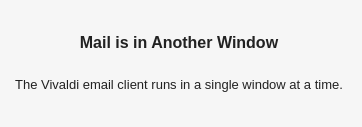
I'm importing/loading all the email on my local imap server (having eventually given it an "external" hostname so that I could talk to it over ssl)
-
@Gwen-Dragon Almost 100k messages from my local server - vivaldi seems to have stopped importing now, and is showing 7k messages in the inbox (hmm, and nothing that arrived in the last 10mins or so since it stopped importing) - any ideas?
-
@Gwen-Dragon "Prefetch full messages" is not checked. I'll have a go with the snapshot..
-
love these little touches (notifications count):

-
@DavidJ My comments backstage to developers have no weight, to speak of. You need to file a feature request at https://forum.vivaldi.net/category/194/mail-client
-
@Gwen-Dragon Is there one for the 3.5 release? That's what I'm actually running: 3.5.2115.81 (Stable channel) (64-bit)
-
Just downloaded and having a first look - much to like here. Can't see how to add folders to an account, and having added one in the web version (it's a vivaldi.net account) it's not been reflected in the browser. I'm no IMAP expert - shouldn't I expect both of these things to work?
