Changing icons with CSS / part II
-
@supra107 That’s why I linked you, to control the dimensions you can adjust the viewbox. But this isn’t possible with CSS alone, you need to access the HTML.
-
@luetage The default viewbox is fine and big enough for the icon, it was the SVG element size and position itself that was the problem, but now I've learned you can adjust that with a CSS transform.
-
@potmeklecbohdan said in Changing icons with CSS / part II:
You have to put the code into one line
Ooooooh! That was the detail I was looking for yesterday night... Finally!!!!! It works. Thank you

-
@Ornorm Now, you mod V's UI?

-
@hlehyaric Just trying to be part of the "Realz" club...
@Ornorm said in Inspecting the Vivaldi UI with DevTools:
It's for the Vivaldi "Realz" users (I'm still a young padawan)
-
@Ornorm Hehe… does that mean my icons are finally used by someone else? Or are you like me & make the icons by writing their code?
-
@potmeklecbohdan I'm using my own icons (sorry...) but I found why my mod didn't work thanks to you
You have to put the code into one line
I tried soooooo many class codes to make it work but couldn't achieve it. I then start to read many mod posts to finally read yours. My code was correct but wasn't written into one line.
-
@Ornorm Welcome to The Happy Modding Society.


-
@Ornorm I’m shocked. What didn’t you understand when Vivaldi said: “Make it your own”? Of course you gotta mod.
-
@luetage said in Changing icons with CSS / part II:
I’m shocked
You can...
But you know, it's like with wine. The best ones are the most difficult to appreciate.
For me, it's the same, I started by using the standard UI settings of Vivaldi to change the color, to add picture backgrounds, etc. (Level Newbie or "piquette" wine).
I then started to mod Vivaldi forum (thanks to you ) and I thought, yummy, difficult to appreciate the first time but it tastes good. (Level Young paddawan or standard Bordeaux wine).
) and I thought, yummy, difficult to appreciate the first time but it tastes good. (Level Young paddawan or standard Bordeaux wine).
And now, I'm trying to taste new flavours, tasting Bourgogne as well (Level (newbie) Realz). -
@Ornorm Next level: Champagne (writing your own mods).
-
@hlehyaric & next level is… being tired (for no reason) & using only mods that you currently have & that work w/o you moving a finger (water)

(though I don’t want this)
-
@potmeklecbohdan No!

Higher lever: Champagne Grand cru millésimé (famous modders)
Ultimate level: Cristal Roederer (Mods Guru, aka luetage) -
@hlehyaric Woooow! (I shouldn't share this for the honor of my family
 )
)
So, it seems I'm even below piquette level. I was trying to find a solution during hours (!) because the svg I created didn't fit in thespan.
Searched, tried different things, etc. and... discovered I worked in mm instead of px in Illustrator. OMG!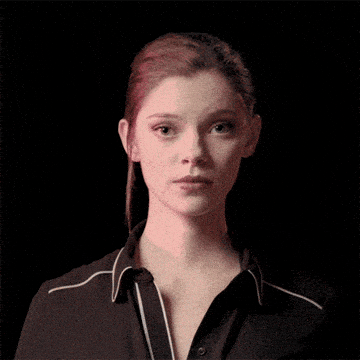
-
@Ornorm Don't be worry. To begin with, everybody makes mistakes.
Modding the forum, I used
90°instead of90deg…
-
@hlehyaric Thanks for your kind support... I feel less alone...

-
@Ornorm Anyway, if you run into troubles with a mod, just come here and ask for help.

-
@hlehyaric Yes, I know. Thanks for that.
I first try to find things out by myself (sometimes, using "search" does the trick and I don't want to post questions that have already been asked - even if searching takes sometimes more time than asking the question...) -
@Ornorm I don't what you're trying to achieve. Here is what I did to my address bar and panel. If I did it, you can do it.

Address Bar

Panel

-
@luetage said in Changing icons with CSS / part II:
I’m shocked
Oh no, not again [

 ]. Maybe it's about time you finally got around to installing that sub-dermal ELCB?
]. Maybe it's about time you finally got around to installing that sub-dermal ELCB?
General observation: I find it most entertaining coming here now & then to watch you clever peeps optimise & rearrange all your angels on your pin-heads.
