Auto Clean Browser Cache on Exit
-
Can you add option for "Сlean File Cache on vivaldi exit", like Firefox, Edge or old Opera 12.18? Or add item "On Browser Exit" in History Delete Option - except "Last Hour", "Last Day", "Last Week", "Last 4 Weeks", "Whole Time"?
Thanks. -
@Acerus never see the point as a cache will be rebuilt upon restart so clearing the entire cache everytime is pointless.
-
@Priest72 said in Auto Clean Browser Cache on Exit:
never see the point as a cache will be rebuilt upon restart so clearing the entire cache everytime is pointless.
If the cache is not deleted, then it accumulates over time up to thousands of files and Gigabytes.
Exist add-on "Auto History Wipe", but it deletes the cache at startup, which slows down the launch browser and does not delete everything. -
@Acerus i used cache history cleaner but i found it more or less functions the same as the built in cleaner.
i just leave the cache alone until it might cause issues. -
@Priest72 many software exists for cache deleting like CCleaner, History Cleaner, in some antivirus like 360Total Security, Avast e.t.c., but if this option will appear in vivaldi - this will be the best solution, i mean.
Especially since this option was already in old Opera 12.18.
Why not repeat again? -
For various reasons I like my cache to be set at zero. In some browsers (such as Pale Moon and Firefox I can set the cache to zero "permanently". With some chrome based browsers such as Brave, I can set the browser to autodelete cache on closing the browser. I am not a coder so I don't know how complex the task would be to give this option. I take regular backups of "everything" and so the Vivaldi cache is taking up space in the backups. I understand that this is not a big deal for many folks, but it is important to me. I have been using Vivaldi for quite awhile because overall it is a wonderful browser, but I have been looking at alternatives that meet my need for managing cache how I want.
-
@racorbin2010 Manually clearing the cache only takes a shortcut and a click.
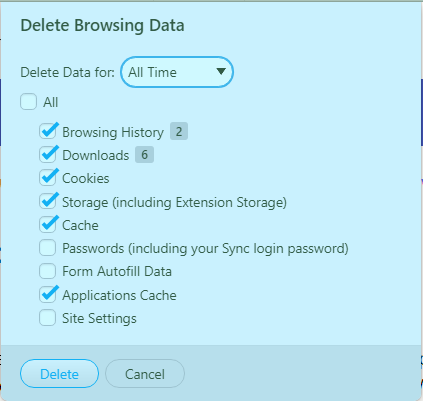
Automatic is not always better. One sometimes might need to restart without clearing the cache.
-
Thank you for the response. I knew there was a way to manually achieve my goal, but I am always trying to streamline my procedures. I want my PC to save me from as many repetitive tasks as reasonably possible. I just cannot understand why this isn't reasonably possible. Thanks again for taking the time to respond.
-
Heavy caching is part of the placebo effect of speed on chromium based browsers notably chrome.In the dial-up age the cache would be more useful but with internet speeds improving then the cache can become defunct.
-
Thanks. Very interesting!
-
@Priest72 said in Auto Clean Browser Cache on Exit:
placebo effect of speed
Well, I prefer to have files cached, if I go to a page with lots of pictures, go back and go again there I don't want the whole lot downloaded again, it's a real waste of bandwidth, time and for some even money. Not everyone have fiber cable connections.
-
@iAN-CooG A reasonable position. However, my last job before retiring in 2010 was as an instructor for a company that had a very sophisticated web-based logistics application that wouldn't work if caching were enabled. So part of my teaching was to show how to turn off caching for all the major browsers. That list was quite different then.
-
@iAN-CooG said in Auto Clean Browser Cache on Exit:
I prefer to have files cached
With respect, the OP's request, if provided by the Devs, would be simply one more option available to us in Settings, ergo, in no way would it deteriorate your preference, whilst satisfying the preference of others with a different opinion to you. Cake, eat.
-
@Steffie I completely agree, the option to have files cached only for the current session would be preferable by most people. The more options, the better.
-
As far as i am aware chromium has never had any options to control the cache except when a devtools window is open.
Chromium is a hungry monster and caches everything and this is by chromium design.I think firefox handles caching better and has better options,but i personally see no reason to persistently clear the cache when the browser continually rebuilds it.I think setting a cache limit sat 1-2gb is a better option. -
@Pesala Lately I'm unable to manually clear my cache. It just keeps spinning and spinning and spinning, and if I click "cancel" the browser locks up. I've tried updating to the newest version, but I still have this issue. Any suggestions?
-
@MalaQiu What is the size of your cache folder? Mine is only 140 Mbytes at the moment, but some users may collect a lot more data. Here, it takes a few seconds for the spinning arrow to disappear. You could try closing Vivaldi and clearing the cache manually.
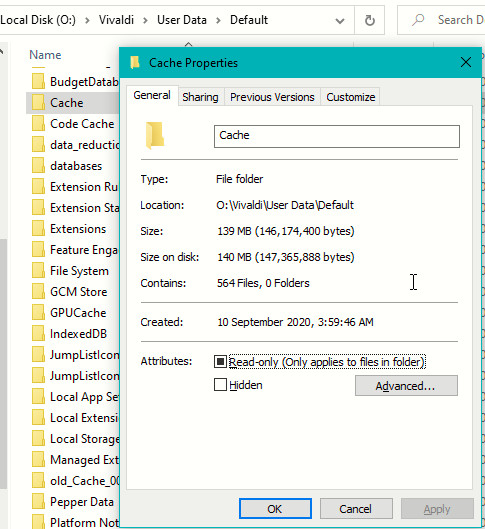
-
I use this Chromium Command Line Switch to change the disk cache location of Vivaldi to a RAM disk: "--disk-cache-dir".
The size of my RAM disk is limited. When I turn off or restart my computer, the contents of my RAM disk, including the Vivaldi cache, will be removed. But after using and closing Vivaldi without restarting my computer, Vivaldi will keep using RAM disk space. That space may be needed for other applications. This is why I want Vivaldi to clean its cache when exiting.
In the Slimjet browser (another Chromium based browser), in Privacy and Security Settings, this is offered:
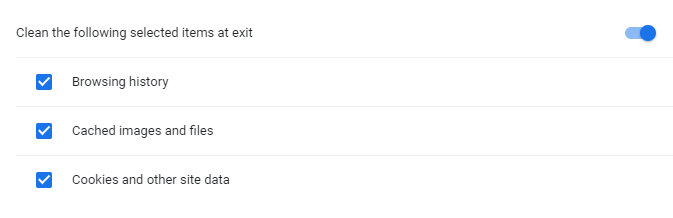
I check all those three options there.I would really like Vivaldi to offer an option to clean its cache at exit.
@Pesala PS. Please do not ask me to manually clean the Vivaldi cache, each time I want to exit Vivaldi.
-
Personally i see no point in clearing everything at exit because it is built up again upon restart of the browser..the cache is there for a reason to speed up browsing etc.
A much prefer the manual method which vivaldi employs so the user is in full control of clearing the cache.
once a week should be sufficient. -
@Priest72 Personally you may not see a point in clearing the cache at exit. That's fine. But those who use a RAM disk and want to clear RAM disk space after using Vivaldi, will see a point in that. (With automatic cache clearing at exit, the cache will still do what it is supposed to do during a browser session: speed up browsing, etc.)
For those who prefer to manually clear the cache each time before exiting Vivaldi — by all means, do so. But this is not everyone's preference. By using an option to automatically clear the cache at exit, I would say, users are even more in control of that clearing — compared to manual clearing.
This is about options. An option you would not need, may be needed by others.
