Solved Add "one click" bookmarking option
-
Just like in Firefox. It allows you to disable the "Show editor when saving" feature, this means you can click on the star button and the webpage will be bookmarked. In Vivaldi it will always take you two clicks to get the job done, very annoying.

-
This feature is now available with the release of Vivaldi 5.6. To enable it, go to Settings > Bookmarks and uncheck:
Always Open Bookmark Dialog -
@RasheedHolland One-click is fine if you want to dump all bookmarks in the root folder, or the last used folder.
If you want to organise bookmarks, it is better to use Add Active Tab after opening a Bookmarks Bar folder.
-
@Pesala said in Add "one click" bookmarking option:
@RasheedHolland One-click is fine if you want to dump all bookmarks in the root folder, or the last used folder.
If you want to organise bookmarks, it is better to use Add Active Tab after opening a Bookmarks Bar folder.
Yes correct, for people who dump bookmarks in the rootfolder it would be very handy. I personally cut and paste only certain bookmarks into folders, all others stay in root folder. But for a browser like Vivaldi that has so many neat features, this really should be a top priority.

-
I want to second this request for one click bookmarking and clarify.
I don't want to HAVE TO click the "save" button in addition to/after clicking the bookmark button in order to save a bookmark. It's annoying. It's OK that the menu drops down to select a folder and/or description, but the bookmark should be saved to root by default once the bookmark button is clicked like in Firefox (then click anywhere on the page to close the menu). Or make the bookmark to root on double-click with no menu. Or make the menu only come out on click & hold where you can drop the bookmark into a folder. Something.
BTW Same request for android version. Make a dedicated bookmark button where one click bookmarks it to root, but click & hold opens a menu to drop the bookmark into the desired folder. The same way back & forward buttons work where you click & hold for history. (Also add back/forward on swipe left/right and please. please, please - import/export bookmarks to html on android)
-
@ahitempman I agree with this if it is added as an optional behaviour. When I bookmark I almost never drop something in the root folder, and it also happens that I sometimes click the bookmark button by accident (or click it and then realise that I'm on the wrong page/tab) and in that case I don't want it to have committed the bookmark to disk already without my say-so (I know there is a delete button in the pop-up, but that doesn't matter).
-
Thanks Komposten. Optional is fine. Just have the option of one click bookmarking.
What if you Incorporate right click functionality - option to left-click to bookmark to root without any popup, click & hold to drop into a folder popup menu without the edit menu popping up and right-click (or down arrow menu button) for the current setup - the edit menu popping up. That would be a neat way to do it.
Edit: Also left clicking the bookmark button again to delete it from bookmarks, possibly with a confirmation popup.
-
@ahitempman We might be waiting a long time for this. Meanwhile, the easy way is to use the Bookmarks Bar.
- Add a folder on the Bookmarks Bar named "New"
- Click the folder and then Add Active Tab
- Edit the menu in Settings, Appearance to move Add Active Tab to the top of the menu
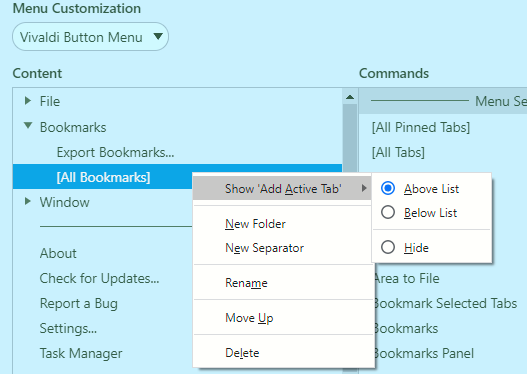
-
Thank you for replying Pesala. I found a solution. I tried what you suggested. That is still 2 click and the position of the "Add Active Tab" changes as you add bookmarks which is even worse. Also right click > bookmark page just opens up the menu and so does Ctrl+D.
I set up mouse gestures. I downloaded "StrokesPlus" (I used another program back in XP) and set up the following "Globa actions" script ("browser actions" didn't work for me for Vivaldi):
acSendKeys("^d")
acDelay(50)
acSendKeys("~")That sends "Ctrl+D", waits 50 milliseconds, then sends "Enter" keystroke when you perform the mouse gesture. (delay is needed for the drop down menu to show up or it doesn't work. Adjust timing for your own machine/browser.) For now I set up a new "C" gesture for bookmarking instead of the cumbersome default "B" and left the default left, right, up down etc. for back, forward, copy, paste, maximize, minimize. Neat. Vivaldi just updated and reading through it I realized it has mouse gestures built in, but I doubt it will let you do this. I disabled Vivaldi mouse gestures
(Side note: This solution came to mind because I used to use mouse gestures in Windows XP. Slipstreaming XP with nLite for different builds/multi-boot and the software variety for XP were awesome. For example Microsoft added virtual desktops as a built-in feature of Windows 10 some 17+ years after I used ati multi-head video card and hydravision driver software for a very affordable multi monitor multi desktop setup on XP.)
Good day!
-
@ahitempman said in Add "one click" bookmarking option:
the position of the "Add Active Tab" changes as you add bookmarks which is even worse.
No it doesn't. If you position it at the top, it stays at the top.
-
Right. Got it. Didn't follow instructions to the end. It's better than the "Save" button. Thanks!
-
Add bookmark with one shortcut Ctrl+D is now available in Vivaldi 3.8. Adding via the dialog still takes two, or more if you want to choose a folder.
Pressing Ctrl+D a second time will allow the bookmark to be moved from the root folder to another folder.
-
@RasheedHolland - hi thre - i would love this feature - this would be awesome!!!
-
@pesala said in Add "one click" bookmarking option:
Add bookmark with one shortcut Ctrl+D is now available in Vivaldi 3.8. Adding via the dialog still takes two, or more if you want to choose a folder.
Pressing Ctrl+D a second time will allow the bookmark to be moved from the root folder to another folder.
Sadly enough, it's still not good enough, because it's two clicks, hopefully the Vivaldi team will change this.
-
@steelie said in Add "one click" bookmarking option:
@RasheedHolland - hi thre - i would love this feature - this would be awesome!!!
Yes, perhaps the Vivaldi team can make two buttons, or a dropdown icon. So if you click on the bookmark icon, websites get bookmarked instantly, and if you need to see the menu, you could click on the dropdown icon.
-
Hi,
Will this ever be implemented? When we click on the button, it should not display the menu.

-
@rasheedholland Just click outside the popup and the bookmark is already added to your last-used folder.
-
@pesala said in Add "one click" bookmarking option:
@rasheedholland Just click outside the popup and the bookmark is already added to your last-used folder.
Yes I know, but that requires a second click, so this isn't a ''one click'' solution like in Firefox.
-
@juanvase said in Add "one click" bookmarking option:
@rasheedholland untick 'always open bookmarks dialog' under bookmark settings
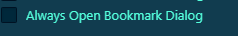
Weird, I never saw this setting before, but it doesn't do anything for me on Vivaldi 4.1, I always keep seeing the bookmark dialog in the addressbar whether this option is enabled or not, so is this a bug?
-
@juanvase said in Add "one click" bookmarking option:
@rasheedholland oh, sorry. I had forgotten the setting only applied to keyboard shortcut .
OK, so that's why it doesn't work. Very weird that it only applies to the keyboard shortcut, but not when you click on the bookmark button in the address-bar.
-
BTW, does this feature still work in Vivaldi 5.0, because it seems like I can't make the bookmark dialog in the address-bar close without clicking on ''done''.

