(History of) Vivaldi Feature Requests
-
Personally I hope that over time, Vivaldi develops a really comprehensive session management feature set. I don't know how many other people use sessions, but I really like them and use them a lot in Opera 12.
-
Also it is really an urgent feature for me that when I select some text and right click, the search feature uses my current default search engine (which happens to be Bing right now) rather than forcing a Google search. I hope this will be fixed really soon.
-
actually you can open vivaldi with a set of URLs, please make an option to open these tabs as pinned tabs
-
Also, "Find in page" bar, should disappear when I click "Esc".
It's kinda annoying that I have to click the "X" on it to get rid of it :pinch:
Actually, this should be a quick win!

-
[attachment=1390]ScreenShot2015-06-29at09.26.09.png[/attachment]
Hi Vivaldi Team,I really enjoy the technical preview. You really seem to respect the users by allowing them to configure the browser in details.
My favourite editor these days (Atom) does the same.There is one feature that I like there and I would love to have in Vivaldi and that is to be able to have multiple open tabs in same window.If that isnt already on the list I would get my vote !
Many thanks for your great product.
Attachments:

-
Hi Vivaldi Team,
I really enjoy the technical preview. You really seem to respect the users by allowing them to configure the browser in details.
My favourite editor these days (Atom) does the same.There is one feature that I like there and I would love to have in Vivaldi and that is to be able to have multiple open tabs in same window.If that isnt already on the list I would get my vote !
Many thanks for your great product.
This is already possible. You need to stack the tabs you want to view in the same window by dropping them on one another; then right click the tab stack and select 'Tile Tab Stack'. It works pretty well.
-
Feature suggestions:
1. Change the order of stacked tabs. As of now, once the tabs are stacked, it is in a fixed order and that order cannot be changed.
2. When a URL within one of the stacked tabs is clicked, put the resulting tab in the same stack (instead of putting it outside of the stack)
3. An option to open bookmarks/search results in a new tab instead of overriding the current tab
4. An option to add individual websites, instead of just folders, to speed dial. As of now, one can only choose a folder to be added to speed dial. It would increase the flexibility if one can choose an individual website within a folder to the speed dial, instead of having to add the entire folder.
5. A feature to "open all checked items" in the history tab. As of now, the checked items can only be deleted, and to open multiple websites from history, one must open them individually.Thanks!
-
3. An option to open bookmarks/search results in a new tab instead of overriding the current tab
Select the search text, right-click, then Shift + Click to open in a new window. Ctrl + Click to open in a new background tab, Ctrl + Shift + Click to open in a new foreground tab.
-
Until Vivaldi team adds a permanent option to do so, I'll use those commands. Thanks!
-
Vivaldi menu looks ugly and overlaps the icon…


While Menu Bar looks good

-
RMB + Wheel to scroll through tabs… I literally cannot survive without this and as a result am still on Opera12!
I have this yet on 209.3 for Linux:
Pressing the right mouse-button and moving the wheel… -

Visual mouse gestures of basic settings -
I'd like to be able to resize tabs while in Page Tiling view? And also to stack them one above the other instead of only vertically (Edited: just found out how) ?
-
A "Bookmarks" button in the main menu like in Opera 12. I find this much better than having a seperate Bookmarks panel.
[attachment=1333]OperaMainMenu.jpg[/attachment]Exactly. A drop down bookmarks menu would make it much easier to quickly access bookmarks, although the bookmarks panel is good for managing the bookmarks. A drop-down menu for mail/feeds and a button for downloads (taking to the downloads panel, like in opera) and an option to never use the panels bar would be awesome, too.
-
A "Bookmarks" button in the main menu like in Opera 12. I find this much better than having a seperate Bookmarks panel.
[attachment=1333]OperaMainMenu.jpg[/attachment]Exactly. A drop down bookmarks menu would make it much easier to quickly access bookmarks, although the bookmarks panel is good for managing the bookmarks. A drop-down menu for mail/feeds and a button for downloads (taking to the downloads panel, like in opera) and an option to never use the panels bar would be awesome, too.
Must have!
For me a drop down bookmarks menu is extremely important feature!

-
RMB + Wheel to scroll through tabs… I literally cannot survive without this and as a result am still on Opera12!
I have this yet on 209.3 for Linux:
Pressing the right mouse-button and moving the wheel…At least on 1.0.212.3 for windows, if you hover the mouse cursor over the tabs bar, you can cycle through tabs just by using the mouse wheel. A combo with the wheel + RMB would be easier to control and would prevent accidental tab cycling, though.
-
Hi all,
my suggestions is to add, like other browser do (e.g firefox), a read view that allows users to read a web page throwing away
banners and other section of the site, and restructure in a more simple way captions and image that may constraint
the users to make slalom between them and other thing that may distract him from what he wants really read.
this will be very usefull on site of news,recipes or blogs and so on…
A step forward is the possibility from this view to print this view of the article in order to print only the content and not
the entire web page with is layout.Hope this little contribution will help improve this very good project.
-
This topic is for the browser.
There are also a large number of topics specifically for the community, not the browser. The "read view" part of your comment is, indeed, about the browser. The "Let's make it like Reddit" part is about the community.
Just sayin'. You may actually want to find the appropriate community topic for your community suggestions, and copy the community part of this comment to it, and then edit it out of this comment, to keep things efficient and clear.
-
I know i'm being redundant with this, i'm sorry, but i've been hearing about drop-down menus for bookmarksand thinking about my own needs, and that gave me an idea:
[attachment=1411]image1.jpg[/attachment]
[attachment=1412]image2.jpg[/attachment]
Well, this is basically a suggestion for a small horizontal "panels" bar that would contain all the buttons for the panels, along with some other buttons (extensions, for example), while not taking as much space on the screen like the panels bar does. I got my inspiration from maxthon, and would like to know what you guys think about it.
it could work like this:
Bookmarks button:
LMB click= Drop down bookmarks, good for accessing bookmarks.
RMB click= Opens full bookmarks page, good for managing bookmarks.Mail button:
LMB click= Drop-down menu listing mail inboxes and feed lists; if possible, showing the number of unread/new messages beside each inbox/list (like in opera).
RMB click= Opens full mail client page, showing whatever is gonna be shown at the mail client page.Contacts button:
LMB click= Drop down list of contacts, showing secondary drop down list of actions when hovered onto.
RMB click= Opens full contacts page.Downloads button:
LMB click= Drop down downloads list.
RMB click= Full download manager page.Notepad button:
LMB click= Drop down list of notes taken.
RMB click= Full notes manager page.Settings button:
LMB click= Opens settings windowWhen I talk about drop-down menus, I have in mind something very similar to the narrow panels that appear when we click the buttons on the panels bar (as of snapshot 1.0.212.3), but it shouldn't re-size the page i'm viewing, should open certain submenus when just hovered onto (making less clicks necessary), and should disappear when I click somewhere else, rather than having me click the specific panel button that opened it (or the panel bar toggle button).
When I talk about full page, it's what appears on the screen when you click on bookmarks from the speed dial, for example:
A more complete, options rich page.
Attachments:
 ,
,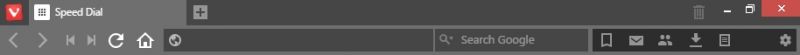
-
The side panel can be opened and closed with a click, and is absolutely necessary to the implementation of a built-in email client.
That said, it WAS possible to put all panel buttons horizontally at the top of the mail panel in Opera 12, so that there did not have to be mail panel + button panel. Such an arrangement would be a welcome feature here as well.
