Chromium update and status bar clock – Vivaldi Browser snapshot 1843.5
-
In today’s snapshot we update Vivaldi to Chromium 81 and add an optional clock/alarm to the status bar.
Click here to see the full blog post
-
Zeroth
-
nice, another clock (yes, I think it's useful!)
hint for other users: if you don't see the the clock, reset your status bar -
The new clock seems to work great, but I'd much rather it displayed in 24 hours, not in AM/PM.
-
It really rocks around the clock!

 Thank you very much!
Thank you very much! 

-
Very very useful when going fullscreen with address bar (Ctrl+F2) with or without the status bar (since you can also move it with Shift), thanks!

-
@ruarí: It should be based on your local. It is 24 for me
-
great i love the clock in the bar good work, next snapshot can you get vivaldi to make your morning coffee as well lol
-
@jonjon49 Coming soon!


-
@Ruarí Ok, as soon as I changed my language to English (UK), the clock changed to 24, but I'd rather keep the browser in English (US).
-
Now, I just need a way to connect to a WiFi network within Vivaldi and I won't need a desktop shell anymore

-
I like the idea with the clock.
Would it be possible to have the clock/alarm as a side panel instead of a status bar item?
-
@AltCode I feel the same way. Times are still inconsistent throughout the browser. It would be best, if we could set a definite format for all of the occurrences and freely.
-
 Alarm sound/ringtone is still WIP I assume, right?
Alarm sound/ringtone is still WIP I assume, right? 
P.S. thanks for fixing the DPI scaling issues of late as well.
-
Is the experimental notes editor new, or did I miss the addition while I was inactive??
-
@luetage the latter. But they keep adding stuff to it.
-
@luetage I think it has been available as an experiment for some time, but I believe the icon to Open in Tab is new, and the markdown toolbar in the Notes Editor is new too.
-
@AltCode I can set my Language/Locale/Keyboard/Time setting to whatever I want it never shows me 24 hours time (:
-
I see a stray icon on the Clock’s options dialog:
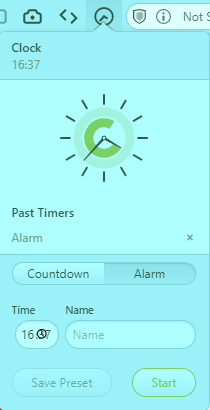
Submitted bug report as:
VB-64271 Stray Icon in Time field on Status Bar Clock Dialog
-
Notifications still not appearing in the Action Center in Windows 10 even when manually enabled in flags. Just chrome-type of notifications work.



 *
*