We will be doing maintenance work on Vivaldi Translate on the 11th of May starting at 03:00 (UTC) (see the time in your time zone).
Some downtime and service disruptions may be experienced.
Thanks in advance for your patience.
How access "Mobile bookmarks" from Desktop?
-
Some people want to browse on mobile and bookmark pages in order to read/watch/print/whatever them later on PC.
Change location for every pages is anoying, especially when it is a repeted task.
Is there a way to specify, as a parameter on the mobile browser, to store the bookmark in the regular syncronized directory ??
That would be nice !
Elsewere, is there a way to notice a request to the vivaldi team ? -
@DiversS See Help on Feature Requests
I guess that this is a request for Sync rather than for the Android version (which has its own feature requests forum).
Welcome to the Community. Here are a few links for your bookmarks that you may find useful:
-
@DiversS said in How access "Mobile bookmarks" from Desktop?:
Some people want to browse on mobile and bookmark pages in order to read/watch/print/whatever them later on PC.
Change location for every pages is anoying, especially when it is a repeted task.
Is there a way to specify, as a parameter on the mobile browser, to store the bookmark in the regular syncronized directory ??
That would be nice !
Elsewere, is there a way to notice a request to the vivaldi team ?It defaults to opening in regular bookmarks when you create a bookmark. To make it mobile specific you have to click back then click mobile bookmarks. So it already does this.
Edit: sorry my mistake, it defaults to putting it in mobile bookmarks but the whole repeated task thing isn't an issue. Once you edit a bookmark to place it in a different than default folder, all the bookmarks you create next go into the same folder. I use this feature extensively as I regularly create hundreds on bookmarks on mobile.
I think this workflow makes the most sense. When you create a bookmark on mobile it makes synced that by default it goes into mobile. If you're going to be creating lots of bookmarks, repeating the task, it makes sense to reuse the most recent folder.
-
Oh BTW, Mobile Bookmarks do in fact sync. It's just that they are hidden on the desktop. But certain
bookmark management tools on the desktop can in fact see and manage them.
Edit: fixed typo
-
@bonetone Like what?
-
@ozone1979 Bookmarks clean up for one
-
@bonetone I just installed Bookmarks clean up and tested it.
Indeed, it does see the Mobile Bookmarks folder.
It seems that the native Bookmarks Manager is focused on a specific folder of Bookmarks, not allowing us to access the "Other Bookmarks" and "Mobile Bookmarks". Other than finding some plugin that will might allow us to manage these, there's no other way of doing this, correct? -
@ozone1979 said in How access "Mobile bookmarks" from Desktop?:
there's no other way of doing this
Doing what exactly?
Personally, the way I handle my bookmarks is that I have a folder positioned at the top of the list in the root called
^ Work Marks ^. On my phone, when I'm saving a series of bookmarks I'll create a new folder in there to hold them. Having the ^ Work Marks ^ folder at the top of the list, which the ^ character makes it alphabetically sort ahead of numbers and letters, makes it very quick to access.So I'll create the first bookmark, edit it, create a new folder inside the work marks folder, and save the bookmark. Then all subsequent bookmarks that are created will be saved into the new folder I just created until I either save a bookmark into a different folder, or kill the app.
Then on my desktop, I can process those bookmarks into the main tree structure where I think they belong. Sometimes that means I drag the folder I created to wherever I want it, other times I drag the bookmarks themselves into an existing folder and delete the folder from inside work marks.
My mobile bookmarks are mostly just for the Mobile Speed Dial. Sometimes, when I'm lazy and don't want to deal with creating a new folder at the moment, I will save a series of bookmarks without modifying the folder. This will put them all into the mobile bookmarks root. At some point later, on my phone I just browse my bookmarks, navigate to the root of my mobile bookmarks, and then multiselect the series of bookmarks (press and hold on the first one, then tap each other bookmark that you want to move into the same folder). Once I've selected all the bookmarks that I want to group together, I click the move icon at the top right and move them to wherever they need to go -- sometimes a new folder in work marks, sometimes directly into some existing folder in my main tree. Bookmarks created close to each other time will be grouped together in the mobile bookmarks folder.
That's a little extra work, the ideal thing is to save associated bookmarks into a common folder when they are created. Hope this helps, let me know if you've got any questions.
-
@bonetone If I have a lot of Mobile Bookmarks already, how do I (from my desktop) easily access or transfer them to another folder?
-
@ozone1979 Shrug, lemme know what you find out. I'd start by looking at the various bookmark managers and utilities in the Chrome store for something that mentions mobile bookmarks. Do some web searches on it as well. I'd be surprised if there was nothing that enables that, I just haven't had the need so I haven't investigated it myself. Though knowing about it would certainly be useful, for helping others and if I ever come across this scenario down the line.
FWIW, I've used the processes I described to move literally hundreds of bookmarks at a time from the mobile to regular on my phone. In total I must have moved thousands if not tens of thousands of bookmarks from the mobile bookmarks root.
-
Hi, are you speak about the same thing?
If the devices are synced you can use desktop bookmark panel to work on mobile bookmarks easy, add, move or delete in the Android folder.
No need for an extension.Cheers, mib
-
@mib2berlin That's not correct for bookmarks saved in the "Mobile Bookmarks" folder.
The desktop bookmarks panel does not have access to that folder, only the "Bookmarks" folder. -
@mib2berlin That would be cool, but it appears that we are not speaking about the same thing, unless you've done something to enable that access. I have the bookmarks panel open most of the time. We're not talking about an Android folder, but rather the "Mobile Bookmarks" folder that is a sibling of the "Bookmarks" folder. For me, the panel shows the contents of the "Bookmarks" folder and not the folder itself. Which means the "Mobile Bookmarks" is a
sibling aboveindirect ancestor of where the panel begins. -
On Android the relationship looks like this...
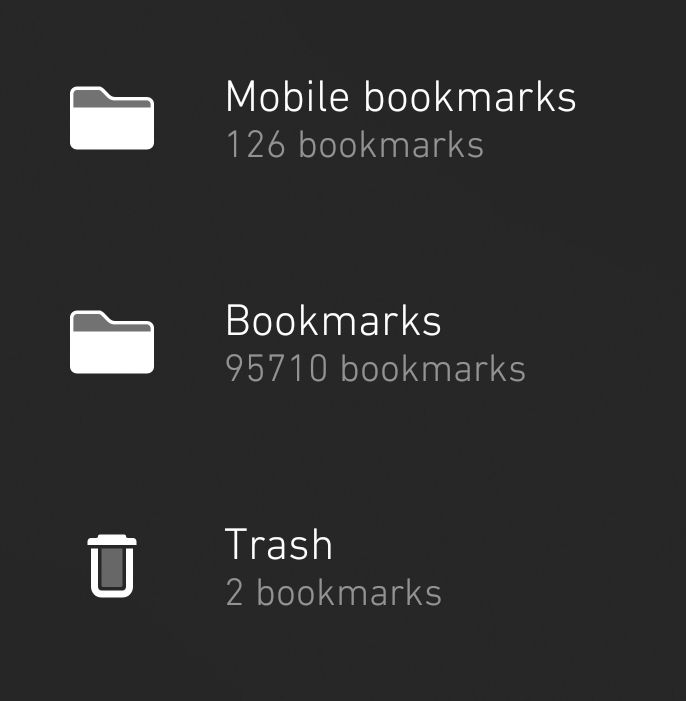
-
@bonetone
Hm, I don´t have a "Mobile Bookmarks" folder , only a "Android" folder but I cant remember if I setup by myself.
I use the snapshot version.Cheers, mib
-
@mib2berlin I use both (Snapshot & Beta).
I would be surprised if you didn't create the Android folder. I don't know of any browser that uses that name instead of Mobile Bookmarks. Where is it located? Is it a child of Bookmarks or a sibling? If you're seeing it in the panel, that would indicate it's a child unless you're also seeing a singular Bookmarks of which all other folders are a child. Honestly, if that were true, I'd imagine still that was not the same thing as the root Bookmarks container in the JSON of the Bookmarks file itself.
-
@bonetone
Ah, I don´t use the "Mobile Bookmarks" folder at all, I create the "Android" folder in the regular "Bookmarks" folder. On desktop I copy some bookmarks in to the "Android" folder and mark it as speed dial folder on my mobile.Cheers, mib
-
@mib2berlin if you ever create a bookmark on your mobile and can't find it, it defaults to the Mobile Bookmarks folder. There are some benefits to the folder being hidden on the desktop, for instance the Speed Dials you create inside there won't clutter the Speed Dials on your desktop. I use multiple Speed Dials on my desktop, you probably know that each folder you tag with the Speed Dial attribute shows up in the Start Page navigation where Speed Dial, Bookmarks, History are. My mobile speed dial is configured specifically for use on the phone, and is quite redundant with all my desktop speed dials. So I appreciate not having it display in the navigation on the desktop.
-
The separation of Mobile and Desktop bookmarks is all fine.
I just want to access and organize them all from my desktop.
Often, I quickly bookmark web sites/pages to later view from the desktop.
It's crazy that in Chrome, this problem doesn't exist as well as the difference in accessing the opened mobile tabs (a drop-down list just doesn't cut it).
There's like some real workflow changes that need to be made with this browser. -
Maybe Chrome does this one thing better than Vivaldi does right now... they've had a mobile browser for how many years? Vivaldi Android is in beta, as far as prerelease software goes it's good, even shockingly good. Bookmark management taken as whole, Chrome is abysmal in comparison to Vivaldi, it's one of the main reasons I do not use Chrome. I'm sure we'll see some changes in this area in the future from Vivaldi that will makes things more convenient. But they aren't unusable. I described some workflow in earlier posts, and I use this to create literally hundreds of bookmarks a day on my phone, sometimes well over a thousand perhaps even a few thousand on rare occasions. Once you're aware of how it is working, it's not difficult to work with it.
