Change Web Panels Zoom
-
Allow to scale webpanels like can be done with webpages.
This should include
http(s)://andftp://(webpages)file://(local files)chrome://(internal pages)chrome-extension://<id>/page.html(extensions).
Zoom values also should be remembered.
-
@hadden89 THIS ^^^^^ UP
-
Upvoting!
If I did not find this request topic I was going to open one with the same request. -
Oh my yes! I came here to see if there was a way to make stuff in my Web Panels smaller. This seems like a no-brainer thing. Please make them scale the same way you can with content in browser tabs. Thank you!
-
@Hadden89 excelent
-
Is this a planned feature yet? It's a huge bummer that this functionality is not currently available. Along with "find in page" and other stuff that is sorely missing from the mostly amazing Web Panel feature.
-
Seeing that version 2.9 advertises access to Web Panels through the menu, it might be that it's not a forgotten feature after all. Hoping that someone on Vivaldi's dev team is actually reading the forum to check which features are of public interest.
-
-
For know you can use "Rigth click" in the web panel , click "Inspect" and in the console add :
document.body.style.zoom = "80%";
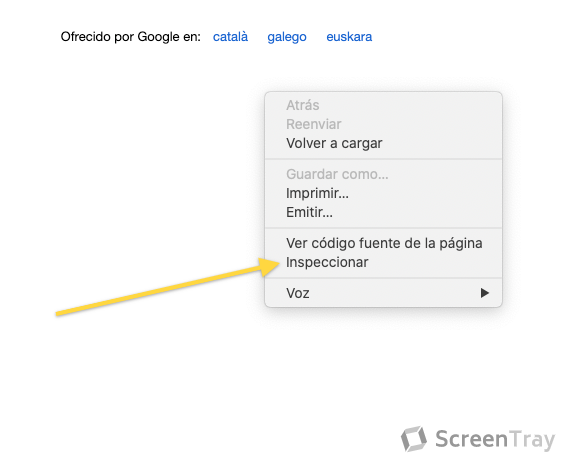
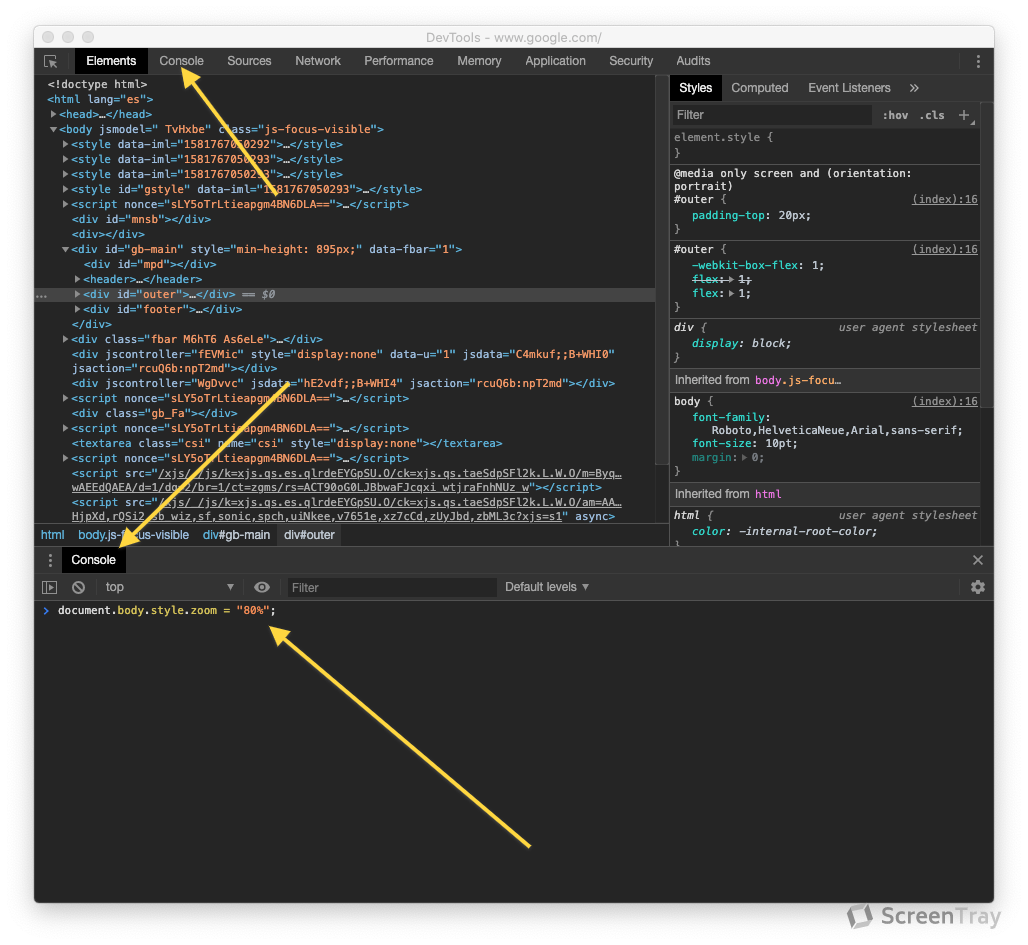
-
@davidgarciasantes even better is [the mod] linked just before your post. It puts a zoom control into the panels, along with other useful controls.
--
ModEdit: Link fixed -
This one should be prioritized.
So many scenarios where the web panels need to be scaled down to accomodate all elements of the page. Not all pages give a mobile friendly layout, and some even demand you install an app when on mobile - hence the need for dekstop version.I really hope this feature will be put on the agenda for the developer team!
-
@aBjelke For now you can use this simple workaround posted above:
@davidgarciasantes said in Change Web Panels Zoom:
For know you can use "Right click" in the web panel , click "Inspect" and in the console add :
document.body.style.zoom = "80%";Just change 80% to whatever you need for each panel.
-
@Pesala Yep, I'll check this out. Thanks!
-
@Pesala Just wanna say super thanks for this, works really well. I would love a slider to exist for it though, or at least keyboard commands. Hopefully at some point that gets added.
-
Adding some function to do this into Vivaldi would be extremely useful to a degree difficult to emphasize. I've tried the LonM mod (suggested by @joao.rossa) but the zoom resets almost every time you move to another panel or click a link. And sometimes doesn't work on certain websites.
However, the console command here suggested by @Pesala does work more slightly more permanently but it still has to be applied at every browser restart.
NOW, I did just realize this console command can be entered into a custom javascript plugin addon, such as "UserJavaScript and CSS" for chrome. Note that this will apply the zoom to that website regardless of whether you load it in the panel or in a normal tab. Put the URL of the site in question into the addon, then paste the code document.body.style.zoom = "80%" in the javascript field, and save it. This should work for any addon that allows custom javascript injections.
The zoom effect is maintained through browser restarts. Multiple zoom levels can be set by making an individual rule for each zoom level and selecting them if your addon has a quick switch function for individual rules. Keep in mind you also have on the fly zoom controls in the main window anyway, so you can always zoom back in or out when you visit that site in the main window.
Still, this injection won't work on extensions, which is unfortunate because it's the main reason I wanted to use it. I guess I'll make a macro to enter the console command every time I restart vivaldi.
So as you can see, there are various convoluted methods of making this work, all with their own problems that make them less than ideal solutions. I really hope devs implement this function properly soon.
edit: if someone is looking to change default page zoom for web pages (not extensions), Zoom for Google Chrome is an addon I've been using that works instead of the custom javascript mod.
-
@element4l said in Change Web Panels Zoom:
Adding some function to do this into Vivaldi would be extremely useful to a degree difficult to emphasize. I've tried the LonM mod (suggested by @joao.rossa) but the zoom resets almost every time you move to another panel or click a link. And sometimes doesn't work on certain websites.
However, the console command here suggested by @Pesala does work more slightly more permanently but it still has to be applied at every browser restart.
NOW, I did just realize this console command can be entered into a custom javascript plugin addon, such as "UserJavaScript and CSS" for chrome. Note that this will apply the zoom to that website regardless of whether you load it in the panel or in a normal tab. Put the URL of the site in question into the addon, then paste the code document.body.style.zoom = "80%" in the javascript field, and save it. This should work for any addon that allows custom javascript injections.
The zoom effect is maintained through browser restarts. Multiple zoom levels can be set by making an individual rule for each zoom level and selecting them if your addon has a quick switch function for individual rules. Keep in mind you also have on the fly zoom controls in the main window anyway, so you can always zoom back in or out when you visit that site in the main window.
Still, this injection won't work on extensions, which is unfortunate because it's the main reason I wanted to use it. I guess I'll make a macro to enter the console command every time I restart vivaldi.
So as you can see, there are various convoluted methods of making this work, all with their own problems that make them less than ideal solutions. I really hope devs implement this function properly soon.
There's clearly a lack of focus on panels from the team for some reason.
Which is strange since its one of main features of the browser. -
Hey people, I'm new here. I just wanted to make a good decision and switch from Opera to Vivaldi - and use it as a second browser (I'm using also Firefox). I was happy that V. just released new version...
And what I need to say... yeah, long story short - I feel really bad about what I'm seeing here. Problem with "zooming panels" starts in 2016... and nobody fixed that yet? Like it's really THAT HARD? Lot of people has problem with it... and nobody cares.
Look, I really don't have time for modding the browser which should have ZOOM OPTION to be out-of-the-box... I just wanted to be an user of a nice project - and use Vivaldi as everyday browser. Too bad, because people here are more interested in changing icons. Cool.
I don't know if someone from the crew will ever read this, but - sorry, I know that maybe I have old computer and everybody has now gaming-monitors which are big as a fridge, but nah - I really just can't look at this thing:
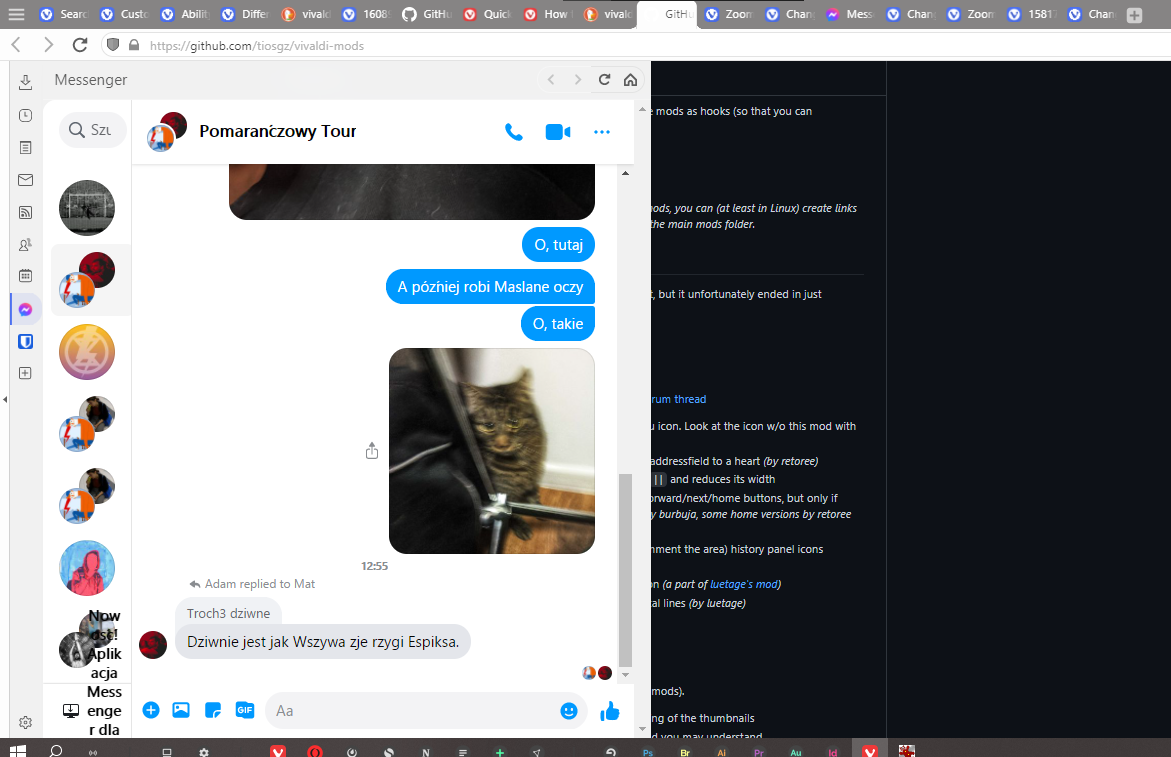
It looks like shit.
And here is Opera: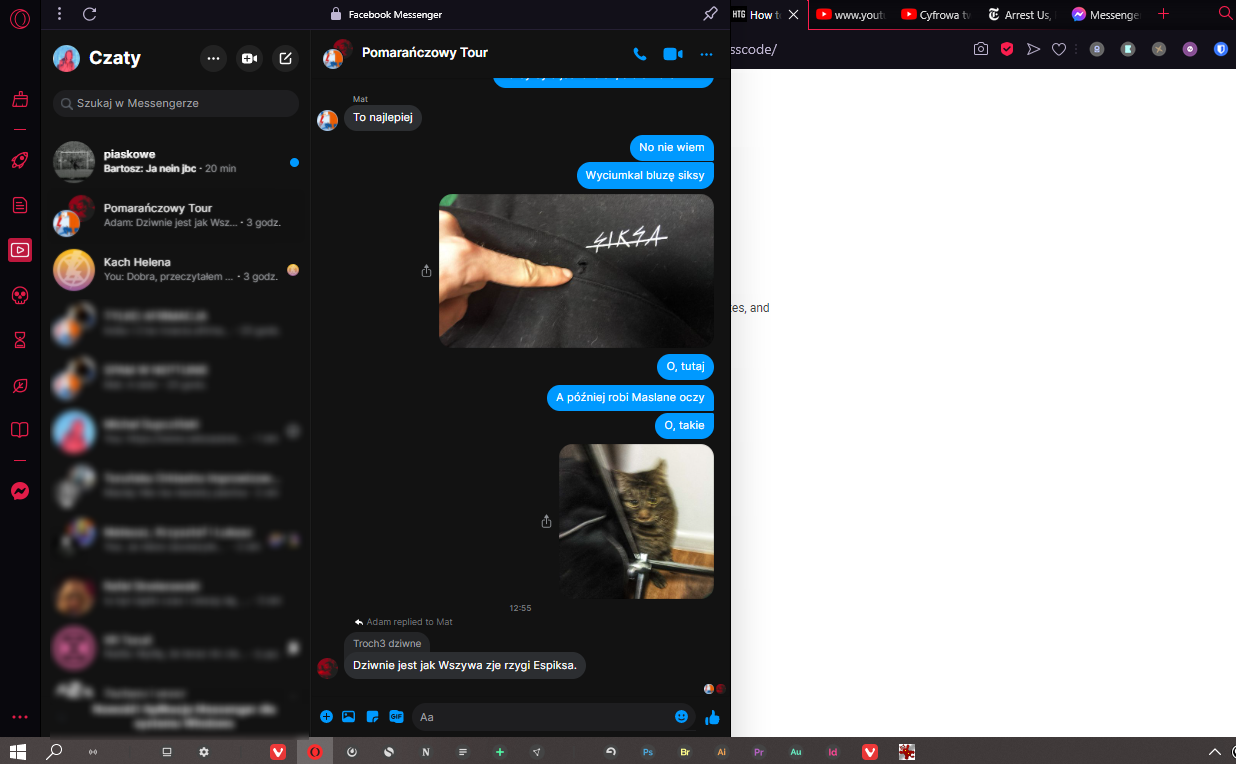
It looks allright.
Nothing more - just allright.You're making Calendars, webapps, tutorial videos, you have great developers - I really can't understand why it's still like that. Maybe in other life I would spent tweny hours on this forum chatting and modding and reading hundreds of posts about implementation of this "feature" - but no, not now. Now I'm doing other stuff and if you want to make a browser for casual people - not only for "community of CSS modders" - I have an advice.
Browser should look nice.
And now - it looks damn tough.
I wish you best - maybe someday I will try again. Thank you for your work and that you're respecting privacy and make stuff open source. See ya later. -
I am looking for this feature too.
+1 UP -
Yes, the mod that admittedly does work to an extent is worth having, however it is a damn nuisance to have to reinstall it every time I update vivaldi. Is there some way of making this automatic?
-
@element4l Take a look at this thread. You'll find scripts to patch Vivaldi after an update.
