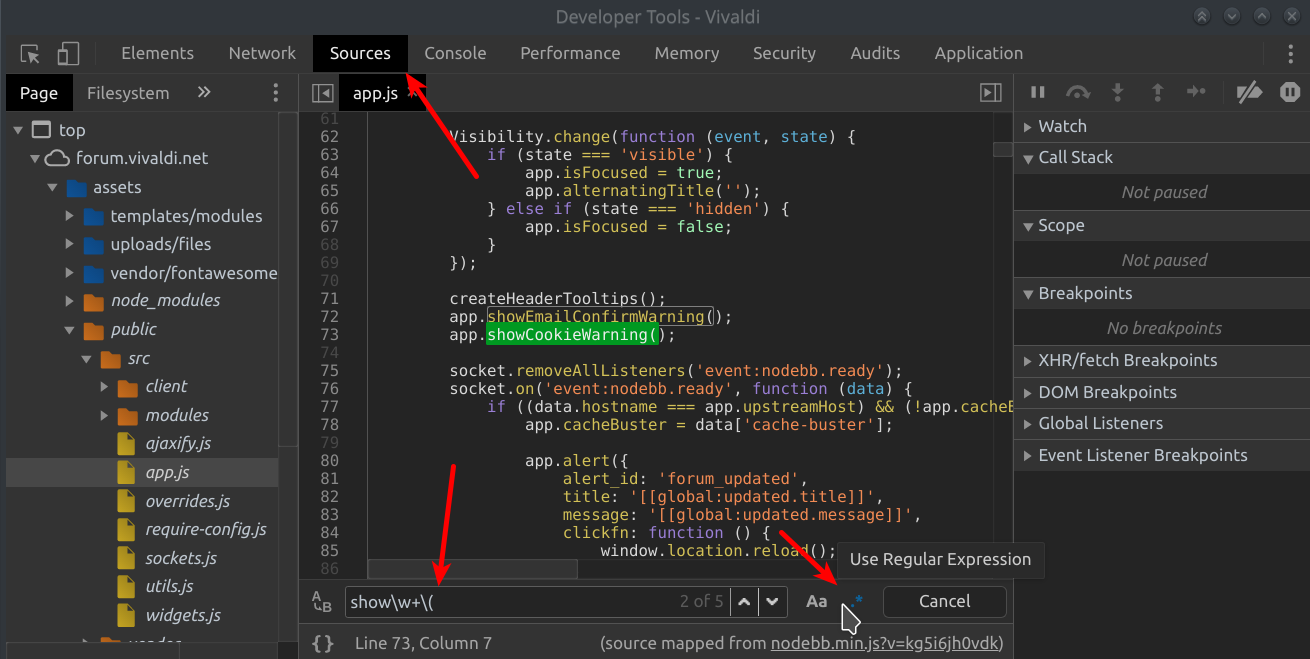RegEx Support for "Find in Page"
-
@solidsnake Regex search would also be useful for searching through bookmarks
-
-
So much yes! It's not needed very often but when it is, it would help tremendously.
And as a side note, there is a regexp option in Developer Tools when searching in Sources.(Voted)
-
Regex Search in Vivaldi would be absolutely awesome.
There are loads of times where you really need a regex search.
It's really annoying to view the site (if possible) in another browser just to use the regex function. - Or having to install an extension (most of which don't work all that well) to make a regex search.IMO an absolute must!
-
A toggle perhaps if this feature is brought forward.
RegEx can be quite daunting for those that are unfamiliar with it. -
+1 must have.
-
@greybeard Should definitely be a toggle. Preferably like the 'match case' one.
-
+1 IMHO this would be best implemented with a mode toggle in the settings. I would use this feature SO often it isn't even funny. As far as visually grepping large webpages for phrases is concerned, this is an absolute must-have for me. As others have stated, I have noticed shoddy implementation of this by the extensions.
-
@andrewk I tend to switch between fixed and regex searches, so having the toggle in settings would be a big hassle for me.
-
It also would be great to see multiple patterns to search highlighted in different colors.
Find in Page (Ctrl+F) also needs enhancement to be able to search multiple words at once and highlight them with different colors similar to Twinword Finder extension ideally with the possibility to find using REGEX too (or without it).
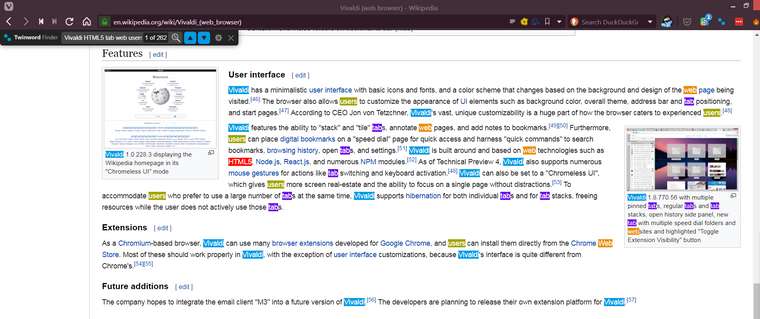
I'd add new features to this base as Twinword Finder lacks the following: For example in the screenshot, there is no clear distinction in how many words matched were found for every word in the list. It only shows the global account (1 of 262). It would be better to enhance the interface in such a way that we get at a glance the counts for every word in the list and the ability to be able to navigate the results for every word list (Example: Vivaldi 19 of 132; HTML5 3 of 3; tab 58 of 69, etc.)
Also, a way to distinguish if we're looking for complete words or not (i.e. It's not the same to search the word "list" to the word "lists" . If I just care about the "list" findings, it shouldn't highlight the plural word in this simple example).That would rocket Vivaldi Find in Page to another level.
Please consider this feature request to be taken into consideration.Greetings!
-
@Komposten It could work if it was in settings if the user had to type the usual RegEx operators to trigger it, e.g. type "feature OR first" to find Feature, feature, First, first, firstly, features, etc. I prefer a checkbox on the Find in Page toolbar, then the user would just have to type "feature first."

-
@Pesala If I type
.com, how would it know if I wanted to search for the literal ".com" or the regex ".com"? -
@Komposten I am no expert on RegEx, but wouldn't you just type ".com" instead of .com for a literal search?
-
@Pesala You would type
\.comto tell it to see the period as a character and not a wildcard. -
I also need this feature.
Is this something you would build into the vivaldi standaard, or implement as an extension?
Why not reuse the Find functionality from Visual Code.I would love to help implement this.
Has development already started? -
@florisdevreese If you want to try making an extension similar to Code's Find in page, you could give it a try - it could then be added as a web panel.
I'm not sure if anyone has started work on something similar as a starting point.I found this which might be of help: https://github.com/spejss/Regex-in-Page-Source
-
@tlk said in RegEx Support for "Find in Page":
So much yes! It's not needed very often but when it is, it would help tremendously.
And as a side note, there is a regexp option in Developer Tools when searching in Sources.(Voted)
How exactly do you access Developer Tools in Vivaldi? And what do you mean by searching in Sources? The source of the page? Please, be something else...

I'm new to Vivaldi (but old Opera user - when it was still real), so bear with me. I learn quickly and know my way around linux, etc. but somehow this didn't quite open to me.
Thanks

-
@Komposten said in RegEx Support for "Find in Page":
@greybeard Should definitely be a toggle. Preferably like the 'match case' one.
What about writing the regex like this ```
/div .*/...or with ignore case``` i/div .*/I know those examples are just nonsense, but that's not the point
 Anyway, it's always optional in browsers I think.
Anyway, it's always optional in browsers I think. -
@Komposten Yes, the toggle should be in the right side of the search field, or somewhere close.
-
@RobsukeDaisuke said in RegEx Support for "Find in Page":
@tlk said in RegEx Support for "Find in Page":
So much yes! It's not needed very often but when it is, it would help tremendously.
And as a side note, there is a regexp option in Developer Tools when searching in Sources.(Voted)
How exactly do you access Developer Tools in Vivaldi? And what do you mean by searching in Sources? The source of the page? Please, be something else...

I'm new to Vivaldi (but old Opera user - when it was still real), so bear with me. I learn quickly and know my way around linux, etc. but somehow this didn't quite open to me.
Thanks

One can open Developer tools via:
- right-clicking (on a right-handed mouse configuration) the page and selecting Inspect
- Menu ->Tools -> Developer Tools
- keyboard shortcut (whichever is customized in your system - open Vivaldi Settings and search in the search field "Developer")
- Quick Commands (again, open with a shortcut, open Vivaldi Settings and search in the search field "Quick commands"), then in there type "Developer tools"
And in the Developer Tools there is a tab Sources, which can also be searched, and there is a RegExp toggle there.