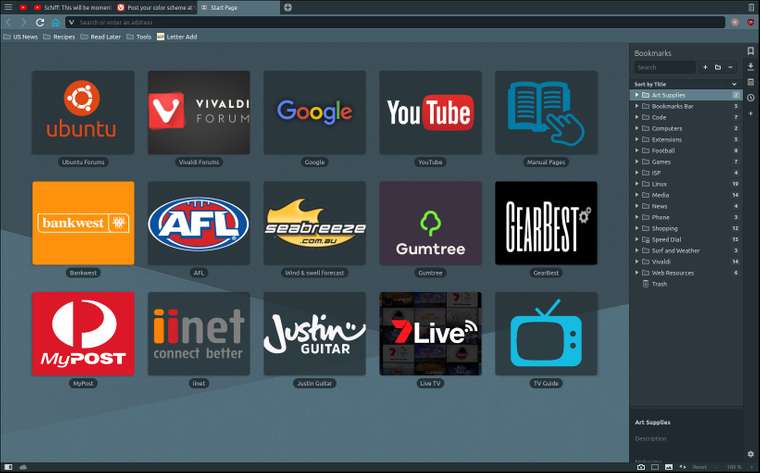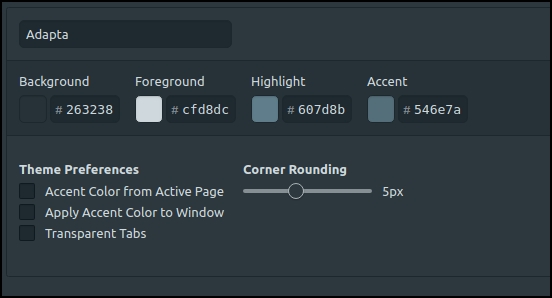Solved Post your color scheme at Vivaldi 🔴⚪️🔵
-
-
I use LonM's mod (with background from here)
For people using luetage's mod:{"themeName":"Green","themeBg":"000000","themeFg":"aaccaa","themeHi":"008800","themeAc":"004400","themePage":0,"themeWin":0,"themeTabs":0,"themeRound":"3"}
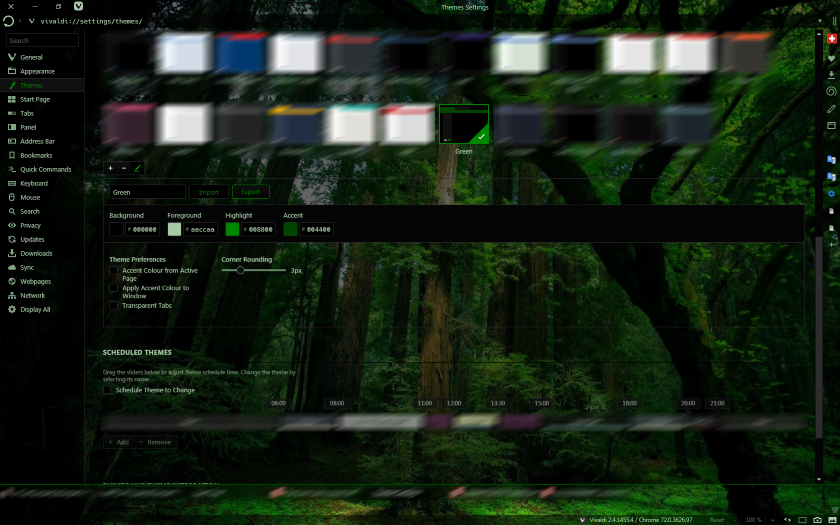
-
Native-ish Windows 7 theme using some of the default system colors.
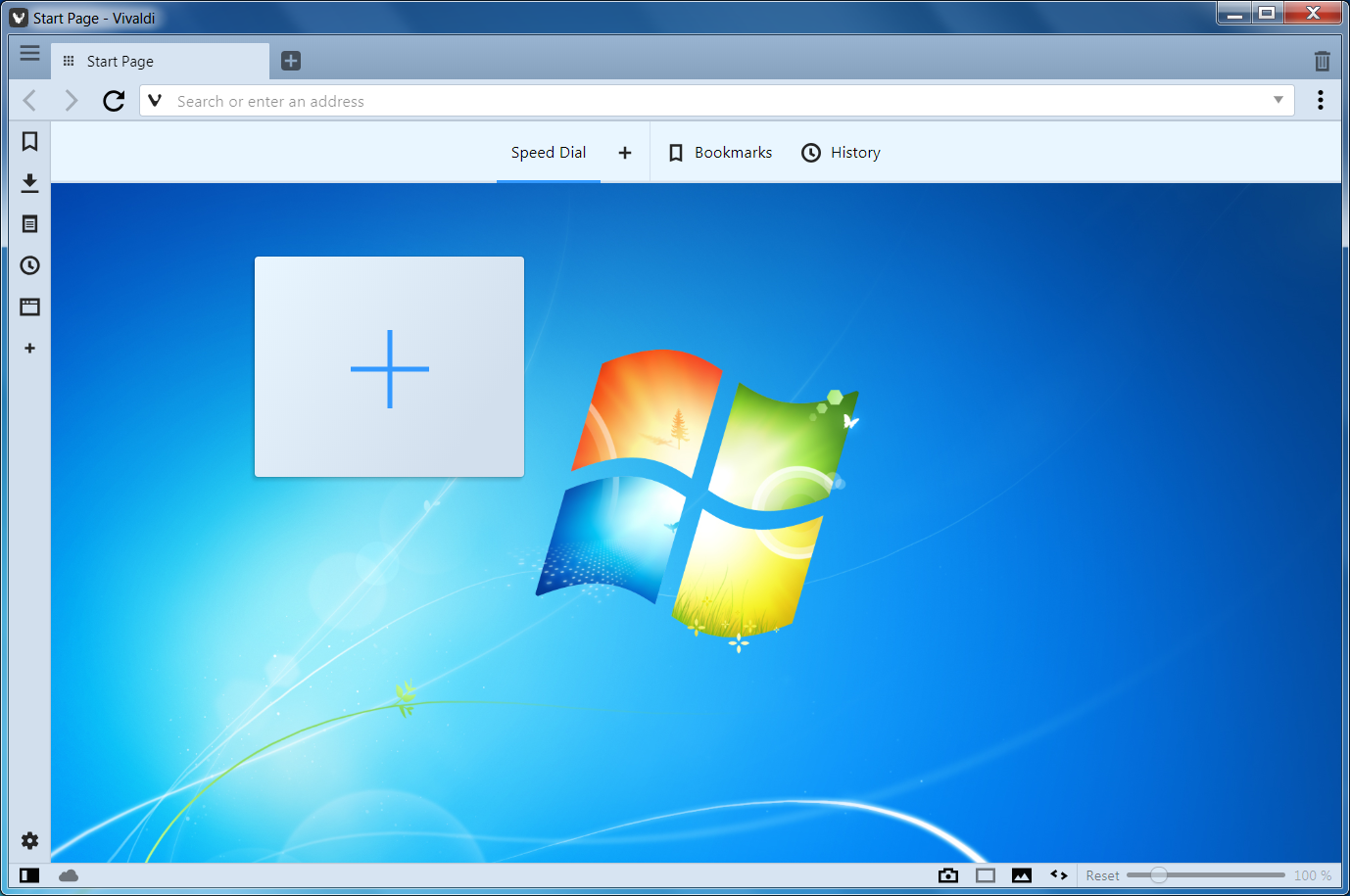
Details and JSON format for import on GitHub.
-
Just a small update with a new background and a couple of new/updated Speed Dials:
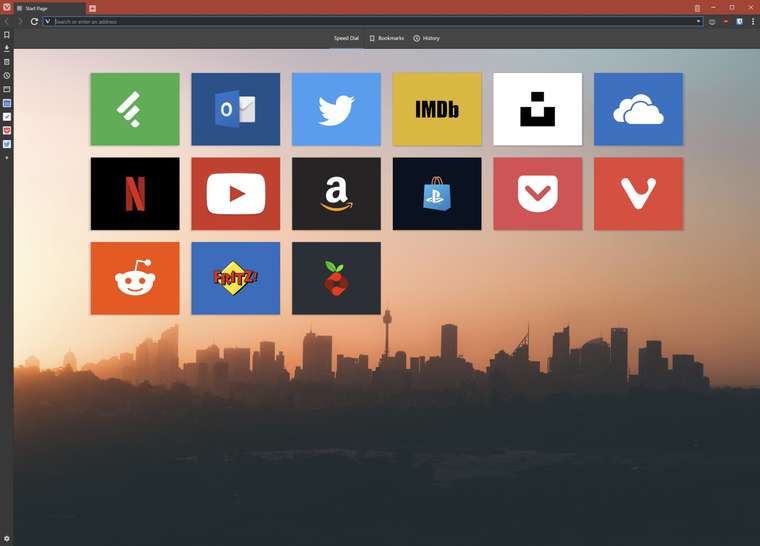
Here's my color scheme if anyone is interested:
Background: #3b3b3b Foreground: #f6f6f6 Highlight: #0080c08 Accent: #cd3f37 -
mine

-
Back with another update:
You probably won't see it, but I've made every Speed Dial thumbnail from scratch because they were inconsistent before.
I also did something different with the Speed Dial thumbnail for Google Photos: It's basically the logo of Google Photos just zoomed in to fill out the space of the whole thumbnail. It's colorful, but I like it.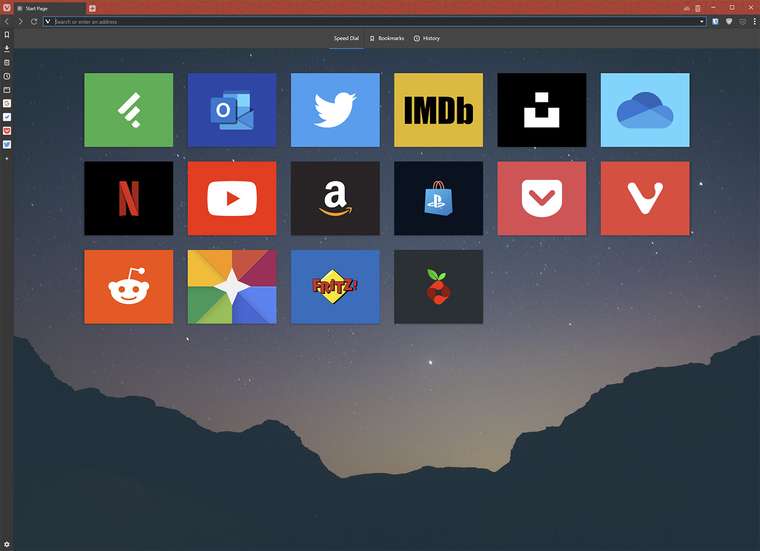
-
@LonM said in Post your color scheme at Vivaldi

 ️
️ :
:I switched my speed dials out for app-icon style thumbs like firefox does. I also tried my hand at a speed dial-window header combo:
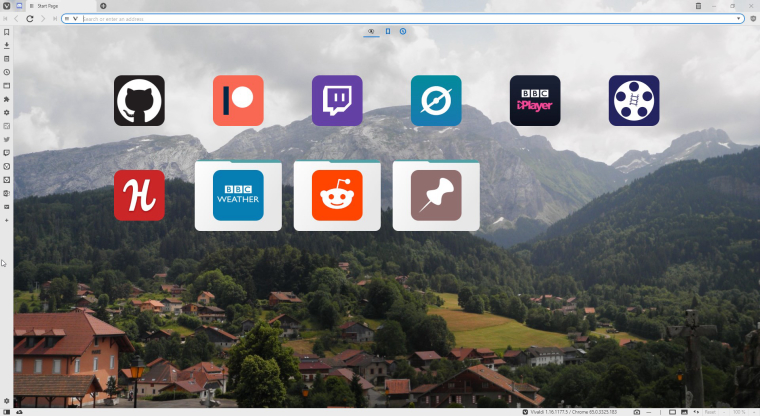
Hello. How did the history bar and bookmarks disappear getting only the icons?
-
-
@LonM It had to be this way by default. Much more beautiful.
-
@purgatori I didn't know Dracula had an official Vivaldi theme. I put my own Dracula theme together for forum and browser some time ago.
{"colors":{"accentBg":"#4a5066","baseBg":"#282a36","baseFg":"#c7cedf","highlightBg":"#e2d774"},"name":"Dracula","settings":{"accentFromPage":false,"accentOnWindow":false,"borderRadius":"3","tabsTransparent":false},"version":0.1}{"themeName":"Dracula","colorBg":"#282a36","colorFg":"#f8f8f2","colorHi":"#e2d774","colorBtn":"#6176a5","colorDrop":"#455182","colorLi":"#f279d0","colorLi2":"#8ce2f6"} -
My new theme

Colored web pales (Google Translate, Facebook Messenger, Microsoft Sticky Notes, Microsoft To-Do), modified browser CSS
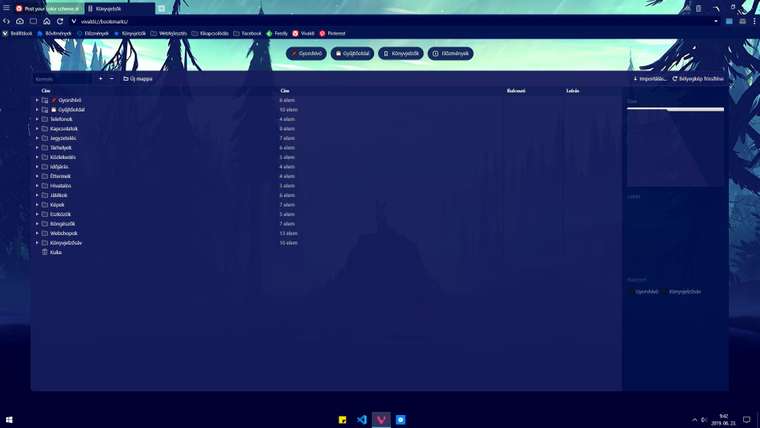
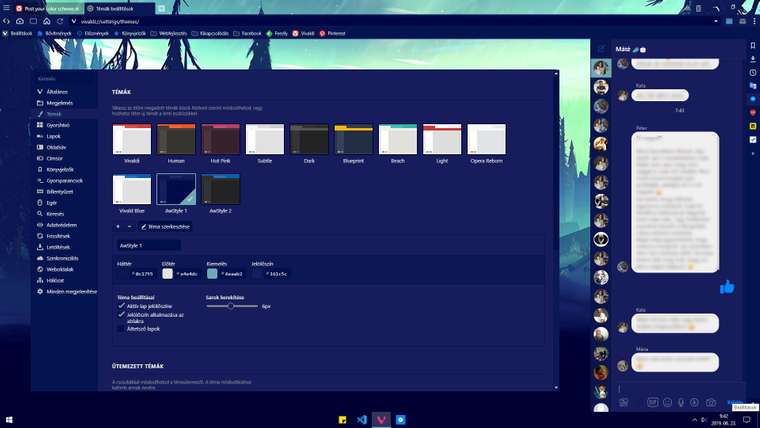

-
-
@purgatori It doesn't work for me either. I forgot you are a mac user (I'm too).
-
Simple
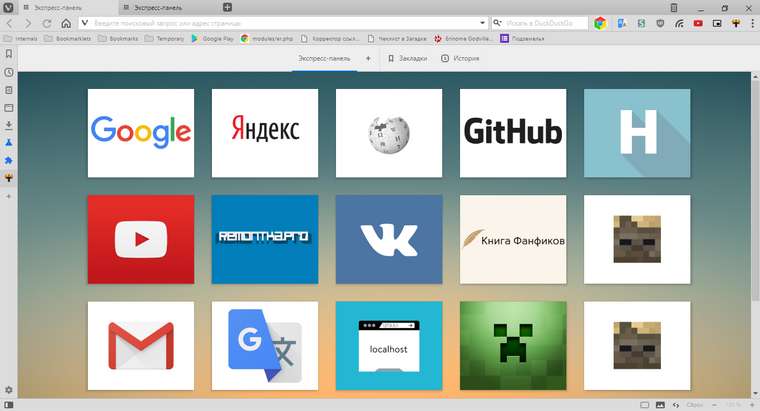
-
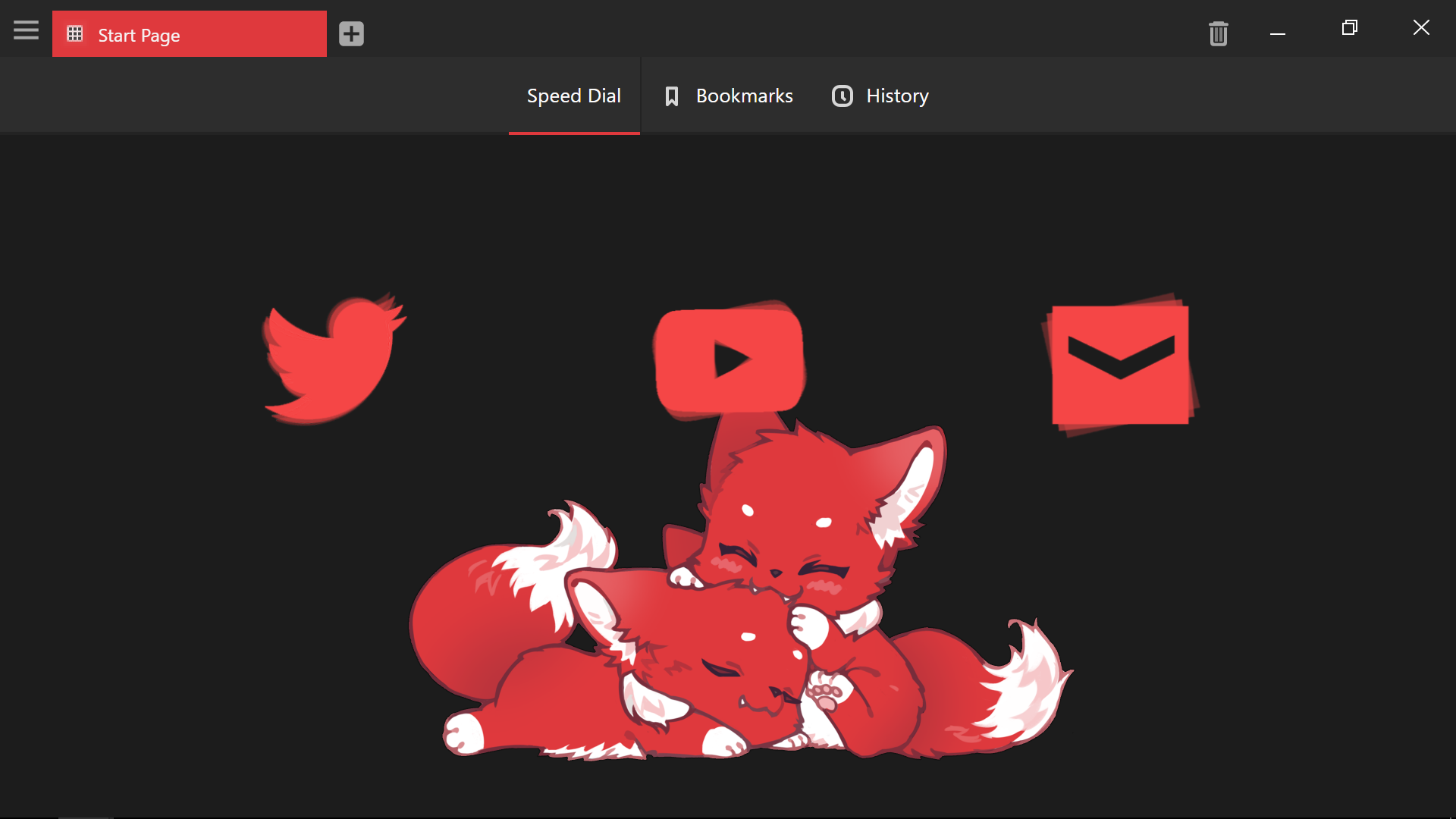
Minimalist dark theme, with Vivaldi fox mascots and some custom made icons (based on the mail icon).
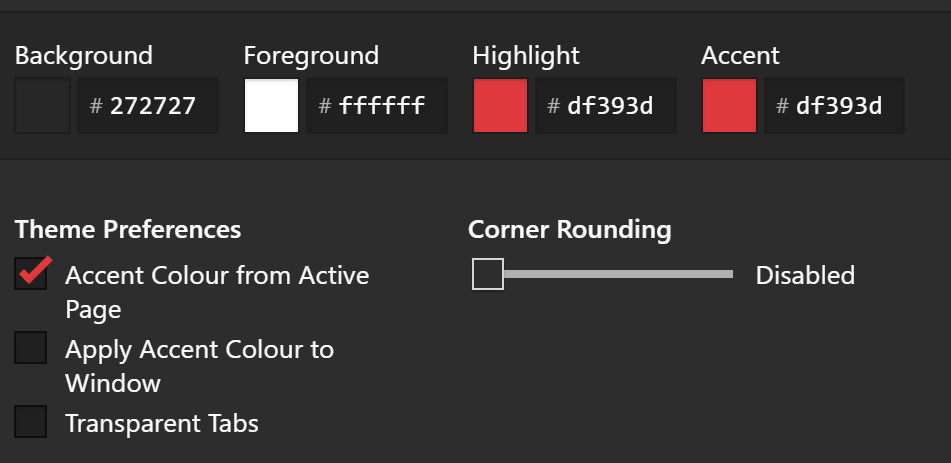
-
Here my theme based on the default dark theme. I enabled as less UI elements as possible and I made my own new tab page.

-
hello there :
here is my setup for vivaldi 2.7 , just no distraction and full browsing experience !
, just no distraction and full browsing experience !
i'm using some mods : auto-hide bookmark bar, auto-hide address bar, auto-hide panel, accent color gradient.
this is nearly perfect to me
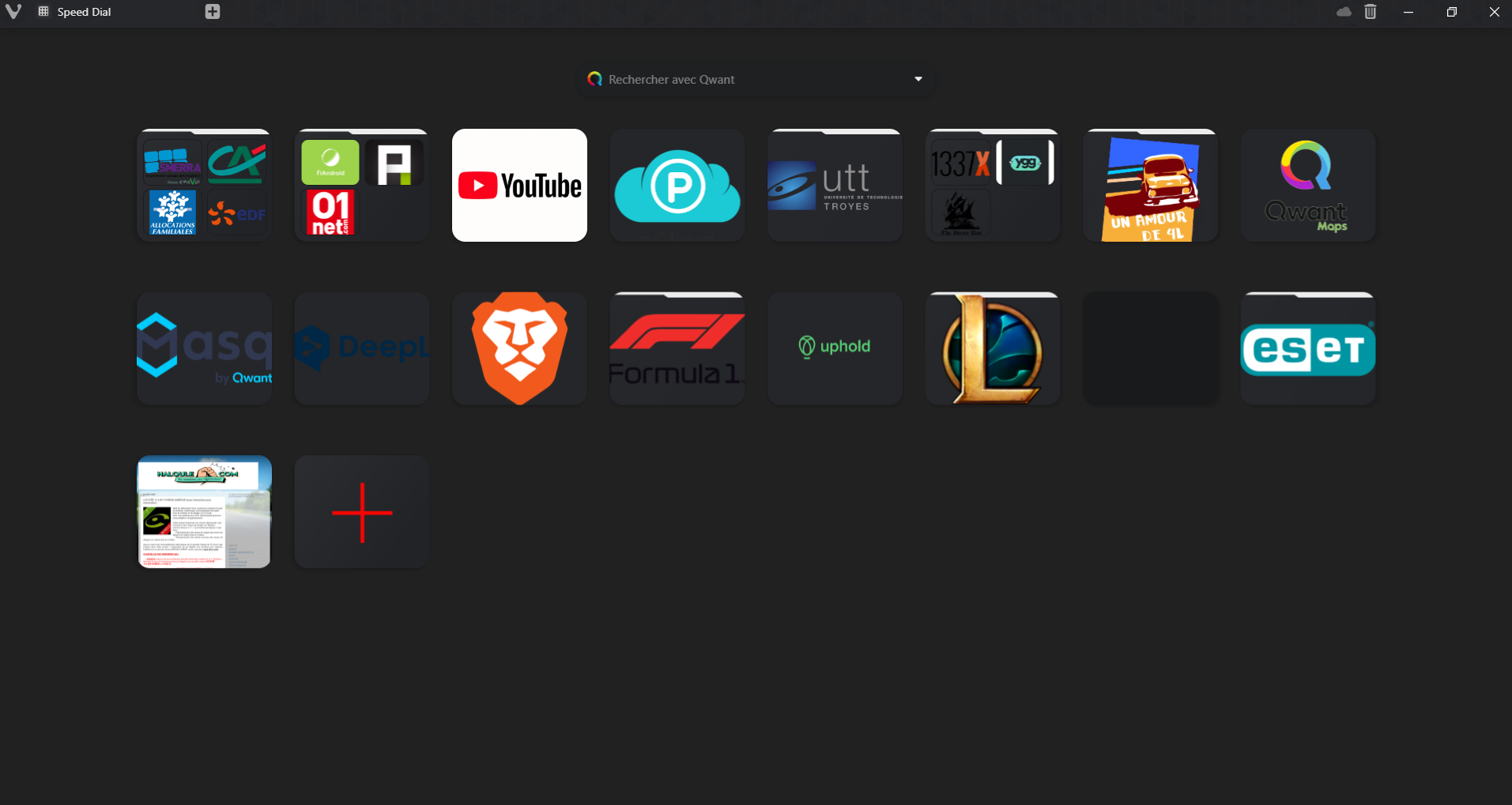
-
This post is deleted! -
I use Pink and Purple with lots of customization. They're my favorite colors

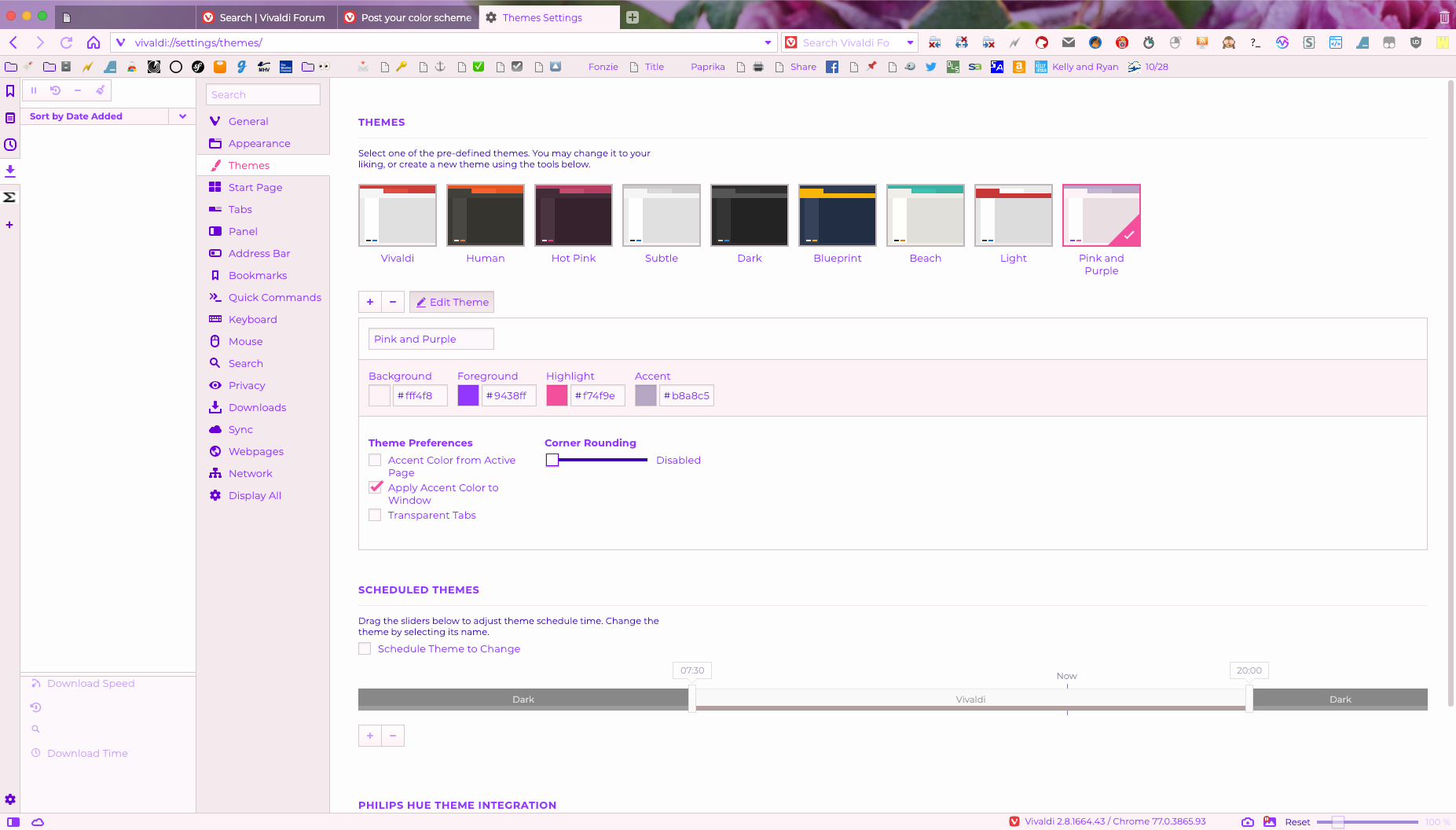
-