Disable or remove trash & sync icons?
-
The sync button is movable, so you can hold
Shiftand drag it somewhere else or simply right click on it, Customise > Remove from toolbar -
@sjudenim No. The sync button and the trash can are not moveable.
-
-
-
This is a fresh install with no mods. The sync button is located in the statusbar
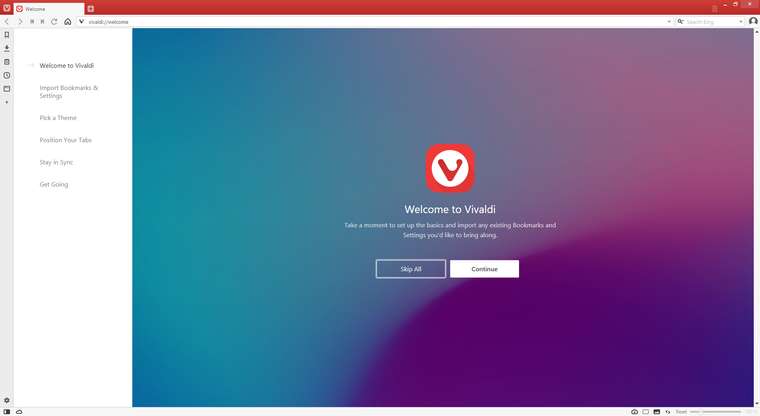
Which is why I am able to drag it or hide as described above
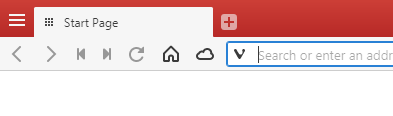
-
@sjudenim There are two sync buttons.
One is movable, the other is not.
I've previously suggested to the developers that they combine them into one.
(VB-50900) Two sync buttons are redundant and could be combined - but the devs marked this as "invalid" so... I guess that won't happen.
-
-
@sjudenim The sync button in the address bar is for synced tabs and is only visible, when you are logged in to a profile and have tabs open on another machine. They look the same, but they are completely different. Personally I think synced tabs either belong into the trash container (like on Opera), or to the profile button menu (like on Firefox). Synced tabs, sync button and profile button could be one really, no need to separate it.
-
I see. I never use a profile so that would explain it. Thanks
-
@luetage Yup. The one on status bar can be moved (sync status?), while "the other one" (synced sessions?) on tab bar area can't.
Moving both even with slightly different icons would be better (two sync icons could be confusing). And moving add tab button too. -
How change trash icon?
-
@Pesala Thanks,Its work
-
@luetage
Hi. I want to remove only the sync icon. Do you know the code ?
Thanks. -
@Buglocker This code will remove the sync icon by the Trash Can.
/*Remove Sync Icon*/ .synced-tabs-button {display: none;}The other icon on the Status Bar can be removed from the right-click menu, customise.
-
-
@luetage Thanks , it works for me.
-
This post is deleted! -
Just a solution from 2024, in case anyone wonders into this topic by searching, like me:
Disable the cloud icon ("synced tabs") by going into Settings > Tabs > unchecking Display Synced Tabs Button.
Same for trash can, uncheck Display Trash Can in the same section.


