We will be doing maintenance work on Vivaldi Translate on the 11th of May starting at 03:00 (UTC) (see the time in your time zone).
Some downtime and service disruptions may be experienced.
Thanks in advance for your patience.
Address bar performance improvements – Vivaldi Browser snapshot 1525.4
-
Hi @LonM. FYI, further to my 14-days-ago https://forum.vivaldi.net/post/286102 post, today's the first subsequent time i've needed to work with the session i'd created back then... but now of course being in 2.5.1525.4. Sadly the identical misbehaviour continues... most but not all of the reinstated tabs now in Window2 erroneously have become pinned again. I've now tediously re-unpinned each of them, so i expect in a few hours when i'm ready to close W2 they'll not rematerialise back in W1.
Have you also been experiencing this bug still in the current SS? Btw pls could you share the Bug# with me?
3 hours later... once i was finally ready to close W2, but before actually doing so, i saved a new session from it [as per above, i'd previously unpinned all W2 tabs]. Then [still with W1 & W2 open], from W2 i opened new W3 for that latest session. It was perfect, no pinned tabs. Hence closing W3 did not transfer any tabs into W2 or W1. Then i closed W2, & again W1 stayed untouched. Hence, now i'm quite puzzled re if this bug is actually already fixed, or not...
["my brain hurts, my br-ain hurts!
No, open the door & come in.
Oh, Sorry."]. -
@Steffie Hi, I haven't had any issues recently with tabs becoming erroneously pinned (in the manner you described) in the recent snapshot.
But my earlier reported bug, where some tabs become pinned on saving a session, still occurs. For reference, mine was VB-46973.
-
@stardepp: this was why i uninstalled and went back to stable had to close the browser to get extension windows to show on clicking then it broke again in 2 minutes, is this fixed ?
-
@chipy: same here tried user string switcher no help
-
@xyzzy Will do. But it's more of an irritant than anything else. And it really isn't that important to me. It has happened in the past on occasion but not very often. If and when it happens again I will inform the greater community and file a bug report. I have my doubts the devs will be able to recreate the snafu. As far as changing my setup not since my last install whenever that was. I have no recollection when that was. I keep using the in-program update feature aka the gui.
-
@Steffie W1...W2...W3 Then W2...W1...W2...W1...W3
And you said your brain hurts?
-
@christiehmalry Since I returned to Vivaldi 2.4 Stable, I have no more problems, neither block the expansion icons in the address bar, nor appears on Facebook the 'more posts' button.
-
@xyzzy It happened again. This time all I did was close V. Then opened Vivaldi again over an hour later.
As "Alice in Wonderland" said so eloquently...curiouser and curiouser.Reported bug. VB-52492
edit: fixed typo
-
@Para-Noid W = Window.
-
I only just noticed that the context menu is also different when viewed through a folder in the bookmark bar.
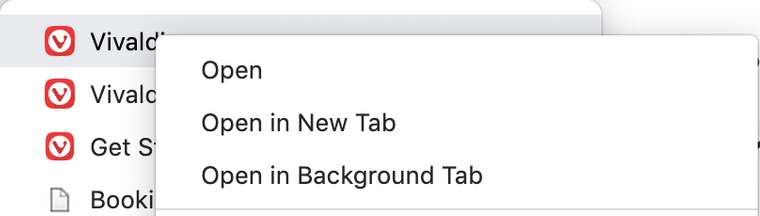
It is identical to the context menu in Chrome, but it is not consistent with anything else in Vivaldi. Opening the context menu on bookmarks that are not in the bookmark bar still result in the original context menu.
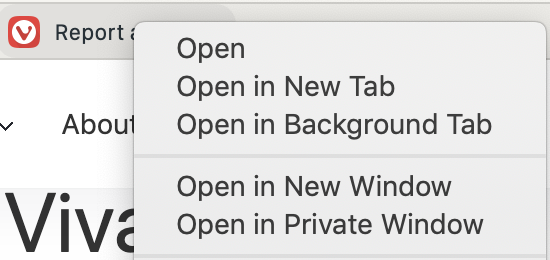
-
@Steffie said in Address bar performance improvements – Vivaldi Browser snapshot 1525.4:
@Para-Noid W = Window.
I figured that was it. I found it quite humorous with all the W1-W2-W3 etc.
If you read the passage with the W's from a spectators point of view it is indeed funny.
I realize the point you were trying to convey. But it's still funny. IMHO. -
@Para-Noid Glad to have provided a giggle. It's all part of the service [albeit the invoice is in the mail].
-
@LonM said in Address bar performance improvements – Vivaldi Browser snapshot 1525.4:
I can right-click an extension page, and inspect doesn't crash anything.
I may have spoken too soon. If I try to inspect some pages, such as my Better Notes Mod (which serves content on a chrome-extension page) it crashes the browser. Darn.
-
@LonM yeah, happens with option pages while the popup in the extension wrapper seems to be inspectable.
-
I just got a message to update when checking for updates, but I was apparently already running the latest version, which I added to my webpage last week. I updated the Stable version yesterday, but the Snapshot is my default.
Specs: AMD A10-6800K, 8 Gb on Win 10 64-bit 1809 build 17763.437 • Snapshot 2.5.1525.4 (64-bit)
