Further Toolbar customization – Vivaldi Browser snapshot 1476.4
-
@iAN-CooG I can confirm here, but if i simply click the sort icon, magically they all reappear.
-
@Steffie nice, I haven't thought about that, and I confirm that works around the problem without having to downloading something else.
-
@Gwen-Dragon good thanks
Summary: download panel empty on restart
Key: VB-50546 -
while at it I also added this which is another regression
Summary: New tab "+" icon doesn't react if mouse pointer isn't exactly on the icon but touching upper screen border
Key: VB-50547 -
I moved all the buttons from the status toolbar to the address toolbar. No problems with that, and everything was working fine. However, now (3 days later) I noticed that all the buttons from the status bar have disappeared and are nowhere to be found...
Win10x64 Vx64
-
@helsten2 You have probably reset the toolbar, in this case the icons that were moved to it disappear and can't be brought back. It's a current bug.
-
@luetage: OK. thanks. I am sure I did not reset the toolbars intentionally,so I wonder how it happened ...
-
@helsten2 No idea, personally I lost my extensions this snapshot, all buttons from the status bar and completely rect the local storage. I'm sure the devs will provide us with a way to bring all of this back in the next snapshots, but if you don't wanna wait, just reset your profile.
-
Possible bug or at least a usability concern: if I drag all icons out of a certain spot (e.g. sync and panel toggle out of the bottom left corner), I can't drag anything back there unless I reset the whole toolbar to default.
-
Unsure if this was reported, but it seems as if i cannot refresh the speeddial icons. Reload would work on the that page and the icons would get refreshed. Not anymore.
-
@lonm said:
Google no doubt would offer such a service, but that could pose problems as I doubt google would permit vivaldi to integrate such a service for free
A workaround is already there. Type "g 20EUR" in the address bar (if "g" is your nickname of the google search).
-
Customizable Toolbars: Finally! Thank you! Now I can have the navigation buttons in the "logical" order: Rewind, Back, Forward, FastForward.
-
@t0yz: Can confirm. The reload icon animation plays as usual, but the thumbnail stays the same afterwards.
-
@andreyl said:
Click on "Closed tabs" menu automatically selects "Clear all" entry so after this click no closed tabs are shown at all.
I'm facing the same issue (while having tabs on LHS)
modedit reformatted, deleted duplicated post
-
@Gwen-Dragon: thanks for the information!
-
New bookmark dialogue is cut off when invoking through keyboard shortcut if the extension toolbar is collapsed.
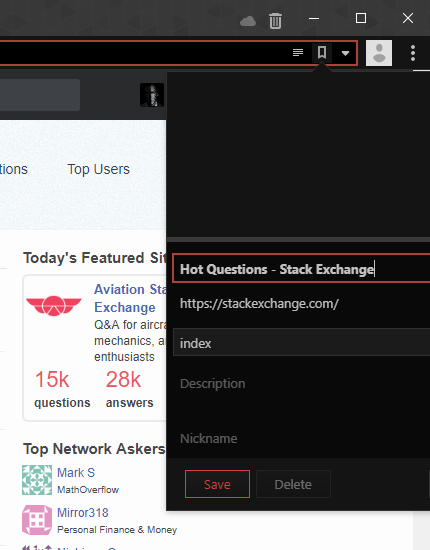
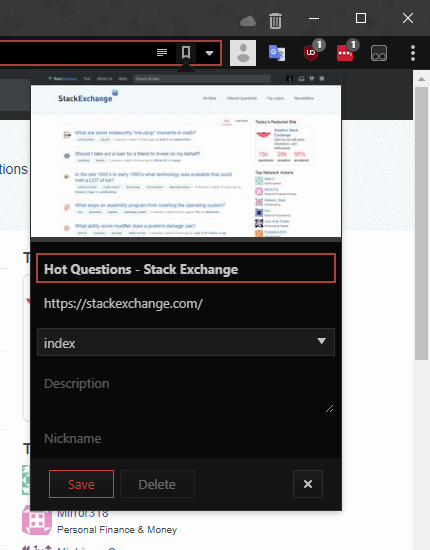
Only seems to happen when invoking through a shortcut - clicking the bookmark icon seems fine. Can anyone confirm?
-
@t0yz: Just found out that the thumbnails do refresh, but not immediately, not the next time I open a new tab, but after a delay I can't yet figure out.
-
@pathduck: There is also the go button that was added as an Easter egg a few years back. (address bar)
-
Am I the only one having this problem: new tab just shows gray Vivaldi splash screen which covers everything (so no buttons, tabs are visible)? MacOS.
Cmd+W (to close the "new tab") doesn't help. So is restarting. (The grey thing stays there, browser unusable.) Having several windows, only the one where the attempt to create new tab gets "greyed-out". Creating new window works fine, tabs in the new window work fine. (Moving a tab to a faulty window makes the tab disappear there.) -
@Para-Noid Copy the dog from the original message, then open Vivaldi settings and paste it in the search bar. This will open the biscuit settings and you can tick to enable biscuit-mode, which will show the current vivaldi version in the status bar. Currently not working for me, the version doesn't show up, although the browser has the biscuit-mode as class attached. Probably has something to do with the work on the buttons in the current snapshot.
The running game is just a game loaded by chrome when there is no internet connection and you try to visit a site. Vivaldi adapted it somewhat, the original has T-Rex as character. You can try it on this address without turning off your connection:
vivaldi://dino– just hit the space bar to start it.
